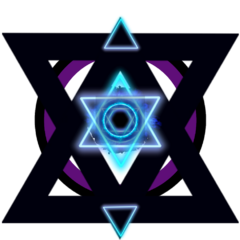-
Posts
911 -
Joined
-
Last visited
Awards
This user doesn't have any awards
Recent Profile Visitors
1,824 profile views
mockedarche's Achievements
-

RX 6700XT Lagging hard, stuttering and black screens
mockedarche replied to Noe's topic in Troubleshooting
That's a new one for sure I;ve heard of stuff not booting when its set to x instead of y or no video out but never lagging or stutters. Happy it's fixed regardless enjoy your PC! -

RX 6700XT Lagging hard, stuttering and black screens
mockedarche replied to Noe's topic in Troubleshooting
Did you check the connection to the monitor? I'd suggest trying a different screen, if even that doesn't help then slowly try removing everything from the pc with a restart in-between until you have just the keyboard and mouse plugged in. Goal is to isolate the issue sadly only one pcie slot means its not easy to determine if this is gpu or slot but lets try and make sure it's nothing else. -

RX 6700XT Lagging hard, stuttering and black screens
mockedarche replied to Noe's topic in Troubleshooting
I had similar issues on my old pc when I built it. In My case it was the sata port on my mobo and changing the port I used fixed everything. Luckily since it's in the bios that simplifies things. It's either your mouse (depending on the way it's laggy), cpu, gpu, or maybe ram. I'd suggest firstly reseating the GPU aka take it out and put it back in being careful and observant that it is correctly in. If it still has issues try plugging the gpu into a different slot. Edit it could also be the cable plugging into the monitor -
Steamcache works well if my slowdown was internet speed but it isn't it's the decompression. I guess I can try on my steam deck to my desktop whenever I see an update for a game I'll download it on my steam deck and see how it goes. The VM will be on my nas pc since I can easily use one of the drives already connected. I'll likely post back here for anyone that is curious about possibly getting around decompression being dreadfully slow.
-
Put simply the biggest annoyance for me with pc gaming is steam updates. They don't happen automatically and since my pc is turned off except when I use it I have to wait for updates often. So If I had a linux VM with steam installed is it possible to make steam update games instantly? Then since steam transfers over LAN would it just pass It to my gaming pc? I have Gbit so the main slowdown is decompressing does steam transfer decompressed versions of the updates? Steam cache would be pointless since my internet speed is easily fast enough to saturate my ssd with decompression. My main goal is to get around decompression. this might sound like a none issue but if the only down side for me is some extra storage space used I don't see it as a waste. Any help appreciated!
-

Best AM5 mobo for undervolting/underclocking
mockedarche replied to mockedarche's topic in CPUs, Motherboards, and Memory
Thanks for the mobo information I definitely plan to do a lot more research this was more to get some knowledge base to work around. I used to know all of this stuff like crazy but kinda fell out of the loop in the last few years. I'll definitely look more into the mobo and 96GB ram stuff to ensure I get a system I can work with (maybe BIOS flash or something). The gnome suggestion is great I honestly didn't use virtual desktops when I used Linux but after getting used to it on macOS I can't and don't want to use a setup that doesn't support it. Manjaro was on my list mostly because I've heard it's the linux mint of arch based distros. I expect I'll end up playing around with a lot of stuff for a couple weeks before settling into something that fits my needs perfectly. The main goal of this system is to handle A LOT of various stuff open. On my MBA I got 16gb ram and have used at 1 point for finals 20 different virtual desktops on my ultra wide and I can say this machine handled it great and I want that capability from this new machine. This machine will be solely for work/hobby development. I have a gaming pc and plan to honestly switch over to more console gaming / steam deck (as it runs out of spec and can't run stuff I'll eventually sell it). Thanks for the recommendation though. -

Best AM5 mobo for undervolting/underclocking
mockedarche replied to mockedarche's topic in CPUs, Motherboards, and Memory
Thanks for giving some mobo recommendations! Im fine with reduced performance I've gotten used to undervolting and clocking stuff a good bit. My rtx 3080 is undervolted a lot and set to a core speed of around 1770mhz which gives me plenty of performance and is like around half the power draw. Honestly I've ran a lot of linux distros and even mained linux mint for over a year. I'd probably look at linux mint but im definitely interested in trying an arch based or maybe straight up arch cause this will be a long term installation. Any distro suggestions is appreciated the main thing I don't budge on is I need virtual desktops (or macOS spaces) I believe all or almost all distros support that though. Any distro you think would be a good choice for in Linux AMD cpu control I'd appreciate the suggestion! -

Best AM5 mobo for undervolting/underclocking
mockedarche replied to mockedarche's topic in CPUs, Motherboards, and Memory
Sorry if I didn't correctly say that I ment 64GB of ram with 2 sticks (so two 32GB) but now that I see 96GB is an option I'd definitely prefer that. The main goal of this system is to essentially make something that will last me 5-8 years. Happy to see that I'll have more than enough ram so now I just need to spec the other stuff. Thanks for the information! -

Best AM5 mobo for undervolting/underclocking
mockedarche replied to mockedarche's topic in CPUs, Motherboards, and Memory
Fine with getting a B or X series mobo, so I should stick with 64GB ram 2 sticks max? Happy to hear I can have good control over that the AMD overclocking menu is windows only sooo? does that menu set BIOS settings such that I can set it and boot into linux and still have it applied? or would I need to do BIOS settings? is that an issue? -
Kinda a weird question but I have reasons. 1. I don't do anything that requires or really benefits from high single core 2. I live in a hot climate and have gotten used to my Mac book airs practically negligible power consumption and output heat 3. I'd like a dead silent system. My main goal is to begin looking at building a system to replace my MBA. I graduate from college soon and expect I won't be carrying a laptop around. My goal is to use a r7 7700 and 128gb of ram and to run some linux distro. in short does anyone have any knowledge about mobs that support good under clocking and undervolting support. Currently I have a r5 5600x and know from experience this mobo and chip and my old r7 1700 system that these mobos often can accept low settings but stop enforcing them. OFC I wont be doing records but I found on my old r7 1700 that it stopped applying or enforcing them after I set a voltage lower than around .990mv. I wont be going that low but want any information people have. I also have seen that r7xxxx generation of AMD chips love to crank as much as they can until their pinned to 95C is this behavior part of its boosting and can be turned off or no?
-
It does sound like coil whine I would really only worry about it if it's a new found or if it gets worse. My old 1070ti didn't have that sound until I overclocked it and then only when it was overclocked. Just know different games hit components different sometimes and can cause differences in how loud it is.
-
Skip to bolded text for quick question I have my machines (somehow even during the gpu situation) I have a gaming pc and a MBA m1. SImply put I want a way to quickly switch between using them (no more unplug and replug). I don't mind changing the video source my monitor makes it 2 clicks and im fine with that. The issue is I can't find a good solution to change my usb hubs and aux quickly between sources. Usb is really easy a simple 3.0 would be more than enough bandwidth for my keyboard, mouse, mic, and camera (on plugged into 1 hub). The issue is tying aux into this.... Every single product has TERRIBLE noise issues. So i've looked into dacs and some do have the switch but there either expensive or dont have switching capabilities. I don't have audiophile ears I just don't I don't hear too much noise or bad quality from my pcs mobo and MBA aux pports so a dac is already overkill. Does anyone have any suggestions? i'd like to stay away from Bluetooth adapters because the latency is trash for gaming (can't hear well but can distinguish latency big time). SKIP HERE IF WANT SHORT VERSION I need a kvm with usb and aux that doesn't have noise issues on the aux. Simply 2 pcs ,1 usb hub, 1 aux headphones need quick switching. Thanks anyone who gives any suggestions!!
-

rtx 2060 Having Issues expanding my pc into two monitors.
mockedarche replied to RustyLoner's topic in Troubleshooting
so you're trying to use 2 cables for 2 monitors correct? have you changed the setting in windows to make them expand?- 1 reply
-
- hdmi
- display port
-
(and 1 more)
Tagged with:
-
At this point things are mixing too much and on god I don't know. Clean install didn't fix your friends, different router, and works under ubuntu. If it didn't work under Ubuntu it would make more sense but the fact that it's only under windows makes it seem either you have some software that is doing QQOS or limiting the bandwidth or simply put somehow your isp is doing something (on your router) and your friend is having a different issue than you. Please lmk if you ever fix it and what did as I would love to know lol.