-
Posts
145 -
Joined
-
Last visited
About Brodholm
- Birthday Jan 07, 1989
Profile Information
-
Gender
Male
-
Location
Sweden
-
Interests
Computers etc.
-
Occupation
Studying at Chalmers University of Technology
Recent Profile Visitors
1,927 profile views
Brodholm's Achievements
-
Hello again! I just did some benchmarks, temperature, fan speeds and power usage tests. I also selected a more reasonable number of pictures to fix up for wallpapers and re-did some of the edit on them to fix/adjust the color balance/hue/contrast and exposure! And I also removed the big water mark on each picture since it was a bit disturbing. The "album" should now have much more of a flow to it and have a red thread, so you can easily navigate through the pictures. That was some of the critique and I can agree on that and have made adjustments for it! Some people have made request for me to make some wallpaper versions so here is a Google drive 4K PNG Wallpaper Link. I also included some updates to the "Battlestation" and some updates on some small things like how the fan filter looks after 6 months Computer performance and temps after 5 months of constant daily use (+6h each day). All in all, the system runs perfectly with a low noise level with the fans doing around 7-800 RPM when in idle and with it ramping up to about 850 RPM when doing gaming, rendering and other heavy tasks. While I could run the system on higher fan speeds to gain a few degrees it seems hardly worth it. But It is good to know that I could If I wanted to. The Corsair Commander have been quite good and really easy to use and setup, both with hardware and software. Being able to set your own curves for the fans is a really nice feature that I value a lot. It is a nice unit all in all the only thing I wish it had was on board memory so in case the computer hangs or the software crashes it would still be able to control the fans. But that is about the only bad thing I can say about. And the Link software has come a long way for those who haven't used it for a while. 3Dmax Timespy with Gsync Off and got the following score. CPU @ 4.0 GHz and GPUs at stock settings. Time to do some benchmarking now (about 5 months later). Everything have been running smooth and I have been using the computer about 8 hours a day or so. This is the result in Cinebench Running CPU test with CPU @ 4.0 GHz @ 1.20 v. Fans at Adaptive speed (goes to ~850 RPM) Temps during the 3Dmax test and power consumption. We can see that with 2xD5 Pumps, 7x140mm ML Fans, Strix 1080 in SLI strix, 2x800gb PCIe SSDs from Intel and a 10-core 6950X uses about 571 Watts from the wall. Notice that the fan on the Corsair AX1200i is still at 0 RPM. Pushing the air through the radiator to the PSU is enough cooling for it to always be passive. I have never seen the fan spin on the PSU even under these types of loads for longer periods. Quite impressive I must say! This is the computer at IDLE while having the fans (4xCorsair ML140 push and 3x in pull) all on a dynamic curve that I have set up. With the fans going from 500 to 1800 RPM. We can see core temps around 35-39 C with the water @ 34 C and Air in @ 27 C. Drawing from the wall socket about 240 Watts. This is the computer at IDLE while having the fans (4xCorsair ML140 push and 3x in pull) all on maximum RPM. We can see core temps around 32-34 C with the water @ 32 C and Air in @ 27 C. Drawing from the wall socket about 250 Watts. Doing Ray Tracing in Autodesk Inventor using 100% of the CPU. Ran for 873 seconds with the fans at dynamic speed that settled around 850 RPM. With the CPU temps being around 58C and a power consumption about 360 Watts at the wall. Doing Ray Tracing in Autodesk Inventor using 100% of the CPU. Ran for 757 seconds with the fans at max speed (1800 RPM). With the CPU temps being around 53C and a power consumption about 360 Watts at the wall. Running Playerunkown's Battleground @ 120-140 FPS (2K res, Ultra on AA, Textures and View Distance, rest on low or very low). You can see here how much PUBG utilizes SLI... One card is basically not used at all. I upgraded my setup with some more stuff. I won a Corsair T1 RACE with WING X99. And after having used it for about 3 months I thought I would give my thoughts on it since there is not that much info out there I feel. All in all I am very pleased with it. And one of the best things with it is how nice the "roller blade" type wheels are. It is like gliding on a cloud compared to hard plastic wheels and much softer on your floor and it does not get stuck on cables and stuff. The material feels soft and has a very high quality. Also, the armrests were surprisingly comfortable. It has this "carbon" texture to it that is tightly wrapped or molded over a springy foam that feels really nice. The ability to change the width, height, "out and inwards" and back and forth position of the armrests is something I did not think I would do much, but I have ended up doing a l lot. The only thing I wished was that it was just a tiny bit wider over the back of the chair. For me it is just right but could have been a bit bigger. If I were to compare it to my previous chair (DXracer formula) this is much nicer in quality over all. The T1 RACER has a material that feels nicer, it has softer padding in the base. It is basically a higher quality chair over all. It is also quite a bit easier to assemble alone compared to the formula chair. The biggest thing for me was that the formula chair was WAY too narrow in the base so my thighs hurt while sitting in it for longer than 30 minutes. I actually had to swap back to my IKEA chair. But as always when it comes to chairs it comes down to personal preference. I would suggest trying out chairs before buying. But I can highly recommend the T1 RACE chair if you are looking for a high-quality chair. For reference I am 182 cm tall and weigh about 80-85kg and that is about 6 feet and 185 lbs. This is the texture I was talking about earlier. It looks really hard, but it is actually really nice! And it does not collect dust/skin particles. I was a bit worried about that the first time I felt it. But this is how it looks after almost 3 months of usage! I also swapped out my Corsair LUX K70 with MX browns to a Corsair K90 RGB Platinum with Speed switches that has a lower actuation point. Compared to the K70 if you don't compare switches the K90 has nicer media switches and a really nice wrist rest that you can swap for a rough and a smooth surface. All in all, a really nice upgrade and if you like macro keys it has 6 extra to the left that can be quite useful. My thoughts on the speed switches is that you sacrifice a bit of typing comfort compared to my overall favorite brown switches. But I ended up using the speed anyway, it still has a nice feel when typing but it feels much more fast and rapid when gaming. I went back to try brown after a few days of using the speed, but it felt sluggish in games compared to the speed ones. I definitely think it is worth it if you play a lot of games, especially FPS. On the subject of RGB I really like the ability to have specially assigned colors each key and that you can have layout profiles tied to different applications. I am not really a RGB person per say but the biggest thing is that you have options. In desktop I still use a solid red color and when I play games I have specially assigned key colors in my most played games. I would say that is basically always worth to get RGB versions compared to solid color ones. I also swapped to the Corsair Harpoon mouse since the K65 mouse did not really fit my grip. It’s a really cheap and simple mouse that does its job well! This is how the dust filter looked after 6 months of use! Should probably clean that more often Also the GPU bubble is gone! But as I did some refilling and cleaning out some dust on the cars this bubble came out from one of the blocks and got stuck there... But It will be gone in a few days or so, but still annoying when you are taking a picture That is all I have to update on the WING X99 Project. So far everything has been working perfectly and I am happy with how it looks and how it performs! I am sorry that I did not get this update up earlier and I have been promising people performance benchmarks and temps for a long time! Sorry about the delay! Cheers
- 216 replies
-
- scratc build
- extreme system
-
(and 2 more)
Tagged with:
-
Concept is basically something that comes to me and I go around and think about it for a few days and scribble some things on a paper. Design and planing is what takes a lot of time. Basically I go through 10 major revisions where the design and layout can change drastically back and forth. Then the small things like a how much radius this corner should have, what feel it should give etc that takes a long time and you have to decide on things and if it does not feel right the first time It probably isn't. So then you revisit that and change it for the better. Design, concept and planing is probably half of the time it took to make this
- 216 replies
-
- scratc build
- extreme system
-
(and 2 more)
Tagged with:
-
The itch is slowly but surely coming back... I can feel it
- 216 replies
-
- scratc build
- extreme system
-
(and 2 more)
Tagged with:
-
Right now I just want to take some time off. That may change any time but as it is right now I am very much tired of computers Thanks man! Really appreciate it Also, someone noticed that there are no pictures from behind. I must have missed to post one. But I found one now so I thought that I would post that now!
- 216 replies
-
- scratc build
- extreme system
-
(and 2 more)
Tagged with:
-
Yeah I guess I did Thanks man! It runs really quiet. I have not had time to test around much yet. But idle with fans around 600 rpm. CPU package and GPUs are at 30-32 C. Air around is about 23-25 C. When doing 4K export the fans ramp up a bit and down, goes between 800-1200rpm. CPU package bounces between 42-46 degrees. I have a curve set to increase the fans depending on the temp. No problem! I am just happy everyone enjoyed it this much! I find it is good to document what you do. at least I tend to be a bit more meticulous in my process! Thanks man! ______________________ Also want to say huge thanks to everyone who posted that I did not quote. I think it gets a bit weird to say thanks to everyone in a lot of quotes in a row. But HUGE thanks to everyone who commented! Warms my heart! THANKS!
- 216 replies
-
- scratc build
- extreme system
-
(and 2 more)
Tagged with:
-
Thanks $5 Speakers you say! They actually produce great sound and I live in a very small apartment. I don't think the neighbors would approve, but then again, when do the neighbors approve of anything
- 216 replies
-
- scratc build
- extreme system
-
(and 2 more)
Tagged with:
-
The time has finally come to post the final pictures and video of this project. It has been a crazy ride for me, both with very high ups and very low downs. It has taken almost two years to complete and well over 1000 hours of work and planning. Starting with ideas, crude sketches, countless hours in CAD to finally taking physical form. But I have learned a lot and got to know a lot of new friends during the process! I would like to thank the sponsors of this project: ASUS, INTEL, CORSAIR and EKWB for believing in me and the project! And also to the people behind the brands, who are always there answering questions and offering support! You know who you are, thanks! I would lastly like to thank everyone on forums, Facebook and Youtube who have helped me with ideas, suggestions, and kind and encouraging words. This really keeps me focused on the goal and enables me to achieve the best results possible. I cannot stress this enough, I owe you a lot! I hope you will enjoy the final video and pictures of the project WING X99. THANK YOU ALL! I also made a final video! Reflections I think it is important to look back at what you have done and reflect on what you could have done better, most importantly regarding methodology. After thinking about this for a long while I have realized a few important things. The most important one was that I bit off more than I could chew. I really think I took it a few steps too far with this project, with designing and building my own CNC and then immediately starting on this one. Since it was basically only me working on this it was just*WAY too much work for one person to get done in a reasonable time frame. I have worked way too much lately and it has effected both me, my university studies, my fiancée Josefina (who is amazing and understanding) and my friends. I can't help but to think back at those months around when I worked 6-7 days a week, 14+ hours a day. I basically lived in the workshop and only slept and ate during that time. Don't get me wrong, the feeling I have now is amazing and I am very proud of the results. But next time I will definitely change some things to lighten the work load or get someone to help me more. All in all, if given the choice, I would do it all again. I have learned a lot from this, not just as a modder, but also as a person. I know a lot of you have asked about how much the whole case with components weighs. And I finally have the answer! It is 42 kg, or about 94 lbs Side note The build also qualified for the “DreamHack Summer Master Class Casemod Championship” along with 5 other great builds! WING X99 will be on display for the competition, but also in the ASUS ROG booth that they have at DHs. I will be there a lot of the time so come and say hello! Hope to see some of you there! Final words Right now I feel very empty and happy at the same time. The project is finally done after all this hard work. But I mostly feel amazing and have genuine gratitude towards everyone who helped in any way with the project. Be it writing a kind comment, helping with the design or actual physical help. YOU are amazing!
- 216 replies
-
- scratc build
- extreme system
-
(and 2 more)
Tagged with:
-
Also, just had time before I leave this week to give you the last video update before the final one! Here you go: (Don't mind all the dust, I did not properly clean it and video shows every small particle on there!!!)
- 216 replies
-
- scratc build
- extreme system
-
(and 2 more)
Tagged with:
-
Well... There are like 10 pictures in series of each shot soooooooooooooooooo. Well I will pick the best ones! There will be a lot, I promise. I can even make some 4K wallpapers if someone is interested. Cant wait to see what you come up with! Be sure to create a work log! Thanks mate! ohh my!
- 216 replies
-
- scratc build
- extreme system
-
(and 2 more)
Tagged with:
-
Ohh well... why not post this now as well! Hopefully I can get out some video of the filling tomorrow. If not then It will be up next week! Got some new coolant in the mail! Looks really good! Got that dark "blood red" look to it. Also got one of these! Ohh why have I not gotten one of these before... Makes things much much easier. Patience is key! Drop by drop! Lots and lots of bubbles! Also had a hose attached that I filled in. And that acted as an extra reservoir so I did not have to stop that much. The upper res part is quite small and gets empty quite fast otherwise. Don't mind the dust and stuff! I will clean it later! Bubbles swishing by. Looks really mesmerizing. Again, don't mind all the dust and stuff. This is not wiped and cleaned. It looks a bit weird with all the small bubbles trapped everywhere but those will go away after a few hours/days. Time to let it bleed! Next update will be final pictures. And it will be a huge one. I will also have to do some editing and make a "making of" video and a "final result" video. Hoping I can get these videos out before dreamhack summer!
- 216 replies
-
- scratc build
- extreme system
-
(and 2 more)
Tagged with:
-
There will be lots! I promise! I just have to go through about 2000 photos and a lot of video to try and select the best You don't have to wait long! It really is! But having tight tolerances is a bit of a pain in the... well. It can be annoying. But a CNC definitely helps. But things like sheet metal thickness variances can screw with you quite a bit. Thanks They are smaller. If you take away the connector on the EK-blocks you will find that the holes are quite small. It has the same inlet as the original block! _______________________________ Also, made a video of the progress from update 27 to 33 (now). It is in 4K and have some sweet piano in it
- 216 replies
-
- scratc build
- extreme system
-
(and 2 more)
Tagged with:
-
This is how I fastened the GPUs and SSDs. Wanted to have a straight line up from the motherboard so I raised the screws a lot. Also installed covers in the 2 blank spots. Also notice the magnet. That is how the cover gets fastened. The opposing side. And here is the result. A nice and clean surface with no screws and easy to remove. This is how the top, back and side covers are attached. It is really neat if I say so myself. I have no visable screws on this case (except on the pumps where I wanted that industrial look (they are actually blanks, except from 2). It is really something special when you get to put the panels on. It makes it come alive in some way. The top seam for the case. Here is where the line cover is put. The bottom part of the seam is covered with a thin piece of aluminium. Here you can see it installed. And this is how it looks, and I must say I am really happy with how it turned out! The real cover for the cables. Was a hassle to get everything behind this. And I would probably make this in sections the next time around. Having one big sheet was quite the challenge. The illuminated feet mounted and connected. This is the result it produces. It is quite hard to catch on camera and always gets over exposed. But it looks really good! This is a RGB strip so I can have any color i desire. But red is really pleasant and does not hurt your eyes The button and logo. This is the effect it produces when it is on and a bit darker. Not a 100% even but close! Spent over 2 days designing the button and its components. I found It really hard to make something like this with the very limited space and I am happy that it turned out this good! A view of the case without the side panels on! Here are the "fake" screws I talked about, They screw into the plexiglass, except for 2 that I used instead of a magnet. But I really like the look of the circular pattern with the screws. I must say that I am more than pleased with how the design of the cable routing turned out. I think it is beautiful. I worked really, really hard on this design. To fit what I wanted aesthetically and also have it function well was really hard. But in the end it really added something to the case. Now both sides are really interesting and pleasant to watch. Next update it is time to get some water in this thing!
- 216 replies
-
- scratc build
- extreme system
-
(and 2 more)
Tagged with:
-
Cleanup on isle 3! Thanks Probably could, copper is no fun to mill. It is a bit sticky, but so is aluminium. I have no copper in the shop and I have not tried yet Don't worry! I got one of those new HB-bridges It fits perfectly with the theme of the build! My original plan was to make one but It turned out that the new ones fits really well. So I finally get to use a stock part right of the shelf So I got that going for me, which is nice ^^
- 216 replies
-
- scratc build
- extreme system
-
(and 2 more)
Tagged with:
-
Pumps! Naked! Well there we go! Some bling! Rinse and repeat on the next! I used Autosol with some old cloth. Custom orings. I did my own orings first, but one leaked a drop every night and I had to tear it all down, after that I decided to order vulcanised orings from a manufacturer. I could never trust it otherwise. Set me back 3 weeks... Fits nicely and stays in place if you don't mess with it to much. Just installed the main block. No pictures during this though. I had my hands quite full at the time. The GPU connector fits nice and it was not to much of a hassle to "push on" all those tubes. Key here is to have the correct measurements from the start! Yes I know the SLI-bridge does not fit this build. I have a HB sli bridge coming later that fits the overall design very well. Don't worry Everything looks good and aligns really good! Quite the slab of acrylic! Really pleased with the installing. Was not easy I can say that much. But it worked and I am really pleased with the results and the overall look. I also put a balloon in the fill port to make sure there are no huge leaks. Had it like this for a night and noticed no change in the size. Next update it is time to fix the last pieces of the case, button, the divider line and covers for cables etc.
- 216 replies
-
- scratc build
- extreme system
-
(and 2 more)
Tagged with:
-
Expect updates to ramp up. I have started editing now. I have over 3000 pictures to go though. Sorry for the long delay. Time to fill the engraved letters and wing x99 logo! Warming it from the bottom. Then dab the shellac on the top. Let it cool. Observe your hard work and burnt fingers... After some sanding you can finally see the results! I decided to go with the all black shellac (clock makers black shellac). This is the real line in the top of the case. Still needs some more sanding but you can see the pattern now! All done! Same procedure was done on the other side. Here you can see the button assembly and the 3 small aluminium pieces that will be glued in place. I had to mill these in a inverted shape so it would fit, and then I sanded down the "backplate". It took about 3 hours... Not the recommended way. But since I could not mill these so small and send it of to the anodizing company I had little to no choice. It sure fits nice though! My initials A and F is the logo. This is the button assembly itself. Magnets are turned against each other and provides a resistance to the button. And I soldered a small board to fit the actual switch and LEDs for the backlit. It is very tight with space here. And I wanted to get as even illumination as possible, so I just taped some pieces plexi on the leds to diffuse them a bit more. This is the back side of the cover. Two connectors, one of the power switch and one to power the LEDs. Here is the other part of the assembly. I thought of adding 2 extra paper pieces but decided against it after testing. It was better without. Here it is illuminated. Same pictures without the LEDs on This is the effect I looked for. An even illuminated logo. It is not a 100% even when i put it close. But still very close to perfect. I would probably have had to make the assembly deeper to fit it. But this was a compromise since there was no space left. I am still very happy with the results!
- 216 replies
-
- scratc build
- extreme system
-
(and 2 more)
Tagged with:














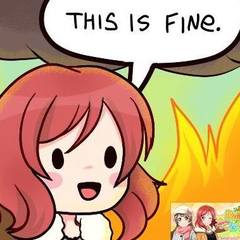


.png)