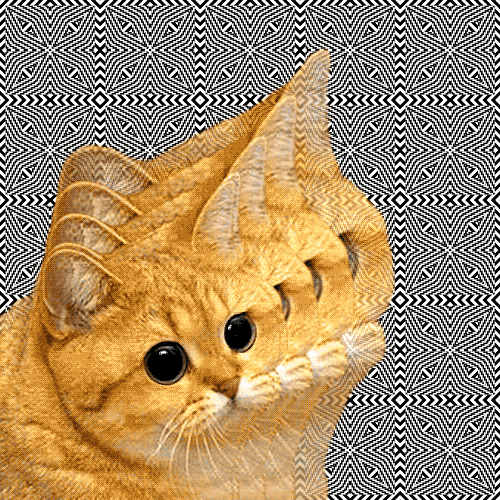-
Posts
76 -
Joined
-
Last visited
Awards
This user doesn't have any awards
Contact Methods
- Website URL
Profile Information
-
Gender
Male
-
Location
Mendelssohn Province, Antarctica
-
Interests
Brandenburgische Konzerte
-
Occupation
Concerto eater
System
-
CPU
Intel Core i7-3930k
-
Motherboard
DX79SI
-
RAM
8GB Kingston HyperX (the blue stuff, 2133 MHz)
-
GPU
MSI GTX 660 Twin Frozr III (upgrade sometime)
-
Case
Corsair 450R (not entirely sure)
-
Storage
Intel 730 240GB / WD Black 1TB / LekroNAS 8TB
-
PSU
Corsair TX650
-
Display(s)
Samsung T22B350
-
Cooling
Cooler Master Hyper 320 ? (not sure)
-
Keyboard
crap
-
Mouse
mostly crap
-
Sound
Objective2 amp / AKG K7XX
-
Operating System
Arch Linux
lekro's Achievements
-
You shouldn't really need to use FreeNAS for that much storage space. (FreeNAS recommends 1 GB of RAM per TB of storage space in ZFS, and since you're looking to only store <1 GB of data, it's pretty much off the scale. Not sure about this, but you could probably just get away with an rPi, or something really cheap running Arch Linux or some other lightweight Linux distro. The latter would probably be better if you want decent download speeds if all 80 of your students happen to download everything simultaneously, since HDD/SSDs are significantly faster than SD cards, and you can have a gigabit NIC. But in general 80 students really shouldn't be much of a problem.
-
I currently have dual gigabit Intel NICs in both my NAS and general purpose computer. They work perfectly! On the other hand, in my last computer, I had a single Realtek NIC that simply didn't want to work on random days.
-
I'm still using my i7-3930k 4.2 GHz.
-
Hi. Yes, I have. It works perfectly with ES File explorer, except it doesn't show up in the LAN list. I have to manually add it. Otherwise, I get flawless playback and browsing and all the files are stored in one place, so transferring files isn't even necessary. As for Samba, I thought that was installed by default/not necessary on Windows. Make sure that: - You are accessing the correct IP for your computer - You have a password set on your computer - You are sharing the files on your computer
-
No, you can't combine GPUs from different vendors. (not easily at least) Choose one or the other, and use the unused one in another rig so it's not wasted. I'm pretty sure that the 3570k can support a 780, but don't quote me on that.
- 10 replies
-
- bottleneck
- gtx 780
-
(and 2 more)
Tagged with:
-
Ah, yes, I see it. "After scratching off the coating, pls log in www.fiio.com.cn to check the authenticity." I completely missed that on the side of the tin when I got the amp.
-
I'm going to attempt opening it up then as right now it's too light even for a paperweight. I looked in the E10's tin that it came in and saw no mention of a warranty. Maybe I lost the paper, but I'll check again.
-
Trying to mix Math and Compsci for me doesn't work either xP
-
well, kinda... assuming % is the modulo operator it would be more like y = x - x % 1 because x % 1 = the decimals of the number
-
-
int(x) means to truncate all the decimal from x. e.g. 2.5872 -> 2 4.9999 -> 4 5398.298521 -> 5398
-
My E10 was working until yesterday when it basically died. If I try using it, I get some sort of intermittent high frequency clicking noise. I'm guessing the E10K is its successor. (...wonder if opening it and seeing what's inside would help? Maybe there's some dust stuck in) Unfortunately, I can't try before I buy, otherwise I'd just have gone and tried them instead of asking here. So for me it's probably just buy then try ... and return if I don't like it.
-
It's all for the more megahurt you get when you fail and the system is unstable or you damage a stick of RAM.
-
If your "box" is a computer, the integrated audio should work fine. What you said - "inputs in the back and outputs in the front" could mean ... anything, really. But you just want to route all your audio through this "box?" A DAC/amp is integrated into motherboards with integrated sound. It's not necessarily the best, but will suffice if you don't care too much about audio quality. You can input and output audio (microphone and speakers ports) to a motherboard. Sorry if I oversimplify this, but this is basically the explanation someone should get for a DAC/amp: A DAC is a Digital-to-Analog Converter. It will take digital information "1s and 0s" from the computer (or rather, the computer will give it information) and convert it into electrical waves that can be outputted to speakers. An amplifier takes an audio input signal (from a DAC or any other source) and amplifies it (makes it louder). This also has something to do with driving more inefficient headphones with larger impedances (measured in ohms although resistance is also measured in ohms?) but you said that yours aren't difficult to drive. If you want to make a DAC at home, you should look into Nwavguy's ODAC. If you want to make an amp at home, you should look into Nwavguy's o2 (the ODAC's counterpart). Other than that, there are many other options that I don't know about. Maybe someone else can fill in there.
-
Sorry, I meant to say that I need to have open- or semi-open headphones. I didn't put that in the OP, but that is one of my requirements. Closed-back are not an option, and speakers aren't, either. That's not what I'm looking for.