-
Posts
147 -
Joined
-
Last visited
Content Type
Forums
Status Updates
Blogs
Events
Gallery
Downloads
Store Home
Posts posted by D3monw3st
-
-
Hello,
I currently have a Dell Poweredge running Windows Server 2016. I am looking to swap the C drive from its current HDD (2TB) to a new SSD (2TB). I've set up the Windows Server Bare Metal Backup on the SSD in hopes that it would transfer overall data (carbon copy clone). I am looking to clarify whether the Bare Metal backup does all files (including hidden and database files, primarily MySQL)?
I am looking to see if it's possible to boot from the SSD w/ the bare metal backup and run it as the new C drive for the server (as if nothing changed, software-wise). Or how I could go about switching to the SSD?
Thank you! -
7 minutes ago, rippy4500 said:
Are you saying its 100c at idle? Something is very wrong, is there anything restricting airflow? Is it super warm in your room?
Did you replace the thermal paste?
Unfortunately, I haven't been able to replace the thermal paste yet. Nothing restricting airflow, but this was 100c gaming/full load.
-
5 minutes ago, rippy4500 said:
Audible popping sounds? That could be very bad, do you smell any smoke or anything?
Investigate thoroughly before trying to turn it back on.
Yeah no smoke, I opened up HWInfo right when I booted up and saw that my CPU was at 100 C. Maybe it's just too much for the mobo so it has an auto shut down? Not really sure. Might open up the laptop and just look around. Anything you think I should look for in particular?
-
On 2/5/2023 at 8:38 AM, Darkseth said:
This is not true.
AMD's Specsheet for the 5600H lists 105°C as ma ximum temperature. 99° is still a few away from that.
Temperature is within specifications.
When it hits 105°C, even then it wouldn't shut down. It will throttle down to not exceed the maximum Temperature. Even down to 800 Mhz idle clocks during Benchmarks.
If that is still not enough, THEN it will shut down to protect itself.
Der8auer (famous german overclocker) did a test on a Desktop i7 8700K. They literaly took the whole CPU Cooler away and ran the System without a Cooler.
They were not able to make it shut down. It ran at 800 Mhz, but it ran. and Temperatures never went above 100°C.Again: 99°C is fine here, since it's within specifications.
This Gaming Laptop is a cheaper entry / midrange model, so naturally they cehap out somewhere.Gigabyte allows 99°C on purpose, to maximize Clock speed, Performance and keep Noise somewhat in check.
As for the Shutdowns: Something is not stable. RMA it, that's what warranty is for. It's 1 month old, this is not a Problem you should have to solve.
On 2/3/2023 at 4:24 PM, rippy4500 said:Yeah, 99c will make the system shut down and if you dont do anything about it then it will damage it over time. Its not a software thing.
Gigabyte cheaps out on things sometimes so its possible its thermal paste. If you dont have any then id recommend noctua nt-h2. Also you should do the gpu while you can even though its not that bad.
Also do some research to see if you need to replace any thermal pads.
Thank you both for your input. It just shut down a few moments ago and this time I heard two audible popping sounds.
-
1 minute ago, rippy4500 said:
It could be bad thermal paste or bad cooler mounting, I would recommend repasting it. Gigabyte could have used bad thermal paste.
Gotcha, I can take a look at doing that. Do you think that the high CPU temp is the reason for the shutdown? I'm also curious if there are any loggers that Windows runs that I can take a look at too.
-
4 minutes ago, rippy4500 said:
Do you think you accidentally messed up the cpu cooler? Make sure the fan is spinning and everything is secured in properly like screws and cables.
Thanks for the comment. I put in the SSD a while ago, and have had no issues until now (about 20 days later). I have verified have both fans are spinning, and according to the software at max RPM.
-
Hello,
I recently purchased this laptop from Newegg last month https://www.newegg.com/p/N82E16834233534. A few days ago it began shutting down while I was playing Valorant. Since the laptop is relatively new, I installed HwInfo64 to see if there was any abnormality in the temperature of my CPU or GPU. While gaming, I found out that my CPU temperature averages around 94 C, and my maximum typically hits 99.9 C. The only change I've done to this laptop was opening it up to fill the extra m.2 on the motherboard with another storage unit.CPU Temps:

GPU Temps:

I'm not sure why the laptop is shutting down randomly during my gaming session, so any help with diagnosing would be great. The laptop is also running on Windows 11.
Thanks in advance! -
1 hour ago, Electronics Wizardy said:
Os doesn't really matter, id go 20.04 as its newer, but won't matter.
Make sure you have a backup first.
THen run dd if=/dev/sda of=/dev/sdb bs=1M
sda is the drive you want to copy from in this case, and sdb is the drive you want to copy to.
Okay, thank you. And for these you want me to write the disks instance path?
-
1 minute ago, Electronics Wizardy said:
ypu thats what ive done in the past and it works well.
Great, thank you for suggesting. Should I just put line Ubuntu 18.04? Also, what would be the commands to run?
-
Just now, Electronics Wizardy said:
Can you shrink the partition on the hdd by a fe gigs?
Id boot into a live linux usb, and do the cloning in there.
Oh, I see what you are suggesting. Boot off of a linux USB and then clone the disks through a linux program?
-
Just now, Electronics Wizardy said:
dd is a program in linux for cloingn disks.
Clonezilla should need the os to be compatible, it just copies the blocks on the hdds.
Okay, I see. Since I'm not in Linux, I've tried iDrive but they say that my new SSD is 0.001 GB smaller so it cannot copy. However, funny enough, Windows says that my SSD is 1 GB bigger.
-
5 hours ago, Electronics Wizardy said:
can you put both drives in the system and just dd the files over or use a program like clone zilla?
Id try using a different version of the iso if its not booting, that config should boot it.
What do you mean by dd? Also, it appears that clone zilla doesn't support Windows server 2016.
-
5 hours ago, Electronics Wizardy said:
I think you need to change the hdd boot order to boot from the usb. But id really suggest leaving it in uefi, and enabling uefi boot
The HDD boot order is as shown, where it is reading it as a C:// drive and the other ports (see the 1st image). From that, I can only change around that order. Also, I did use UEFI and enabled the boot which let me into the ISO; however, this is the error:

-
Hello,
I am looking to upgrade my 2 TB HDD to a new 2TB SSD transferring over my data. I currently have my C:// and system on the 2 TB HDD and created a System Image Recovery backup on my 2 TB SSD. Since my OS is the Windows Server 2016, I have a few options to help me w/ this transfer. Since I'd like it to be a bare metal/carbon copy clone, I sought out Windows way of transferring the data.
However, upon using Rufus to create my bootable ISO I was told that my HDD was created in BIOS mode and the ISO is in EFI, thus making it incompatible.
I then re-created my Rufus ISO as BIOS, but could not figure out a way to boot into my USB through the Dell BIOS. Often, when I selected the One Shot Boot it would try to find a C:// on the USB (thanks dell?).I've attached some photos to this thread, any help would be very much appreciated. Whether it is using the Rufus ISO transfer or another method.
Thank you! -
1 minute ago, Dedayog said:
SEUS Shaders have been destroying PC's for years now. 3080 is nice and all, but those Shaders are unoptimized and poorly written. They don't properly utilize the GPU at all, so regardless of how powerful yours is.. the Shaders won't be silky smooth.
Gotcha, this is what I had figured. Thank you!
-
4 minutes ago, HawkinEagul said:
Does your performance change if you resize the window? If not, check RAM usage by the game in its own tool (F3)
Performance changes by a little bit, and ram usage is only ~ 16%.
-
Hello,
I am currently running Optifine with SEUS Shaders, and noticed that my GPU usage was around 40%. Subsequently, I am getting about 30-40 frames and nothing more. I checked my CPU usage and it was around 40% as well, so I figure it couldn't have been a bottleneck there.
Is there a way that I can increase my frame or allow my GPU to be fully used?
I am playing on 1440p, and made sure to launch the game w/ those settings.
Thank you -
On 12/11/2020 at 5:17 PM, CommanderAlex said:
No, this time you need to use Windows Powershell (with admin rights) with the command 'chkdsk/r' .
I've ran this command on each of my drives, yet still appeared to have the BSoD. Upon waking up the computer or booting it up.
-
14 minutes ago, CommanderAlex said:
After doing some research, it appears that this error is related to a hardware failure, most commonly, hard drives. Have you tried doing instead of what I said for sfc/scannow but instead a chkdsk?
I've done the sfc/scannow, did you want me to do sfc/chkdsk?
Thank you! -
On 12/3/2020 at 4:15 AM, CommanderAlex said:
So the memory from the other computer works perfectly normal with no issues then? How about if you put your memory from this computer into that other computer? Do the symptoms show up in the other computer? If so, then we know the RAM is at fault here.
For the BSODs, have you tried running a 'sfc/scannow'? Run this on a Command Window with Administrator privileges without the single quotes. This will check the system files (Windows 10) to determine if there are missing sections on your OS. It will try and repair them if it does encounter any.
I ended up buying some Corsair Vengeance 16 gb 3200 Mhz ram. I was running on zero BSoDs up until a few seconds ago, when I had received the "Unexpected Store Exception".
-
EDIT:
Computer just black screened for the first time. Midst some work on my computer, it had shut down and power cycled. However, none of my components (through a clear case) stopped moving. I.e CPU fan still running, mobo ram lights still on and rgb, storage led indicator still on. -
On 12/1/2020 at 6:28 PM, CommanderAlex said:
For stupidity, have you checked to see if the CMOS battery is dead? Probably won't make a difference if your BIOS saves all the other settings you set. It seems like the BIOS doesn't like your memory themselves.
Yeah, I have. By switching in ram from another computer I was able to clock it at 3000Mhz and when I put back in my old ram it's running them at the clocked speed.
However, just a few seconds ago I got a Blue Screen from booting up my computer. As a reminder, my blue screens usually occur on a boot up from sleep or shutdown. Do you think that's a ram issue or a motherboard issue? Or is it a hard drive issue? -
2 minutes ago, CommanderAlex said:
That's so strange...perhaps there is an issue with the RAM sticks then.
I've ran memtest86 and the windows memory diagnostic tool, but both came back with no errors.
-
8 minutes ago, CommanderAlex said:
Well your DRAM frequencies are at stock speeds now (2133MHz), that's why your getting lower frames and feels more sluggish. By manually, I mean setting the RAM speeds from [AUTO] to DDR4-3200 with 1.35V.
I've tried this, but it doesn't save.


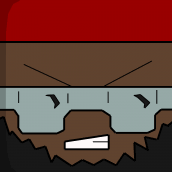



Windows Server HDD to SSD (Carbon Copy) Help
in Servers, NAS, and Home Lab
Posted
Thanks, I'll take a look at Macrium.