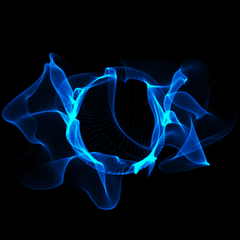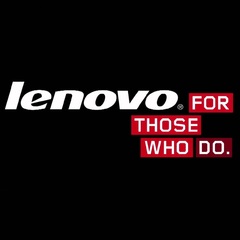-
Posts
32 -
Joined
-
Last visited
Awards
This user doesn't have any awards
Recent Profile Visitors
845 profile views
IIIPlasmaIII's Achievements
-
Exact same thing happens to me, the light will flicker and inputs will drop out. Try running latencymon and see if you can catch a stutter with it running and report back with a screenshot. Im thinking it might be a bios thing but you have a completely different mobo. Somewhat related, what is your internet connection type look like? Im hooked up directly from the motherboard WIFI, I might try a PCIE wifi adapter just a shot in the dark.
-
My motherboard does have an updated BIOS available, but when I tried it building the PC for the first time, it had issues with booting XMP. I snooped around for some drivers and didn't see anything out of the norm, but I do have some updated results from latmon here. I dont have the screenshot but heres the pastebin. https://pastebin.com/nGs9e3nN Its pointing me towards Wdf01000.sys
-
This is a brand new system. Heres some basic specs. Seasonic 850W FOCUS PSU. Intel Core i5 12600k. MSI z690-A WIFI DDR4. Crucial Ballistix 3200 MHz DDR4 (16GBx2) CL16 BL2K16G32C16U4B. Nvidia GeForce RTX 3070 Ti. Running Windows 10 Pro 64 bit. Basically, on occasion, my computer will stutter for about 2-3 seconds at a time, the frequency of these events ranging from 30 seconds up to 30 minutes, depending on what kind of intensive activity im doing. Sometimes during the stutter, my keyboard inputs will be frozen. Sometimes the audio will warp and crackle. The video is almost always frozen. Sometimes I wont notice any stuttering for an entire boot. I scanned around at similar posts and seen some people diagnosing with LatencyMon. Im having trouble deciphering exactly what its telling me to do here, but here is the info if it tips you off to something easy I can do to fix this.
-
Looking to mount two HP Omen 24.5" monitors, but I noticed that a lot of vesa mounts double back on eachother and extends past the end of the desk, which is an issue because my desk is right up against the wall. The logical thing would be to use a wall mount but... "can't ruin the investment". And moving the desk would be pretty last resort. Prefer not to use a "multi-monitor" stand as that just kinda defeats the purpose of it all, i.e., save space. Another obstacle being that its a glass desk, so some macgyver-ing might be necessary. Two single, flush, C-Clamps should do the trick to not put too much tension in one area and lift up the monitors, no? Any ideas?
-
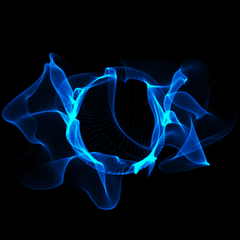
In ear blue-tooth earbuds what is good what is bad?
IIIPlasmaIII replied to ISUther's topic in Audio
Most of the ones hes reviewed has gone dark on amazon (i.e. out of stock). I, too, was curious if anyone knows any decent ear buds / IEMs that come for around $50 to $70. It will be a gift to someone whos into audio-books and music, so sound quality over build quality. Currently looking into Sennheiser MOMENTUM In-Ear. All the bluetooth imo are garbage for anything under 150 -
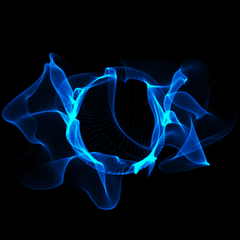
External links are taking forever to load?
IIIPlasmaIII replied to IIIPlasmaIII's topic in Troubleshooting
Thanks for the help guys, I appreciate it. @Nipolean That also fixed my fucking issue with chrome where it would stop youtube videos from playing when minimized. Really fucking weird, seems as though java was the magicbullet. -
Tried multiple browsers. Restarted my computer between installations, and making sure different browsers were set as default. Things is, links still take forever to load for some reason. To give an example, ill click a link in discord and it will freeze up until it opens in my browser, which will take a solid 50 seconds. Its not just discord though; any external link that opens up a browser window will take 30-60 seconds to execute. I can paste a link into wordpad, click it, and it will eventually open in my specified browser, but it just takes forever. This is literally a fresh install of windows too, with minimal apps installed, which is what pisses me off the most. Anyone know whats going on here by chance?
-
Yeah, its an option, but since you say it could literally be anything than I think ill go with that. I just wanted to see if it was something common or something that could happen in the future so I'd have the knowledge to fix it. Hell, this is why I bought a 1TB external drive in the first place, but you know. I trouble shoot before deleting if possible.
-
Usually when the issue arises, youtube videos buffer, the mouse pointer becomes hard to control with low FPS/update, tasks become impossible to launch, games drop down to 5 fps (even though they say FPS is fine, example; CSGO runs at 200+ at all times, even during the "issue", but the lag is still evident). This usually happens erratically, frequency being about once or twice in an hour. Only lasts about 10-15 seconds and then subsides. Its not a ram issue, its also not an overheating issue. I have zero clue as to what the culprit is. Using the resource monitor yields nothing interesting. If you're kind enough to help, ask away. Specs + Temps: Might be time for a factory reset, but I thought Id ask before doing so.
-
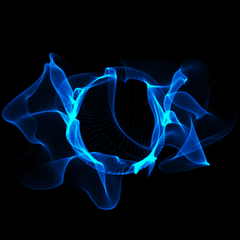
Looking for a long needed Gaming upgrade
IIIPlasmaIII replied to princemc's topic in New Builds and Planning
Damn, you can get a lot for your money when I compare what I paid for my PC. -
Wait, what? I would only ever fuck with the wires in my home if I somehow managed to get a +50% boost or something retarded. I just couldn't deal with wifi shit anymore, so I switched to an ethernet wall outlet kit into the upstairs room, much, much better, even though a direct connection would be slightly better. better than having a wire draping across the house, as well as going though the pain of having to get a port wired into the room.
-
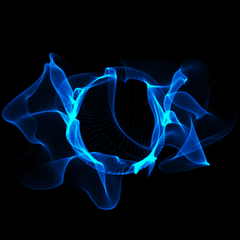
Small predicament with what monitors to buy.
IIIPlasmaIII replied to IIIPlasmaIII's topic in New Builds and Planning
Issue is finding affordable 144 hz monitors that aren't trash. VG24s seem nice, but thats $500 if I want two 144s side by side- 2 replies
-
- monitor suggestions
- monitor mounting
-
(and 1 more)
Tagged with:
-
So I am currently dealing with this. Both monitors are not mount compatible. Looking into getting a dual monitor stand setup but I don't know if: 1) the glass will damage from using a clamp mount?, half the purpose of a mount is to free up space on your desk. 2) will having two monitors with different refresh rates be noticeable? I will obviously only use one to play games with. 3) Im used to 60hz, is 144hz that good? I'm running these specs, which can probably push enough frames for 144 to be useful under most titles Obviously don't want to go fucking broke over some monitors, the setup I have its perfectly functional. Willing to spend up to and around $400, $500 tops. Any insight is greatly appreciated
- 2 replies
-
- monitor suggestions
- monitor mounting
-
(and 1 more)
Tagged with: