-
Posts
23 -
Joined
-
Last visited
Awards
This user doesn't have any awards
Recent Profile Visitors
541 profile views
ljeo332's Achievements
-
Hello there, Just got an early xmas present from a family member, a Jlab Play Gaming Wireless headset, it connects the headphone part fine but it does not seem it wants to connect its mic to windows at all, will connect to my iPhone and macOS. Also tried my BeatsX headphones and its the same issue. When I go to the sound settings in the recording section the headset does not show but does in the playback section it does. I've tried uninstalling the driver of the headset but that doesn't work ether. I'm at a lost of trying to fix this and have no clue how to even start fixing this. Specs: MacBook Pro 15" 2018 i9 version GTX 980Ti over Razer eGPU enclosure Windows 10 2004 (build: 19041.685)
-
Issue started a few months ago just before I started college, but only has become annoying when my sleep timings became horrible. Every night at 01:07 (GMT) a new tab opens with www.google.com for reason i can think of, my search engine of choice is duckduckgo so I've clue clue why its doing this, and I want it to stop as it feels like google hates me for ditching them. Anyone have any ideas on how to solve this issue? Thanks in advance
-
As the title suggests, I have an old PC that I want to repurpose, since its only getting wasted because my MBP 2018 15" outperforms it and it has become my daily driver for both college and gaming use. Currently, at home, we have an iMac doing the server duty but I feel it has become unreliable due to the ethernet cable not working correctly and the wifi has to be reset too often for my needs so I want a better solution. What I want the server to do: plex server network caching NAS time machine backup The system I have: i7 4790k asus sabertooth mark s mobo 16gb ram wifi+blutooth card 700W PSU 1tb SATA SSD 4tb HDD 2tb HDD asus Blu ray drive What I want to know is what is the best OS to get, an easy to read instructions and like a precaution list of what to do beforehand and during the transition of migrating all iMac server stuff to old PC so I don't fuck up anything, thank you for your time.
-
This monitor is for gaming and media intake primarily youtube and Netflix, and I mostly play RTS games like HOI IV and Napoleon TW, and I sometimes play AAA titles like DOOM and MGSV when I feel like it so I want the extra refresh for handiness really I say the budget is to not exceed 800£ but also not to be that high unless it has too For colour accuracy, it's only important when it comes to printing any photos I got, but it's not a deal breaker since I'll be using it alongside my mac I'm more or less disgusted with 1080p since getting a mac, as I can see so many pixels on a 22" TV I rather step up-res, I would be going for 4K if it were not for I could only get it at 60Hz where I want 120Hz at most really
-
Thanks haha, I don't have much of a budget, as in I've been asked to price out the best one I can get so assume price is no factor, but I wouldn't go too high as ill get less stuff for Christmas, as my dad wants to get me the latest apple watch so fun times hah
-
So my dad straight up told me today that he wants to get me a new monitor for my birthday, and I'm looking forward to getting it, but I'm having trouble in choosing what I want since I'm not too familiar with monitor buying, but I do know the basics I want: A 27" Display at least 1440p res at least 120Hz or above refresh rate at least 2 input ports sound, somewhat decent till I can get dedicated speakers for myself good colour accuracy so I can do some photo editing, or at least can be colour calibrated with my dad's spyder thingy Currently, I am looking at the following: ASUS ROG Swift PG279Q HP OMEN Quad HD 27" LED ACER Predator XB271HUA Quad HD But I don't know which one to get, or which one is the best for gaming n such, so I would ask the community for recommendations with pricing from the UK, please. If you like any more info from me to help with this recommendation, please ask and I will give. Thanks in advance, ljeo332
-
Thanks for this insight. Gaming is amazing with the eGPU in, I'm getting a few stutters on DOOM but I think I just need to reinstall it since its running off of a Thunderbolt 2 eHDD rather than my TB 3 eHDD, but if my last mac was anything to go by, the 2015 retina MacBook Pro, it can run any game at decent FPS if you fiddle with the settings for a bit, but I imagine the stock GPU in my new mac is bound to be at least 2x better so I say you can get some decent games running really well at 1200p. Setting up the eGPU was easier than I expected, no setup really, I just plugged it in with my 980ti and plugged the HDMI to the box, and windows then installed the Nvidia drivers and after a restart my tv turned on with windows, take note though, you will not be able to use the default screen, since it does not send the signal back to the mac, there is probably a good tutorial out there but I don't need it, also it does not work natively with macOS, that's with Nvidia cards though, I assume AMD cards work but I'm not willing to buy a new GPU just so I can render a bit faster, I've heard you can get Nvidia drivers for macOS but you have to disable SIP and until I learn better on what everything does it not touching that for now, maybe in the future.
-
So I got one of those ThrottleBook macs (the i9 one), and using BootCamp it's refusing my win 10 pro key, and won't let me activate it through the "I've Changed hardware recently" option, giving no error at all, giving it was an OEM key that I used for the last mac I don't think Microsoft is going to help me resolve this issue. Since performing some tests, involving my 980ti in a Razor Core X, this machine will not only be my daily driver but also my main gaming station since it outperforms my dated i7 4790k big PC, so I'm going to need to get rid of that pesky watermark if I'm to use this laptop more so my question is this: Can I just add an OEM key to windows or would I have to reinstall to put it in, also would I have to delete my BootCamp drive just to do this or is there another method?
-
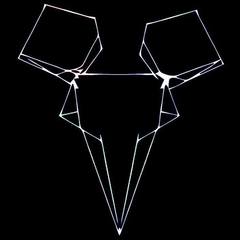
apple SOLVED: Problem with my eGPU to mac in Boot-camp
ljeo332 replied to ljeo332's topic in Laptops and Pre-Built Systems
Solved, the issue was with my USB C adapter, which I just replaced today, all problems fixed, I'm happy -
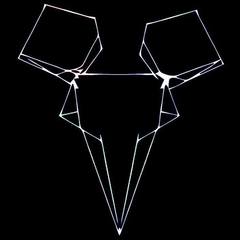
apple SOLVED: Problem with my eGPU to mac in Boot-camp
ljeo332 replied to ljeo332's topic in Laptops and Pre-Built Systems
According to Razer, it's a 650 watt PSU. the sparks are the kind that is similar to a Tesla coil, but it only shows up on the port that I try connecting to, then as soon as it connects in the device resprings -
So I have the new i9 touch bar MacBook pro and a Razer Core X, and in boot camp the eGPU runs fine, plays games like a champ, but as soon as I start to plug anything in, I see a spark and the laptop resprings, if I remove the eGPU and plug stuff in I see no sparks, and no respring occurs. The GPU: nvidia GTX 980ti The things I have been plugging in, a Thunderbolt 3 dock with an Anker 7 USB hub attached, a USB c HDD from LaCie a thunderbolt 2 Lacie HDD through a Thunderbolt 3 dongle I would appreciate a quick reply and no replies about getting a win pc because I am in no mood for it EDIT: After a few days of waiting for Amazon to deliver a few replacement stuff, I ordered a new hub, thinking it could have been the culprit, since one of the USB A ports was bent and was causing corruption when importing photos while using that port. So my conclusion is don't buy QacQac, as this is a serious fault that could have put me out of a £4,000 investment


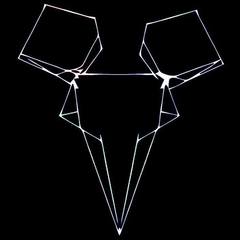


.thumb.png.2b37a2d242d91f04d784eacf0a8d9e14.png)



