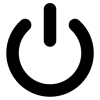-
Posts
101 -
Joined
-
Last visited
Awards
This user doesn't have any awards
Profile Information
-
Gender
Not Telling
System
-
CPU
i7-4790k
-
Motherboard
Gigabyte Z97X-Gaming 7
-
RAM
16GB G.Skill RipjawzX 2133MHz
-
GPU
MSI Twin Frozr GTX 770 OC
-
Case
NZXT H440 (Black/Red)
-
Storage
1TB WD Blue, 250GB Samsung 840 Evo
-
PSU
CX600M
-
Display(s)
22" IPS LED LG 1080P
-
Cooling
Cryorig R1 Ultimate, 5x120mm Aerocool Dead Silence Fans, 1x140mm Aerocool Dead Silence
-
Keyboard
Cooler Master CMStorm TK
-
Mouse
Logitech G700s
-
Sound
Logitech Generic 2.1 Speakers
-
Operating System
Windows 8.1
KeithD's Achievements
-
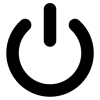
Dual boot - £1500 UK - Productivity/Gaming
KeithD replied to KeithD's topic in New Builds and Planning
I wouldn't be upgrading to a 7th gen, I'd be upgrading to a 6-core 9th gen (or an 8-core Ryzen) so there would have to be some benefits. -
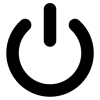
Dual boot - £1500 UK - Productivity/Gaming
KeithD replied to KeithD's topic in New Builds and Planning
Thanks for the responses. I'm not massively up-to-date with how "modern" advances (DDR4, M.2, etc.) translate into tangible performance gains. I don't find my current PC to be slow, but I have no gauge as to how much faster is possible. If I can spend £1000 and see a marked improvement in performance, it could well be worth it for me. @corrado33 I honestly haven't played around with WSL. I've been hoping to ditch Windows entirely but as it were I still need it for now. I think I misunderstood exactly what WSL is capable of, I'll give it a try and see if it can do what I want. @fasauceome If I upgraded to a 2070, do you reckon I would need a new PSU? @Neo-revo i5-9600K is £240 and Ryzen 2700X is £300 - would you take the Ryzen for those prices? I assume I would gain some money back from an AMD mobo if things haven't changed. Thanks once again. -
1. Budget & Location United Kingdom. No hard budget, my aim is around £1000-1500. That's a big range because I will happily pay more if the value makes it worth, e.g. I may have the budget for a 2080 but I don't think it's worth it for me. 2. Aim Dual booting Linux and Windows (or maybe one inside a VM if its not annoyingly slow). Mainly web browsing, progamming, Photoshop, a bit of video editing. I will also be gaming but it's not my priority. 3. Monitors 2 monitors, 1440p. They are only 60Hz, but I want the ability to power a 144Hz monitor in the future if I want it. I just game on one monitor, I don't think you can multiscreen on two monitors (?) 4. Peripherals N/A 5. Why are you upgrading? My PC (specs in sig) is 4.5 years old. My graphics card needs updating badly. I don't think my current CPU would bottleneck a 2070 - but please correct me if I'm wrong. Regardless, I want to upgrade as I'm five generations behind on processors, still on DDR3, can't use M.2 SSDs, etc. I have no preference of Intel or AMD or Nvidia etc, just whatever makes sense.
-
Hey all, I current have a Cooler Master CMStorm TK and am looking to upgrade. It's a decent keyboard, but I only bought it because it was a ridiculously good offer. I have a few requirements that I'd like for a new one: - Preferably brown switches (what I'm used to), but open to suggestions. I don't care if it's Cherry. - Must have a full layout, including numpad - my biggest gripe with my current one is that it is tenkeyless. - Backlighting of some sort - RGB would be cool but not a priority. - Has to be black - although it's hard to find one that isn't. - Wrist rest might be nice - although have heard that it can be good to get these aftermarket? - Macro keys would also be a plus My budget is $150. If this isn't the right place to ask, lemme know. Thanks!
-
Really, speed isn't a massive issue. We get about 160Mbps down with a decent wireless card, and our phones can usually manage about 100-120Mbps. Really, we just want a decent signal (preferably 5GHz, but not required) in the kitchen - whether it is above or below 100Mbps won't really matter. It does seem there are kits that are available for around £40 (http://www.amazon.co.uk/TP-LINK-TL-WPA4220KIT-Powerline-Configuration-Smartphone/dp/B00DHB2T44/) that do what I want - but really I was hoping there may be a simple solution where I can use my regular powerline kits (which I already own, linked in OP) and attach the ethernet output to a 'router' of sorts which converts it into a wireless signal but using the same network. Is there a cheaper solution than spending £40 on this new piece of kit?
-
That seems to be a repeater only which wouldn't work as I currently get very weak signal (if any) in the kitchen - hence why I think I'd need to run the signal through the powerlines.
-
In our flat, the kitchen gets awful signal. We don't want to run a coaxial cable through the place so we were thinking of getting a powerline adapter which can get the internet signal through the powerlines and omit a wireless signal in the kitchen where it is plugged in. However, these are quite expensive. I have a generic powerline kit (one that outputs to an ethernet port: http://www.amazon.co.uk/gp/product/B00QTG4J9C), so would it be possible to essentially turn the ethernet output of our existing powerline adapter into a wireless signal? Basically I want a router that stays on the same network. Hope this makes sense. However, if anyone knows of a cheap wireless extender that runs through the powerline then that works too!
-
I lasted about 5 minutes on it. It couldn't find any wireless connectivity (presumably a driver issue) on my laptop and I don't have an Ethernet cable in my temp accommodation to search online for whether a driver exists. Resounding failure of an upgrade for me, I'll need to try again when I can be bothered to fix the whole driver issue. For now, Win 8 will do.
- 16 replies
-
- windows 10
- issues
-
(and 1 more)
Tagged with:
-
Rode NT-USB that I've had for about a year on a cheapo eBay scissor arm. Overkill for just talking to people, but I have one so why not?
-
I'm in the exact same boat as you mate (weird that). Looking to upgrade from a 22" 1080p IPS monitor which is decent enough. I am not an avid FPS gamer, but do play games casually so wouldn't want something that's completely useless at gaming. Looking to upgrade for productivity sake, I need moar pixels for programming/spreadsheets/browsers etc. My only concern is whether 25" is big enough for 1440p. I can get the U2515H for £243 (sold by Amazon), but for £30 more I can get the 27" BenQ GW2765HT which is also quite highly rated. The U2715H is £350 which is way too much for me.
-
Yeah that's unfortunately way more than I'd be happy to pay for something I use maybe once a week, I appreciate the link though!
-
There are going to be (or already are) new Logitech wheels out?
-
Apparently the Thrustmaster T100 can work with the PC (http://www.dabs.com/products/thrustmaster-t100-force-feedback-racing-wheel-91Y5.html; "Force Feedback wheel with large pedal set for ultra-realistic sensations in your PC and PlayStation®3 games") so the T60 and T80 probably will too. Good shout, thanks!
-
Hi, My Thrustmaster Ferrari 458 Italia wheel and pedals kit has served me fairly well but it has given up recently. One of the pedals has started to go and the wheel has lost it's centre (that is, if you let it go the wheel will stop anywhere within the centre 15 degrees or so). I do not play racing games, but I do play ETS2/Bus Driver and other non-racing driving games (or even games which involve driving at any point; Watch Dogs, GTAV). That doesn't mean I want to exclude racing games whatsoever, just that I don't need a clutch and shifter or any 'pro' racing setups. Can anyone recommend a good quality wheel and pedal set for PC with a maximum budget of £100 (~$150)? I'm just a casual gamer so I really don't want to spend much more than that. Cheers!
-
I use Sublime Text for pretty much everything. Eclipse is nice for all the functionality, but it's so bloated and stupid that it drove me to insanity. Only reason I used it was my Uni made us do JUnit testing with it.