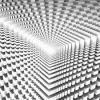-
Posts
45 -
Joined
-
Last visited
Awards
This user doesn't have any awards
Profile Information
-
Gender
Not Telling
System
-
CPU
i5 3570k @ 4.4 GHz 1.21 V
-
Motherboard
MSI Z77A
-
RAM
16 GB Kingston Hyperx
-
GPU
Two 660 EVGA SC in SLI
-
Case
NZXT modded
-
Storage
4 SSD Ozc RevoDrive Raid 0, 240 GB Kingston SSD, 2 TB Green Drive, 4 TB WD
-
PSU
700 W OCZ
-
Display(s)
4k Seiki
-
Cooling
Custom water loop
-
Keyboard
Logitech G110
-
Mouse
Toshiba x20
-
Sound
Sound blaster z, Sennhieser PC350, 2 12 inch Sub with 5.1 surround
-
Operating System
8.1
G1zmo's Achievements
-
Well the difference between safe mode and booting normally with all the services disabled would be drivers. So look this part sucks but you might want to start re-installing drivers. I'm interested by the fact that you had an issue re installing windows since if everything was good in safe mode its a software issue and not the RAM acting up. By the way I never recommend registry fixes as they tend to screw up more than they fix. I just want to double check when you were in msconfig you selected diagnostic startup? Or did you go to the services tab and make sure the "Hide all Microsoft services" was unchecked before you selected disable all?
-
You can't say something rude and assume because you said that it's no longer rude. If you think the question was answered on the first post then you have a long way to go in the tech world. Just some advice don't bite the hand that feeds you. I had to check to make sure it was USB 3 since he was getting the theoretical max speed of usb 2. Sorry to suggest voiding the warranty on a 3+ year old drive that the warranty expired over a year ago anyways.
-
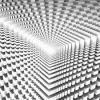
1 Million Subscribers - Thank you all! And a giveaway!
G1zmo replied to nicklmg's topic in LTT Releases
I want the surface pro! Would so help with my on the go IT jobs! Congrats on the 1 million mark! If you guys could use help with writing a program to auto replace book marks let me know I have a bachelors degree in EET but I know my way around some programming.- 22,217 replies
-
- 1 million
- subscribers
-
(and 8 more)
Tagged with:
-
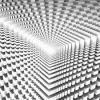
Is 2GB Vram enough for the Asus Mars 2x Gtx 760 (1080p)
G1zmo replied to James123's topic in Graphics Cards
Here are my 2 GB 660's running BF4 in 4k on ultra. I wouldn't worry much about 2 GB being enough on 1080p. http://youtu.be/gvMDPeDT-Ec?list=UUZtPfYlvxsXd_kynNiJI5xQ -
Thanks I'll check out owncloud. That sounds interesting.
- 14 replies
-
- home server
- uses
-
(and 2 more)
Tagged with:
-
If you do not wish to RMA then get the ASUS software for changing BIOS settings in windows.
-
I doubt it's something you did. But if you are not getting a post yet the power is still on is not a good sign. That generally means hardware failure. Unplug everything from the computer(RAM, HDD, optical drive, USB devices, ect) only leave the motherboard, cpu, and the monitor connected to the motherboard(make sure the GPU is disconnected) then power it on. You should get a post error for there being no RAM. If this is the case plug one stick of RAM in. If you get past post and you should get no boot loader error. And just keep plugging things in one at a time till you stop getting a post then you know something is up. If in the beginning you don't get a post then you know it is a bad motherboard.
-
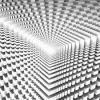
Installed new PSU, now PC reboots when I tell it to shutdown
G1zmo replied to step1041's topic in Troubleshooting
Clear the CMOS and unplug as much hardware as you can(optical drives, usb devices, video cards, etc) and try again. If it stops then slowly one by one add hardware back in. Also update the firmware on the motherboard. My old roommate had a firmware that got corrupt and wouldn't update it was funny because every time he hit shut down his computer would never turn off you had to manually hold the power button. -
Do you have another computer you could test it out on before you RMA it? It could just be drivers/software conflicting. It sounds like its hardware failure but it helps to know for sure that way if it's not you don't have to wait for the RMA.
-
Thanks for the comments though I plan on hooking it up to my kill-a-watt to see how much power this thing actually pulls. I was surprised by how little my gaming rig pulls.
- 14 replies
-
- home server
- uses
-
(and 2 more)
Tagged with:
-
Well you could always take out the drive from the external case and put it inside a desktop. If it's a USB 2.0 case I highly recommend it. Just look at the USB cable and if it is blue its usb 3 if not its usb 2.
-
Cameras would only be on if I was away from home, and I don't game 24/7. I just mainly now am looking for interesting things to do with it. Thanks.
- 14 replies
-
- home server
- uses
-
(and 2 more)
Tagged with:
-
I have a windows 8 tablet and I can say it metro still sucks, to me its not worth it. I would spend that money on something else that you may need. Also for around $250 on tigerdirect you could get a windows 8 tablet which would be a better buy in my opinion.
-
What ever resolution you choose stick with it. Don't mix I tried and I hated it. Don't be afaid of the higher resolutions you have more than enough power. Check out the video below of me playing BF4 on an i5 with two 660's 2GB 192 bit bus cards in 4k. http://youtu.be/gvMDPeDT-Ec?list=UUZtPfYlvxsXd_kynNiJI5xQ
-
Once you go 4k you cannot go to a lower DPI. Everything just looks terrible. I stopped using my laptop because I couldn't stand the resolution being so poor in comparison. If you want the best experience go 4k. I don't have any of the problems Linus rants about with windows.