-
Posts
37 -
Joined
-
Last visited
Awards
This user doesn't have any awards
Recent Profile Visitors
The recent visitors block is disabled and is not being shown to other users.
laptopgeek's Achievements
-
Not until the RGB toaster is real
- 3 replies
-
- rgb
- 3d printing
-
(and 3 more)
Tagged with:
-
Hey, I've just finished the first prototype for my 3d printable razer cupholder (watch video below if you don't know what it is) I plan on making the finished models free on thingiverse, so people can make their own. Just bear in mind that this prototype is crappy, as I changed ideas several times So far, I need to fix: Support so button plate doesn't flex Slot to hold LEDs in place Wire organization Alternate place to put screws to attach the 2 parts (Thinking of screwing through the transluscent into the angled part) Replacing generic LEDs with neopixels, and fitting an arduino in there somehow General thoughts/ideas?
- 3 replies
-
- rgb
- 3d printing
-
(and 3 more)
Tagged with:
-
Managed to fix both these issues, but have a new one I fixed the steppers with just some grease, and fixed the printing in the air by changing the value it rises in the start Gcode. However, now, whenever I try to print, the plastic doesn't stick to the bed. I'm printing a standard square shape in ABS, with the extruder at 230 degrees and the bed at 110. The plastic comes out the extruder, but just turns into a mess at the end of it, without any of it staying on the bed. Should I use some tape on top of the glass bed? Or are my temps off?
- 3 replies
-
- 3d printer
- steppers grinding
-
(and 2 more)
Tagged with:
-
I got a prusa i3 kit for christmas, and finished building it yesterday. However, I have 2 issues when I try to print The stepper motors on the z axis grind randomly, mostly when going down (but not always), stopping the extruder from rising The printer always begins printing about 2cm above the bed. I've tried using cura 1.5 and the repetier software on win 7, but they both have the same result. The bed is definitely level. I've tried oil on the threads of the steppers, but it hasn't helped. I think adding something to the start gcode to lower the z axis might work? I don't know what to do about the steppers though.
- 3 replies
-
- 3d printer
- steppers grinding
-
(and 2 more)
Tagged with:
-
Thanks. I think I might just reinstall kali completely
- 7 replies
-
- raspberry pi
- kali
-
(and 2 more)
Tagged with:
-
Never mind, no progress. The file exists, and I removed the comments and added "root" after the equals (It was some information before) but still nothing
- 7 replies
-
- raspberry pi
- kali
-
(and 2 more)
Tagged with:
-
Page didn't refresh to show the edit, trying it now, thanks
- 7 replies
-
- raspberry pi
- kali
-
(and 2 more)
Tagged with:
-
I tried this before, but it doesn't work, and there's no /etc/kde4/kdm/kdmrc that exists
- 7 replies
-
- raspberry pi
- kali
-
(and 2 more)
Tagged with:
-
How can I remove the login screen from my Kali pi? I need to do it because SSH doesn't do anything until I'm logged in, making headless mode impossible. (I've tried rc.local and the other rc.something to get ssh to run on boot, still does nothing)
- 7 replies
-
- raspberry pi
- kali
-
(and 2 more)
Tagged with:
-
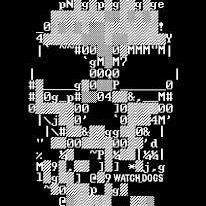
Noob way to run powershell commands from a batch file?
laptopgeek replied to laptopgeek's topic in Programming
This has worked great, thanks!- 6 replies
-
- powershell
- noob
- (and 4 more)
-
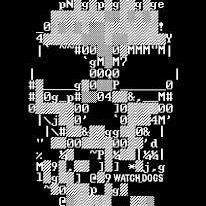
Noob way to run powershell commands from a batch file?
laptopgeek replied to laptopgeek's topic in Programming
Nope, batch doesn't recognize the commands- 6 replies
-
- powershell
- noob
- (and 4 more)
-
Trying to run multiple powershell commands from a single batch file on a USB. What's the best way? And yes, this is a script kiddie project. I'm just messing round with a few different tutorials I've found $usbPath = Get-WMIObject Win32+Volume | ? { $_.Label -eq 'DRIVE_NAME'} | select name cd $usbPath.name Above is the powershell commands i need to run
- 6 replies
-
- powershell
- noob
- (and 4 more)
-
I used a mouse for my PC once.... But then PETA came along and ruined my setup....
-
Running bf4 900+ fps How? One simple trick that gamers hate. Plug hdmi into a potato. *drops mic*
- 15,720 replies
-
Issue changed again. Plugged a VGA into the motherboard, the screen finally came on, but it was like this, There was no GPU plugged in, and we'd tried swapping it anyway, so it can't be that. So now it's a combination of multi-coloured lines and the boot loop.


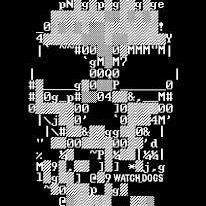
.png)

