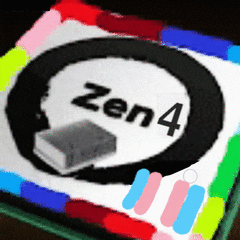-
Posts
132 -
Joined
-
Last visited
Awards
This user doesn't have any awards
About Ninjanometry
- Birthday Nov 24, 1979
Contact Methods
-
Discord
MileHighNinjai#7294
-
Steam
Ninjanometry
-
Origin
Ninjanometry
-
UPlay
Ninjanometry
-
Battle.net
Ninjanometry
-
PlayStation Network
Ninjanometry
-
Twitch.tv
Ninjanometry
-
Twitter
Ninjanometry
- Website URL
Profile Information
-
Gender
Male
-
Location
Mile High
-
Interests
Family, Stained Glass, Oil Painting, PC Building, Video Gaming, Consumer Electronics
-
Biography
Born and raised in northern Colorado. Now in the Mile High Capital with my wife and daughter. Living life loving, learning, and creating every day.
-
Occupation
Artist
System
-
CPU
Intel Core i7-9700K
-
Motherboard
ASUS ROG Strix Z370-I Gaming
-
RAM
32GB (2x16GB) DDR4 3000MHz
-
GPU
Gigabyte RTX 2080 WindForce
-
Case
Phanteks Enthoo Evolv ITX TG
-
Storage
OS: Western Digital 250GB WD Blue 3D NAND
STORAGE: CUK Cyclone 500GB PCIe M.2 NVMe + Samsung 860 EVO 1TB 2.5" SSD + OCZ Agility3 120GB 2.5" SSD + WD Blue 250GB 3.5" HDD + Hitachi GST Deskstar 3TB 3.5" HDD + WD easystore 8TB USB 3.0 ext. HDD -
PSU
CORSAIR HX 1050
-
Display(s)
Acer Nitro XV340CK 34" 3440x1440 IPS 144Hz + AOC AGON 24" AG241QG4 2560x1440 144Hz + HP ZR2440w 24" 1920x1200 IPS + Dell 2407WFP 24" 1920x1200
-
Cooling
Cooler Master Masterliquid Lite 240 AIO w/ Cooler Master MasterFan MF120 Halo White Edition Duo-Ring fans + stock 140mm rear exhaust and 200mm front intake Phanteks case fans
-
Keyboard
ASUS ROG Strix Flare
-
Mouse
Corsair M65 PRO RGB
-
Sound
Corsair VOID RGB ELITE Wireless 7.1 + Harman/Kardon HK195 + Sony MHC-GX450
-
Operating System
Windows 10 Pro x64
-
Phone
Samsung Galaxy Note 10+
Recent Profile Visitors
Ninjanometry's Achievements
-
I have this rack mount enclosure: https://a.co/d/frpr6je and I would like to mount two, 120mm RGB fans in the top of it. It only houses a 24-port managed ethernet switch, but it is in the eSports room for the high school team I coach and we would like to add the RGB fans for some decoration to match the room. My question is if there are any RGB fans that can be connected to this AC adapter for adjustable speed: https://a.co/d/cdJKFhD and still have a remote for changing the RGB lighting effects. There is no device in the enclosure to connect a cable to a 5v/3-pin or 12v/4-pin header like on a motherboard, so the fans would need to be entirely self contained for the RGB functionality, including powering that functionality. I'm not opposed to spending a little money (under $15) on something small to provide power/connectivity to the RGB "system" of the fans, but putting a power supply (even an SFX one) in the enclosure seems a bit ridiculous just to get, for example, a SATA power connector so I can connect that to one of the RGB/PWM hubs that come with some RGB fan multi-packs. Ideally, I'd like to spend no more than $35 on everything including the fans and anything needed to get the RGB working. I already have the AC adapter for power/speed control.
-

X670E PCIe Lanes, Cards, & NVME Clarification
Ninjanometry posted a topic in New Builds and Planning
Budget (including currency): This will be fundraised for/donated by sponsors Country: USA Games, programs or workloads that it will be used for: Combining multiple 1080p sources simultaneously from other PCs and consoles for PlayVS and HSEL eSports titles into one stream for the high school eSports team I coach. We have 10 gaming PCs, 4 Nintendo Switches, and 5 PS4s. The 10 gaming PCs each have an AVerMedia Live Gamer Duo capture card, but they are often in use by students practicing or competing, and we will be adding additional consoles in the near future. Question - Will the ASUS ROG Strix X670E-E Gaming Wifi motherboard that has: -Two PCIe 5.0 x16 "Safeslots" (CPU) -One PCIe 4.0 x16 Slot (Chipset) AND -Three M.2 (PCIe 5.0 x4) Slots -One M.2 (PCIe 4.0 x4) Slot When equipped with a Ryzen 9 7950X and 128GB of 6000MHz DDR5, be able to give full bandwidth/lane availability to: Top PCIe x16 slot: RTX 3060Ti (or better) Middle PCIe x16 slot: Elgato Cam Link Pro (x4 connector) #1 Bottom PCIe x16 slot: Elgato Cam Link Pro (x4 connector) #2 M.2 slot 1: 1TB PCIe 4.0 x4 NVME SSD M.2 slot 2: 4TB PCIe 3.0 x4 NVME SSD I count that as 32 lanes in use and the spec for X670E on the AMD AM5 Chipset site says the chipset supports up to 44 total PCIe lanes with up to 24 being PCIe 5.0 lanes. Of course, none of the components I listed are PCIe 5.0 devices, and AMD's site says that even the B650 chipset supports up to 36 PCIe 4.0 lanes, but I don't think that the streaming workload that I need to run is really suited to a B650 setup. pcpartpicker link for part list As a relatively important side-note, I also need to know if running the two Elgato Cam Link Pro cards is even feasible. Will I be able to add up to 8 sources via the two cards in OBS? Is this something I should put in a new thread under a different forum topic? TIA! -

How do I get this display to run at 1920x720 (native resolution)?
Ninjanometry replied to Ninjanometry's topic in Displays
Bumping for more potential help... -

How do I get this display to run at 1920x720 (native resolution)?
Ninjanometry replied to Ninjanometry's topic in Displays
I doubt that aspect ratio is a deciding factor for compatibility. The EDID just tells the OS what to do and it does it. There seems to be support for the resolution in the Raspberry Pi world. -
I purchased a 12.3" monitor to use as a secondary display for my Steam Deck. It is sold in multiple places under a few different brand names all claiming that its native resolution is 1920x720. I have also seen that this panel is used in BMW vehicles as the infotainment/dashboard display and the documentation for that use case also shows a 1920x720 native resolution. The problem is that I cannot get Windows, or Steam OS to run the display at that resolution. I'm guessing that Steam OS will be more of a challenge, (I could be wrong...). My research thus far has at best determined that the display controller PCB included in the monitor is somehow preventing the native resolution from being "offered" as an option to the OS of the computers I have connected it to. I have tried CRU (Custom Resolution Utility) and that hasn't worked, but I haven't gone so far as editing an INF file manually as that's a bit intimidating for now. The only resolutions that work are basically 16:9 and 4:3 aspect ratios such as 1080p or 800x600 but, at 1920x720, this display is much closer to a 21:9 aspect ratio which is one of the main reasons I selected it. I have only tried HDMI if that matters. Can anyone help me get this thing to act right? This is a stock photo of the display/monitor: Links to the product pages on AliExpress (where I bought mine) and Amazon: https://www.aliexpress.com/item/3256803925900560.html https://www.amazon.com/VSDISPLAY-1920x720-VS123ZJ01A-12-3inch-Stretched/dp/B09STFLN9Z The Amazon seller being EXTREMELY helpful when I tried to ask them about it : And just for context, here's my admittedly ridiculous Steam Deck setup including the monitor in question:
-

5700G, X570, and PCIe 4.0
Ninjanometry replied to Ninjanometry's topic in CPUs, Motherboards, and Memory
So, even though X570 is all PCIe Gen 4, if the CPU says, "nope" it's a nope? -

5700G, X570, and PCIe 4.0
Ninjanometry replied to Ninjanometry's topic in CPUs, Motherboards, and Memory
This I was aware of, but I am looking to actually get him get the benefits of PCIe 4 for his 3060 Ti and any upgrades he does going forward. -
Pretty simple question I hope... I am about to build a PC for someone who wants integrated graphics as a backup to their dedicated 3060 Ti graphics card so they can still use their PC if their card should fail. I have read that the 5700G itself only supports PCIe 3.0, but that the X570 chipset supports PCIe 4.0 natively. Will the X570 board give them PCIe 4.0 functionality for their 3060 Ti and future GPU upgrades in spite of the CPU not supporting PCIe 4.0, or does the CPU in the system need to support PCIe 4.0 in order for the X570 chipset to do so as well? Does he need to just bite the bullet and go to the 5800X and keep his old GTX 970 around as backup? The preferred configuration is 5700G on X570, so unless PCIe 4.0 functionality is not available in that configuration, other suggested configurations are not really under consideration. Thanks in advance!
-

Secondary PSU just for GPU with adapter/s
Ninjanometry replied to Ninjanometry's topic in Power Supplies
A 680 is definitely more capable for gaming than the Vega 11 in the 3400G. Admittedly, neither one is exactly *impressive* these days, but I already have the card and a PCIe riser cable. The mount/stand, 24pin adapter, and PSU would cost less than $80 all together. That's not bad at all compared to the cost of pretty much every off-the-shelf external graphics card solution out there, especially considering the fact that they don't have the benefit of the full PCIe x16 connection speed. What I'm really concerned about is any potential damage to the PC or graphics card. -

Secondary PSU just for GPU with adapter/s
Ninjanometry replied to Ninjanometry's topic in Power Supplies
I'm mostly wondering about the power coming from the 24pin, not so much turning on the 2nd PSU. -

Secondary PSU just for GPU with adapter/s
Ninjanometry replied to Ninjanometry's topic in Power Supplies
So... that 24pin adapter? -

Secondary PSU just for GPU with adapter/s
Ninjanometry replied to Ninjanometry's topic in Power Supplies
Well, there has to be an industry standard written somewhere. Regardless, it looks like the 150w supply in the system is the limiting factor then. If it can't push 75w to the PCIe slot in addition to the components it's already running, then my plan is a no-go, right? I still would like to know about the 24pin adapter though. Any input on that? -

Secondary PSU just for GPU with adapter/s
Ninjanometry replied to Ninjanometry's topic in Power Supplies
Well, this is going to be important to know definitively. Can you point me to some documentation or evidence of how the card will prioritize the source of its power draw? For the system in question, that may be the unfortunate, ultimate answer to my question altogether. Here is the system and the power draw as estimated by pcpartpicker.com But, for other systems with PSUs having enough power to spare for the PCIe slot but still not enough to power a card with connectors, would the 24pin to PCIe power connector adapter be a safe adapter to use for this purpose? -
I would like to run a graphics card (my old GTX 680 2GB) connected to but sitting next to my Ryzen APU-based ITX build that is too small to hold even a low-profile card (InWin Chopin) and I don't want to mod the case to fit one in. Also, the PSU in the case cannot power a card as it's only 150w. My plan is to use a GPU stand with a PCIe x16 riser cable sitting on top of a 300w TFX PSU, and a 24pin to dual 6+2 pin adapter with a power switch wired into it to "jumper" the PSU. All I need the second power supply to do is power the card and nothing else. I would like to use a TFX supply to keep things as small as possible on my desk. Is it safe to run the card this way as long as the card has power before the PC turns on so it is "visible" to the system at boot? I have built many PCs over the years, but never used a 24pin to PCIe power adapter.
-
I OC'd my monitor to 85hz, but the monitor's overlay saying "Input signal out of range" still appears even though my desktop, etc. is clearly working and visible at 1440x900@85hz. After about 30 seconds the monitor goes to sleep too. Anyone know how to "convince" the monitor it's all good and make it drop the overlay and stay on?
- 3 replies
-
- overclock monitor
- overclock
-
(and 3 more)
Tagged with: