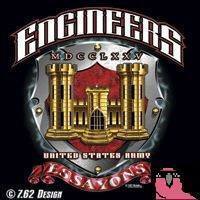-
Posts
250 -
Joined
-
Last visited
Profile Information
-
Gender
Male
-
Location
London
System
-
CPU
Intel i7 4790K
-
Motherboard
Asus Sabertooth Mark 1
-
RAM
32GB Corsair Vengeance
-
GPU
MSI GTX 1070
-
Case
Fractal Design Meshify C White
-
Storage
500GB 970 EVO, 250GB Samsung 840 EVO
-
PSU
EVGA 1000W
-
Cooling
Noctua NH-D15S
-
Keyboard
Corsair K75
-
Mouse
Corsair M65
-
Sound
Logitech Z623
-
Operating System
Windows 10
Recent Profile Visitors
1,093 profile views
gramzon's Achievements
-
I'm currently running ubuntu server as a VM (esxi) to host my plex application, I've added a Nvidia Quadro P2000 for transcoding and passed it through to the VM fine. My ubuntu OS currently does not have the GUI installed so it's purely CLI however when I install the Nvidia GPU drivers it also downloads and installs the minimal GUI for Ubuntu, is this unavoidable or is there a way to stop ubuntu installing the GUI environment? ubuntu version is 20.04 lts nvidia driver 450
-
Have you used Tree Size before? it might help you identify some unneeded files on your drive to delete? It basically allows you to see what folders are using the most space and drill down to see what it is. You can also use Windows disk clean up to clear some unneeded files, in the advanced settings it also lets you delete updates that were installed and no longer needed. The reason I'm suggesting this is, if the reason the SSD is slow is because it's at 88% it might help to see what happes after you clear some space.
-
I'm glad the speeds have improved looking at this result but the write still doesn't appear correct, do you have the original specs of the SSD? As Dutc_master has said it might be that the write speed on this SSD is slower than read. If the system still is slow, it might be time for a fresh install of windows?
-
Just quicker way of doing it I believe
-
Hmm, I've not done this in a while. Thought changing to AHCI would just work. It appears that if you change to AHCI you would normally need to re-install Windows. But I've found some instructions that seem to fix that issue: Right-click the Windows Start Menu. Choose Command Prompt (Admin). Type this command and press ENTER: bcdedit /set {current} safeboot minimal Restart the computer and enter BIOS Setup (the key to press varies between systems). Change the SATA Operation mode to AHCI from either IDE. Save changes and exit Setup and Windows will automatically boot to Safe Mode. Right-click the Windows Start Menu once more. Choose Command Prompt (Admin). Type this command and press ENTER: bcdedit /deletevalue {current} safeboot Reboot once more and Windows will automatically start with AHCI drivers enabled.
-
Your screen shot shows 88% disk space used maybe that's why? Also have you checked for any software/firmware updates for your SSD?
-
Better cooling means you give your CPU a better chance at an overclock, but nothing can guarantee a higher overclock. Overclocking depends on a lot of things, biggest of all I'd say is if your CPU has overclocking head room, depending on the chip you have you may be able to overclock higher or not. That's why it's called the silicon lottery.
-
The back up is just in case the SSD is broken, hopefully not. Always good to have back ups anyway The AHCI settings are usually under storage controller, it's in a different section on every motherboard, if you can tell me which one you have I can check for you.
-
Those read/write speeds do look wrong as its only idling 0-1%, firstly it might be worth backing up anything important you may have on that SSD. Edit: Can you check in your BIOS to see if the storage is configured to run AHCI? have you had to reset your BIOS recently at all? this may have defaulted.
-
When does the system feel slow compared to how it used to run? Also can you post a screen shot of Crystal Disk Info as well?
-
Hi, Can you post the following info: 1. What SSD brand + model 2. What SATA type are you using SATA 2 or 3? 3. What was the performance numbers before? 4. How old is the SSD? 5. Can you see in Task Manager if anything is using the SSD excessively? 6. What operating system are you using?
-
You seem like you are not too sure about setting up this server, once you buy it are you going to be able to configure this yourself (install hypervisor, install OS, install and run the game servers etc)? are you getting help from someone? Have you considered the fact that once it's set up and in your home network that your entire network is vulnerable to attacks from the internet? do you have a plan to secure your home network(Firewalls, VLANS etc)?
-
You either didn't wait long enough after doing step 2 or you missed step 2. I just ran in to the same issue, after giving it a couple minutes for the compute part to be created the option was available. Step 2: Once your in at the dashboard: Click on compute engine, then you have to wait a few minutes for google cloud to activate some stuff... (see screenshot, everything will be in spoilers form now on to keep this already big post as clean as possible)
- 98 replies
-
- cloud computing
- folding at home
-
(and 1 more)
Tagged with:
-

Folding on 3990X only using 30 cores
gramzon replied to Kompetenz Klaus's topic in Folding@home, Boinc, and Coin Mining
I'm not very experienced in FAH but I have seen multiple mentions of there being less jobs for higher CPU core amounts, you may want to consider assigning a lower amount of cores per client like 16 or less. -
I was going to give Cherry servers a go but it's asking me to put in 5 euros to get 30 euros free, can anyone confirm this is the case now?
- 98 replies
-
- cloud computing
- folding at home
-
(and 1 more)
Tagged with: