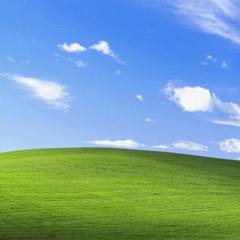-
Posts
1,204 -
Joined
-
Last visited
Awards
This user doesn't have any awards
About Apollo Refugio
- Birthday Sep 02, 2002
Profile Information
-
Gender
Male
-
Location
Houston, Texas
System
-
CPU
AMD RYZEN 7 7800X3D
-
Motherboard
GIGABYTE B650 GAMING X AX V2
-
RAM
G.SKILL 32G 2X D5 6000
-
GPU
SAPPHIRE RX7900XT PULSE
-
Case
LIANLI LANCOOL 206
-
Storage
SK HYNIX PLATINUM P41 2TB NVME
-
PSU
NZXT C750
-
Cooling
NOCTUA NH-D15 BLACK CPU COOLER
-
Keyboard
KEYCHRON Q2 (BLACK INK V2 (L+F), SA-P KEYCAPS)
-
Mouse
LOGITECH G703, LOGITECH MX MASTER 3
-
Sound
RAZER BLACKSHARK PRO V2
-
Operating System
WINDOWS 11 64-BIT
-
Phone
IPHONE 15 PRO MAX NATURAL TITANIUM
Recent Profile Visitors
2,267 profile views
Apollo Refugio's Achievements
-
I'd also like to quote in the games I am getting 500 FPS uncapped in rainbow six siege and I have a 1440p 165 hz monitor using display port as the connection to my GPU
-
Hello, so I just built a new system with a 7800x3d + 7900xt + 32gb of ram. I am upgrading from a 9700k + 3060 ti + 32gb of ram. I have an issue with my video games, specifically rainbow six siege + CS2 where whenever I double my monitors Hz (165 hz) I tend to get a lot of lag when gaming. not network lag but more like visual lag, like I have delayed screen response + stuttering. This is weird because whenever I was on my old pc and I would exceed my monitors refresh rate, it didn't happen. I was checking my GPU + CPU temps + utilization and nothing is at 100%. I did enable some AMD Adrenaline settings in attached photo. I saw a youtube video and it advised me to only install the MINIMUM drivers, to the point where I won't have AMD adrenaline which is fine by me, but I just wanted to know what steps I should enable. I do not want to enable V-Sync as i have been running that to combat the issue, but I wanted a solution because if my older PC was able to play games without stuttering/lag, my better PC should be able to. Please advise. Thank you.
-

Can I use a switch to connect my access point?
Apollo Refugio replied to Apollo Refugio's topic in Networking
i just realized, my speeds would also be throttled. thank you for pointing it out. -

Can I use a switch to connect my access point?
Apollo Refugio replied to Apollo Refugio's topic in Networking
i really only need it for the WIFI access. I'm putting this router in my garage so its not really much. its only to access my bottom corner rooms of my house. just wifi capabilities wise, it should be fine right? -

chrome inverted colors
Apollo Refugio replied to Apollo Refugio's topic in Programs, Apps and Websites
Hi, I just reinstalled chrome and it fixed itself. Ty! -
Hello, I am purchasing a cheap router (https://www.amazon.com/dp/B07T9FTFX5?psc=1&smid=A164OPQDTKO5OE&ref_=chk_typ_imgToDp) to use as an access point for a dead spot in my garage. My current router is in the dead center of my home, but during home renovations, I put a drop in a room near the garage. The drop is currently being used on my personal PC, but I was wondering if I run a gigabit switch out of that drop, and use the switch to run to my PC, and the access point that I will install, if that will work. All the videos on youtube are plugging the access point directly into the router, but I do not want to have a wire running through my house to the dead spot in my garage that were my router will be. Can anyone advise? Thank you.
-
Hello, I was using amazon, and i noticed my colors on chrome are inverted, specifically the whites. i checked my themes and i don't have anything on, and when i checked firefox, it has no issues. this is what i am referring too. I cannot locate any settings to invert this, and I know i did not do this. please let me know. thank you.is
-
you are a wizard. ty
-
Hello. I am getting an ASROCK X300 DESKMEET for my significant other. I am getting an AMD system with an R5 5500. I also purchased this wifi card since the DESKMEET does not come with wifi capabilities. I purchased an AX210 wifi card from amazon. it is my understanding that this is an intel network chipset, so I would use wifi + bluetooth drivers from intels site right? I am on the DESKMEET X300 support page and it has AMD WLAN + BLUETOOTH drivers but I should just use intels correct? AMAZON PRODUCT: https://www.amazon.com/dp/B08PNMJYRW?psc=1&ref=ppx_yo2ov_dt_b_product_details Intel Drivers: https://www.intel.com/content/www/us/en/products/sku/204836/intel-wifi-6e-ax210-gig/downloads.html AMD WLAN Drivers: https://www.asrock.com/nettop/AMD/DeskMeet X300 Series/index.asp#Download
-
check the fan profile in the bios. also the back panel fan doesnt look as nice as the other fans so it could be 3 pin which runs at 100% voltage so check on that.
-

Advice on upgrading my SSD for a M.2 one
Apollo Refugio replied to Frank Cisco's topic in Storage Devices
the samsung 970evo is a good pci gen3 x4 drive. but there are also pci gen4 x4 drives that are good that are similar in price to the 970 evo. -
yep i am running 1440p 165 hz monitor. I just prefer higher fps just because less frame time between each frame.
-
I am running 24gb 2122 mhz. Does it make a difference? what if I buy ram that is 3200 mhz which is my 2x8gb stick speeds. I found a random 8gb stick that is rated for 2122 mhz so if i could help i will do that.
-
You could always wait for 13th gen to come out and buy 12th when it happens because prices will drop. But i3s wouldnt get much cheaper. up to you, i would just wait for 13th gen to come out then buy 12th.