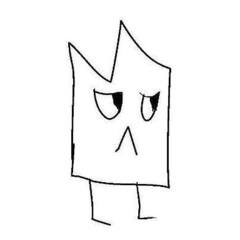-
Posts
52 -
Joined
-
Last visited
Content Type
Forums
Status Updates
Blogs
Events
Gallery
Downloads
Store Home
Everything posted by Fake Dragonite
-
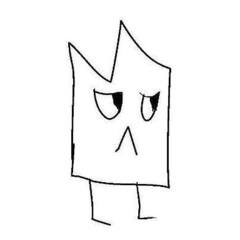
Will a corsair SF450 be able to power my setup
Fake Dragonite replied to MaxCupcake's topic in Power Supplies
I assume by (DUAL) at the end of OPs gpu listing, they were talking about crossfire- 15 replies
-
- psu
- powersupply
- (and 4 more)
-
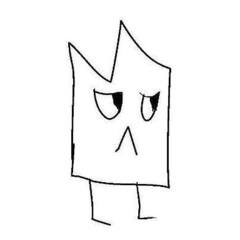
Good Carrying Bag for Laptop? (MSI GL62)
Fake Dragonite replied to Brama's topic in Laptops and Pre-Built Systems
My backpack that I picked up 6 years ago was the smartest purchase I made at a radioshack when I was picking up my first laptop for college. The backpack has a dedicated padded laptop section in the main pocket, as well as additional flaps in every section. Unfortunately, I don't have any sort of model number, but most targus bags I've seen seem pretty well built. Speaking of radioshack though, if any of them even exist anymore, they rake you over the coals on laptops. 800$ for an i3, 4gb of ram, 320gb hard drive and 1366x768 monitor. Even for 2011, that's insane -
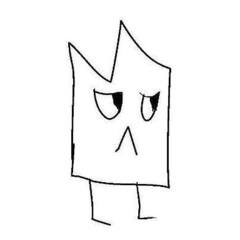
Will a corsair SF450 be able to power my setup
Fake Dragonite replied to MaxCupcake's topic in Power Supplies
You'll be a bit borderline, so for that reason and for efficiency's sake, I'd say go with something closer to 600W if you can afford it.- 15 replies
-
- psu
- powersupply
- (and 4 more)
-
While a cpu upgrade is definitely in order, at the same time, let's look at free solutions first. First thing I'd do is get CCleaner. Make sure not to delete cookies or saved passwords from your mom's most used browser, and run the main cleaner. Next, go to Tools>startup and disable any non-essential programs. If she still needs them, they can be opened up faster than they would open as a startup program anyways since you don't have 20 other programs opening at the same time. Finally, if she is willing to start from scratch, an SSD would also be a worthwhile upgrade. For a basic day to day office level computer (web browsing and document writing), an SSD will be one of your most noticeable upgrades. EDIT: Also, while upgrading to Windows 10 on newer hardware would reap some performance gains, with an Athlon, your best bet is probably going to be sticking with windows 7
-
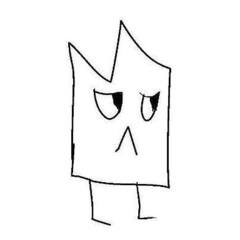
Problem with overclocking
Fake Dragonite replied to celotv's topic in CPUs, Motherboards, and Memory
I'd say don't even worry about memory overclocking, as it's not really going to be noticeable in day to day stuff, and can be a bit of a bear, since even if it *does* seem stable, ram errors can take a while to pop up. CPU overclocking is going to be much easier, and you will get much more noticeable results out of it. -
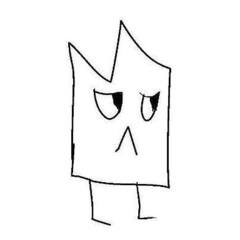
Computer might got hacked, what to do
Fake Dragonite replied to noisebomb44's topic in General Discussion
I'm not saying it's physically impossible to be done. It's just common for many places to feel it's not worth the time and energy to worry about, as well as not wanting to get rid of functioning hardware. -
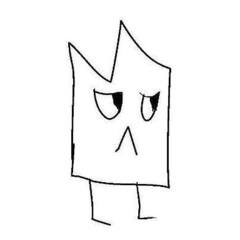
Computer might got hacked, what to do
Fake Dragonite replied to noisebomb44's topic in General Discussion
I mean, there's not a lot that can really be done if that's what happened though. Most institutions seem to rather keep dangerous hardware around than junk a "perfectly well working machine" -
Hmm... Idk why I forgot that Kaby Lake was basically akin to Devils Canyon for Haswell, being more of a refresh than a "generational improvement". My bad.
-
Don't mean to start an argument, however, Skylake X will have the same IPC as Skylake (6xxx series chips). The 7700k, being Kaby Lake, will still have a higher IPC than the enthusiast chips in the 7xxx series. Reminder, the 6950X is still running on the Broadwell-E architecture, meaning that the 6700k still has stronger single core performance.
-
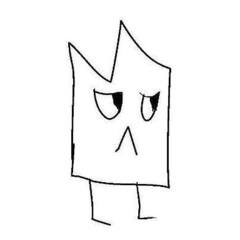
Computer might got hacked, what to do
Fake Dragonite replied to noisebomb44's topic in General Discussion
Maybe he was inspired by this -
As long as the intakes are filtered, you will be fine. My first rig didn't even have filtered intakes and I never really ran into throttling issues, even two years later. Granted, I was running a G3220 (Haswell pentium) and an r7 250X (rebranded HD 7770), but you should still be fine.
-
The 7700k will be your best bet. Even with the new APIs, IPC will still be your best friend, and the best IPC processor will be the 7700k
-
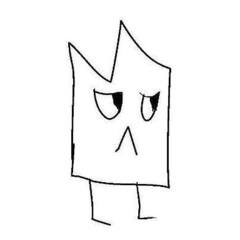
Computer might got hacked, what to do
Fake Dragonite replied to noisebomb44's topic in General Discussion
Sounds like you have a keylogger/virus that gives remote access. Only sure way of being safe is to nuke your OS and reinstall. -
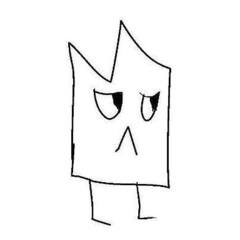
7700K on a H170 motherboard Question
Fake Dragonite replied to Tieox's topic in CPUs, Motherboards, and Memory
You will be fine. 2133mhz was the original default spec for ddr4 when it came out, much like 1333 mhz was when ddr3 came out. It didn't mean that 1600mhz ram wouldn't work in those boards when that became the new default spec for ddr3. You will have the same thing here. The mobo might not run your ram at 2400 mhz unless you turn xmp on, but overall, you will be perfectly safe -
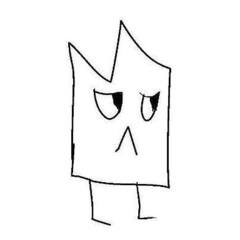
Best way to convert video formats?
Fake Dragonite replied to Wheeljack699's topic in Programs, Apps and Websites
Handbrake will probably do what you need it to -
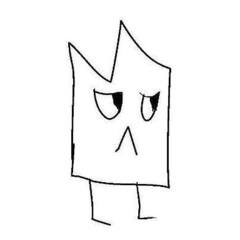
PLEASE HELP WITH $2400 GAMING SETUP
Fake Dragonite replied to DYGaming's topic in New Builds and Planning
I'd honestly recommend dumping Microsoft Office in favor of Libreoffice Suite. It's free, and I've been using it since before I started college. I even used it for writing my resume which has some funky formatting to it, and it translates to MS Word perfectly. Instead, you could use that towards Adobe Premiere CC 2017, which will benefit from that 1070 with GPU Acceleration. Finally, I'd recommend dropping the headset, instead going for some nice Sennheiser or Audiotechnica headphones as well as a Blue Snowball. Having a standalone mic and a nice pair of headphones will serve you much better than a headset will, especially for doing video stuff. The Sennheiser HD558 is currently right at $100 USD, and the Blue Snowball is currently at $69 USD. P.S. If you do decide to get the Snowball, make SURE you don't get the Snowball ICE. It's... Not great. They took the worst pickup pattern from the snowball, and made that the only option for the ICE. Anyways, hope this helps. EDIT: I agree with DoctorZeus, definitely go for the Ryzen 1700. It's close to the same price as the 7700k, but kicks its ass in highly parrallelized workloads, i.e.: Video editing and rendering. -
Honestly my computer is mostly just a gaming machine/home base for programming, but I'd be lying if I said I don't go back to trying to push my card even harder from time to time, trying to get a better Time Spy score, and I'm also going to be doing video editing for a friend's YouTube channel.
-
So I built a computer a year ago that, at its heart lies an i7 6700k clocked to 4.6 GHz and a GTX 970 G1 Gaming clocked up to 1404 MHz (Dang Gigabyte knows how to pick their chips), and while I love my computer, I feel like there's more to pull out of it, but I can't afford a shiny new 1070, much less a 1080 or 1080ti. However, I have been seeing 970 G1 Gaming cards going for <$200 on ebay, so my question is, would it be worth it to upgrade? Or is SLI scaling bad enough to just wait until I can afford a current gen gpu?
-
Unless she's already bought it, in which case, if it has already been installed on another computer, you might run into some problems authenticating windows, which, if you run into that issue, means you won't be able to change the wallpaper, among other things.
-
Yes you can, although you'd save even more money just buying the product key without a cd
-
In that case then yes, I'd recommend upgrading your processor. However, as intel's IPC hasn't really been evolving too much for a long time (marginal upgrades of 5-10% per generation. Even Luke was running a 2600k until he built "Geodude"), a 4790k along with the gpu upgrade should do you fine.
-
While I agree that's valid especially with AAA titles, with eSports titles, they are generally less demanding on both the cpu and to make the barrier for entry that much lower. However I will reverse my overall argument in this thread though, seeing as it's a lower clocked i5 than I expected. For some reason I thought it was one of the more "mainstream" haswell skus meaning the 4670 or 4690. However I still feel like if Anzexx isn't going for AAA stuff, a 6600 or 7600 will do them nicely without "breaking the bank" even though they still aren't the cheapest things around.
-
I'm glad it worked out for you dude!
-
But why though? OW isn't even a heavily threaded game, especially since it's a DX11 title.
-
It is very unlikely that any true quad core (basically Intel i5 or better) from this decade will bottleneck a modern graphics card, especially a haswell cpu. When you get the card, make sure to get the NZXT CAM software, which has an overlay that shows cpu and gpu usage in game. If, after you get your card, your cpu is at less than 95% usage and your gpu is consistently at 80% or higher, then congratulations, you don't have a bottleneck.