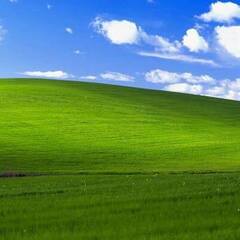-
Posts
877 -
Joined
-
Last visited
Awards
This user doesn't have any awards
Contact Methods
-
Discord
kript#5441
Profile Information
-
Gender
Male
-
Location
Romania
-
Member title
Gabriel
System
-
CPU
AMD Ryzen 9 7900x
-
Motherboard
Asus X670 Prime-P
-
RAM
Corsair Vengeance 2x16GB @ 6000mhz
-
GPU
MSI RTX 3060
-
Case
NZXT S340 White
-
Storage
Crucial P5 Plus 500GB + Kingston A400 240GB SSD + Kingston 1TB SSD + Seagate Barracuda 1TB HDD
-
PSU
Seasonic Focus Plus 750W
-
Display(s)
ALIENWARE AW2518HF
-
Cooling
Lian Li Galahad 240
-
Keyboard
XTRFY K5 White
-
Mouse
Razer Viper V2 Pro
-
Sound
HyperX Cloud 2 Wireless
-
Operating System
Win 10 64bits
-
Laptop
Dell XPS 13 9370
Recent Profile Visitors
kriptcs's Achievements
-

Constant BSOD after enabling DOCP
kriptcs replied to kriptcs's topic in CPUs, Motherboards, and Memory
I have and it still does it -

Constant BSOD after enabling DOCP
kriptcs replied to kriptcs's topic in CPUs, Motherboards, and Memory
I have tried running single stick and dimms swapped around with the old motherboard and I was still getting blue screens. Could try it again ig also worth mentioning this ram I bought - it appears in the list of supported ram on the MB page (for the previous mb I bought) - also blue screens out the wazoo Would you reckon I need new ram then? Btw ram timings are 36 36 36 76 ram s/n is CMK32GX5M2B5600C36 EDIT: I have swapped the sticks around and the system does seem to not blue screen anymore. Not sure how brave I feel to then go and enable DOCP but we'll see. Btw, why do I only have DOCP. Shouldn't I have expo? I am literally running the very latest tech. EDIT 2: I still get bluescreens. I am now trying all the possible ram configurations to see what works and what doesn't. EDIT 3: Same exact story as from my previous post. Pc does bot boot if ram is in the A slots (orange light on the mb). It only boots if ram is in the B slots and then blue screens. I have tried all possible single and double configurations - it crashes. Different error every time. Same errors and in previous posts -
Greetings! I have made a previous thread explaining how I bought a R9 7900x + Corsair Vengeance 2x16gb 5600mhz and Asus Prime Pro-P x670 and I was getting bsods every single time (even during windows install) i send that mb to RMA and they concluded it is indeed broken and refunded me. All is well. I got my money back and bought a TUF Gaming X670E from Asus and installed it, set up windows and all was well. I did several reboots and made sure the system did not blue screen again. After I concluded everything is fine I went to my bios to enable DOCP. Hell ensues. I get bsods again. I say ok no more docp and I go to bios to disable it. I still get bsods and I am not sure what to do and what went wrong. any opinions? Thanks in advance
-
Greetings! I am looking to buy some sleeved cables for my modular PSU and I only seem to find cables for Corsair PSUs. I assume they should be universal since it's the same ports, right? IT not, How do I go about searching for cables for my own psu? Thanks in advance!
-

Random System Crashes and Bluescreen on new CPU, MB & Ram install
kriptcs replied to kriptcs's topic in Troubleshooting
So the more bizzare issue is it seems that just 1 ram seems to work. Doesn't matter which ram or which slot. I haven't got a bsod since u sent that message..I will do some more extensive testing of course and figure it out. Thank you for the insight! -

Random System Crashes and Bluescreen on new CPU, MB & Ram install
kriptcs replied to kriptcs's topic in Troubleshooting
I mean sure but if I couldn't even install windows without getting a bsod what do I dump? -

Random System Crashes and Bluescreen on new CPU, MB & Ram install
kriptcs replied to kriptcs's topic in Troubleshooting
I do have one of those I just don't know where I put it. I also built quite a few pcs witout it and it went all well. I guess never again.. So one ram works and boots up and has not yet BSOD'd. I guess I should try to switch the sticks around and confirm? -

Random System Crashes and Bluescreen on new CPU, MB & Ram install
kriptcs replied to kriptcs's topic in Troubleshooting
Will try the RAM thing. But how do components break like that? Is it manufacturing defects or is there a way I royalled f'd up to get to this point? -

Random System Crashes and Bluescreen on new CPU, MB & Ram install
kriptcs replied to kriptcs's topic in Troubleshooting
4x DIMM, Max. 128GB, DDR5, 4800 to 6400+(OC) Non-ECC, Un-buffered Memory * - according to the first thing on google. I am running 2x16 in the recommended slots my ram out the box was running 4800. I even tried DOCP to 6..something but it made no difference. I was BSODing on both settings. Will try to remove some ram. I will try to run some commands on cmd since I got the screen now -

Random System Crashes and Bluescreen on new CPU, MB & Ram install
kriptcs replied to kriptcs's topic in Troubleshooting
How do I figure out what is the culprit? I assume it can't be the drive since I tried installing windows on 2 different m.2s and had the same error. -

Random System Crashes and Bluescreen on new CPU, MB & Ram install
kriptcs replied to kriptcs's topic in Troubleshooting
Also, how could it possible be a Windows error if I constantly reinstall it. When I format my drive I expect that they are completely empty and there is no windows or any bootable drive. How do I get BSODs whem windows isn't even installed? -

Random System Crashes and Bluescreen on new CPU, MB & Ram install
kriptcs replied to kriptcs's topic in Troubleshooting
Yes. I am still not able to boot into Windows after 10 tries. Including letting it do its thing or just going in again and reinstalling. Tried a different drive and got the same error. How do I repair my BCD and how did I reach this point? -
Greetings! I recently installed a Ryzen 9 7900x + Asus X670 Prime-P + Corsair Vengeance 32GB and I have been getting random blue screens or just system crashes with no error ever since I put them on. All the bluescreen errors I get are linked to outdated windows even though I did a windows + bios update today and a GPU update yesterday. My temps are fine (as fine as Ryzen 9 7th gen temps go) and my powerdraw should be fine. I have a 750W PSU and it's estimated my system draws about 500W. It is worth noting though that the CPU power cable plugged into the MB is only an 8 pin even though I have another 4 pin slot where I can plug another one in (I don't have the cable for that for now). Could that be the cause? I have checked the motherboard manual before installing and it did say that it's fine with just the 8 pin so I am not sure what to think about it. Thanks in advance! UPDATE: I decided to do a windows reinstall just to make sure I install the right drivers now with new hardware and towards the end of the installation got a BSOD: DPC_WATCHDOG_VIOLATION. I have got this error before among the 5 times my pc bsod'd tonight. UPDATE 2: Windows managed to install but as it was "Getting ready" it yet again got a BSOD with the same error I then let it do its thing and apparently I have windows installed on 2 volumes..I tried both and they lead me to a scren saying "Your PC needs to be repaired" with error code: 0xc0000225
-
Great resources. Thank you! How would you consider a Lian Li Galahad 240 as an AIO for this Ryzen?
-
aha I see. How about thermal throttling though?