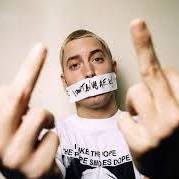Roman848
Member-
Posts
144 -
Joined
-
Last visited
Awards
This user doesn't have any awards
About Roman848
- Birthday Jan 30, 1998
Profile Information
-
Gender
Male
-
Location
Czech Republic
System
-
CPU
Intel Xeon E3-1270 V3 3,5 GHZ
-
Motherboard
ASUS B85M-G
-
RAM
32GB 1600Mhz DDR3
-
GPU
ASUS ROG Strix GeForce RTX 2080 Ti OC 11GB
-
Case
Cooler Master MasterBox 5 RGB Lite
-
Cooling
Cooler Master Hyper 103
-
Operating System
Windows 10 Pro
Recent Profile Visitors
875 profile views
Roman848's Achievements
-
Thanks for your reply ! I updated the Bios just before writing this article, but it did not help. Nothing sadly in the bios , only settings are mentioning PCI_E1 slot which is the top x16 slot. I occupy the M.2_2 port with 256GB NVME which i would sack in order to have room for the Intel SSD , sadly doesnt work in that port so yeah.. Very expensive even used.. that is why i wanted to use them since that is basically only way how to add more storage to my pc without using SATA expansion cards or some 2-4 NVME cards (which would cost me money, i received these Intel cards for “free” so…) Still i am kinda grateful that atleast one of the cards is working in the slot , i found even some PCI-E x4 Risers for dirt cheap ( these Intel ssds are PCI-E 3.0 so i dont worry about the speed) so i will probably try that. And to be honest MSI X570 A-Pro is not the greatest motherboard in terms of connectivity (doesnt even have USB-C front header) Dont want to jump to AM5/DDR5 just yet as they seem really unstable at the moment (atleast from my perspective) Thanks again for your reply !
-
Hello, It is kinda long story so sit tight I recently received Two identical Intel SSD DC P4600 Series NVME PCI-E 4x 2TB Cards. My MSI X570 A-PRO has only 1x PCI-E 16x (GPU) then 1x PCI-E 8x (which has 16x physical connection) and then 3x PCI-E 1x. Unfortunately my RTX 4070Ti (Aorus Master) is a thick boi and blocks 1x PCI-E 1x and PCI-E 8x So i am left with 2x PCI-E 1x I watched Linus where he cut of the end of the PCI-E 1x to accomodate longer card (i think it was NIC but it doesnt matter) Told myself hey i could do that, so i did. (It went really well and all pinouts stayed intact so the physical connection is ok to the cards.) But Only one card works , i tried switching them up and both of them would load but not at the same time so i though ok the other PCI-E must be damaged or something. So i tried One of the PCI-E SSDs in combination with Intel PCI-E 1x Gigabit LAN Card , which worked , and i also tried a basic PCI-E X4 to M.2 Nvme SSD which also worked. My question is , whats wrong basically ? In MB Manual there is a statement that PCI_E4 wouldnt work IF PCI_E2 is occupied , but it isnt because that is the one that is occupied by the GPU (size) PCI_E5 is the slot where i know it is working and i tried both cards in this slot and both of them loads (can also see them in BIOS) I Also tried ONLY occupying PCI_E4 slot with the Intel SSD but nope. But when i try other PCI_E4 slot with Basic of the shelf PCIE x4 to NVME M.2 it works. Hope my explanation is enough, let me know if you have any tips which i could try I have variants to try, maybe i will try to buy riser for the blocked 8x slot and route it somehow so the Intel SSD would fit...
-
Saw the assumed benchmarks of the ZEN 3 , looks very appealing , but i dont want to wait for new X*70 motherboards and deal with low stock of new ZEN 3 cpus (cough.. rtx3080). I5 10600k is now better than R7 3700x (for gaming) but what about years to come ? would that stay ? Isn't R7 3700x a better "future proof" ?
-
Hello guys , Currently sitting here , scratchin my head because of upgrade path. My system now: Xeon E3 1270 v3 RTX 2080 Ti Strix 32GB DDR3 Wanted to upgrade to Ryzen 7 3700x (when Zen 3 launches , presumably Zen 2 prices will come down , but i dont mind the price) But as i saw performance with team blue , I5 10600k looks very appealing for gaming and beats 3700x (mostly) by couple of FPS with the same GPU. As you may know I5 10600k has 6C/12T and R7 3700x 8C/16T (i know the cores does not mean that much and main thing is the architecture of the CPU and IPS etc. i know that) I dont like to use this word but what do you guys think , what should i buy for a long term ? Should i go with i5 or R7 ? Thanks for your opinions !!
-
See what you mean , that could be the best case scenario , but i dont like to wait much. And also i think 2080 Ti is far more than i need with 3x full hd screens (which will be soon upgraded to Ultrawide.
-
Yeah , for a year i think , just spoke to the previous owner today , he said that it has so.. yeah Pumped up , because now i am on old old Quadro K2000 GPU
-
So it went a little higher , so i bought it for 619 euro , so i think still a great deal for this card. :) Card is on its way :)
-
Exactly what i think We will see about the auction , but i think if i would wait , i would see 3080 coming in two months and that is a big maybe.. Thank you for your reply
-
what do you mean ?
-
In Czech Republic , as long as you have original receipt , then the warranty is valid. The situation is different with mobile phones and with devices that use sim cards.
-
We will see , i dont want to be without a gpu for long time , i already have preorders going on local shops so.. The used RTX 2080ti we are talking about is in an auction , if it goes higher than 599 euro , then i will not bid anymore. Currently it is at 532 euro.
-
RDNA2 comes out later next month , dont want to be without GPU for that long..
-
keep in mind that this price is converted from CZK (i am from czech republic lol) and includes tax , which is high in czech (RTX 3080 costs 780 euro in here)
-
and just to quote you again , currently i dont have any decent GPU , borrowed RTX 2060 from work yesterday from our VR setup , but i need to give it back on monday , and only GPU i have is Quadro k2000 which is more like integrated gpu atm.
-
Yeah , but we all seen what happened with 3080 yesterday... used but with warranty I dont want to be a fanboy of a green team but i am a user of nvidia for some time now and AMD is not a card for me unfortunately. Even if it has more performance than 3090..