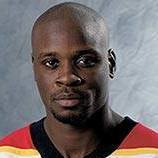-
Posts
41 -
Joined
-
Last visited
Awards
This user doesn't have any awards
About SammWolf
- Birthday Sep 29, 1993
Contact Methods
-
Steam
http://steamcommunity.com/id/sammiewolf/
-
Origin
SamiSummers
-
Battle.net
Sylveon#11241
Profile Information
-
Gender
Female
-
Location
Australia
-
Interests
Computers, reading, gaming, motorbikes and movies.
-
Occupation
Whale Biologist
System
-
CPU
Ryzen 7 2700
-
Motherboard
MSI B450 Tomahawk
-
RAM
16GB Corsair Vengence LED 2666Mhz
-
GPU
Galax EXOC Sniper White GTX1080 8GB
-
Case
Lian Li PC-011 Dynamic
-
Storage
W.D 240GB M.2 / 240GB Kingston SSD / 120GB Kingston SSD 1TB Segate Barracuda 7200rpm HDD
-
PSU
Thermaltake Smartpower 550w
-
Display(s)
32" Philips 1080p monitor, 17" Viano 1080p TV, Oculus Rift.
-
Cooling
Deepcool Gammaxx GT RGB cooler
-
Keyboard
Coolermaster Masterkeys Lite
-
Mouse
Steel series Rival 100
-
Sound
Edifier 2.1 Speakers
-
Operating System
Windows 10
Recent Profile Visitors
SammWolf's Achievements
-
SammWolf changed their profile photo
-
-
To run both cards at the same time and to account for overclocking the cards and the cpu "just in case" around 580w. I'd check the psu tier list and find something decent quality. I'd say 650 would be the recommended, maybe a 700 or 750 would be worth considering if you want the extra headroom for something later or just to keep it a bit cooler n quieter.
-

Ryzen 2700 EDC Limit, new motherboard or fix?
SammWolf replied to SammWolf's topic in CPUs, Motherboards, and Memory
I tried a lazy overclock with 1.35v and 3.7 because I figured it would have to work and would tell me if the cpu really can't go above 3.4 on this motherboard. It worked fine but the temps were too high for the stock cooler. although without knowing what the VRM temps are I'm a little worried about burning out whatever the EDC is by going above 3.4. I'm going to look into a higher end B450 motherboard and maybe a BeQuiet Darkrock 4 pro when I can afford it. I'm not sure I really need X470.- 18 replies
-
- ryzen 2700
- ryzen
-
(and 2 more)
Tagged with:
-

Ryzen 2700 EDC Limit, new motherboard or fix?
SammWolf replied to SammWolf's topic in CPUs, Motherboards, and Memory
Okay, I'll give it a shot tomorrow when I get up, thanks.- 18 replies
-
- ryzen 2700
- ryzen
-
(and 2 more)
Tagged with:
-

Ryzen 2700 EDC Limit, new motherboard or fix?
SammWolf replied to SammWolf's topic in CPUs, Motherboards, and Memory
The last bios update I did was about a month ago. My vcore is on auto and everything else is also set to auto.- 18 replies
-
- ryzen 2700
- ryzen
-
(and 2 more)
Tagged with:
-

Ryzen 2700 EDC Limit, new motherboard or fix?
SammWolf replied to SammWolf's topic in CPUs, Motherboards, and Memory
I'm messing with the voltage in Ryzen master now and I have it at 3.5 but I can no longer see the EDC which makes me worry it will burn out or something?- 18 replies
-
- ryzen 2700
- ryzen
-
(and 2 more)
Tagged with:
-

Ryzen 2700 EDC Limit, new motherboard or fix?
SammWolf replied to SammWolf's topic in CPUs, Motherboards, and Memory
I checked and it had set itself to high performance with 100% min. I changed it back to 20% and ran the test again and am still getting all cores sitting at 3.4 during the single core test.- 18 replies
-
- ryzen 2700
- ryzen
-
(and 2 more)
Tagged with:
-

Ryzen 2700 EDC Limit, new motherboard or fix?
SammWolf replied to SammWolf's topic in CPUs, Motherboards, and Memory
If I run cinabench single core test all the cores stay at 3.4 and vary rarely max out at 3.5. but 99% of the time they are all at 3.4. I thought the other cores would slow down so one of them could use the extra power but that doesn't seem to be happening. Edit: I'm not sure I could overclock it beyound 3.4 anyway because I think the motherboards VRM might be limiting it. but I haven't tried yet.- 18 replies
-
- ryzen 2700
- ryzen
-
(and 2 more)
Tagged with:
-

Ryzen 2700 EDC Limit, new motherboard or fix?
SammWolf replied to SammWolf's topic in CPUs, Motherboards, and Memory
Hmm, well I guess I'll just hold off on a new board for now as long as the 3.4ghz doesn't effect my games and stuff. Thanks for trying.- 18 replies
-
- ryzen 2700
- ryzen
-
(and 2 more)
Tagged with:
-

Ryzen 2700 EDC Limit, new motherboard or fix?
SammWolf replied to SammWolf's topic in CPUs, Motherboards, and Memory
I can't because first gen Ryzen boards don't support PBO only second gen ones do. The CPU supports it but the motherboard doesn't.- 18 replies
-
- ryzen 2700
- ryzen
-
(and 2 more)
Tagged with:
-

Ryzen 2700 EDC Limit, new motherboard or fix?
SammWolf replied to SammWolf's topic in CPUs, Motherboards, and Memory
I've got it set to 20% min power state on the Ryzen balanced power plan at the moment. Precision boost overdrive is available on this processor but that's only on gen 2 boards mine is only a B350 board. So I'm not able to increase the EDC there unfortunately.- 18 replies
-
- ryzen 2700
- ryzen
-
(and 2 more)
Tagged with:
-
So I just upgraded from a Ryzen 1600 to a 2700 and my cpu is capped at 3.4ghz. I have an MSI B350M Mortar Arctic motherboard and Ryzen master says my EDC is 100% of 90A out of 168A. Why am I only able to get 90 out of the 168? Do I need a new motherboard or is there something I'm doing wrong. I don't really care about overclocking but I would the auto boost to have more headroom. If I disable 2 cores my cpu jumps to 3.725ghz. If I do need a new motherboard are there any cheapish recommendations as I don't really have a crazy amount to spend and my case is m-atx so an atx board would require a case upgrade too.
- 18 replies
-
- ryzen 2700
- ryzen
-
(and 2 more)
Tagged with:
-

ryzen 1600 Ryzen 1600 Steam VR high CPU bound frames
SammWolf replied to SammWolf's topic in CPUs, Motherboards, and Memory
Hmm, well ill keep messing with my ram and see if i can get some better settings anyway. But will just have to see how it goes once my rift actually gets here i guess. I have fallout 4 VR, dead effect 2, sairento and VR Chat to test, plus the games bundled with the rift. -

ryzen 1600 Ryzen 1600 Steam VR high CPU bound frames
SammWolf replied to SammWolf's topic in CPUs, Motherboards, and Memory
I've noticed chrome tabs that load in the background have started crashing, so this timing/voltage/speed combo isnt working I'm guessing. -

ryzen 1600 Ryzen 1600 Steam VR high CPU bound frames
SammWolf replied to SammWolf's topic in CPUs, Motherboards, and Memory
Yeah but changes that big have never happened in my time running this test, and dropping the timings is the first time it has dropped to that low %, then right after changing memory speed with the same timings it's jumped to high then it was before changing the timings. I've never had any problems with any normal games so my only concern is how VR performance will be affected by this.