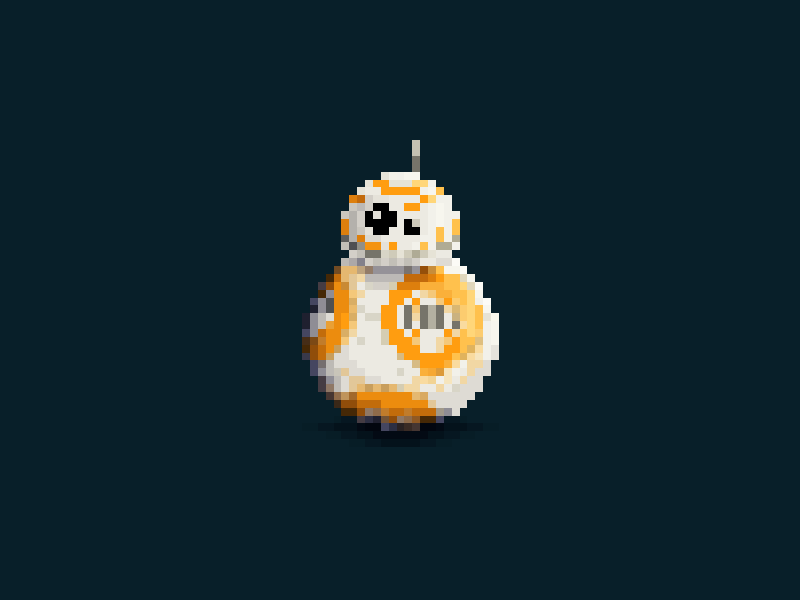-
Posts
21 -
Joined
-
Last visited
Awards
This user doesn't have any awards
Profile Information
-
Gender
Male
-
Location
Spain
-
Occupation
VFX Artist
System
-
CPU
Intel Core i7 6700k
-
Motherboard
Asus Maximus VIII Hero
-
RAM
G.Skill Ripjaws V 3200 16GB
-
GPU
Gigabyte 980 G1
-
Case
Phanteks Enthoo Luxe
-
Storage
256GB Samsung 850 EVO SSD + 3TB Seagate Barracuda
-
PSU
Corsair RM750X
-
Cooling
Corsairb Hydro Series H110i GT
-
Keyboard
Steelseries 6G V2
-
Mouse
Logitech G502 Proteus Core
-
Operating System
Windows 10 Pro 64 bits
moortadelo's Achievements
-
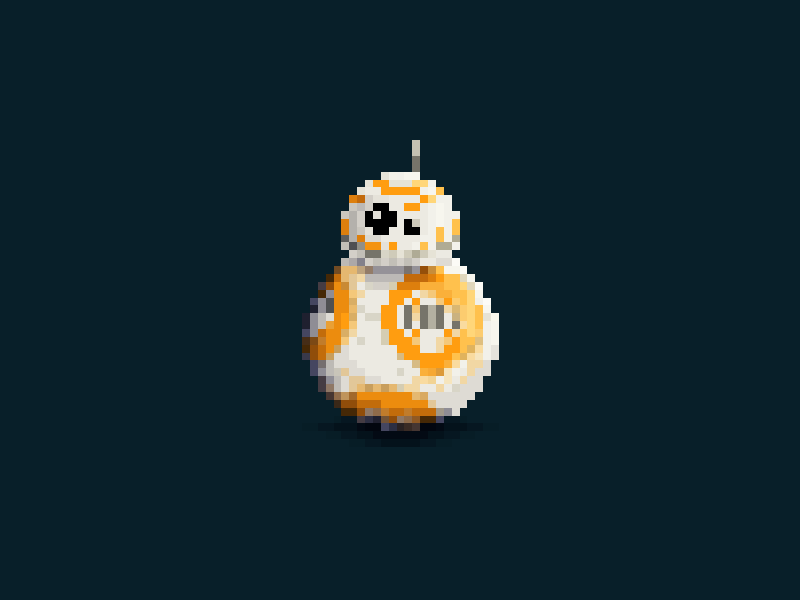
Only 6 RAM modules detected on new Haswell-E build
moortadelo replied to moortadelo's topic in CPUs, Motherboards, and Memory
I'm sorry, are you sugessting to switch the RAM between slots? -
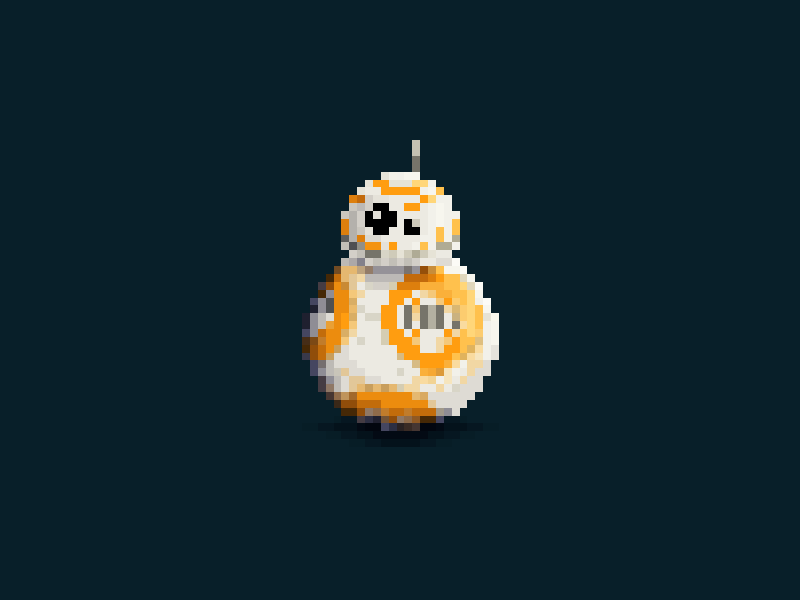
Only 6 RAM modules detected on new Haswell-E build
moortadelo replied to moortadelo's topic in CPUs, Motherboards, and Memory
Yeah I already did... Still waiting for their answer so I thought it'd be worht to ask on some forums... Thanks anyways! -
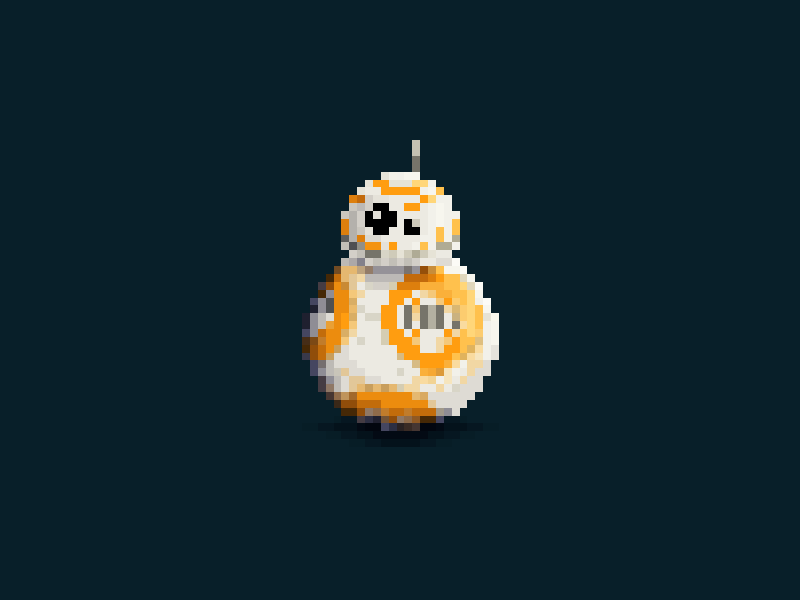
Only 6 RAM modules detected on new Haswell-E build
moortadelo replied to moortadelo's topic in CPUs, Motherboards, and Memory
Latest drivers installed, no conficts. I don't think it's a software problem, TBH. I mean, BIOS is not affected by OS controllers and it still shows only 56GB of RAM. The problem seems to be on the System Agent Voltage not being enough for 8 RAM slots, because when we increased it, one more slot was detected... -
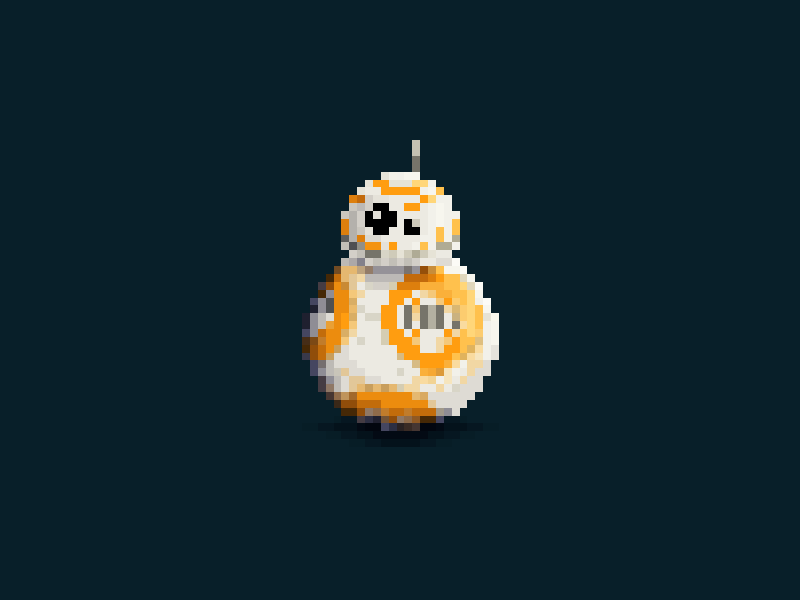
Only 6 RAM modules detected on new Haswell-E build
moortadelo replied to moortadelo's topic in CPUs, Motherboards, and Memory
Latest BIOS installed, yup. Forgot to mention that. Sadly, it made no changes at all. -
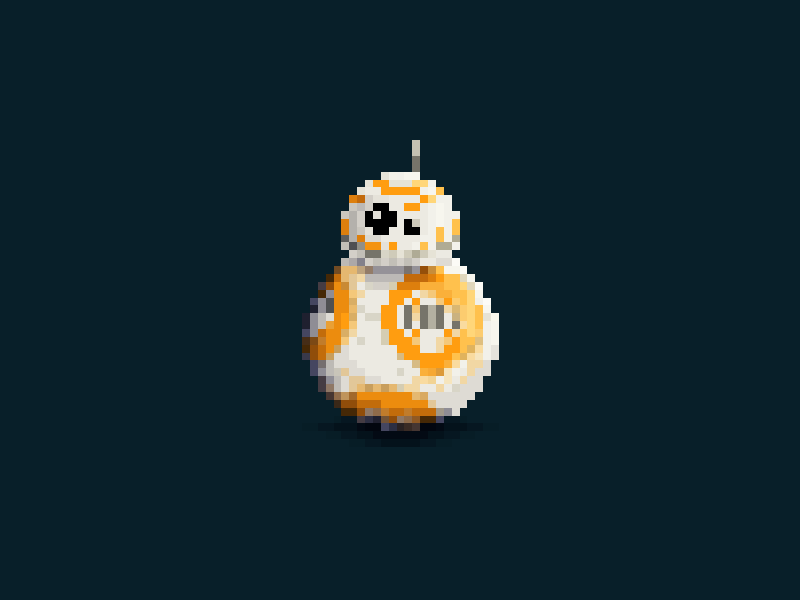
Only 6 RAM modules detected on new Haswell-E build
moortadelo replied to moortadelo's topic in CPUs, Motherboards, and Memory
Windows 10 Pro x64, so it should be compatible. Anyways, BIOS detects same RAM as HWINFO. -
Hi all. Yesterday I finished a new build for a friend. The process was flawless, until we booted for the first time. When I entered the BIOS for the first time, only 32GB out of 64 were recognised. Also, on some boots the board would show the bF code that dissapeared after a CMOS clear. Since then, we have managed the system to recognice 7 RAM slots by increasing System Agent voltage and RAM voltages. Windows only shows 32GB but on HWINFO 56GB are detected. Also the random bF codes have vanished with the voltage increase. We have tested every memory on every slot on the motherboard, and not a single one of the different configs gave problems. So it's not a hardware problem, I suppose. Any sugestions? Also, which is the maximum safe System Agent voltage for us to test? It's my first Haswell-E build and I'm kind of lost. The list of components are: Asus Rampage V Extreme USB 3.1 Intel Core i7 5960x G.Skills Trident Z DDR4 3000 CL14 8x8GB Gigabyte GeForce TITAN X Xtreme Gaming SSD Samsung 850 EVO 250GB HDD Seagate Barracuda 3TB NZXT Kraken x61 Corsair RM1000 Power Supply
-
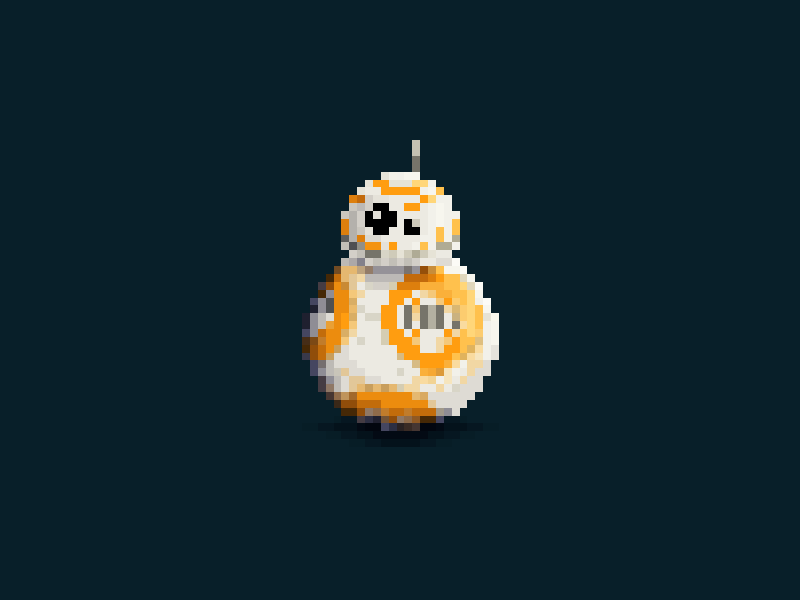
Xeon E3-1231v3 vs i5-6600k for streaming games.
moortadelo replied to moortadelo's topic in CPUs, Motherboards, and Memory
Thanks again for your help, that MB seems perfect for the money. -
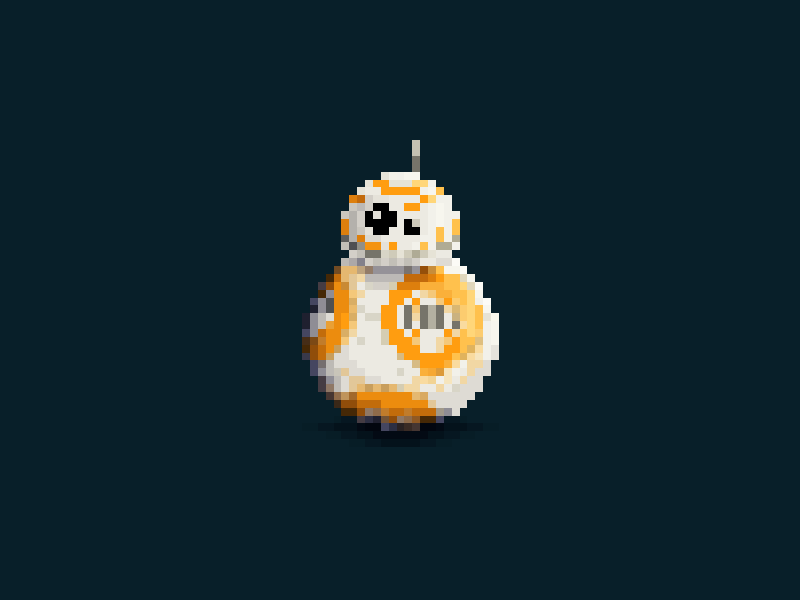
Xeon E3-1231v3 vs i5-6600k for streaming games.
moortadelo replied to moortadelo's topic in CPUs, Motherboards, and Memory
And which would have a better streaming+gaming performance? I'm guessing the xeon will do but using the iGPU means all the CPU+GPU power goes to gaming... My doubt here is if the 6600k iGPU would be able to handle a stable streaming :huh: -
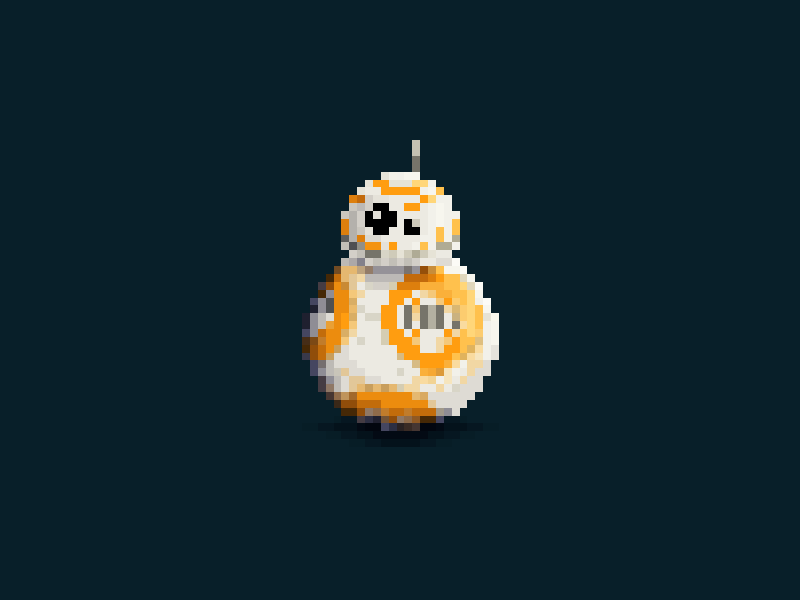
Xeon E3-1231v3 vs i5-6600k for streaming games.
moortadelo replied to moortadelo's topic in CPUs, Motherboards, and Memory
And can you use quicksync when not using the iGPU but a dedicated one? I mean, she's been use nvidia's nvenc but the CPU kept bottlenecking and it was impossible to game and stream at the same time. -
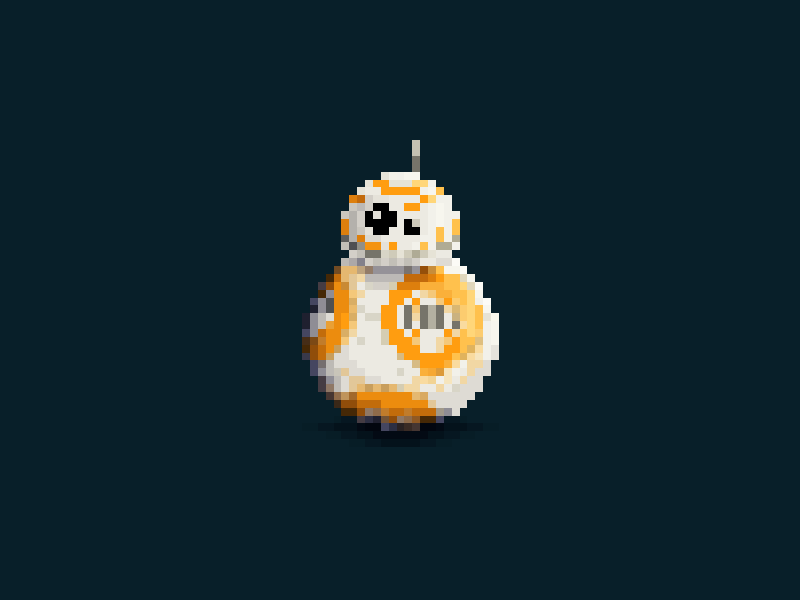
Xeon E3-1231v3 vs i5-6600k for streaming games.
moortadelo replied to moortadelo's topic in CPUs, Motherboards, and Memory
Thanks for your answer. I'll take that into account, but I doubt she's going to start recording/editing anytime soon. Any ideas on a good motherboard for the xeon? I know I don't need the z97 chipset as I'm not going to do any OC, but I was completely out of the hardware world through the Ivy Bridge times, so any help is welcome. Aesthetics are not important as her chasis has no window. -
Well, I'm planning on getting a surprise birthday present for my girlfriend. She has been streaming for 6 months now, but she's been struggling with her neolithic AMD processor (I can't remember the exact model, but I'm pretty sure it's the source of the problems she's having), and she can't stream any game other than LoL or L4D without lots of lag and frame drops. So I was thinking about getting either a Xeon E3-1231v3 or a i5-6600k, a cooler, and a motherboard. She already has a 960 and 8gb DDR3 RAM. I doubt she's going to ever have a SLI, so that's not a priority at all. What I'm looking for here is the best performance in gaming+streaming (at least 720p30fps) at the same time, under 400$ if possible. Thanks a lot for the help and your opinions.
-
Mine only has it over 200 fps. And it's only annoying when over 500 so no big deal.
-
I do but as I said the problem happened before I installed OC Guru, so I doubt that's it... Thanks anyways.
-
Funny thing, no, it doesn't. This is driving me crazy.
-
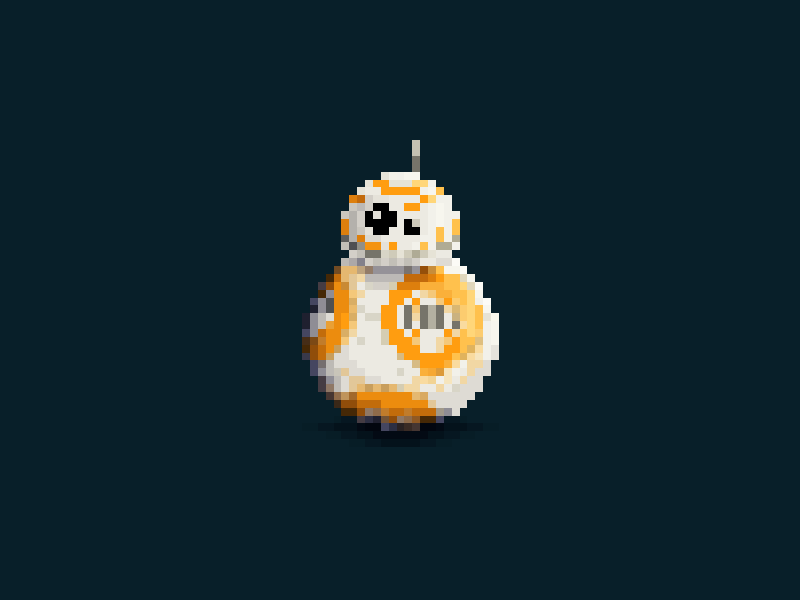
6600k at 1.52V? Asus AI Suite
moortadelo replied to gleggie's topic in CPUs, Motherboards, and Memory
Which LLC Level do you have?