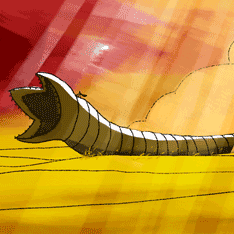-
Posts
28 -
Joined
-
Last visited
Awards
This user doesn't have any awards
Recent Profile Visitors
652 profile views
clyeong's Achievements
-
Wow then it seems the timeline might be stretched further based on what you said. That'll add to my consideration to purchase that laptop now... Wow, I wouldn't have known that. I realize that the GPUs in laptop have lower wattage to generate less heat. Anyhow, the Legion 5 is looking really attractive now. The only thing that is holding me back is the more than 8 weeks of estimated shipping. lol
-
Thanks for the replies. It seems like quite a good deal with the Legion 5 as other RTX2060 laptops from where I live cost north of USD$1200. I am planning to upgrade my laptop and replace it with my current desktop altogether (x4 955BE with GTX750Ti). I am aware of the performance difference between a desktop and laptop GPUs, but it seems that the GTX3000 series represents a huge improvement over the 2000 series as well (from what Nvidia is saying). Best guess, there might be at least a six months wait until possibly seeing the GTX3060 desktop variant being released and announced on laptops?
-
clyeong changed their profile photo
-
Hi, as the topic stated. When could we expect the new RTX3000 series be in laptops, or they ever would? Currently I'm looking at purchasing a Legion 5 4800H RTX2060 with 16GB of RAM, 144Hz 300 nitts screen, 256GB M.2 storage for about USD$1050. Would that be a sound decision to buy or should I wait a little longer for new graphic cards to be in laptops? Thanks for helping.
-
Budget (including currency): Approximately USD900 Country: Malaysia Games, programs or workloads that it will be used for: AAA games, DotA, tons of chrome tabs. Other details (existing parts lists, whether any peripherals are needed, what you're upgrading from, when you're going to buy, what resolution and refresh rate you want to play at, etc): I am upgrading from a Phenom II X4 955BE proc with GTX750Ti. Planning to get a new 1080p 144Hz monitor (AOC 24G2) so building my rig to be able to take advantage of the high refresh rate. Most probably going to buy it in the next 2 months, I am aware that the new RTX3000 series will be out in September though. No need for other peripherals, only the desktop itself. I have came up with the build below: AMD Ryzen 5 3600 - ~190USD Asrock B450 Pro4 - ~90USD G.Skill Aegis 8GB DDR4-3200 X2 - ~80USD Zotac RTX 2060 6GB Twin Fan E - ~340USD Adata XPG SX8200 Pro 512GB - ~100USD Thermaltake GX1 Gold 600W - ~75USD Phanteks P400A case - ~75USD The thing that is keeping me from making a decision is the GPU. I am aware that the RX 5700 has better performance over the RTX2060, but the price of RX 5700 in Malaysia is around USD380, compared to the ZOTAC RTX 2060 6GB Twin Fan E (or even the Gigabyte RTX 2060 6GB OC). I am wondering does the increase of about USD40 in price worth the extra performance for a RX 5700 compared to a RTX 2060? I am aware that AMD cards have some issues with the drivers as well but have read that the newest drivers fixed most of the black screen issues. If it is a RTX 2060 that I should go for, which one would be better in terms of cooling and performance? Thanks in advance for your suggestions!
-
Following my first topic on having a very high ping when multiple clients are connected to my modem (here), I am here to ask again for advice in dealing with this same problem. I have a 1.5mbps line and about 5 wireless and 2 wired devices running on a single modem, complete with a CCTV routing the modem for an intranet viewing. What can I do to ensure that my games run at a low ping despite having multiple devices staying connected? I am currently using a DSL-2640B REV T1 modem provided by my ISP. Will changing to a more powerful modem solves the issue? Or is the bottleneck comes from the slow internet speed? FYI, my mom uses her phone to facebook a lot. Hope that some of you can shed some light in this, thanks!
-
Why you think everyone should have an SSD in their system? Besides the fact that SSDs will improve boot time, application opening speed and overall fluid smooth experience, SSDs will help to make the PC master race leap into a whole new technology. As we all know, SSDs are not cheap five years ago but now they are quite affordable, USD per gigabyte wise, making almost everyone able to purchase one for their system. This would mean that the average loading time for normal users would decline substantially, increasing work efficiency and better KPIs (maybe a bit exaggerated on the latter). While old HDD would not really become obsolete due to the emergence of SSD technology, they are still a must in every PC enthusiasts. They are excellent for storing a large amount of data and is still cost-effective as compared to SSDs, despite the drop in price. I think that ever since I've gotten my own SSD, my frustration with booting time and application loading time has decreased, leading to a happy life and at the same time a happy life means happy family which also translates to happy society, correlates to a happy country, directly making the world a happy place. You happy I happy, everyone happy! That's the real reason why everyone should have an SSD.
-
Yup, it is the T1 revision as what I've checked yesterday. AnnexM is already enabled since quite some time ago (I can't remember when) and which DNS should I program? Please refer images below The QoS has a lot of options for the DSCP Mark and tbh I'm not quite sure how to set the queueing and classification. All I did now was enable QoS and put EF as my DSCP.
-
Fortunately there is QoS option in the Advanced Setup of the router's configuration. I will google and check it out how it's work! Thanks I'm not exactly sure what you mean by B2 and B3, is that supposed to be mean the revision model?
-
Yes, it is wired. I did check on the other users (my mom and sister, mostly) and they were not watching any videos. Sometimes the changes in ping is so prominent when I switch off my phone's WiFi capabilities.
-
Hi everyone, I am using a D-Link DSL-2640B Wireless Modem Router which is connected to two PCs and one CCTV system via cable. On the other hand, there are another 5 devices (or more sometimes) that are connected to the router wirelessly. Whenever I try to game (Dota 2/BF4 particularly), the pings get very high and is unplayable. I have to deal with 2-3 seconds delay with minor freezing. If I disconnected a few wireless devices, the ping gets normal. I was wondering if this is a router limitation or my connection speed issue because I am using a 1.5mbps line (fibre isn't available in my area). If it is a router limitation, which router should I upgrade to in order to sustain a smooth connection even when >10 devices connect at the same time? Sincere thanks for all replies and suggestions!
-

i5-2500k used or wait for future upgrade?
clyeong replied to clyeong's topic in CPUs, Motherboards, and Memory
Well if it mattered, I'm using a Asus GTX750TI OC. For me to upgrade to Skylake that would require a new processor, motherboard and new RAM. That would requires more budget -

i5-2500k used or wait for future upgrade?
clyeong replied to clyeong's topic in CPUs, Motherboards, and Memory
Mine had roughly 100% playing AC tho... -

i5-2500k used or wait for future upgrade?
clyeong replied to clyeong's topic in CPUs, Motherboards, and Memory
So I figure that the i5-2500k would be better than my 955BE... though the question of CPU lifespan is hard to answer. Maybe I'll give this a pass and see what other forumers have to sell in the future. Though for the sake of knowledge, how much performance boost in game would there be if I upgraded to the 2500k?