-
Posts
598 -
Joined
-
Last visited
Content Type
Forums
Status Updates
Blogs
Events
Gallery
Downloads
Store Home
Everything posted by Gazereths
-
Pic or GTFO! lol only joking, but some pics would be nice......You never know what people throw away. It could be the classic meme: TBH I'd just plug it in, not gonna lose anything really.
-
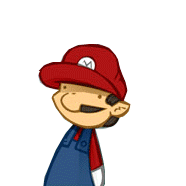
PC freezing when idle (5900X was the issue)
Gazereths replied to I am David's topic in Troubleshooting
Do you have the chipset drivers/power plans for Ryzen installed? No idea if the Ryzen power plans for Windows would cause/solve such an issue or not (probably not but just spitballing here) What mobo(s)? If the only common factor between systems is the CPU it could well be faulty. Tried disabling 4 cores to run it as an 8 core to simulate the 5700/G? Defo no other common factors involved? I've had USB hubs/sticks/peripherals and even bad sata drives that cause such issues before. -
Well it's dead end in terms of new CPU's coming out, but there's still a decent upgrade path from a 3600. I think the final one is the 5600x3d, but that is rare and ony available at Micro center in the US, so a 5800x3d is really the last one. I wouldn't bother changing to a 500 series AM4 board just for rebar, unless you see a magnificent deal. If you really want to upgrade platforms I'd personally go with AM5 as they will probably support it longer than Intel, but it's expensive either way, and with a 6600 I doubt you'll see much improvement, if any.....a R5 3600 is plenty for that GPU. I think theres something else hamstringing you with those older games, but not sure what, sorry. Are you on the latest AMD drivers for the 6600? Have you looked at GPU/CPU/RAM usage during those older games? Maybe try overlcoking that ram? most DDR4 ram I've had can get to 2933 at least.
-
Thanks for the compliment. Maybe start a new thread in New Builds and Planning if and when your friend needs help with an upgrade/new build. Myabe get him to join the forum also.
-
I don't pretend to be an expert on PSU's, the advantages/disadvantages of single vs multi rail is beyond my knowledge. I've always opted for a strong single rail TBH, with a preference for Seasonic, purely from personal reliability experience....Though I've never had issues with good quality Corsair, EVGA, Be Quiet and even Coolermaster MWE v2 PSU's......But basing your purchase on any particular brand is foolish, check the exact model for tests/reviews etc. I think with due dillegence and common sense a good PSU within your budget/power requirements is almost always attainable.
-
Edited my previous post to add that exact same worry. TBH I'd try to get a new one if possible at least then you'll have warranty. Check the PSU tier list to get a decent quality unit. https://cultists.network/140/psu-tier-list/ For me It's difficult, as a personal user I like to be overkill on the PSU, but as a system builder/seller I have to appreciate that buyers will not pay more for a better PSU.....It's all about the CPU/GPU/Storage etc, so you have to balance the costs.
-
Well the 3060ti is the most I'd recommend with the 6 core, depending on resolution/refresh rate etc on the Nvidia side. It depends where you are in the world and the deals you can get, best bang for buck new and in the UK is the RX 6700 (NON XT 10GB) in my opinion. https://www.ebuyer.com/1536717-powercolor-radeon-rx-6700-fighter-10gb-oc-graphics-card-axrx-6700-10gbd6-3dh-oc?srsltid=AYJSbAfxcc_saiLE4ZV_KxUuSj_AqFPbMzSZCZZpZHmX5QeWQOlWB3dZVEk If you can get a used RTX 2060 / RX 6600 for a good price they would be a good match for the CPU. I wouldn't even consider anything higher than a 3060ti/RX6700 with that system. And I'd also look into replacing the PSU for something better......Even a lower wattage better quality unit.
-
It's really not difficult, but I understand your trepidation. That being said it's a perfect opportunity to gain experience, you can't break the card any more than it is already. Alternatively sell it on ebay as faulty (clearly explaining the issues) and put that towards a new GPU.
-
Yeah seems like it, a shame as the 660 is far below the 1070. Maybe worth stripping the 1070 down, deep clean and repaste.
-
Well good luck to your friend I hope it get's it sorted. Report back either way
-
So it still crashes when running those games? I must have misunderstood you. Maybe a demo of a more GPU intensive game could be useful for testing if he doesn't have any that he owns. I think there's a Hitman 3 demo iirc.
-
With the temps siuation it can depend on the ambient tempreture of the room, case airflow etc, so just saying 30 degrees or 40 degrees doesn't really mean much. The difference between the ambient temp and the temp of the component, or (ΔT) Delta T, is a more useful way to check the actual increase of a components temp. Either way the GPU should thermally throttle itself (lower clocks and power draw) before it's gets near to a crash. With all the games you mentioned they are pretty easy, low stress games to run which won't put a huge load on the GPU (depending on the resolution and refresh rate of the monitor) LoL and Rocket League can run on potato grade PC's. I think emulation generally put's more load on the CPU from what I remember.
-
Well just go back to the previous one and start backwards there, but TBH it's a long shot. Is he on the lastest one? 526.98 I believe. I did have a bugged driver a few updates back, but all that caused was Cyberpunk to aftifact on the in-game map. 522.25 IIRC 8700k has an iGPU correct? Not sure if there are many games that will run on that, but might be worth a shot to see if the system still crashes with the 1070ti removed and using the iGPU......It could confirm or eliminate the issue as the 1070ti
-
Well without spare parts to switch in and out it's gonne be difficult, but all points to a dead or dying GPU (or possibly a bad PSU) imho. Was there any driver update that caused this sudden problem? Tried rolling back to an older driver?
-
So it still crashed when underclocked? He didn't lower the power limit at the same time did he? Keep power limit at 100 and drop core clock a few 100MHz would be my initial test. And yeah as @PDifolco said check temps also.
-
It could also be a dodgy PSU, not done too much research on that model, but it advertises plenty of power on the 12v rail for a 1070ti. Not that I think it's a particularly good PSU by the looks of it.
-
No problem. MSI Afterburner is probably the best known and easiest software to adjust clocks etc on a GPU, just a few sliders to adjust core clock, power limit, memory clocks etc. If there's another system you could try the same stress test on the 1070ti it could also be helpful, maybe drop it in your system?
-
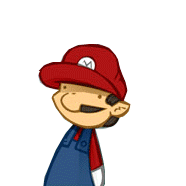
i5 8600k bottlenecking my 6800XT? (Low fps and low power usage)
Gazereths replied to fdrln's topic in Troubleshooting
Just to thrown my 2 cents in, I was getting CPU bottlenecked at 1440p with a 3080 and ryzen 3600 in CP2077 (Ultra quality and ray tracing, DLSS balanced) so it sure sounds like a CPU BN to me. Upgrading to an 8 core helped a lot, especially with 1% lows. -
Have you tried an underclock of the GPU to see if that solves it? If it does it could point to a dying GPU. Do you have any other parts you can swap in and out to help narrow it down? What exact model PSU is it?
-
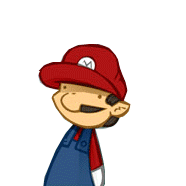
BSOD On brand new system - kernel security check failure
Gazereths replied to Morph54's topic in Troubleshooting
Well good luck, happy gaming and report back either way -
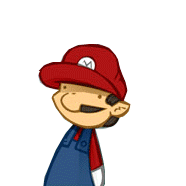
BSOD On brand new system - kernel security check failure
Gazereths replied to Morph54's topic in Troubleshooting
Docp will enable the xmp profile of the ram, but if it's not enabled it should default to whatever the standard is on AM5. You could try manually lowering the speed or loosening up the timings to see if it helps. (Or give it a small voltage bump) Do you bsod before getting to desktop or can you use Windows for a little while first? Just wondering what speed/cas the ram is running (check with CPUZ or similar program) The 7700x has an iGpu correct? Tried removing the 3080 and using the mobo display out see if it makes any difference? could be a buggy bios as it's a new platform that still probably has teething problems. Any update available for your board? -
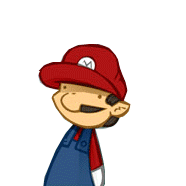
BSOD On brand new system - kernel security check failure
Gazereths replied to Morph54's topic in Troubleshooting
A quick look at that ram kit shows it only has xmp not expo (AMD's version) and only lists Intel compatibility. Have yo enabled the xmp profile? If so have you tried having it disabled to see if the bsod stops? Sorry I haven't got any experience with AM5 yet. Sticking to AM4 for a couple years yet. -
Well I have a new 500GB NvME SSD to replace his 240gb SATA (prob add his 240GB SATA to storage) I might have a new 3TB HDD to throw in the mix, but that is currently earmarked for my secondary PC that has 4 dying 500GB drives which I want to replace with 3 x 3TB in RAID 1. He bought new peripherals not long back and I got him a new case last Xmas.
-
Yeah I've done the last 2 or 3 upgrades with him, tbh I think he can do it himself now but he still likes me to be there just in case. My older (40yr old plus) cousin upgraded and I had to fix it for him.......He tried plugging the 8 pin CPU into his brand new 3080ti.......This was during the GPU shortage as well, paid £1400+ for the 3808ti and nearly fried it lmao.


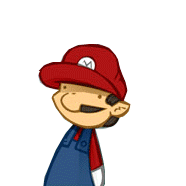

.png)