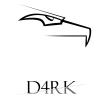-
Posts
29 -
Joined
-
Last visited
Awards
This user doesn't have any awards
About SWDescent
- Birthday November 21
Contact Methods
-
Steam
SWDescent
-
Origin
SWDescent
-
PlayStation Network
SWDescent
-
Xbox Live
SWDescent
Profile Information
-
Gender
Male
Recent Profile Visitors
740 profile views
SWDescent's Achievements
-
SWDescent changed their profile photo
-
User Name: SWDescent Easily The Hardline Build (I have an Enthoo Luxe with just a single 980 and want to go watercooling and will be saving this video to help with the future project): https://www.vessel.com/videos/JYZEYDYx0 And the Warthog Video, because I love my X-53, but now it feels like a sad little kids toy compared to this one https://www.vessel.com/videos/Yj4PbcgKj Also Shared on FB: https://www.facebook.com/SWDescent/posts/10204490630159958
-
Sorry forgot to add, I bought this brand new from Newegg and I paid for a 970 FTW+ so that's why I was extremely confused I'm in the middle of rma'ing the card but someone on reddit had a good idea of possible ebay gold for being so strange?
-
At first I was confused as to why no matter what I did (clean install, making sure all the benchmark programs were up to date, etc.) my EVGA GTX 970 FTW+ continued showing up as a "Generic VGA Device" in all the benchmark programs, it shows up as a 970 in GPU-Z and in the Nvidia Control panel, but then I noticed I was getting terrible coil whine even with vsync turned on on BF4/BF: Hardline Beta and opened up my case to find this, nice work EVGA, Kinda disappointed by this card compared to the 760 ACX SC that it was replacing Managed to get it returned for free and full refund and a discount on a 980 SC, here's hoping that's a little less whiny (And yes I know they just messed up the labeling, but I'm still confused as to why it wouldn't show up at all in 3dMarks or 3dMark11...) And I forgot to mention I bought this brand new from Newegg and paid for a 970 FTW+
-
I'm not suprised they don't overclock much better since a lot of those other reviewers were definitely given cherry picked cards, sometimes it's nice to see someone get a normal persons card to show us what we can honestly expect from the cards. As for the Zotac ones if in the future they could do something in their bios maybe to up that voltage (since it seems like the card won't ever really hit it's thermal throttling unless you turn the fans off or something) a little more (since didn't other card manufacturers manage to pull it off with the last gen cards in a few situations?). Anyways I think they both look sweet and I'd love to eventually get a 980 to replace my 760 (doesn't match performance of my 4770k really to me, and my wife's aging 7870 could use the 760 as a replacement). Winning one would save me the time and trouble of waiting for one to come in-stock and save me a good chunk of cash. Best of luck to everyone! And keep up the great reviews, reading your overclock spread sheet actually made me a little more daring in my overclocks on my 760 and was able to boost my 3dmarks scores a couple hundred points (only about 200-300 points below my friends factory oc'd 770, luckily he's not into doing any overclocking himself so it's evenly matched and it actually stayed under the thermal limit with the fans only going about 10% faster).
-
I'm actually new to water cooling as well, and I'm trying to do it the easy way using an Alphacool Kit (seems best price/matching part compatibility-wise for newbies), for my 4770k and when I can get a GTX 980, unfortunately the cheapest I've found for that set is closer to the 400-500 range, I don't really think you can get a decent setup for your price range custom water-loop-wise unless you go used or something and that's an entire different world of problems. Anyways this is what I have picked out (your cpu might need more cooling area as well, since don't those run fairly hot even at stock speeds?) http://www.frozencpu.com/products/22395/ex-wat-286/Alphacool_NexXxoS_Cool_Answer_360mm_D5UT_-_Complete_Kit.html?tl=g30c321s1793 and gpu block: http://www.frozencpu.com/products/25573/ex-blc-1843/EK_Geforce_GTX_980_VGA_Liquid_Cooling_Block_-_Acetal_EK-FC980_GTX_-_Acetal.html?tl=g30c311s2312#blank (And I"m going to add another 4x120mm 60mm rad to that as well and a different reservoir to replace that junky one that comes with the kit....) Best of luck, but I think the aio kits will suit you better for that pricing and not being used to building them.
-

Switched Laptops and Now The New Screen Seems More Blurry?
SWDescent replied to SWDescent's topic in Troubleshooting
Tried reducing, Windows looked bad and the videos looked the same, the biggest problem that I don't understand is that the videos scaling more in the thinkpads 800 resolution than the 768 resolution (Which I will never buy a laptop with an oddball resolution again, just happened my wife wasn't using this one anymore), so I'm guessing the thinkpad must have a higher quality panel in it or something....Just disappointing because I've become a fan of the gaming series laptops from Asus, but now I'll definitely be trying one in-store before I purchase it after this headache... Also forgot to add, normal text on sites are fine, it's only in video playback and I've double checked and even re-installed the Intel drivers for the card, and tried turning everything off and with everything on and adjusting settings for the "Image Enhancement" features, still plays back fuzzy, also tried other browser to make sure it wasn't something misbehaving in chrome with no luck. -
I've been slowly getting fed up with my Thinkpad R61, great laptop, but the core2 duo is struggling to keep up with just browsing the web anymore, it has a 1280x800 Widescreen monitor with an Nvidia NVS 140M (I believe 128MB). I recently "Upgraded" to my wife's Asus A53E Laptop, though the screen seems to have a much higher contrast it's at a resolution of 1366x768 using the i5's HD3000 graphics. But I noticed in videos on youtube (which I run at 720p on my laptops, 1080p on desktop) seemed like the text was far more blurry. I already tried tinkering with the limited intel graphics options, turning enhancements off and even increasing the enhancements to bump the sharpness up, but no matter what I've done it's always been the same and seems like the screen on my Thinkpad is more sharp. Both have windows 7 on them and I've already tried redoing the clear type calibration in windows to see if it improves it at all which it didn't, and I just did a fresh install on the Asus laptop and everything has the latest drivers. Is there anything else I can try adjust or is just the nvidia chip doing a better job playing back the videos over the hd3000? I know that both are slightly older and underpowered, but it just feels like I'm missing something. Thanks for any responses Also Both Laptops Running HTLM5 on Chrome, same plug-ins for both.
-
Sure wish I could watch the mod contest now, I can see Linus and Slick both walking around and talking in the corner of the useless stream, don't know who twingalaxies was before this, but I know I'll be avoiding them from this point on. I've seen more than double the amount of people watching the WAN show and it's never had this much trouble....
-
I have to say I love the decent performance without weighing a ton like my last gaming laptop did (power brick alone was 5lbs.....meh) More than enough power to play the games I want to play on the go. Best of luck to everyone, I'd love to replace my dying thinkpad with this beast, the signatures are just an added bonus!
-

Intel - "Talk to the Product Marketing Engineer" Live Chat & Giveaway
SWDescent replied to LinusTech's topic in LTT Releases
Thanks to Darrin Lynch for joining us today! Good stress test of the server -
Upgraded to a 4770k and a EVGA GTX 760 ACX 2GB (wish I would've gotten the 4GB now). Only doing air cooling so only doing a weak 4Ghz overclock but at least it's undervolted nicely and runs cool.
-
-
Oh ick, I'd cry if it still had that, It's getting crazy with the rumors, one I saw said 8Gb (ha ha, though I'd love that) And I'm not sure, I just like the layout the the Primo for what I want to do, Still have a blu-ray burner so I have to have that, and the starting of the watercooling build is going to have a dual 5.25 res bay to start until I'm comfortable enough to do acrylic tubing. Also I love the dust filter options on the primo, All the metal grills will come off so easy to paint green as well I'm thinking of an R4 for my htpc, but you can probably see by my profile pic I like my computers flashy, and would (before even installing my system into it) be modding all of the built in lighting on the primo to green to match my Sniper Motherboard, but the R4 will be nice for my silent in the corner htpc for sure.
-
Yeah I agree with them on the doing it yourself, If you have any small scrap metal things to practice on do that, I started with my SNES and other small stuff before I did my computer cases, but afterwards I'm glad I did it, and even did side-jobs painting cases for friends and family for a little cash on the side. And that's the best part about the taping off part, if you don't like how it looks, peel the tape off and start again. Here's some that I've done and I'm already planning on saving for an Enthoo Primo to mod/paint Did a marble look to this one And even my ancient PS2 It's easy to do just take your time and read up on proper prep procedures and watch some youtube videos, so much easier than when I first started and the internet was still young
-
Haha no, not at all, Just upgraded my 3770 to the 4770k and 760 (wife got my 3770 and 7870 to replace a Core2duo/9800GTX+OC). And most games run pretty decently at 1080p high/ultra settings, But I'd love to swap out the 760 for the 880 (I used to get top of the line all the time, paid almost 450 for that 9800 ) And mostly want more than 2gb of video ram to be a little bit future proof. I do need to start saving though, I just spend the last few nights planning out an upgrade to my 10+yr old acrylic case, Enthoo Primo, 2x480mm rads....yeah definitely need to start saving every penny up, hoping they're not lying about the 880 being cheaper than 780, though I'm not holding my breath.