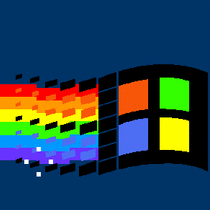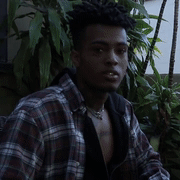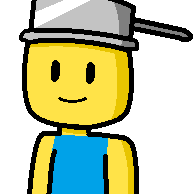-
Posts
1,278 -
Joined
-
Last visited
Awards
This user doesn't have any awards
About Creed1
- Birthday Oct 17, 2002
Profile Information
-
Gender
Male
-
Location
'Merica
-
Interests
Programming, learning, making things work.
-
Biography
Like computers
-
Occupation
I got a job, nothing special.
-
Member title
Learning
System
-
CPU
i5 6600k
-
Motherboard
Asus Z170-A
-
RAM
16GB
-
GPU
GTX 1070
-
Case
Phantom 410
-
Storage
1TB HDD + 256GB SSD
-
PSU
750W Corsair
-
Display(s)
Samsung Monitor (VVideo Editing) and a Asus VG248QE
-
Cooling
Corsair H100i V1 Water Cooler
-
Keyboard
Razer Chroma
-
Mouse
Logitech G502
-
Sound
Cheap Walmart Headphones
-
Operating System
Windows 10/Ubuntu
Recent Profile Visitors
8,368 profile views
Creed1's Achievements
-
My friend is having a strange issue with his PC that we cannot seem to figure out. Whenever he launches The Division 2, Battlefield 4, or Battlefront, his screen turns off and his monitor says "Invalid Input". However, all his other games work just fine. When he shares his screen on discord we can see his game just fine, however his monitor shuts off. Any ideas? The only thing I can think of is using DDU, but any other suggestions would be appreciated. Specs: i9 9900k 2080ti Asus Mobo (Not sure about the model, I can ask if needed) 16GB DDR4 Memory Thanks!
-
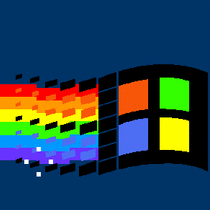
Need 3d printing help with brand new ender 3
Creed1 replied to tripaloski's topic in Hobby Electronics
I have the Creality Glass Bed that comes standard with the Ender 3 V2. Here are some old pictures I found of the issue, I believe its the same as yours: But yeah, cleaning and releveling has worked the best -
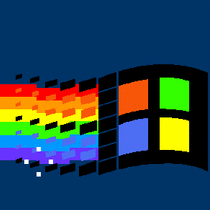
Need 3d printing help with brand new ender 3
Creed1 replied to tripaloski's topic in Hobby Electronics
This is very similar to the issue I have with my Ender 3 V2. It doesn't happen too often, but it does happen. I usually clean the bed with rubbing alcohol and relevel the bed and it usually goes away. Don't quote me though, this is just from my personal experience with the Ender 3 for the few months I've had it. -
Hello, I am looking at upgrading my 1080p 144hz to a LG 27GL850-B 1440p 144hz gaming monitor, but I'm wondering if its enough of an upgrade to be worth it. I currently have a 5600x and a GTX 1070, but I'm looking at purchasing a 3070 once available. Would the RTX 3070 be capable of 1440p gaming @ 144Hz? I typically play Minecraft, Valorant, CSGO, etc and prefer frame rate over quality. Any other suggestions for a monitor would be great. My budget is under $400 USD. Thanks!
-
I'm looking for a good air cooler for the Ryzen 5600x. I'm looking for something quiet and has enough performance for some slight overclocking. I currently have the Vengeance RGB Pro memory with about 51mm of clearance. I'm looking for something under the $80 range. Thanks!
-
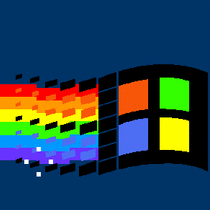
5600x RAM Speed (3200MHz vs 3600MHz)
Creed1 replied to Creed1's topic in CPUs, Motherboards, and Memory
Yes, I have a 1080p 144Hz monitor. I typically play more FPS games such as CS:GO, Valorant, etc. I typically also prefer high frame rates over quality -
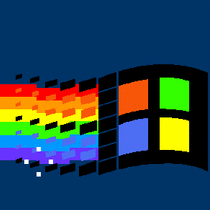
5600x RAM Speed (3200MHz vs 3600MHz)
Creed1 replied to Creed1's topic in CPUs, Motherboards, and Memory
Cool, then I'll probably stick with the 3200MHz sticks then. I am planning on potentially getting the same 8 x 2 kit in the future -
So I recently purchased a 5600x CPU along with Corsair Vengeance RGB Pro 16GB Memory (DDR4-3200 CL16). I'm now wondering if I made a mistake with my memory choice. Is there a noticeable difference between 3200MHz and 3600MHz Memory? This is assuming they have the same CAS Latency. Should I return my memory and purchase the 3600MHz? Thanks!
-
-
I looked at the Strix B550-F Wifi, but it is a bit pricey for what it is. The B550 Aorus Pro AC looks nice and has 10 USB Ports and is $170. How is the VRM/Overall quality of that board? Otherwise my next choice is going to be the MSI Gaming Carbon, but still a bit pricey for just 2 USB ports
-
@MateyyyCool thanks. I was stuck between the MSI Gaming Edge vs the Carbon. The only major difference is 2 less USB ports. The carbon has the perfect amount of USB ports I need, but at a $40 price increase. Would it be bad to buy a separate USB hub to plug in my microphone and webcam?
-
Budget (including currency): $1400 - $1500 USD Country: United States Games, programs or workloads that it will be used for: I will mostly be using this computer for games such as GTA V, Watch Dogs Legion, Minecraft, and Cyberpunk. I will also be doing some CAD modeling (as a hobby), programming and web browsing. One requirement for the motherboard is WiFi. I am undecided whether or not I should just get a WiFi adapter later or try to get it integrated on the motherboard Here is what I currently have put together. I already ordered the RAM, Case, and SSD. I'm just having troubles deciding on a motherboard and power supply. Edit: I'm also planning on getting an aftermarket cooler in the future (sub $100) , so any suggestions would be great. PCPartPicker Part List Type Item Price CPU AMD Ryzen 5 5600X 3.7 GHz 6-Core Processor $299.00 Motherboard MSI MPG B550 GAMING EDGE WIFI ATX AM4 Motherboard $149.99 @ B&H Memory Corsair Vengeance RGB Pro 16 GB (2 x 8 GB) DDR4-3200 CL16 Memory $77.98 @ Amazon Storage Samsung 970 Evo 1 TB M.2-2280 NVME Solid State Drive $129.99 @ Amazon Video Card NVIDIA GeForce RTX 3070 8 GB Founders Edition Video Card $499.99 Case Fractal Design Meshify C ATX Mid Tower Case $69.99 Power Supply Corsair RM (2019) 750 W 80+ Gold Certified Fully Modular ATX Power Supply Prices include shipping, taxes, rebates, and discounts Total $1226.94 Generated by PCPartPicker 2020-11-29 11:41 EST-0500
-
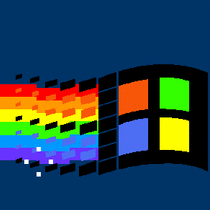
Motherboard and Cooler for 5600x/5800x
Creed1 replied to Creed1's topic in CPUs, Motherboards, and Memory
I am up for suggestions if you have any alternatives to these. I don't necessarily have a set budget, but I'm looking to stay in the $1300-$1500 range. Overall, I was planning on pairing a 5600x + 3070 -
I am planning to upgrade my current rig and switch over to a either a 5600x or 5800x (depending on availability). I have my other parts picked out, but I'm still looking for a good motherboard and a cooler. I'd like to stay under $200 for the motherboard and under $100 for the cooler. I am also planning on overclocking, but nothing extreme. Here are a few requirements for the motherboard: 1. ATX 2. Wifi - I'm not sure if I'd be better off getting a mobo with integrated wifi or getting a USB adapter in the future. Only reason I need this is for college 3. Ability to overclock (Nothing extreme) Here are the parts I currently have: 1. Corsair Vengeance RGB Pro 2. Meshify C ATX Case 3. 1TB Samsung 970 Evo SSD Thanks!
-
Thanks for the help. I'll let him know

.gif.364b1e0530ce1d77e6b2a99bcb40cf5e.gif)