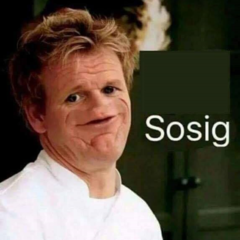-
Posts
142 -
Joined
-
Last visited
About Faster_Speeding
- Birthday October 31
Contact Methods
-
Discord
Faster Speeding#6127
-
Steam
faster_speeding
-
Reddit
Faster-Speeding
Profile Information
-
Gender
Male
-
Location
England, Space-time continuum.
-
Biography
General Otaku
System
-
CPU
i7-4790K (OC'd to 4.5Ghz)
-
Motherboard
MSI Z97 Gaming 5
-
RAM
2 8GB Sticks of "HyperX Beast" 2133 MHz DDR3 (OC'd to ?)
-
GPU
Gigabyte GTX 970 (GV-N970WF3OC-4GD)
-
Case
NZXT Phantom 410
-
Storage
Kingston 240 GB + WD 1TB Desktop Blue Drive
-
PSU
Corsair CP-9020077-UK 650W
-
Display(s)
Asus VG248QE 24", Asus VE228TR 21.5"
-
Cooling
Corsair Hydro Series H55
-
Keyboard
Logitech 213 Prodigy
-
Mouse
Logitech G600
-
Sound
MXL 550 + HD 380 pro
-
Operating System
Windows 10 Pro 64bit
Faster_Speeding's Achievements
-
After looking up your motherboard (MSI Z77 Mpower listed on your profile), it's very likely at fault. (the motherboard's onboard audio circuity doesn't seem to be isolated from the rest of the motherboard, which can cause what SSL described. But to eliminate the speaker from the speaker from the issue, you could just try plugging it into another device and attempting to reproduce the same effect. Buying and using either a usb or pcie soundcard should eliminate the issue. (I'd recommend testing the speaker with other equipment, e.g. phone or other pc, before buying a soundcard and I'd also recommend usinga pcie soundcard)
-
Yes, but it did confused me as well.
-
It's probably the speakers. But, if this doesn't happen when plugged into another another 3.5 mm jack on another device, then it's probably your motherboard's build in audio circuity.
-
You'll need a new case for most gaming gpus.
-

I'm building a gaming pc need help
Faster_Speeding replied to xxFLIMZYSWAGxx's topic in CPUs, Motherboards, and Memory
The restrictions for your gpu are usually the wattage of your power supply and physical restraints in your case. Another one would the power of your cpu as a low power cpu could bottle neck your game performance. -
The 1080 can also be seen as being more future proof then the 1070.
-

Should I delete previous versions of windows
Faster_Speeding replied to Lewiscpullan's topic in Windows
Really depends on whether you plan on going back to an older os or not. (I'd just get rid of any older versions if I didn't plan on going back) -
From a person who only uses an ipad. The most, and probably only interesting thing, in my opinion, was the new imac pro (mainly because of the inclusion of a xeon and high end spec) . Apples also late to the party with quite alot of their new products (such as the homepod, vr, external graphics and making multitasking on ipads better). The new watch faces were mostly awful looking or pretty useless. The new ios control panel looks awful. The "files" application is a weird but welcome move for ios. The way that external graphics (through thunderbolt) seemed to be locked down to only an apple selected gpu in an apple dock was to be expected. The fact that they're starting to support vr seemed like they were telling you to either go buy a high end end mac or buy their external gpu. And the rest didn't gain my attention or memory.
-
If you can afford it, go for the Strix 1080.
-

graphics cards in laptops
Faster_Speeding replied to Panadol's topic in Laptops and Pre-Built Systems
It's the full desktop version, nvidia seems to have retired their mobile range of processors. -
-

.MSI Z170-A Pro, Socket-1151
Faster_Speeding replied to sondrejr's topic in CPUs, Motherboards, and Memory
Nope, they just don't review many motherboards. -
There is an audible click and it honestly feels a lot like a mechanical keyboard.
-

I can't take out my motherboard.
Faster_Speeding replied to plasticplanet's topic in CPUs, Motherboards, and Memory
or it could be something worse. "crackling sound" is a bit vague to come up with an answer -

I can't take out my motherboard.
Faster_Speeding replied to plasticplanet's topic in CPUs, Motherboards, and Memory
That cracking sound isn't a good sign at all.