-
Posts
39 -
Joined
-
Last visited
Awards
This user doesn't have any awards
Recent Profile Visitors
780 profile views
Klasta's Achievements
-
Hi guys! Budget (including currency): <€2500 Country: Belgium Games, programs or workloads that it will be used for: Mainly gaming. Running a wide range of games including but not limited to World of Warcraft, every Paradox GSG, Assetto Corsa. The only triple-A games that pique my interest lately are the Assassin's Creed series. Regular Sketchup and 3D-printing software usage. (weekly). Sporadic photoshop and premiere usage (every few months). Other details (existing parts lists, whether any peripherals are needed, what you're upgrading from, when you're going to buy, what resolution and refresh rate you want to play at, etc): I'm upgrading from a 4770k + gtx 1070 of which the motherboard died running my Samsung CR9 at 5120x1440p-120Hz. I first thought it was a PSU problem so I already have a new AX850 from Corsair. So I'm porting over my PSU, GPU (until the new releases later this year) and storage setup. So the planned build is as follows: CPU: i9-10900k - €550 GPU: GTX 1070 - ported over from my old PC, to be replaced by a RTX 3070/3080 when it releases depending on benchmarks. (not included in the price limit) MoBo: Asus Strix Z490-E - €350 Ram: 32GB Corsair Vengeance - €150 (Already bought this as a temporary replacement for a friend's PC who bought dead RAM) PSU: Corsair AX850 - €200 Case: Corsair Crystal 680x - €250 Cooling: Corsair hydro X setup: CPU-block, 240 slim rad, 360 slim rad, XD5-pump, hardline tubing and a GPU-block when I upgrade it later this year - €850 Storage: 120gb 860pro SSD, 2x500gb 860 evo in RAID0 (for convenience reasons) and a 4tb hdd I've built about 10 PC's before but I've never done a custom loop. I've done some research and think I might be up to the task. There are however some issues: Which orientation would be best? (The example already includes the new GPU mounted vertically - until that's in I would just use flexible tubing to connect the pump to the radiator) The first one seems easiest to line and looks cleaner but has the fittings of the 360 on the bottom, it also blow the air from one radiator into the other. The second seems more complicated, might look a bit crowded but is probably better from a performance perspective. Will it even fit? I've been reading mixed things about placing 2 radiators in the 680x, with some pictures showing a very tight fit between the two when placed top and front. I couldn't find any examples of bottom and front. And even if the radiators fit, is there sufficient space for the XD5-pump on the rear fan mount between it and the top-mounted fans (with or without a radiator there). I'm not sure to post this here or in the water cooling section of the forum, feel free to remove if located incorrectly. Thank you in advance!
-
Depends on the comparison, a WD Black 4TB costs slightly more than €200 so it's less than twice as affordable while still giving me annoyingly slow thumbnail loading and access time while also being a tad louder. Another small benefit would be the ability to remove all of my case's HDD-cages as I still have room for 2 SSD's behind the motherboard tray. You could argue whether those slight inconveniences are worth €200 which is totally fair. I'm considering it because I don't want to upgrade this part of my storage solution again for at least 5 years so that's like €3 a month to get rid of those, admittedly minor, inconveniences.
-
Thanks for the advice guys, sounds like a worthwhile upgrade. I need the 4TB if I don't want to go out and do this all over again in 6 months. The size of modern games doesn't really matter anyway since I have 1TB allocated for that in a different spot. My motherboard doesn't support M.2 (still rocking Z87, refusing to upgrade to yet another Haswell refresh and I've had terrible experiences with AMD in the past). That's also the reason I want PCIe 4.0 so I don't have an incentive to buy a new motherboard/CPU for the next 5 years (as I do fairly little that's CPU-bound anyway). The read speeds aren't really an issue (for the moment). It's mostly access time and slow thumbnails that are pushing me towards a faster solution. I assumed the thumbnail bit would be fixed by optane with only a minor change in access time. I had one 500GB 850 evo hooked up to my PC than scavenged another 500GB 850 evo from a laptop that died and decided RAID0 would just be more convenient as it shows up as a single drive on which I can dump my steam library. Failure rate is quite irrelevant as everything is backed up by steam anyway.
-
A local store has the Samsung QVO 4TB on discount for €400. With all the mixed things I've been reading on QLC nand, I'm a bit hesitant to pull the trigger to replace my 2TB HDD that's bursting in its seems with this SSD. It will be mostly filled by large (torrented) video files (usually between 15GB and 20GB) for streaming while simultaneously playing the role of main storage device for my PC (for downloads, images, documents, etc.) with a handful of older videogame titles to share during LAN parties. So significant rewrites will be limited to random files in the download folder. In case this is important to someone: It will be paired with two 500GB 860 EVO's in RAID0 dedicated to my steam library and an 128GB 850 pro bootdrive. So my concerns are as followed: Is the relatively limited number of rewrites even relevant in this situation? I've read that the part used as a SLC-cache is 6GB to 72GB. I assume this means it writes files smaller than 72GB as SLC than consolidates it in the background (as long as I have 72GB of free space)? If so, how does this impact the amount of rewrites and does it this differ whether a file is torrented or not (as the downloadspeed will never exceed the write-speed of the disk). Would it be more sensible to buy a WD Black 4TB (€200) and later add an Intel Optane when I finally upgrade to a supporting platform (which I plan to do when Intel releases a platform supporting PCIe 4.0)
-
I've been thinking about modding mine next upgrade cycle to add a TG-sidepanel, a PSU-cover and a top dust-filter. It would be way easier if they just release an upgraded version by then. I have to disagree considering the Carbide Spec-Omega exists. That thing looks like it came straight out of Bitfenix or NZXT's 2012 catalog. You're also talking about a case that has been produced from early 2012 up until at least late 2018 (possibly even being produced at the moment) without any alterations. I don't know of any other Corsair product that can boast the same so it would really warrant an upgraded version if you ask me. If we're being honest it wouldn't even take much effort to bring this case into 2019: Full TG-sidepanel that keeps the current locks while adding some proper hinges. (Modular) PSU cover. New front IO. Larger versions of the Carbide 678C top and front airintake/insulation. Ditch the front bays and the HDD cages. 2 flat 2,5" mounts and a lighting node pro on the back of the MoBo-tray where the 5,25" bays&hard drive cages used to be. A single bottom dustfilter which is removable from the front instead of the 2-piece design. Removing the break-out waterline slots in the back Bump up the price to 200$ And that's pretty much it. A military style, silence-optimized modern case.
-
I didn't measure it but eyeballing it, I'd say I require about extra centimeter (which really makes the claim that it fits a 240mm rad up top complete bollocks in my opinion). Maybe with low-profile RAM it would fit but even then I wouldn't be surprised if the motherboard heatsink with block it (MSI Z170 SLI plus)
- 7 replies
-
- 400c
- 1080ti trio x
-
(and 1 more)
Tagged with:
-
I don't have a picture but this video shows it pretty well: I think I understand what you're saying, your not as bad at explaing things as you might think!
- 7 replies
-
- 400c
- 1080ti trio x
-
(and 1 more)
Tagged with:
-
Slim fans might actually be a great idea, I hadn't really considered it since the last time I used them, they were god aweful being either obnoxiously loud or completely worthless. I see however that Noctua has made some since then so if I can't find a way to fix the case, I might end up replacing the fans. Removing the heatsinks from the ram is a no-go though, I'm not ruining those Vengeance RGB heatsinks.
- 7 replies
-
- 400c
- 1080ti trio x
-
(and 1 more)
Tagged with:
-
While building a PC for a friend of mine, I ran into a small issue. I hadn't bothered double checking the dimension of all the parts as Corsair mentions that the 400C I would be using has room for a 240mm radiator up top and I was using a Corsair 240mm radiator so I assumed it would fit. Well it didn't fit in the top due to ram clearance issues and when placed in the front, the GPU (an MSI 1080ti Trio X) wouldn't fit. Since my buddy was pretty keen on having it up and running that same evening, I got a bit creative and screwed the fans to the front, through the fan filter. When the front fascia is mounted though, it completely suffocates the fans so I need a way to let them breath through the fascia. From some modding vids I Iearned that the front fascia consists of 3 layers, a plastic interior, a foam stuffing and a metal steel frontpanel. How would you guys go about doing this? Drilling holes in the panel itself might ruin the sleek esthetic, especially if the inner diameter lights up due to it being shiny bare metal, it might also be susceptible to corrosion in the long run. It also might be insufficient depending on how well the holes keep their shape in the foam. Cutting out part of the plastic and removing the foam to give the fans some more breathing space from the inside might damage the structural integrity of the mounting-system. It also probably wouldn't provide enough breathing space anyway. Making a custom cutout to mount a fanfilter will once again ruin the esthetic Cutting out 120mm holes and having the fans flush with the surface would probably be the coolest solution but I have no idea how go about doing that as there is about 4mm between the metal front and the plastic back So yeah, I'm a bit dumbstruck here trying to fix it. Anyone here who's more creative who can come up with a better solution? I would consider leaving it as is if it weren't for the mounting holes and the fan cables. video-1516319101 (1).mp4
- 7 replies
-
- 400c
- 1080ti trio x
-
(and 1 more)
Tagged with:
-
There's nothing tricky about quantifying temperature as long as you stick to the correct framework, which is Kelvin. It isn't about a "Kelvin math point of view" or a "Human hand point of view", it's about thermodynamics. Using your "human hand point of view" 100°C air would be able to cool a heatspreader running at 90°C as the metal would burn your hand almost instantly while the air would simply feel rather hot. Physics doesn't care about human perception and you can't simply say you're right because it feels like your right. What you're doing is the same as disputing the outcome of Galileo's Leaning Tower of Pisa experiment because the result doesn't feel right to you. TL;DR: Reviewers should simply refrain from objectively wrong statements as: "73°C is 25% cooler than 97°C".
-
Because K is the SEI unit of temperature. °C is simply a different way to write (K+273.15K) so when you multiply X°C with Y, you're actually multiplying (XK+273.15K) with Y. As an easy example, 40°C isn't twice as hot as 20°C because (20K+273.15K)x2≠(40K+273.15K).
-
Because a percentage change in temperature should always be calculated in Kelvin. It simply is how you're supposed to work because that's how the entire framework of formula's is set up. You can't just say "oh but that's stupid, I'll do it my own way" because you find that easier because.If you do, you will start running into errors and/or drawing silly conclusions as the one in your example: 77°C isn't 1.45 times as hot as 53°C because, as you stated yourself, °C is simply K+273 and 350K isn't 1.45 times 326K, is in fact only 1.07 times 326. As °C is simply another way of writing (K+273.15K), you should include that part into your operation as followed: 53°C x 1.45 = (53K+273K) x 1.45 = 472.7K = 199.7K +273K = 199.7°C. In conclusion: ~200°C is 1.45 times as hot as 53°C. PS. I don't know what you're doing wrong mathematically but a 25% drop from 366K (273+93°C) lands you at 274.5K (366x0.75) which is in fact 1.5°C (274.5-273). Please refrain from correcting people and especially from patronizing "remember" remarks when you seemingly have no clue what you're talking about.
-
93°C to 73°C isn't a 25% improvement, it's actually only about a 6% improvement since you should be using degrees Kelvin. A 25% temperature drop from 93°C would land you at 1.5°C.
-
You should never look at SLI/CFX as a way to 'future proof' your build as it is often both cheaper and better to sell your old card and buy a new one. It's not really something you should be taking into account even though it seems tempting at first. I disagree with anyone making predictions which card is the most 'future proof'. If one of us could predict the future, we'd be too rich of playing the lottery to waste our time here. Predictions on this kind of stuff has almost exclusively proven wrong in the past and will most likely do so far into the future. You seem incredibly biased and, with all due respect, fairly clueless. Your remarks about "the ACE unit" is completely of the rails as it isn't even a unit in AMD cards, it are multiple engines in the Graphics Core Next (GCN) microarchitecture. Nvidia might not have any ACEs, but Pascal has preemption and dynamic load balancing which in practice, can do the exact same thing as AMD's ACEs. That is, if developers code for it, something none of the DX12 games available for benchmarks today have been as they're older than the technology. So no, the DX12 performance seen today can't be extrapolated to the DX12 performance we will see in the future. Never said it would, only said the 480 performs worse at 1440p which is a simple fact. You'll have a way easier time lowering settings to get 60 fps at 1440p on the 1060 than you will on the 480. Either way, back on topic. It's up to you, Razoway, to choose how you spend your parent's money. Nobody here can do anything but advice you on the matter but please take post that start with "Card X of course!" with a grain of salt as they are often fanboy-posts (which is sometimes given away easily by the poster's avatar.) For what it's worth: if I was the one buying it with my parents money, I'd opt for the 1060. It's performance is slightly better and while it has a higher MSRP, it is way more energy efficient. The 480 draws 1,5 times as much power compared to the 1060 both at idle and under full load (9 watts vs. 14 at idle and 119 vs 164 under full load). But since both cards suit your needs and will probably do so for the foreseeable future maybe you could just present your parents with the following and ask them for their opinion on the matter, seeing as they are the one paying for it: 1060, slightly more expensive, slightly better performance, way lower power consumption vs. 480, slightly less expensive, slightly lower performance, way higher power consumption. Non-tech savvy people often don't understand what the 'performance' of a graphics card (or any other pc-component for that matter) is and why you need it, so you might tell them you don't need the extra performance but it does make the games you want to play more enjoyable. I assume they are also the ones paying the electricity bill as so they probably have a good idea how relevant the card's power consumption is. For all we know, the increased power draw could end up costing your parents more money in the long run if you went for the 480.



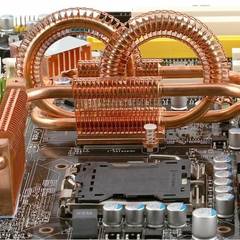


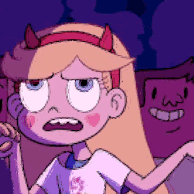






.png)