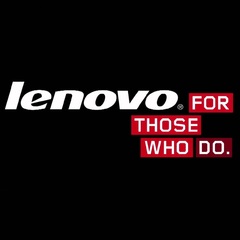-
Posts
53 -
Joined
-
Last visited
Awards
This user doesn't have any awards
System
-
CPU
5820k
-
Motherboard
Asus x99 Deluxe/U3.1
-
RAM
2 8GB Sticks Kingston HyperX Fury 2400 MHz
-
GPU
RTX 2070 Super
-
Case
NZXT S340 Black
-
Storage
256 GB Samsung 850 EVO and 1TB WD Black
-
PSU
Corsair HX750i
-
Display(s)
2x Dell SG2716DG
-
Cooling
NZXT Kraken x62
-
Keyboard
POK3R with DSA Milkshake
-
Mouse
Logitech G403 Wireless
-
Sound
AKG K7XX
-
Operating System
Windows 10 Enterprise
-
Laptop
Dell XPS 13
Recent Profile Visitors
723 profile views
DarkestDiamond's Achievements
-
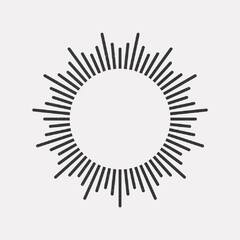
Samsung 970 Pro is Significantly Slower than it Should Be
DarkestDiamond replied to DarkestDiamond's topic in Storage Devices
Oh my god that worked. Unbelievable. Thank you NewMaxx and schwellmo -
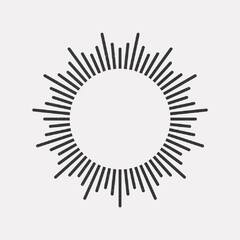
Samsung 970 Pro is Significantly Slower than it Should Be
DarkestDiamond replied to DarkestDiamond's topic in Storage Devices
Well now this article says In my testing I managed to try it in only the third and fifth slot.... I'll try the fourth I suppose. -
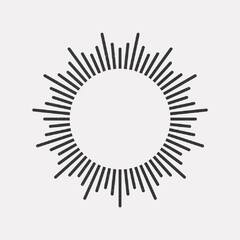
Samsung 970 Pro is Significantly Slower than it Should Be
DarkestDiamond replied to DarkestDiamond's topic in Storage Devices
That's weird. So with two things plugged into my PCIE slots one will only have 1 lane no matter which slot it's plugged into? -
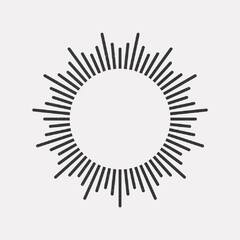
Samsung 970 Pro is Significantly Slower than it Should Be
DarkestDiamond replied to DarkestDiamond's topic in Storage Devices
Having tried looking through the BIOS and looking online I actually couldn't find out where I could see how the PCIE lanes are being used. It's also 1:30AM here and I'm getting pretty tired. Hopefully I find something tomorrow. Thanks for your help, though. -
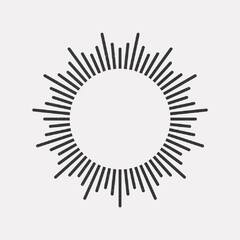
Samsung 970 Pro is Significantly Slower than it Should Be
DarkestDiamond replied to DarkestDiamond's topic in Storage Devices
Alright I'll try moving it to the third slot right under the graphics card and see if that helps. My CPU is a 5820k. I'll check my BIOS too. -
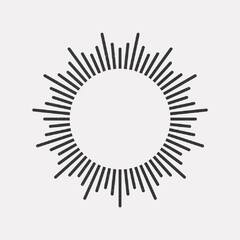
Samsung 970 Pro is Significantly Slower than it Should Be
DarkestDiamond replied to DarkestDiamond's topic in Storage Devices
The card the SSD is on is plugged into the bottom slot in the motherboard. The only other things plugged in are a USB 3.1 card with nothing plugged into ti and my graphics card in the top slot. Being the bottom slot it probably is running off the slower of the two, but there shouldn't be anything else taking up even the slower bandwidth. -
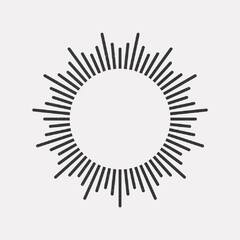
Samsung 970 Pro is Significantly Slower than it Should Be
DarkestDiamond replied to DarkestDiamond's topic in Storage Devices
I do, but I only have one and my C drive is in there now. I had to do that in order to get it to show up at all... I got it on ebay and I think the person before me reformatted it in a way that it didn't show up in my file explorer by default. That was just the first letter for formatting it. Eventually I plan on replacing my current C drive with this new one but I need to move some files around first. -
Hi all, I recently bought a 1TB Samsung 970 Pro and after checking crystaldiskmark and userbenchmark the scores are abysmal. I thought it could be the drivers but I updated to samsung's NVME controller drivers instead of the standard ones and there was no difference. It's plugged into asus' "Hyper M.2 4x" card in an 8x PCIE slot on my X-99 Deluxe mobo Any suggestions for how to bring it up where it should be? Should I format it differently? (Currently it's NTFS)
-
Alright, CS:GO bench avg. framerate was 211, and the GTA V bench cracked 100 for awhile where it hadn't before. Seems like it's more or less fixed. Thank you guys so much for the advice!
-
Got it. Took me a bit but I uninstalled/reinstalled the driver and the userbenchmark score went from 5th to 70th percentile. Ridiculous I'd hoped that a ROG Strix would be one of the better ones from the factory, no? (Although with a 70th percentile userbenchmark score it looks like it is) Thanks! Ah yeah I was afraid of that. Time to upgrade CPU and MOBO too then? I swear I used 3DMark when I first got my 970 but steam isn't showing that I have it and now it costs $30? Either way I haven't tried it yet.
-
I don't know what DDU is and the max GPU temp running a furmark bench was 68C. Max CPU temp (it's water cooled) is 35C i should probably overclock it more tbh
-
DarkestDiamond changed their profile photo
-
Hey guys, I just bought an ROG Strix 2070 Super off ebay as an upgrade from my 970 Strix. I was expecting it to destroy games that already ran fine on my 970, but I was kind of unimpressed. I got about 75fps average in the GTA V benchmark at 1440p, highest settings and 140fps average in the CSGO workshop benchmark map everyone uses (again, 1440p highest). I ran some more specific benchmarks to see if I could nail down exactly what was going on but I'm really at a loss. My furmark 1080 preset score was 10214, which is about in line with other 2070 supers, but my userbenchmark GPU score was only 91% where the average was 111%. Does it sound like it's underperforming? What else should I do to test it? CPU: 5820k overclocked to 4.2 on all cores Thanks!
-
That's what I'm planning on trying next
-
No, it worked when I connected to my phone's hotspot
-
I was trying to watch episodes of Better Call Saul before they came out on Netflix and I found myself on Putlocker. I know that the site is probably going to infest me with viruses and such, but that's not what I'm asking for. Whenever I try to play the episodes it gives me the error of "Error Loading Media: File Not Found". This would be sort of normal except that my cousin's works fine, it's like this for every single episode, and it worked fine when I used my phone's hotspot to try and stream. I'm on google Chrome Version 51.0.2704.106 m (64-bit). The website loads the videos in JWPlayer. I tried to disable the flash plugin for chrome to try and force HTML5 loading and that gave me the error "Error Loading Media: File Could not be Played". Basically I'm wondering what could be preventing me from loading episodes on my normal Wifi network (which worked just a few days ago) as opposed to my phone's hotspot.