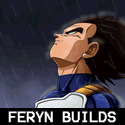-
Posts
9 -
Joined
-
Last visited
Awards
This user doesn't have any awards
About Feryn Builds
- Birthday Aug 25, 1994
Contact Methods
-
Steam
http://steamcommunity.com/id/dustah
-
Origin
DustahFeryn
-
Battle.net
Dustflinger#1351
-
PlayStation Network
Dustflinger
Profile Information
-
Gender
Male
-
Location
Colorado Springs
-
Interests
Computer Building, PC Design, Scripting, Web Development, Video Gaming (Console and PC), Writing, Dreaming.
-
Biography
It all started at 6 years old, when I first asked my dad if I could borrow his big book on HTML. Soon I found myself sitting in front of Macromedia HomeSite 5 making my very own web pages. It has been quite the journey since then, having learned many things in the computer world, and having grown into the adult I am today. Today I find myself a sucker for ridiculous PC builds and JavaScript Web Development.
-
Occupation
USAF - Cable Maintenance
System
-
CPU
AMD Ryzen 7 1700 (OC'd@3.8GHz All Core)
-
Motherboard
ASRock X370 Taichi
-
RAM
G.Skill Trident Z RGB 32GB 3200 MHz (running 2666Mhz)
-
GPU
ASUS ROG Strix OC GTX 1070
-
Case
NZXT H440 White
-
Storage
Samsung 970 Evo 512GB, SanDisk 960GB Ultra II SSD, Seagate Baracuda 2TB
-
PSU
EVGA SupernovaG2 750W
-
Display(s)
1x Acer Preditor XB241H, 1x Acer G257HU
-
Cooling
Corsair HydroSeries H115i Pro RGB
-
Keyboard
Razer BlackWidow Chroma
-
Mouse
Razer Naga Trinity
-
Sound
Razer Kraken 7.1 Chroma
-
Operating System
Windows 10 Professional 64bit
Recent Profile Visitors
599 profile views
Feryn Builds's Achievements
-
Reaching out to my tech nerd friends on the forum here to figure out what I should go with. Everytime I upgrade my own rig, I struggle with what to go with. I could go deep end and just get the best of the best, but at the same time I always fall back on the fact I don't really play anything too graphically crazy. I was hoping I could get some opinions on what GPU to upgrade to. Some background is that I have a Ryzen 7 1700 and GTX 1070 in my current rig. I will be upgrading to a Ryzen 3900x coupled with a decent 3600Mhz RAM kit. I want to upgrade to 1440p at 144hz from my 1080p 160hz monitor, with adaptive sync of the correlating type. I tend to run my settings as high as I can without sacrificing too much frame rate (staying above 120 FPS in the 99th percentile). The question becomes, what graphics card should I go with? The 5700 XT looks like a strong contender, but when comparing it to something like a 2080 Super, it seems like the extra $300 will let me really crank some settings and still hit my 120+ FPS targets (despite performance per $ dropping sharply). I might just be psyching myself out though, thus why I came for opinions. The games I'm looking to build for and regularly circulate around are Apex Legends, Overwatch, and Rainbow Six: Seige. Anything else I play generally falls behind these three in graphical intensity (such as Final Fantasy XIV or the upcoming World of Warcraft Classic), and I don't play too many single player AAA's. Other games I play, like ARK: Survival Evolved, I just take what I can get because I only tend to play with my fiancé. Thanks for the help and welcome opinions all! Edit: Forgot to add that one of my primary reasons for upgrading is so that I can part out my current rig to upgrade the fiancé's aging 4690k/R9 280x rig.
- 1 reply
-
- 5700 xt
- 2080 super
-
(and 2 more)
Tagged with:
-
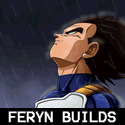
Ryzen or 6900k+? Which 8 core has it all?
Feryn Builds replied to Feryn Builds's topic in CPUs, Motherboards, and Memory
Unless something changes and they release before August and I can get one and build my system before August, then x299 will be out of the picture for me. I will be taking this build with me to Korea and trying to ship computer parts to an APO in Korea seems to be neigh impossible without paying overheads (upwards of 50% the product cost) Again, same issue. -
So, here's a question I need answered as thoroughly as possible. Assuming money is a non issue, which 8 core processor actually pulls ahead overall in features (to include their respective motherboard chip sets), processing power (to include gaming and video production on high bit rates), overclocking (on air and water), and theoretical longevity? The processors I'd like to compare here are the entire Ryzen 7 line-up (1800x, 1700x, 1700) and the 6900k. Again, assume money is a non-issue. I would like to also spark a discussion on how Ryzen might improve over time using actual data from previous new architectures that hit the market.
-
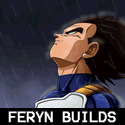
Streaming PC planning - Go wild or nah?
Feryn Builds replied to Feryn Builds's topic in New Builds and Planning
Thats what I was thinking, but at the same time, I am wondering if I can save a penny to throw towards other upgrades and cosmetic features by going with a 1700x and overclocking it under a custom loop. -
So, I'm leaving Colorado to get stationed in Korea for a year, and would like to have my streaming/recording rig set-up by then. I would also love to make this my first "branded" build underneath my "Feryn Builds" moniker, which will be a mostly white build with orange and red accents. I have a lot I'd like to source external opinions for and that's why I've decided to make this post. Currently, my system is running an FX-8350 on a Gigabyte 990FXa-UD3 R5, an EVGA GTX 970 SSC ACX2.0+, 16GB of G. Skill Ripjaws X 2400MHz DDR3, an EVGA SuperNova 750 G2, a Corsair H100i V2, NZXT H440 White (not the new version), a SanDisk Ultra II 480GB SSD, two Seagate 1TB drives, and a 2TB Seagate Barracuda drive. I use three 1080p 60Hz IPS monitors for this machine, and will be using the same monitors. My list of questions are as follows: Do any of you think that streaming would actually be a good route considering I'll be in Korean time (GMT +9) or should I just stick to recording and uploading to youtube? Which Ryzen processor do you think will fit simultaneously recording and/or streaming these games on one system: Overwatch, ARK: Survival Evolved, Track Mainia: Stadium2; ensuring I have as minimal frame loss as possible while maintaining 1080p 60FPS off of a GTX 970? Also note, I will also be using the El Gato HD60 pro for capturing from my PS4. Do you think that there is an Intel option better suited to my needs? Should I bother with an NVMe drive as my primary OS and write drive for recording, or is that overkill? These next questions are less a question of functionality, and more a question of "Go wild" or stay rather plain. My budget is pretty high for my upgrades, but I'd like to keep it below $1600 if at all possible. Should I go with a custom loop (thinking rigid tubing, orange liquid, red fittings) or just stick with my H100i V2? Upgrade my GTX 970 to a 1070 or stick with it? Liquid cool the upgrade if I go with it? Custom sleeved cables or nah? Upgrade from my H440 to a tempered glass case? Paint the upgrade white (if it does not come in white)? If so which case? Any other cosmetic ideas? I already have a couple parts in mind for this upgrade. I would love to use the Gigabyte Aorus AX370 Gaming 5 for the white accents on the board as well as the RGB features (as Linus always says, its not a true build in 2016/7 without RGB). G.SKILL TridentZ in Black/Orange (I will be painting the black heat spreader white) as my RAM of choice. Any and all feedback and opinions are appreciated! Edit: Forgot to add that, due to the smaller nature of the rooms in Korea, I would like to have a bit of quiet operation in mind, but its not drastically important.
-
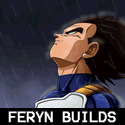
Used G910 Orion Spark for $120 CAD or K65 RGB for $150
Feryn Builds replied to Damascus's topic in Peripherals
Haha very well. I was about to give you a full rundown of my experience with it. The short verson is: It is honestly one of my favorite half-size keyboards. It edges ahead of the Materkeys Pro S in my opinion with its palm rest, which if you have larger hands like I do, lets it sit very comfortably in its non-raised position. However, as far as the RGB functionality, the Masterkeys Pro S takes home the prize with its custom lighting SDK, which allows you to do practically anything you want with the RGB. Keyboards are a huge thing for me. I have a practical army of them sitting on my 'showcase' bookshelf behind my desk haha.- 17 replies
-
- keyboard
- k65 rgb rapid-fire
-
(and 2 more)
Tagged with:
-
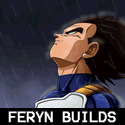
Used G910 Orion Spark for $120 CAD or K65 RGB for $150
Feryn Builds replied to Damascus's topic in Peripherals
Either way, all of the Cherry's feel great to me. You can always buy a stand alone keypad down the road if you feel the need for one.- 17 replies
-
- keyboard
- k65 rgb rapid-fire
-
(and 2 more)
Tagged with:
-
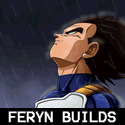
Is this keyboard waterproof I want clean it using water
Feryn Builds replied to AlexanderYaw123's topic in Peripherals
According to the purchase site, it is waterproof. Despite this, I'd reccomend against running it under water. I've had a better experience cleaning my keyboards by either: 1) Taking off the keycaps, running them under water, and cleaning the rest of the keyboard with rubbing alcohol or a cleaning wipe and using compressed air for the hard to reach nooks-and-crannys or 2) Hitting the keyboard with compressed air if the keycaps are not removable and cleaning the keycaps with rubbing alcohol or a cleaning wipe -
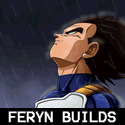
Used G910 Orion Spark for $120 CAD or K65 RGB for $150
Feryn Builds replied to Damascus's topic in Peripherals
I guess this really comes down to your specific use case and preference. The G910 includes a full-size keyboard (which means you have a numpad) and macro keys but the K65 is only a half-size keyboard (so no numpad) and does not have macro keys. Personally I dislike the feel of the G910. The actuation feels more like a membrane keyboard to me, having a much softer feeling switch. The feel of the K65, again personal preference here, is absolutely phenomenal. Those Cherry MX Reds really do their job well, leaning towards my preference of a 'clicky' feel. TL;DR: Both of them are good deals at those prices. Go with the G910 if you want a softer feel, macro keys, and a numpad. Go with the K65 if you want more traditional feeling mechanical switches and a smaller keyboard.- 17 replies
-
- keyboard
- k65 rgb rapid-fire
-
(and 2 more)
Tagged with: