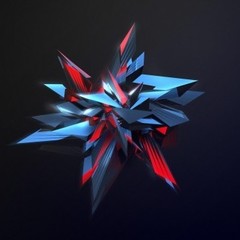-
Posts
30 -
Joined
-
Last visited
Awards
This user doesn't have any awards
Contact Methods
-
Steam
TRENX_
Profile Information
-
Gender
Male
-
Location
UK
System
-
CPU
-Intel Core i7 3770 3.9GHz
-
Motherboard
-Asrock Q77m vPro
-
RAM
-24GB 1600MHz
-
GPU
-MSI Nvidia RTX 2070 GAMING TWIN FROZR - Undervolted and Overclocked
-
Case
-Fractal Design Meshify C Mini Tempered Glass Edition
-
Storage
-1x 240GB Corsair Force MP510 PCIE NVME SSD for OS
-2x 250GB Samsung 850 EVO SSD In Raid 0 (465GB total) for games
-1x 1TB HDD used for less used games -
PSU
-Corsair CX650M Semi-Modualr Power Supply
-
Display(s)
-Gigabyte G34WQC 34" Ultrawide 3440x1440 144hz Gsync
-Samsung C24FG70FQU 24" 144Hz Freesync Curved Full HD Quantum Dot / QLED 24" (Mainy used as TV via Nvidia Shield 120Hz)
-
Cooling
-Noctua NH-U14s 140mm U type Cooler with 2 Corsair140mm Fans
-2x ARGB 120mm intake fans
-2x Fractal Design 120mm Exhaust Fans -
Keyboard
-Logitech G Pro Ten Keyless RomerG RGB Mechanical Keyboard
-
Mouse
-Logitech G604 Wireless Gaming Mouse
-
Sound
-Audio Technica ATH-WS1100IS Headphones
-Grado SR80e Headphones
-Fiio k3 USB C DAC 384kHz/32bit
-SMSL AD18 Speaker Amplifier
-Q Acoustics 3020 (Matte Graphite) Bookshelf Speakers
-iPod classic 7th gen with 128gb SD card and custom gold plated rear -
Operating System
Windows 10 Pro Latest
-
Laptop
MEDIA SERVER
Nvidia Shield 2017 used as a Plex Server
NAS
Processor
-Intel Core i3-4170, 2 Cores 4 Threads
RAM
-8GB DDR3 1600MHz
Storage
-1x 120GB SSD for OS
-1x 6TB HDD Plex
-1x 500gb HDD in raid 1 for Game storage
--1x 1000GB WD HDD - in raid 1 for Game storage and backup
Operating System
-Windows 10 Pro
Case and cooling
-Phanteks ENTHOO EVOLV MATX
--upHere Cooler 4 Direct Contact Heat Pipes
--200mm Phanteks intake fan -
Phone
Pixel 4
Recent Profile Visitors
1,022 profile views
TRENX's Achievements
-
TRENX changed their profile photo
-
About 12 seconds from off to the logon screen, This is while using my NVME SSD in pcie 2.0 instead of 3.0 - so half the speed. If I go by the "last BIOS time" its 5.3 seconds.
-
.thumb.jpg.e8ac4b64d069d9894f8103dad64f3da4.jpg)
[HOWTO] Get NVMe support on older motherboards!
TRENX replied to ValkyrieStar's topic in Guides and Tutorials
I have added NVME Booting to my Asrock q77 VPro successfully, I contacted Asrock in 2017 and got a new bios file with the INTEL-SA-00075 vulnerability patched so I used that as my base. So not only does it have NVME support it is also slightly more secure than what is on asrocks product page. I've attached the bios file raw so just drag it onto a memory stick and use the instant flash tool from the boot menu, no need to extract it. NVMEQ77MVP1.51 If anyone needs any help setting it up with this particular board feel free to message me. -
Sorry to revive a oldish post but I thought I would throw my two cents in... Well you could install Xposed framework and modify the look of the system or other such things (youtube has hundreds of videos on Xposed and what it can do). I use root mainly to get access to the main file system but i also use it for specific apps like monochrome with makes the screen black and white when the battery is low (useful for AMOLED screens which the s4 has). You could go one step forward and install a custom rom and recovery which if I had a Samsung s4 I would do as you would be able to get a de-bloated an faster running phone with the potential to run android Marshmallow or even android Nouget. XDA Link to Samsung Galaxy s4 Roms You will need to click on the one that works for your model if its the stock, unlocked, older s4 it will most likely be i9500 you can check which one you have in about phone or when you boot the phone it will tell you the specific version.
-
.thumb.jpg.e8ac4b64d069d9894f8103dad64f3da4.jpg)
iOS 10 performance and battery life on A6 devices, pleasant surprise?
TRENX replied to Castdeath97's topic in Tech News
I'm going to try apples internal "apple hardware diagnostics" tool that has been leaked and can be found on various torrent websites. That will normally tell you if anything is up as it tests the logic board fully. If that comes back clean I might try a new ssd but at the moment yosemite is running as expected. Apple hardware diagnostics tool in action to diagnose a board fault : skip to 2:44 to see the laptop fail the test and after a lenghthy board repair / rant skio to 55:55 to see it pass the test. Its still not a 100% confirmed proof that its fine but until I see any weirdness in Yosemite I will assume that its just these updates causing the problems. -
.thumb.jpg.e8ac4b64d069d9894f8103dad64f3da4.jpg)
iOS 10 performance and battery life on A6 devices, pleasant surprise?
TRENX replied to Castdeath97's topic in Tech News
Macbook Pro 13" Late 2011 Upgraded with 8GB Ram and 250GB Samsung 850 EVO. Not anymore, SSD. I ran apple hardware test a few weeks ago before I rolled back to yosemite (rolled back on monday) and nothing came up. I replaced my thermal paste last week so i know its not being slow due to a thermal barrier. -
.thumb.jpg.e8ac4b64d069d9894f8103dad64f3da4.jpg)
iOS 10 performance and battery life on A6 devices, pleasant surprise?
TRENX replied to Castdeath97's topic in Tech News
Tell that to my macbook when I had it it froze for a good 5 seconds when I right clicked and when I used macOS Sierra it froze for 10 - 20 seconds just moving files grated thats a beta but I think ill stick to what I know works. (the problems persisted even if I did a clean install or reset the SMC) -
If his macbook have been singed in via the admins apple id he will know if the system has been reinstalled as it will be offline permanently from his find my mac in his apple ID in which case he can either remotely lock the macbook from his end when ever the mac connects to the internet. Making it a paper weight until he gives it back / the admin unlocks it. Its an anti thief system built into the macs bios once it has been locked it will no longer boot unless it has the password.
-
if you just press command+r you can reinstall the operating system from there however if it is schools i don't recommend doing it unless they gave it to you on a permanent / semi-permanent basis or they don't really care what you do it it. If you want a more in depth tutorial i would follow the instructions on apples website. https://support.apple.com/en-gb/HT204904
-
.thumb.jpg.e8ac4b64d069d9894f8103dad64f3da4.jpg)
iOS 10 performance and battery life on A6 devices, pleasant surprise?
TRENX replied to Castdeath97's topic in Tech News
You're never tied to a ecosystem, I have a android phone, iPad, Gaming pc and a macbook I don't feel tied down to any of them in any way hell I could just as easily use Steam os or Ubuntu for my PC, macbook and phone it makes no major difference to me. Also updates don't take up space in any meaningful way most of the time old files are flushed after several reboots of the device... -
I got mine this week and ive tried a few things on it. Tried to run Android TV on it - ui is smooth but video is broken but that's just because the build is alpha. I have tried to run retropie on it to see how it handles retro games, It runs all 8 and 16 bit games amazingly however play station games are a mixed bag I had to overclock the cpu to 1.35Ghz to get a constantly smooth frame rate on older ps1 games the later games do dip to 20ish frames in more demanding areas. n64 is also a little rough in areas but other than that its been a great experience. I might get another one and run Tonido for pi on it to make my own cloud storage server.
-
double post by accident
-
Why do companies want their own custom ports either use 3.5 or use USB C. Agree to a standard please.
-
.thumb.jpg.e8ac4b64d069d9894f8103dad64f3da4.jpg)
iOS 10 performance and battery life on A6 devices, pleasant surprise?
TRENX replied to Castdeath97's topic in Tech News
I usually follow a general rule, As long as apple still sells the device updates shouldn't make the device drastically slower. The only reason I think they don't make devices as slow intentionally anymore is ever since that lawsuit they had for making someones 4s essentially a nice looking glass sandwich paper weight, However I don't plan to upgrade my iPad Air 2 after iOS 10 due to the fact that the new iPads are out and a newer pro model will be coming early next year, When that happens I suspect apple will no longer sell the Air 2. In fact my Macbook pro still runs Yosemite because anything above makes my laptop unusable. Its nice they are trying to not brick any older devices but I still don't fully trust them. -
.thumb.jpg.e8ac4b64d069d9894f8103dad64f3da4.jpg)
Prebuilt Desktop Transfer Help!
TRENX replied to Virtual_Hitman's topic in CPUs, Motherboards, and Memory
At this point Its looking like there might be a hard ware problem. I have two last ideas, Have you tried the ram? Remove both of the RAM sticks and insert one into one of the slots, if it does not turn on try the other RAM slot, if that does not let the computer boot try the same steps but with the other stick of ram if it does boot with one of the sticks than it might be that one of your sticks of ram / ram slots are bad, However if that also does not boot put both slots back into the board and remove the gpu, reset the bios by removing the battery and just using the boards video. If it turns on with out the card there might be a problem with the card. If it boots turn off the system and reinsert the card to see it if boots then if not then it must be a gpu problem.- 30 replies
-
- prebuilt system
- motherboard
-
(and 4 more)
Tagged with:
-
.thumb.jpg.e8ac4b64d069d9894f8103dad64f3da4.jpg)
Prebuilt Desktop Transfer Help!
TRENX replied to Virtual_Hitman's topic in CPUs, Motherboards, and Memory
I can't tell in the photo if the power connector for your graphics card is in (not even sure if it needs one) but it sounds like a power/post issue, Have your tried pushing in the graphics card in to see if it is in correctly it. If all else fails try removing the bios battery and unplugging the machine from the wall then pressing the power button while still disconnected from the wall just so the motherboard is cleared of all power. Then put the bios battery back in and plug the machine back into the wall and see if that helps, If not see if your motherboards VGA port is outputting a signal to the monitor with and without the GPU. If it does output without the GPU and through the boards VGA go into the bios and see if you can select Dedicated GPU as the default graphics .- 30 replies
-
- prebuilt system
- motherboard
-
(and 4 more)
Tagged with:


.thumb.jpg.e8ac4b64d069d9894f8103dad64f3da4.jpg)