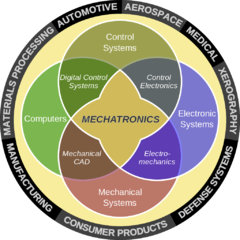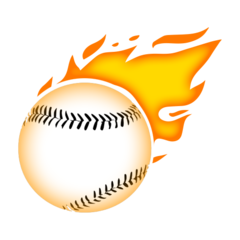-
Posts
115 -
Joined
-
Last visited
About Omnislash89
- Birthday Mar 25, 1989
Contact Methods
-
Steam
https://steamcommunity.com/profiles/76561198032194063
-
Twitter
https://twitter.com/dzienjr
- Website URL
-
Other
https://www.linkedin.com/in/dzienjr/
Profile Information
-
Gender
Male
-
Location
Tampa, FL
-
Interests
Computer Components, Marketing Strategy, Caffeine, Science Fiction, Competitive Gaming, Overclocking, Benchmarking, Japanese Culture, Screwdrivers
-
Biography
I'm into Science Fiction and video games, but oddly enough I'm a big sports fanatic. I love football, watching and playing with my friends and family whenever I can. I'm a massive Tampa Bay Lightning fan, too. I don't work out as much as I should, but I'm in otherwise great shape.
I dedicate my time and energy to accomplishing uncommon goals. I have been tasked with being my social circle's token philosopher, as I have always been a deep thinker and more often than not, an over-thinker. I am an alumnus of Theta Chi fraternity, a member of Free and Accepted Masons of Florida, Shriners International, and I attribute a great deal of personal growth as an individual and professional to each of these fine organizations.
One day I hope to impart my wisdom and life experiences to the next generation, and help others achieve even greater things than I was able to. #AscalonCA -
Occupation
Program Manager
System
-
CPU
AMD Ryzen 7 1700X
-
Motherboard
ROG STRIX B350-I Gaming
-
RAM
G.Skill Trident Z RGB 16 GB (2 x 8 GB) DDR4-3000 CL14
-
GPU
Asus STRIX GeForce GTX 980 Ti 6 GB
-
Case
NZXT H200i Mini ITX
-
Storage
Intel 730 Series 480GB, Samsung 840 EVO 120GB, PNY CS1311 960 GB
-
PSU
EVGA SuperNOVA 1000 P2 1000W 80+ Platinum Certified
-
Display(s)
DELL S3222DGW 32", MSI OPTIXG273 27"
-
Cooling
NZXT Kraken X52 Rev 2 73.11 CFM Liquid CPU Cooler, Corsair H55 57 CFM Liquid CPU Cooler (via NZXT GPU bracket)
-
Keyboard
ROG Claymore
-
Mouse
ROG Gladius II
-
Sound
Toaster-level speakers
-
Operating System
Windows 10 Pro (11 can take a long walk off a short pier)
-
Phone
Samsung Galaxy S21 Ultra 5G
-
Other
Former build: https://pcpartpicker.com/b/66hqqs
- PCPartPicker URL
Recent Profile Visitors
Omnislash89's Achievements
-
I have purchased a TT Divider 170 TG ARGB case, a TT TH240 V2 Ultra ARGB cooler, and an extra set of CT120 ARGB fans to complete a uniform set of case fans (as research indicated they are the same as those that come with the case and cooler). I've stumbled into an issue where the case fans have a different connector than all the other fans, even though they are -all- marked "TT1225 A1225L12S". The case fan controller only uses the 8-pin power and ARGB ribbon cable, whereas the ones that came with the cooler and extra set of 2 use the easy daisy-chainable separate power and ARGB cables-- meaning they cannot be used with the case fan controller and must be on their own channel. Does anyone know how/why/what can be done to assure the ARGB experience is uniform throughout the system? Motherboard has 2 ADD.HEADER (ASUS), and based on instruction, it looks like I have to choose between 4 fans or 2 fans being synced thanks to this terrible design oversight by TT...but not sure if I use one for the controller and the other for the ARGB daisy chain, if they will be receiving the same sync. I specifically got these extra fans because I found they were the same as those that came stock with the case...and it does appear to be so, but apparently there was a generational change to the entire TT ARGB ecosystem betwen the mfr date of the case, versus the cooler...and there wasn't anything to indicate this during build planning. Option 1: Connect the daisychain to the 2nd mobo 5v RGB connector and additional PWM fan header, leaving the case RGB controller only handling the 2 included case fans. Option 2: Connect the daisy chains to the case controller's "Additional V5 ARGB" and "Additional fan" headers, making the controller the single source of connection.
-

New 7800X3D System Build Question
Omnislash89 replied to Omnislash89's topic in New Builds and Planning
At some point, I expect to upgrade to another AM5 chip. Just a matter of how many years until I flip this one. I got it specifically for the 3D v-cache for gaming before I need it to expand its throughput. -

New 7800X3D System Build Question
Omnislash89 replied to Omnislash89's topic in New Builds and Planning
The idea is to give it some legroom to be an extreme OC toy at some point. That's how I got into PC building back in 2013 and I've been itching to tweak for a while. I also plan on using it for distributed computing (like the folding@home days of old). Also plan on using it as the brain center of my smarthome, so the additional future-proofing some of its feature set will allow it to be a fire-and-forget missile for the next 10 years or more as budgets increase and toys (smart applications/fixtures get more expensive. I've always erred on the side of what I want to have to use in 5 years versus initial use-case-- repurposed my old Ivybridge-E system 3 times during its life and my Ryzen 1 system is about on its last 2 years of usability in "heavy" lifting. -
Budget (including currency): $2600 USD Country: USA Games, programs or workloads that it will be used for: Some AAA, mostly multitasking between MS office and Gaming, some Web Dev. Other details: (From PCPartPicker) https://pcpartpicker.com/list/mxFJmD Major qustion relating to the BIOS update required-- Based upon the support>BIOS page for the ROG X760 Gene mobo (ROG CROSSHAIR X670E GENE Support) if I should be going with the BIOS version 1303, as stated on PCPartPicker, or the 1709 that appears to be the most recent released. I am planning on using the following RAM kit with the system, in case there is any concern of incompatability at the timings profile if comes shipped with...as this kit (at profile settings is listed on the mobo vendor list): G.Skill Trident Z5 Neo RGB 32 GB (2 x 16 GB) DDR5-6000 CL30 and I know the SOC Voltage issue was claimed to be "for maximum memory compatability" but community consunsus is that it's a cop-out by ASUS. Any suggestions as to what BIOS I'll be working with or issues I'll be expected to fix within the UEFI before heavy use? I was expecting to be able to take advantage of EXPO II with this build, as advertised by ASUS's feature set for this unnecessarily expensive mATX motherboard.
-

Pc Part Picker BIOS Update warning
Omnislash89 replied to Seedbobo's topic in New Builds and Planning
I am planning on building my 7800X3D system here shortly, but not sure, based upon the support>BIOS page for the ROG X760 Gene mobo if I should be going with the BIOS version 1303, as stated on PCPartPicker, or the 1709 that appears to be the most recent released. Maybe I'll start a new thread. -
The time is coming where my venerable 1700X-based system needs a successor. It's getting up there in years and the EVGA P1000 running it is about to eclipse it's 10-year warranty. The 970 STRIX is not able to play FFXV the way it ought, despite being liquid cooled. It's time to take her out to pasteur. Any suggestions for an AMD-based core component list? Looking for beautiful, ciinematic RPG gaming capacity-- none of that FPS stuff in my house. Meditation via keyboard.
-
After a long, hard look at my current financial and professional situation, I've made the decision to re-register my PC-building company, Ashlar Computer in the state of Florida-- but without any intention of taking this things commercial. It just feel good to be able to offer services to my close-knit group of brothers, friends, and family.
The economy and my time committments won't allow for me to do anything but for now...but I never want to use it as an income source again. I just want to build and provide consulting services for the love of it-- especially for friends and folks I'm close to that are daring to start and maintain small businesses in this dumpster fire of an economy (at least in my metro area).
L&R to all with similar goals and businesses. It's hard mode out there. -
I've been looking within their video library and on their website for a centralized comparison, though. Only seem to provide a few examples when they get to the graphs...wasn't sure if someone has a place where these results can be viewed and compared, centrally.
- 4 replies
-
- cooling
- air cooling
-
(and 1 more)
Tagged with:
-
Been looking for a centralized database or environment for cooling stats (read: comparisons) for coolers as my current rig and its dual AIO is approaching 6 years of age. Riding on a Gen 1 Ryzen 1700X and a 980ti, it's time to relegate this rig to stock settings and use for home office only. Problem is, as much as I do love the occasional review episode, it is hard to find comparisons using actual data on the internet about standardized performance. Anyone have a go-to resource to compare CPU coolers? (specifically air coolers) Debating between the MASTERAIR MA620M, NH-D15 chromax.black, and the Scythe FUMA 2 (among others).
- 4 replies
-
- cooling
- air cooling
-
(and 1 more)
Tagged with:
-

Corsair Pump Dimensions
Omnislash89 replied to Omnislash89's topic in Custom Loop and Exotic Cooling
Basically need to know if it is under 3.75cm or not. I know that the Kraken X52 is 7 mm too tall...so that's my first measuring stick. -

Corsair Pump Dimensions
Omnislash89 replied to Omnislash89's topic in Custom Loop and Exotic Cooling
That would be correct.I am using the G12 bracket, so I only need the distance from copper plate to the back side (logo). Thank you for your help! -
After spending the last 3 days wrestling with Corsair Technical Support, and receiving literally the laziest help I've ever experienced from a manufacturer their size, I was literally told this morning that "the dimensions I am looking for cannot be provided...they are not available to us...there is no way to contact engineering...do not have access to a sample to obtain these measurements". NZXT was all too willing to provide these and went out of their way to do so on my very first support call...so I feel like Corsair has gone above and beyond to achieve disastrous levels of out-sourcing for their tech support to the point of impotence. Therefore, I ask the LTT PC building community... If you have any of the three of the aforementioned AIOs, if you could please provide me with the height (depth) of the pumps themselves (either with a ruler or calipers). I am trying to get an AIO to fit in a space roughly 3.75cm in size for my SFF PC. Any help is greatly, GREATLY appreciated!
-
Thank you for the suggestion. Removed the (other) stick and resat the dimm. Even though the bios recognized it, it must not have been set completely. A scholar and a gentleman!
-
I tried loading the dvd from my desktop on my other pc but i believe it began attempting to upgrade me rather than entering the setup menu.
-
So, new Ryzen-powered PC build is going fine until...Windows 10 OEM DVD doesn't load. I select the DVD drive, boot in UEFI and the logo comes up. The first dot (of that spinning circle) comes up and it Micky Mouses... nothing moves. The DVD drive stops spinning and worst of all, after being allowed to sit for over 10 minutes, no error code or anything. I cannot seem to find any other Forum or resource that discusses this particular problem. I have unplugged all peripherals and even remove a stick of RAM in case the issue is coming from elsewhere. I have yet to find a solution. The DVD drive in question is good. I use it on my other PC (it is a usb dvd drive). Any help at all would be greatly appreciated. I'm completely stumped.