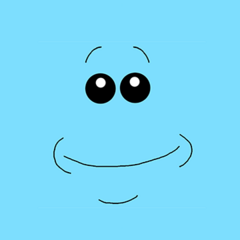-
Posts
100 -
Joined
-
Last visited
Awards
This user doesn't have any awards
About Rynell
- Birthday Sep 05, 1994
Contact Methods
-
Steam
Rynell
-
PlayStation Network
Rynell_
-
Twitch.tv
rynell_
-
Twitter
Rynell_TK
Profile Information
-
Gender
Male
-
Location
Windsor, ON
-
Interests
Gaming, Technology, Physics, Guitar
-
Biography
Hey, I'm Rynell, I'm a big fan of Linus and he has taught me so much, nice to meet all of you! :)
-
Occupation
IT Technician
System
-
CPU
AMD Ryzen 7 3800X
-
Motherboard
ASUS X570 Prime-P
-
RAM
G.SKILL Trident Z Neo 3600MHz 16GB(8x2)
-
GPU
ASUS ROG GTX1070 8GB
-
Case
Cougar Panzer S
-
Storage
Samsung 850 EVO 250GB M.2, Samsung 850 EVO 500GB SSD, Seagate BarraCuda 4TB
-
PSU
Corsair RM750x 750W
-
Display(s)
Asus VG248QZ, VP247-4
-
Cooling
BeQuiet! Dark Rock Pro 4, Thermaltake Riing LED WHITE 120MM
-
Keyboard
DZ60 w/ Lubed Gateron Yellows.
-
Mouse
Logitech G Pro Wireless
-
Sound
Hyper X Cloud Fight
-
Operating System
Windows 10 Pro
Recent Profile Visitors
1,082 profile views
Rynell's Achievements
-
Oh, Holo is just part of the Zotac GPU name.
-
Hi All, A friend of mine has been having issues with his Zotac 3070 TI crashing during games like Cyberpunk 2077 and Red Dead Redemption 2. His DX9-DX10 games have been alright but has just been having issues with these two games. I also moved his video card into my machine temporarily to see if I can replicate the issue, and it is not. He is currently using my ROG STRIX 2080TI and hasnt been having issues since. I also moved his video card into my machine temporarily to see if I can replicate the issue, and I haven't been crashing on the games he tested. Here are the general steps that most techy people would approach this. I'll post both the rigs: My Build: ASUS Prime-P X570 Ryzen 5600X 16GB DDR4 GSKILL Trident Z Neo 3600MHz ROG Strix 2080TI(Currently swapped with his 3070TI) Corsair RM 750X 2 WD NVMe Drives one 256GB Black and 1TB Blue Both Gen 3 His Build: ASUS Prime-P Z690 i7 12700K 32GB DDR4 GSKILL TRIDENT Z 3600MHz ZOTAC RTX 3070 TI AMP HOLO(Currently swapped with my 2080TI) Corsair RMX850X 850W PSU 1TB WD Blue NVMe M.2 Gen 4 2TB HDD So the steps I took to check his build like anyone else in our expensive hobby -Tested all hardware with PC Doctor All Passed (of course with a grain of salt, hard to tell when CPUs or NVMe drives fail sometimes, but it isnt) -BIOS Update to Current (Resolved Most Blue Screens) -DDU To reinstall his nVidia Drivers -Disabled XMP, did not make a difference. - Using Two Separate PCIe Rails on the GPU instead of using a single rail to supply power to both Video Card(Crashes are consistent, extremely rare BSOD cases) -Tested a 144Hz Monitor with displayport to see if his two 60Hz monitors on HDMI were actually causing the issue due to how unstable HDMI 2.X is right now, no change. -Put in my 2080TI, no crashing since. Used his video card in my rig, cannot replicate issue no crashing either. CP2077 and RDR2 would last about 15-30 minutes before crashing with the 3070TI in his build. With my 2080TI he has not crashed since. We did migrate a pre-exising Windows 10 Install to his current rig before to make sure he keeps his applications, updated all the drivers with new ones. I'm going to try a fresh install with another working m.2 nvme spare i have. I'm at the point of the troubleshooting where I'm gonna say "The world of silicon works in mysterious ways, #SiliconLottery". You guys have any ideas? If I switched video cards and no issues are happening, what on earth could be happening? Is Alder Lake that much of an unstable mess because I have no idea. I've also tested with Heaven before on his rig and ran stable. I'm going to try Furmark next. Any ideas my friends?
-
Rynell changed their profile photo
-
Hey friends! I'm not sure if this has to do with the fact that I run a triple monitor setup with my primary monitor being at 144Hz and everything else at 60. Everytime I launch games like PUBG, Escape From Tarkov or Division 2 my primary monitor always disconnects for a brief moment then goes to my secondary monitor, i replaced the DP cable that i ran through it but it doesnt seem to have fixed the issue. Idk if my video card is dying or stuff. My setup is as follows: Monitors:Acer XF240H, ASUS VP247, ASUS VG242H CPU: Ryzen 5 1600x Mobo: ASUS B350-F Gaming RAM: Corsair Vengeance 3000MHz DDR4 Video Card: ASUS STRIX GTX 1070 8GB (With the Original Clock Settings) PSU: Corsair RM750x Cooler: NZXT Kraken x61 Storage: Samsung 960 EVO 250GB M.2, Samsung 860 EVO SATA SSD, WD Blue 1TB 7200RPM, Seagate Barracuda 7200RPM 1TB
-
Or wait til mainstream volta comes out in the summer. up to you.
-
Get a GTX 1070 while they're relatively cheap atm.
-

ASUS B75M-A Freezing when entering bios
Rynell replied to aotnotorious1's topic in CPUs, Motherboards, and Memory
Did you try getting the latest bios revision from ASUS's website? Also clearing the cmos battery might do it.- 2 replies
-
- motherboard
- bios
-
(and 1 more)
Tagged with:
-
Hello friends! my ASUS GTX1070 Strixx had recently had it's fans go up to 100% and then black screens happen on my two monitors. I know Windows is still running in the background because I can hear my friends on Discord. I've also recently reformatted my machine about 3 days prior. I've DDU'd and reinstalled the latest nVidia drivers, updated my system BIOS to the recent revision and what I've also noticed is that some games cause my 1st monitor to go blank even in full screen applications(Seems like a Software issue or optimization of the games, however the only monitor working is my second one even if I force close the game(Dark Souls III, Escape from Tarkov). It's not doing anymore at the moment but I am quite worried that this might happen again. I've tried pushing the video card forward a little bit to see if it was actually sagging and checked if the pin connectors for it were loose, nothing seems to be loose. Any suggestions on a future fix if it happens again? I feel it has something to do with the Fall Creators Update for Windows 10 which I've noticed a lot of technical issues have been happening with it. System Specs CPU: Ryzen 5 1600X Stock Clock Motherboard: GIGABYE AB350 Gaming Revision 1.0 RAM: Corsair Vengeance LPX 16GB (8GBx2) 3000MHz C15 Storage: Samsung EVO 500GB, Seagate Barracuda 1TB, Western Digital Blue 1TB GPU: Asus ROG Strixx GTX 1070 8GB PSU: Corsair RM750x 750W Cooler: Kraken X61 Case: NZXT S340 Elite
-
Also did you install CAM from NZXT?
-
Did you check all of your SATA Power cables? My X61 only rattled because it wasn't connected to my PSU because the SATA cable wasn't connected.
-

Upgrade from 7700k to 8700k worth it?
Rynell replied to UnaverageVague's topic in CPUs, Motherboards, and Memory
Not worth it lol. -
Anyone got any suggestions tho?
-
doesnt really matter to me lol.
-
Heya guys! I'm in the market right now for new gaming mice, My Roccat KONE XTD is kind of near its life span and I was wondering if there was any better replacements, if not I'm probably just going to buy the mouse again because it feels really natural to my hands. Any suggestions? I tried the Corsair M65 and the Logitech G502 Proteus, but i dont really like them that much, any suggestions?
-
Before I go off about the issue about my machine not posting. System CPU AMD FX-8350 OC 4.6GHz Motherboard ASUS Sabertooth 990FX RAM 16GB(4GBx4) Kingston HyperX Fury Black 1866 MHz GPU ASUS ROG GTX1070 8GB Case NZXT S340 Mid Matte Black/Red Storage Samsung 850 EVO 500GB SSD, Seagate Barracuda 1TB 7200RPM PSU Cooler Master GXII 650W Display(s) Asus VH242H-C, VP247-4 Cooling NZXT Kraken x61, Corsair AF120MM LED red. Keyboard Cooler Master CM Storm Quickfire TK Cherry MX Brown Mouse Roccat Kone XTD Max Sound HyperX Cloud II Headset Operating System Windows 10 Pro PCPartPicker URL https://pcpartpicker.com/list/fLY3sJ So my machine will post regularly, but sometimes it does not. Sometimes when I boot my machine it won't POST but it's nothing a quick hard reset shouldn't fix. I'm just wondering if there are any specific issues that might do it. I've been thinking it's my PSU, but my PSU actually draws less power than it did with my previous GTX 760. Is there anything else that I might be overlooking? My storage devices seem to be intact, otherwise I wouldn't be able to see them, my motherboard is refurbished, but it's been working fine ever since I got it. I'm also thinking that it's just Windows being Windows, any ideas fellas? I'm also thinking it might be the OC on my CPU.
-

AMD R5 1400 vs FX 6300 for x264 transcoding (OBS)?
Rynell replied to KuJoe's topic in CPUs, Motherboards, and Memory
the R51400 for sure, i t's been proven that Ryzen is really good at multithreaded workloads, you won't regret getting a Ryzen CPU.