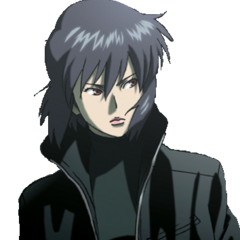-
Posts
267 -
Joined
-
Last visited
Content Type
Forums
Status Updates
Blogs
Events
Gallery
Downloads
Store Home
Everything posted by M A J O R
-
I just logged in on Ubisoft Support. I wrote a paragraph explaining what is happening, added a little screen cap for evidence. Clicked "Start Chat" presumably with a support agent. The page refreshed - logged me out - and deleted my text entry.
-
Pre-ordering is too risky nowadays.
-
I could with The Division, not sure if it's the same thing with Far Cry.
-
It doesn't make sense that Far Cry is the only recently released game that isn't available. Why would I be able to purchase the DLC and not the base game?
-
When I go to the Far Cry 5 steam page, I don't have the option to purchase the base game. All that shows is the DLC and Season Pass options. I had seen the option to pre-order the game earlier but I'm not really a fan of pre-ordering. I asked my friend and he also can't see the game on Steam. I've checked my cart and my recent purchases and they aren't there. (I'm in Australia if that helps) What's going on here?
-
This is the basic layout of the apartment. It's about 6/7 steps to the "iMac" from "Router". It's a NetGear N300 "WNR2000v5" Wireless Router. I'll have her run the tests and get back to you asap.
-
I've checked. No unauthorized users. Only my: PC, Macbook and phone. Her: iMac, Macbook and phone. I've tested the wifi speed on my laptop in my room and hers with all factors that would effect the speed the same. I tested in my room a couple of times: 25-30Mbps down, 30Mbps up. Her room: 8-15Mbps down, 15Mbps up.
-
Her room is 6m away from the router but running a cable to her would be awkward as it would have to run straight through a walkway. We're renting so we can't run it elsewhere. It's strange that the speeds in my room are fine as it's another 2m away from the router. Same amount of walls to pass through. She has a Mac Pro, a Macbook Air and a phone connected in the same room, would that effect the speeds so much as to chunk 15Mbps off?
-
Hi, I'll keep it short. I have a 30/30Mbps cable connection, the wired connection is fine and the wifi is fine. Except for my roommate. She has been having a bad time recently. She says that Netflix and Apple music stream fine, but simple web pages like Facebook, Snapchat, Gmail and her bank app have been loading very slow. Our rooms are side by side and I get close to the 30/30 but when I jump in her room it's very inconsistent. Usually half speed, if not less? What could be causing this? Any suggestions? I've tried: - updating the router - changing the wifi channel - restarting the router - checked the connection quality on her computer vs mine
-
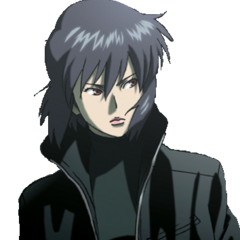
gaming pc Help selling my gaming PC.
M A J O R replied to M A J O R's topic in New Builds and Planning
I've considered it, but I'm looking for the simplicity of a Mac as well. I don't like spending my time troubleshooting or building PCs anymore,I'd rather just use the money towards a Mac. I was considering buying a used Mac Pro and upgrading it, but again, for the time being I want to go for the straight forward option. So if any technical difficulties arise, I can just leave Apple to do the troubleshooting whilst I continue my work. -
I'm starting graphic design college early next year and I need a new computer. A mac specifically. I originally built this PC when I was heavily into gaming. I no longer game and I feel my PC is a bit overkill for the work I am doing on it. I'm switching to Mac because the school specifies it, and there are exclusive programs like Sketch which is a industry standard software. Generally there are a lot of exclusive software and functionality that I find useful. I'm looking at selling my PC soon, I just need a hand in regards to pricing, selling and information to give or not to give the buyer. Specs: CASE: Corsair Carbide Air540 Motherboard: Asus Maximus VIII Hero Z170 CPU: Intel Core i7 6700k 4.0GHz GPU: Nvidia GeForce GTX 970 4GB RAM: 32GB HyperX Fury DDR4 2400mhz STORAGE: Corsair Neutron XT SSD 240GB // Samsung 850 EVO SSD 500GB // WD Black 4TB HDD PSU: HX850i 80+ Platinum DISPLAY: BenQ XL2430T 144hz 1080p COOLING: Corsair H100iGTX CPU cooler // 3x Corsair AF120 fans // 2x SP120 fans (the SP120s' replaced the stock fans on the CPU cooler). KEYBOARD: CMStorm Quickfire Rapid-i Tenkeyless (MX Blue) MOUSE: Corsair M65 OS: Windows 10 Home 64bit
-
@Cyberspirit Will do. We use both "am/pm" and 24hr time
-
Yes, I've tested the speeds on my Mac laptop, my phone, and my PC with and without a router. Nothing else was connected or using the network. Wifi was a little slower because I needed to change the channel, as the channel I was on had a LOT of other routers on it. That boosted the speed to basically what it was on my PC with a wired connection. After I received that last email shown above, the speed mysteriously returned to 28/30Mbps down. Although it averages out about 20mb/s now. Initially in the first 2 weeks I was getting no less than 28Mbps down. The upload has stayed on or above 30 the whole time.
-
My ISP is Pivit, they are the only provider at my current address. Can you explain why I don't get the full speed "to myself" if the network can provide 45 as you say? What difference does being on a faster plan have to do with it? When I test the speed it spikes to 80Mbps or so then throttles down to 30/30 after a few seconds. Or in my case 10-20/30.
-
I just connected fibre to my apartment and am paying for a 30/30Mbps plan (AUS potato internet). The ISP offers "up to" speed which is fine but my internet speed has been sitting between 10 & 20Mbps. No one else is doing anything on my connection, and I've tested with and without the wireless router connected plugging straight to my PC via the wall socket. I have been testing the speed everyday since the installation to keep track of the speed as I'm no stranger to being, for lack of better words, fucked over by ISPs. I sent my ISP the links to the speed tests showing that it was 30/30 consistently for the first 2 weeks then dipped down to what it is now. I received an email from them after 3 weeks (take your time guys, I'm not paying still paying the bill for this month or anything): "We can see you are recording speeds between 13Mbps and 18Mbps (down) and 30 Mbps up. Please note the 30/30 plan means speeds up to 30Mbps. We have checked your particular connection and it appears to be functional. These speeds may be the result of congestion or contention." I'm no internet expert but they DO offer a 60/60 plan as well. If I happened to be on that plan, theoretically I'd still be getting the same speed considering the "congestion or contention". If I'm correct here, this is where my bullshit radar starts going off. If the case were that I was paying for 60/60 and was getting 10 or 20Mbps down, why would they ever advertise that speed if their infrastructure couldn't handle it? Do I have any rights here or do I just have to put up with/cancel my connection? Cheers.
-
This is VERY interesting. A more safe approach to the Hackintosh.
-
I'm going to be attending a design school next year and I've run into a problem. At the moment, I have a very good PC with all the power/storage/speed I need. The thing is this design school is Mac only. They get students using industry standard software like Sketch which happens to be a Mac exclusive software (sigh). I switched to a PC when I did my first course in Film and Mograph. I was told in high school that Mac was the way to go for all things creative. So I bought a Mac. Turns out I was the only person with a Mac in my entire course. So a year later I built a PC. Now it reversed yet again and I once again need to be working with a Mac -.- When studying originally I was using a external harddrive to transfer working files back and forth between my laptop and my school computers. I can't remember the specifics, but I recall issues with the size of individual files. They couldn't exceed a certain size otherwise they would not transfer. This was only a problem with the format option that allowed you to use the same partition with both Mac and PC. I could partition a external and have both Mac and Windows formats but this wouldn't help as I'd have to have 2 copies of everything to keep track of. I couldn't imagine I'd be able to access files in Mac partition on a PC either. I would really appreciate some insight into a workflow that would allow me to use a external harddrive as a bridge between Mac and PC. I've considered Dropbox, but I live in Australia and the internet just doesn't make uploading and downloading large working files a viable option. I eventually want to have both a high end Mac desktop (as I do like working on Mac) paired with my PC so I can switch back and fourth to whatever suits the task. But at the moment I just can't justify investing the $8-9k into a mac that isn't even as powerful as the PC I built 2 years ago.
-
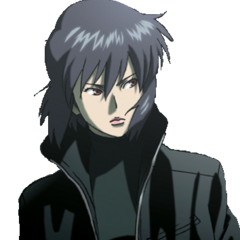
Nvidia GeForce Experience failing to install
M A J O R replied to M A J O R's topic in Troubleshooting
@RaptorCandy @MrMarriarty @lkarej Unfortunately,when installing the Nvidia Package everything installs but GeForce Experience which says 'Failed'. I uninstalled the drivers and the other option that was there (cache or something from memory). Still no luck. I scoured my drives to delete everything Nvidia related after using DDU. Any other ideas? -
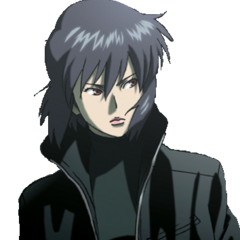
Nvidia GeForce Experience failing to install
M A J O R replied to M A J O R's topic in Troubleshooting
I will give it a try. Very busy at the moment, but I'll get back to you guys soon. Hopefully with some success Thanks again. -
Long story short, out of nowhere some time ago GeForce Experience had a problem downloading drivers. I tried reinstalling it several times with no luck. Uninstalling everything from the Nvidia package - still no luck. I just downloaded the software DriverFusion and completely uninstalled the drivers. Then deleted everything else that showed up with the name "Geforce Experience". Restarted 1,000,000,000 times - All packages installed properly besides... you guessed it. What. The. Fek?
-
This has been a problem for as long as I can remember using Chrome. Whenever I download something through Chrome it hangs around 2-300kb/s. I have a decent connection (60/60) and I'm wondering what causes the slow speeds?
-
I have several times.
-
I'm trying to do something on my work portal and when I navigate to a page it says: "To view this page ensure that Adobe Flash Player version 13.0.0 or greater is installed." Chrome has it's own Flash Player but I installed Adobe Flash Player anyway. I still get the same message. I googled around and there are a lot of random "fixes" for this problem. I tried a few with no success (disabling/enabling various settings in Chrome, changing browser etc.) Not sure what's going on here. Cheers for your help.
-
I reinstalled them all with the latest updates with no results. I ended up parting with Friendly HUD and one or two other insignificant mods, I can run the game now. Thanks for your insight.
-
Just came back to Witcher with the same mod setup I had been using without issues for a long time. I have no idea what mod or missing file these refer to. Was hoping someone could shed some light on what these mean/how to fix them. I've run WitcherScriptMerger and found no conflicts from the mods themselves. Error [content0]game\gameplay\alchemy\alchemymanager.ws(196): Could not find function 'GetUnusedMutagensCount' Error [content0]game\gameplay\alchemy\alchemymanager.ws(270): Could not find function 'RemoveUnusedMutagensCount' Error [content0]game\player\playerwitcher.ws(730): Function 'SetItemStackable' does not take 2 param(s) Error [content0]game\player\playerwitcher.ws(735): Function 'SetItemStackable' does not take 2 param(s) Error [content0]game\player\playerwitcher.ws(740): Function 'SetItemStackable' does not take 2 param(s) Error [content0]game\player\playerwitcher.ws(745): Function 'SetItemStackable' does not take 2 param(s) Error [content0]game\player\playerwitcher.ws(785): Function 'SetItemStackable' does not take 2 param(s) Error [content0]game\player\playerwitcher.ws(789): Function 'SetItemStackable' does not take 2 param(s) Error [content0]game\player\playerwitcher.ws(793): Function 'SetItemStackable' does not take 2 param(s) Error [content0]game\player\playerwitcher.ws(797): Function 'SetItemStackable' does not take 2 param(s) Error [content0]game\player\playerwitcher.ws(5469): Function 'SplitItem' does not take 2 param(s) Error [content0]game\vehicles\horse\horsecomponent.ws(189): Function 'GetCategoryDefaultItem' does not take 1 param(s) Error [content0]game\gui\menus\charactermenu.ws(253): Could not find function 'GetFirstUnusedMutagenByName' Error [content0]game\gui\menus\charactermenu.ws(708): Could not find function 'GetUnusedMutagensCount' Error [content0]game\gui\menus\charactermenu.ws(721): Could not find function 'GetUnusedMutagensCount' Error [content0]game\gui\menus\charactermenu.ws(734): Could not find function 'GetUnusedMutagensCount' Error [content0]game\gui\menus\listbasemenu.ws(186): Could not find function 'GetUnusedMutagensCount' Error [content0]game\gameplay\ability\playerabilitymanager.ws(623): Function 'SetItemStackable' does not take 2 param(s) Error [content0]game\gameplay\ability\playerabilitymanager.ws(4031): Could not find function 'RemoveUnusedMutagensCountById' Warning [content0]engine\environment.ws(30): Global native function 'EnableDebugOverlayFilter' was not exported from C++ code. Warning [content0]engine\environment.ws(32): Global native function 'EnableDebugPostProcess' was not exported from C++ code. Warning [content0]engine\showflags.ws(11): Global native function 'DebugSetEShowFlag' was not exported from C++ code.