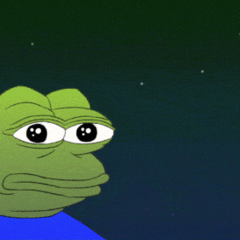-
Posts
66 -
Joined
-
Last visited
Awards
This user doesn't have any awards
Profile Information
-
Gender
Not Telling
-
Location
Netherlands
-
Interests
Windsurfing, Skiing, gaming and PC's
System
-
CPU
Ryzen 7 5800X
-
Motherboard
Gigabyte B550 AORUS ELITE V2
-
RAM
Corsair Vengeance 32 GB
-
GPU
ASUS ROG Strix GeForce RTX 2080
-
Case
Sharkoon Vaya II value
-
PSU
Cooler Master G650M
-
Cooling
Scythe Mugen 5 Black Edition Rev.C
Recent Profile Visitors
906 profile views
arendsoogg's Achievements
-
My pc lost power again while playing ets2mp, gpu power draw didn't even reach 100 watt according to msi afterburner. Is there any way I to know for sure that my PSU is broken? Oh and btw, I'm fairly certain that it's not my GPU since I recently got a replacement as my old R9 380 broke.. edit: just crashed again while playing farming simulator 17, get's fairly annoying crashing 3 times a day, which it usually doesn't..
-
First of all, my specs: CPU: I5 4690K Cooler: Cooler Master Hyper 212 EVO GPU: MSI RX 480 Gaming X 4G Mobo: MSI Z97S SLI Krait Edition PSU: Cooler Master G650M 2 harddisks and 1 ssd OS: Windows 7 64 bit So here's my problem: My pc will randomly lose power while gaming and power on a few seconds afer it lost power. It just happend to me twice while playing euro truck simulator 2 multiplayer and has happened while playing battlefield 4. I'm thinking it's a PSU issue but I'm not really sure, hence this post.
-
So I RMA'd the card. They tested it and agreed that my gpu was broken. Got a msi RX 480 gaming x 4g as a replacement. Pc works fine as far as I can tell right now. Thanks to everyone who replied for taking the time.
- 18 replies
-
- motherboard
- cpu
-
(and 3 more)
Tagged with:
-
I tested with my brothers PSU and my system didn't power on so my guess is a broken video card. However, I don't see why my system won't power on with a broken video card in it.. My final conclusion: GPU is broken, time for an RMA fun fact: this is my second broken GPU in 2 years. Last time my sapphire R9 280 broke
- 18 replies
-
- motherboard
- cpu
-
(and 3 more)
Tagged with:
-
I tried my GPU with my PSU in my other pc and it didn't power on. So my last test is going to be powering on my system with my video card in it with my brothers PSU so I can be sure mine isn't broken.
- 18 replies
-
- motherboard
- cpu
-
(and 3 more)
Tagged with:
-
Ok, so I decided to assamble the essentials of my pc again to day and it worked! So then I started building my pc again and checking if it worked every time I added a component. And right at the last piece, the video card, my system didn't power on when clicking the power on button. I removed the pci-e power cables from the GPU and my pc powered on just fine again. I also tried the other pci-e power cable since my PSU has 2 but that also didn't work. I'm clueless of what's broken (or not). I'm probably going to try my GPU in my other pc after lunch alhough I need to rip out my PSU again. I'll keep this thread updated
- 18 replies
-
- motherboard
- cpu
-
(and 3 more)
Tagged with:
-
So I found some filthy 'I don't know what it is' on the back of the motherboard under the sata connectors. I also found the same stuff in really tiny bits on the back of the mobo under what I believe is the chipset (next to the CPU with a headsink on it) It also looks like these two tiny orange things aren't fully orange anymore whereas in the middle picture you can see on that is fully orange..
- 18 replies
-
- motherboard
- cpu
-
(and 3 more)
Tagged with:
-
I'll take another look at it I removed the ram and powered on the system but the motherboard didn't even make a sound (speaker was connected). shouldn't it bleep when it doesn't detect any ram?
- 18 replies
-
- motherboard
- cpu
-
(and 3 more)
Tagged with:
-
Unfortunatly not. I don't have another motherboard or CPU compatible with the LGA 1150 socket
- 18 replies
-
- motherboard
- cpu
-
(and 3 more)
Tagged with:
-
I just tried running the system with only the CPU and motherboard power and the speaker connected, no CPU installed and no monitor connected. It just kept running without shutting down itself
- 18 replies
-
- motherboard
- cpu
-
(and 3 more)
Tagged with:
-
arendsoogg changed their profile photo
-
Aha, it could be a few different things, as always with hardware.. I'm going to try running without the CPU asap.
- 18 replies
-
- motherboard
- cpu
-
(and 3 more)
Tagged with:
-
I did try that and I think it kept running, though I'm not 100% sure so will have to check it again. Does it mean the CPU is faulty/dead if it keeps running? I don't know anyone with a LGA 1150 socket so that's probably not an option. And I ruled out the ram and gpu because it didn't do anything without those either..
- 18 replies
-
- motherboard
- cpu
-
(and 3 more)
Tagged with: