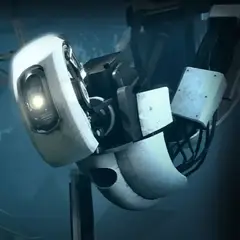-
Posts
53 -
Joined
-
Last visited
Awards
This user doesn't have any awards
Recent Profile Visitors
bkrenderman's Achievements
-

PSU only have 8 pin CPU pin but motherboard has 8+4 CPU pin.
bkrenderman replied to bkrenderman's topic in Power Supplies
Thank you so much. I assembled system and its working properly. by the way I am using it for 3d rendering and it will be used at 100% CPU usage most of time. so is it okay to I keep the current 550W power supply or do you suggest to upgrade to higher capacity in future? -
Below is my current setup: I have recently purchased a Cooler Master MWE 550 V2 power supply, and I want to use it with my configuration. However, I noticed that the power supply only has a single 8-pin CPU connector, whereas my motherboard requires both an 8-pin and a 4-pin CPU connector. Since I do not plan to use any GPU and will rely on the onboard GPU for display purposes only, can I safely use this power supply on stock settings without any issues? CPU - Ryzen 7950x MB - Gigabyte Aorus B650 Elite AX (8+4 cpu pin) RAM - Vengeance 16 x 2 -32GB 6000Mhz DDR5 No GPU (I will be using onboard GPU I am not gaming) SSD - WD SN850 1TB COOLER - Deepcool LS720 360 AIO CASE - Phanteks P400a PSU -Coolermaster MWE 550W V2 Thanks for help
-
Update - in the night I forget to switch off AC in my room where my computer is. next day when I came and started the computer the 11 beeps problem is gone. not sure why may be humidity? but this happened. its been a week now and I get no beep at all. hope this helps to anyone facing similar issue.
-
can anyone tell me why I am getting this 11 beeps while everything working fine. do I need to worry or just ignore it?
-
As I said my computer boots and starts fine after 11 beeps and also goes to windows like a normal computer. As you said I already tried with another CPU I had Ryzen 1600x and it also give me same 11 beeps. just also updated the bios. the funny thing is the beeps only come when I shutdown. it doesn't beep if I restart.
-
Here is the detail of my System - CPU - Amd Ryzen 5950x Motherboard - Gigabyte Aorus B550 Pro V2 SSD - WD Black SN850 - 500GB Cooler - Arctic Freezer 360 RAM - Vengeance 3200Mhz 16 * 4 =64GB Cabinet - Phanteks P400a GPU - Zotac 3060 OC
-
Hi My computer is giving 11 beeps at start. after that computer do boot and start normally and i am able to go to windows and everything works just fine. but I am little scared of those 11 beeps I am getting and what is the solution for this. Thanks
-

Motherboard VRM Tier List v2 (currently AMD only)
bkrenderman replied to Jurrunio's topic in CPUs, Motherboards, and Memory
yes thats a reality. x670 is very expensive mostly for budget builds. hopefully we will see budget B650 couple months down the line. atleast in the range of 150-200. anyway so given the current expensive situation of DDR5 and x670 do you suggest me to upgrade my 1600x to ryzen 5000 or 7000. I am on budget and need system for productivity work. more cores better. -

Motherboard VRM Tier List v2 (currently AMD only)
bkrenderman replied to Jurrunio's topic in CPUs, Motherboards, and Memory
You are right. but when B650 comes on October 4th it will make sense for the budget buyers. especially building budget 7950x system with B650. -

Motherboard VRM Tier List v2 (currently AMD only)
bkrenderman replied to Jurrunio's topic in CPUs, Motherboards, and Memory
will you also update this list for the AM5 motherboard in near future? -

power supply will not turn on in morning
bkrenderman replied to bkrenderman's topic in CPUs, Motherboards, and Memory
So last night I left wall power ON to the system and also to the GF1 PSU. now today morning when I tried they both turned ON in single attempt without any issue. it clearly looks like CAP problem then. what will you suggest can I go for RMA for both the PSU's? -

Motherboard VRM Tier List v2 (currently AMD only)
bkrenderman replied to Jurrunio's topic in CPUs, Motherboards, and Memory
OK. I will use it on stock settings then. also one question - in the motherboard list all tiers are categorised based on the Amps like 200A 250A etc. what is the meaning of it? is it same like Watts that we see in HWinfo for CPU under load? -

Motherboard VRM Tier List v2 (currently AMD only)
bkrenderman replied to Jurrunio's topic in CPUs, Motherboards, and Memory
can I do PBO then on this motherboard? -

power supply will not turn on in morning
bkrenderman replied to bkrenderman's topic in CPUs, Motherboards, and Memory
thank you for explaining the Cap problem. I also think that may be the case. So here is what I did today in morning- VS450W - I switched on main power switch then I pressed the computer switch. but nothing happened. computer not started. so as you said I pulled all connection from mother board and also pulled the power supply out of case. I shorted the Pin-4 and 5 (green and black) on the psu and the fan started spinning. which indicates it works. now I again connected all connectors of it to motherboard just to see if it works but no it didn't worked when connected to motherboard. Thermaltake Tough power GF1 850w - I did same with it switched on main power switch then switched on the computer button but nothing happened (I only heard clicking sound once and that's it). I again disconnected the power supply from motherboard and tried turning it on by shorting pin green and black. but it still didn't start. only clicking sound. by the way this testing is done in other room and I also checked the polarity and earthing on my mains just to make sure there is no electrical wiring issue. I will do more testing tomorrow. one interesting thing I observed when the GF1 didn't start I put small PSU tester that I bought on amazon and only got the +5VSB light turned ON all other lights were off. but when I switch off power supply from back while the tester connected and turned back on it started. see attached. but this is not permanent solution. -

Motherboard VRM Tier List v2 (currently AMD only)
bkrenderman replied to Jurrunio's topic in CPUs, Motherboards, and Memory
Tier C :125A current draw on little ambient airflow, maxed out 2700, 3900x and 5900X at 1.2V on ambient cooling (P95) Asus: X370 Prime Pro Asrock: B550 Pro4 (ATX & mATX), Phantom 4 Gigabyte: X570 UD, Gaming X, B550 Aorus Pro (mATX), Gaming X, X370 Gaming K7, Gaming 5 MSI: X570 Gaming Pro Carbon, B550 Pro-VDH WiFi, Pro-DASH, Bazooka, X470 Gaming Plus (& Max), B450 Gaming Pro Carbon (& Max), Tomahawk (& Max), Gaming Plus ATX (& Max), B450-A Pro (& Max) (ATX), Mortar (& Max), Gaming Plus mATX, Bazooka Plus, Gaming Plus ITX, X370 M7 ACK, XPower Titanium So Considering this Can I put 5900x or 5950x (both are 105W TDP) stock setting on the B450 Gaming Plus Max (ATX)?