-
Posts
444 -
Joined
-
Last visited
Awards
This user doesn't have any awards
About Chris_R.
- Birthday Dec 19, 1995
Contact Methods
-
Steam
[LKG]PC Gamer 753
-
Origin
PC_GAMER_753
Profile Information
-
Gender
Male
-
Interests
Computer Technology, Networking, Cyber-Security, Gaming.
-
Biography
Web Design. Java Programming. Computer Building. Computer Upgrade and Planned Upgrade Paths.
-
Occupation
Full time I.T. Student
System
-
CPU
Intel i5 4670K @ 3.4 Ghz
-
Motherboard
Asus Z97-A
-
RAM
16GB Corsair DDR-3 Vengence
-
GPU
EVGA 1070FTW + Thermal Pad Mod
-
Case
Rosewill Challenger
-
Storage
Samsung 850Evo
-
PSU
Corsair 750W Modular
-
Display(s)
3 Acer 16x9 's
-
Cooling
Corsair H60
-
Keyboard
Logitech G510
-
Mouse
Logitech G602
-
Sound
Logitech G633
-
Operating System
Windows 7 primarly. Some Windows 8.1
Recent Profile Visitors
1,185 profile views
Chris_R.'s Achievements
-
Well if it was a marketing gimick, it worked on me. Order just placed for an EVGA 3080 (pretty much the highest end on instock). This is sad, I was hoping to eventually upgrade my EVGA 1070Ti with due time. But here we are. This will be a 'collectors edition' eventually. One not to throw the box away on.
-
Hi all! I recently replaced my daily use computer and moved it into the living room and hooked it up to my TV. The TV is a ~ 48" to 50" Samsung LED TV and I am running it at 1080p on the PC When I play youtube videos, every few minutes (irregularly) the picture will freeze, the audio will hang and loop for about 30 seconds to a minute before the system seems to recover. When this happens, the entire system freezes, I cannot exit youtube full screen, nothing is responsive. Before, the system was fully stable. Because I moved it, I also had to re-install the original PCI-E 1x wireless network card. The system is a: Windows 7 Intel i5-650 (I believe this is an H57 chipset) 8GB Ram Corsair 650 W/ psu PNY SSD AMD R7 - 260X Things I have tried: Removed GPU, reverted to integrated graphics Unplugged recently 'downgraded' storage HDD Changed HDMI Cables - It felt like there was a minor electric shock / signal coming from the TV, so I swapped with a temp cable and routed it away from any power cables Verified problem existed in both Firefox and Chrome I am honestly not sure why this is happening. Sometimes, the system will show "The display driver crashed" for both the intel driver and the AMD before I removed it. I am starting to wonder if the TV is sending some type of electrical pulse / signal through the HDMI the PC is not expecting, and the PC is taking a surge to the MB and freezing and then recovering? I though maybe it could be the wireless card too (There were networking DNS warnings in the system logs about when the problem would happen), but I feel that if it was dropping signal or something, the video would just buffer, not freeze the whole system? The only thing I haven't tried yet is getting an extension cord and running it off another outlet. Any help is appreciated.
-
Thank you! I think it is just inexperience those are great suggestions! Do i3's still come with stock coolers?
-
Motherboard prices are varying wildly, some B series are as much as Z series. Prefer Asus but they are soo expensive and have bad reviews for their Z itx boards. (Talking about intel side, extremely unfamiliar with AMD) MUST be ITX. Trying to fit everything into a silverstone SG13 case, it seems to be the smallest I can find. Budget (including currency): $500 - $800 Country: USA Games, programs or workloads that it will be used for: Youtube Music streams, very light 3D and 2D gaming. Internet browsing. Existing parts list: R7 260X 2GB to run the light 2D / 3D games if it's even needed PCPartPicker Part List: https://pcpartpicker.com/list/C3BYF8 CPU: Intel Core i3-10100 3.6 GHz Quad-Core Processor ($150.00) CPU Cooler: Noctua NH-L9i 33.84 CFM CPU Cooler ($44.95 @ Amazon) Motherboard: ??? Memory: Corsair Vengeance LPX 8 GB (2 x 4 GB) DDR4-3000 CL16 Memory ($55.99 @ Best Buy) Storage: Samsung 970 Evo Plus 250 GB M.2-2280 NVME Solid State Drive ($64.98 @ Amazon) Case: Silverstone SG13 V2 Mini ITX Tower Case ($67.98 @ Amazon) Power Supply: EVGA SuperNOVA GM 550 W 80+ Gold Certified Fully Modular SFX Power Supply ($69.98 @ Amazon) Total: $453.88 Prices include shipping, taxes, and discounts when available Generated by PCPartPicker 2021-06-01 11:59 EDT-0400
-
Thanks Falcon, the 20 songs was not the issue, just streaming a youtube video audio across the network. I was able to find a solution using VLC Media player. You can just set it up to initially do a entire screen share and network stream, but then limit the output to MP3 only. You must have a stereo mix option available and enabled in your sound settings. After you do that on the secondary PC, you just open VLC on the main PC and open a network stream, IP address is whatever the secondary PC's network IP is plus ":8080" Works really nicely, this allows Youtube, iHearRadio, and whatever else you want to be streamed, as well as controlled by the second computer. Screenshots how I set it up on the secondary pc:
-
I agree however I only have maybe 20 songs...most of my listening is done online through youtube and various radio pages so being able to stream desktop audio would be a big benefit to me
-
Hey guys, I have started using a new gaming PC I recently built. Back Story My old gaming pc had a line in port I used to connect my phone to and play "second stream" audio through as I was playing a game. This way I had full media control (volume, stop,etc) without ever messing with my game play (alt tab, or whatever). My new gaming pc does not have line in. Question related I have a old desktop that I would like to be able to stream the desktop audio from to the network, and then play that back on my gaming pc. The reason I desire desktop audio, is because alot of the time I listen to Youtube chill music, or other stuff I don't have much of a physical media collection. Is this possible? Any recommended programs?? (The old desktop is a Windows 7 machine)
-
Hi all...I hope this is within the troubleshooting realm and rules. My parents had a Dell Inspiron 3668. It used a weird SFX proprietary PSU that had a proprietary 6pin MB connector instead of 24 pin. The HDD's and optical drive were also proprietary power connections, that instead of connecting to the PSU, get power from the MB. (I kid you not, power straight from MB) Anyway the PSU went bad (Or so I thought). No green light system won't boot. However I pulled the HDD out to recover data and it is also fried. I tried 2 different HDD Docks and it will not even 'click' or power up at all...no power. I'm thinking a surge actually hit this thing...it was not plugged into a surge protector. I did test the case fans, those still work. My question, would the CPU and Ram be fried as well? (i3-7100 / DDR4 ram 8gb) The only board I have spare is a old Z87 board..so I am not able to test in anyway the CPU...I was debating pulling the CPU / ram for a server build.
-
Hi all, I have a vintage Windows XP computer (used just for fun) and soon to be my daily driver Windows 7 PC that I have used for over 10 years that the Windows OS’s are no longer “secure” or will be supported. I would like to create an isolated sub network for these PC’s. Preferably a network that I could access the PC’s via my Windows 10 computers, but the vintage computers could not access the internet or be accessed through the internet. In an ideal world, I would like to be able to push documents to and from my Windows 10 computers and these vintage computers, but I am not sure how to go about creating such a sub network. Any thoughts?
-
My Sisters Mac Book Pro drive is 'dead'. It will not repair or verify. I am able to see all the files on the disk using HFSExplorer (I am a PC guy so I am unfamiliar with this Mac stuff). I was able to successfully export all her photos and documents onto my main PC. I have some SSD's and an old 2.5" HDD lying around, and I am not sure how to go about installing a fresh copy of OSX onto that drive, and then put it back into her machine...is it possible on PC?? Like I said I am pretty unfamiliar, so any tips / help is appreciated.
-

Console.ReadLine not getting correct input (C#)
Chris_R. replied to RileyTheFox's topic in Programming
I just tried this myself, it works for me first readline. I put it into a for loop and it also worked...do you have any code surrounding what you posted?? -
How long have you owned it? I had a Corsair 650W for 8-10 years and the fan started screeching one day. Opened it up and replaced it with one I had lying around.
-

How to mute my PC for a specific time interval
Chris_R. replied to SatanicAlienOctopus's topic in Windows
Add blocker would be easiest I'm sure there are some tools out there that can do this or similar, I just don't know them. If you were programming savvy you could write a "script" .exe file and assign a macro to execute that whenever you want. Look into finding apps that can do this...if you can't find any send me a PM I could probably make a script really quick to do this. It wouldn't be automatic you would have to assign a macro to a key, that when pressed would execute the program to mute/unmute. The oddball is the time and unmute function I'm not sure how many apps out there do that. The thing I've noticed with Spotify adds it seems to me sometimes I might get one or two, but other times I might get 5 in a row. -

Had waranty denied on RAM
Chris_R. replied to CatHerderCam's topic in CPUs, Motherboards, and Memory
Just as info to keep in the back of your mind (I didn't see your processor specs readily) I also had memory issues years ago all of a sudden. I probably RMA'd 5 ram kits or more before replacing the CPU. Once I did that it was fine. I think the CPU cooler was pinning the old CPU on one side and killed the onboard memory controller...this was on a 4670K era CPU. Again just as info in case you still have memory issues with a new kit....I also tried replacing my MB before the CPU replacement and it didn't help. -
I also have experienced a similar issue where everything would goof up when I added a 1080p 75Hz refresh rate monitor as my main. Turns out my secondary monitor was capable of 75hz as well. Once I changed it to match everything was fine.......not sure why.







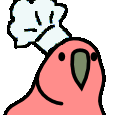



.png)





