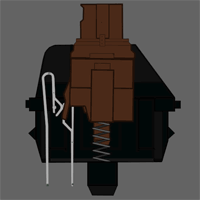-
Posts
22 -
Joined
-
Last visited
Awards
This user doesn't have any awards
About FlyingPanda
- Birthday Oct 21, 1993
Profile Information
-
Gender
Male
System
-
CPU
Xeon E3 1240v2
-
Motherboard
Maximus IV Extreme
-
RAM
3x4GB ADATA-1600mhz
-
GPU
PNY GTX 770-1250mhz
-
Case
Mac G5 Case
-
Storage
250 ADATA SSD, 120HDD
-
PSU
Cooler Master 700w
-
Cooling
Corsair H60
-
Keyboard
Steelseries Apex
-
Mouse
Logictech G300s
-
Sound
Steelseries Elite Prism
-
Operating System
Win 10
Recent Profile Visitors
471 profile views
FlyingPanda's Achievements
-
Was wondering if anyone would be willing to help me with overvolting my 770. So far with a 150% power target and a max 1.212Vcore it maxes out at 67C. I have a PNY 770 with the ncp4206. Ive tried following the OCN guide but i cant anything to work.
-
Is it possible that i damaged my msi 390 ? I was overclocking trying to hit 1200mhz since it was able to do 1180 with 100mv+. I used Trixx to add 200mv+ with 100%fan and a big fan blowing air at it, it passed the firstrike test hit 92c at max, i went to try Valley and then it starting artifacting (looked like heavy screen tear) so i quit it to back off the clocks but it kept doing it in windows so i freaked out and restarted windows, now i can even get a 1100mhz OC with 100mv+ its just not stable and i seem to be getting lower results then a standard 390 at stock. Opened the card up it seem brand new other then some of the surfaces look shinny as if it had glue or something. now im worried i killed it. i also reinstalled drivers just in case. Also as a side note i kept getting a bug where the gpu would be at 100% at idle, you guys think that might have messed up my card when i added the 200mv cuz under a real load it lowered the Vcore to 1.3 from the 1.4? maybe when i went back to normal windows the Vcore spiked with that bug and cuased damg? Help plz System Configuration: Motherboard: Asus Maximus extreme 4 CPU: Intel xeon 1240v2 Memory: 8gb DDR3 1600mhz GPU: MSI Gaming R9 390 Driver: 17.3.1 OS: Windows 10 x64
-
well to layout the turn of events It powered on 2 times before the tracer blew and it happened after i changed some settings on the MB specifically the vrm circuit protection options i turned them on. i found out that post code 55 meant something with the ram so i just had to reset the ram it worked.
-
yea ima ask when i contact him
-
@Mr.Meerkati think ima bite. I hope to god it works fine
-
I dont have an other computer. To be honest the cpu and MB i have now i bought used and they have never skipped a beat un till i screwed it up (the MB) i was just thinking of buying used, Ive had worse luck actually buying new lol bought 2 LGA 755 MBs one die one year after and the other just acted weird and still does to this day. this MB was the 1st i ever bought used and it worked perfectly
-
heres the link http://www.kijiji.ca/v-computer-components/hamilton/gigabyte-g1-sniper-m3-z77-socket-motherboard/1146087976
-
i dont mind. i was looking at kijiji around my city and some guy is selling a Gigabyte G1 Sniper M3 for 70 i dont know if i should go for that.
-
@Windows7ge no offence taken i was real stupid for doing that. i was using pliers but i only had a fat one and i didn't have much space to play around with
-
@Mr.Meerkat I in Canada. Hamilton the be precise. The hightest i could afford would be 100. I got this Asus Maximums Extreme IV for 100$ 2 years back. @Windows7ge i doubt i can find a brand new LGA 1155 MB brand new for a good price.
-
@Windows7ge it was a modded G5 case. It was a horrible idea never doing that again and i didnt have any stand offs at the time
-
@Ryan_Vickers Are they important for the MB to work ? It gave me PostCode 55 alot in the beginning which it had never done before and then later the tracer burnt but i have no idea why that happened
-
Okay so i was talking my MB out of its case to clean it. I had used some Blots nuts that were laying around at the time to mount the MB. Long story short i used pliers to take them out (nuts wouldn't come off) but in the process i damaged my MB. when i realized that i had damaged it i panicked cuz i spent a whole summer working to get it and dont have money to go buy a brand new PC. This is what i broke 1st is that i scraped that MB revealing some tracers and knocked off an edge of a tiny chip thing. i moved back the chip thing and i tried soldering it back on and hot glued that exposed tracers. Then i saw that i completely knocked off some other chip thing but i tried fixing that by soldering wires from the MB to the chip thing and hot glued the thing. Then some tracer burnt and the post leds wouldn't turn on and it wouldn't boot. so i soldering that tracer Im writing this from the that same PC but im just scared that i might have done some irreversible damage. I just wanted to know if i should try looking for a used z77/p67 MB to replaced it ? or do you guys think Its reliable enough to count on to work normally?
-
@ saab_gobbler I do not. This is my 1st "model/thing" i've painted that's not digital. I do draw and paint so i have a somewhat of an artistic background but i'm by no mean a pro. I mostly 3d model in maya and texture 3D models. That help me alot in doing the paint job
-
thanks everyone i'm glad you guys like it ! @Nexxus i was looking at getting one of the itx 970's like http://www.newegg.ca/Product/Product.aspx?Item=N82E16814125706 . Ive been trying to find some cheap ITX z77 boards but so far i haven't been to lucky. I want to find one to go with a xeon E3 1240v2 i got in my system now as it has a lower tdp then the 3770 but is almost just as fast and it might keep the temps lower which is a big thing with this build