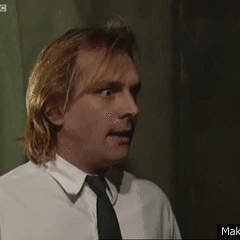-
Posts
15 -
Joined
-
Last visited
Awards
This user doesn't have any awards
About Skywere
- Birthday Mar 03, 1998
Contact Methods
-
Steam
http://steamcommunity.com/id/skywere/
-
Twitch.tv
SkywereProductions
-
Twitter
@OfficialSkywere
Profile Information
-
Gender
Male
-
Interests
Gaming, Movies, Series, Traveling.
-
Occupation
Film / Editing
System
-
CPU
AMD Ryzen 9 7950X
-
Motherboard
MSI MPG X670E CARBON WIFI
-
RAM
Trident Z5 Neo DDR5-6000 CL30 2x32GB
-
GPU
Asus RTX 2080Ti
-
Case
Lian Li O11 Dynamic EVO
-
Storage
Samsung 980 2TB Nvme x2, 2TB WD Red, 3TB WD Blue
-
PSU
Corsair RM1000x
-
Display(s)
27'' Philips 272G, 27'' Ilyama, 49'' 4K Samsung, 21'' Philips Monitor
-
Cooling
iCUE H150i ELITE LCD XT
-
Keyboard
akko 3068b Plus World Tour Tokyo
-
Mouse
Razer Viper Ultimate
-
Sound
Scarlett Focusrite 2i2, KRK Rokit 5 g3's, Scarlett Studio XLR mic
-
Operating System
Win 10 Pro
Recent Profile Visitors
375 profile views
Skywere's Achievements
-
Update, it works! The Anker I have can do 5V 3A, so it all worked out!
-
Awesomeeee! Happy to hear I can safely use this beast of a powerbank with the Dummy battery, thanks Levent!
-
Hey all, I have a Anker 737 (Powercore 24K) and I just ordered this dummy battery for my Lumix G7. https://www.amazon.nl/-/en/gp/product/B07C17ZFNX?ref=ppx_pt2_dt_b_prod_image The powerbank can put out 5V, 9V and 12V over the USB A port, but on the dummy battery listing it says it accepts only 5V up to 4A, should I worry that my powerbank will try and put more voltage through the dummy battery and fry my camera, or is the powerbank smart enough to realize the dummy battery only accepts 5V? Thanks in advance!
-

I Hate That This is Sponsored – Samsung QD-OLED Gen 3
Skywere replied to Plouffe's topic in LTT Releases
Was it you playing BDO Plouffe? Show gear! -
-

motherboard PC won't turn on, motherboard probably broken?
Skywere replied to Skywere's topic in CPUs, Motherboards, and Memory
Thank you for your answer, I needed my PC up quick so I ended up ordering a new cpu, mobo and ram, but I will try and see if the warranty is still valid and if not I'll try the other things you have suggested. -
Hey guys, Today my Asus Sabertooth Z97 Mark 2 died on me. Here is my issue Always after I unplug my PC and plug it back in it has some issue where it will turn on for a sec, turn off again and then turn on for the last and final time, It has done this for a long time even after a PSU change (CX600 600 watt to Pure power 9 700 watt) so I didn't think much of it. I had it unplugged for three days and when I came back it would not turn on. Tried using a screwdriver to hit the pins on the mobo for the power button, did not work sadly, same with the reset switch. I then used another PSU to test the mobo and still nothing, the fans for the PSU itself didn't even spin. After that I tested my current PSU in another PC to see if that has any issues but it seems to work fine. I took the Mobo out of the case entirely and still nothing. So far I'm convinced the Motherboard broken. Now my questions are if there might be any fix for this and if there isn't I'm wondering if my case maybe caused a short circuit or something. I would rather not keep using the case and frying another motherboard if that might be the case. And as a final question, since there are no LGA 1150 Motherboards available anywhere near me, new or used, what should I purchase as replacement hardware that won't break the bank but will also be an alright upgrade. I'm currently running a 4790K with 2x8GB Corsair LP DDR3 and a GTX 1080. Thank you for reading and for any responses you may give
-
Alright, maybe i should look into a 1080p 144Hz with G-sync to lower the price a bit, any recommendations for a 1080p one? or should I stay with my plan for a 1440p G-sync monitor?
-
I'm looking into buying a new monitor since i have recently upgraded to a GTX 1080, and i found this monitor, BENQ XL2730Z but it does not have G-sync, a similar monitor with G-sync costs 230 euro more, Should i go with a G-sync monitor or would the BENQ without G-sync suffice my needs? I really don't feel like paying so much more just for G-sync but i have no idea if it's worth it. I mostly play games like The Witcher 3 or GTA V, sometimes CS:GO.
-
Skywere changed their profile photo
-

PC turns on for 1 sec, then turns off, works on 2nd try
Skywere replied to Skywere's topic in Power Supplies
After almost a week it seems to be running fine with the new psu, however, this new psu did not solve my original problem. I always pull the plug from my pc when i go to sleep so i figured i would test it without unplugging it every night, and the next morning it worked, it now boots right away every time. No clue what caused my problem but it's solved by leaving my pc plugged in for whatever reason. I felt like returning the new psu but since a lot of people recommended me to get a new one anyway i decided to keep it, it's a lot more quiet too and i have less fear of it exploding because of the power demand my pc throws at it -

PC turns on for 1 sec, then turns off, works on 2nd try
Skywere replied to Skywere's topic in Power Supplies
Alright ill go and get the Be Quiet! Pure Power 9 700Watt if you guys agree its enough for my system. -

PC turns on for 1 sec, then turns off, works on 2nd try
Skywere replied to Skywere's topic in Power Supplies
Opinions on the Be Quiet! Pure Power 9 700Watt? It's the highest Wattage they have in the store except for Corsair models which you guys told me not to get -

PC turns on for 1 sec, then turns off, works on 2nd try
Skywere replied to Skywere's topic in Power Supplies
Thanks for all the Replies ill turn my pc off and drive to the store asap Lol, any recommendations on what brand before i go? -
I recently upgraded to a GTX 1080 (Requires 60 Watt more then my last card) and a few days after i got it my PC would refuse to turn on on the first try, it always turns on on the second try and i can use my PC with no problem. I got concerned when this morning Win 10 had to do a hard disk repair for some reason. According to Coolermaster's PSU calculator my PC uses 584 Watt on load, it's a Corsair CX600. Is it the PSU or some other problem? other info: I pull the plug when my PC is completely off. PSU is + - 3 or 4 years old
-
Epic Giveaway guys, ignore all the hate!!! Vessel username: Skywere Favorite Video's: https://www.vessel.com/videos/JYZEYDYx0 https://www.vessel.com/videos/LCoY5zfFf