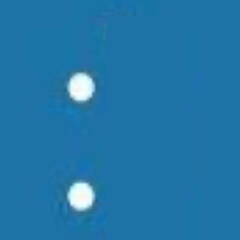-
Posts
532 -
Joined
-
Last visited
About TheElectronicGeek1
- Birthday May 3
Contact Methods
-
Discord
Skyline#0820
-
Steam
OMGItzAlex2_0
-
Origin
OMG1tzalex
-
Battle.net
OMG1tz4l3x
-
Reddit
0MG1tz4l3x
-
Twitter
omg1tzalex
Profile Information
-
Gender
Male
-
Location
Commiefornia
-
Interests
Cars, computers, electronics.
-
Biography
Professional Idiot
-
Occupation
Staying at home playing racing games and blowing up my house.
System
-
CPU
4690k @4.3GHz
-
Motherboard
MSI Z97 PC Mate
-
RAM
4x4GB Corsair Vengeance DDR3
-
GPU
Nitro+ RX580 SE
-
Case
NZXT h440 black/blue
-
Storage
128GB Samsung 840 series, 2TB Crucial MX500, 3TB WD Purple
-
PSU
EVGA 600w
-
Display(s)
Dell S2240M 1080p
-
Cooling
Noctua NH-D15
-
Keyboard
Corsair K70 Cherry MX Blue
-
Mouse
Logitech G502 HERO SE
-
Sound
HyperX Cloud Flight S
-
Operating System
Windows 10
-
Laptop
Asus GU501GM
Recent Profile Visitors
1,694 profile views
TheElectronicGeek1's Achievements
-

XFX RX 6800 XT Core Gaming VS Gigabyte RTX 3080 eagle
TheElectronicGeek1 replied to Asy's topic in Graphics Cards
Go look at some comparisons and reviews. Ray tracing is far better on nvidia right now and so is mining, at least on 30 series cards. I'm not all for selling gpus for a profit but even some retailers are now so I'd say just sell the 6800 xt. -
Hi everyone, So i have about 8 cards mining right now, most being 580s, and 3 being the same model XFX 580. One of them started causing my mining rig to crash and it would usually go for a couple hours after a restart. I went to go look at the card to see what was going on and i found my system to be frozen on screen (running nicehash os at the time) and all the cards fans were off except for this XFX 580, so i immidiently knew this one was the problem. About a month before this happened this exact card melted a molex to 2x sata adapter which was connected to a 2x sata to pcie 8 pin connector. The wires were completely fried but the sata to pcie adapter was fine. I later discovered these molex adapters sucked and couldn't handle more than 5a with a current test i did to another one. So I rearranged my cables and ran this card on the same 2x sata to pcie 8 pin that was fine. Back to a couple days ago I looked and this adapter had charred the wires at the connector and when i unplugged it and removed the card it had completely melted the plastic around 1 of the 12v pins on this adapter. The other pins didn't melt but the wires were about to. I plugged this card into my main pc to test it and flashed it back to stock and started mining on it with a new pcie adapter. However I did notice that the card was showing up as a AMD Radeon polaris 10 in amdvbflashwin and not a RX 580. I also discovered that it isn't outputting video over hdmi. It's been going fine for a few days and it's been undervolted using about 90w while it was in my pc and in my rig, so i don't know how it melted one of those adapters as i had a card pull 160w on one and it was fine. Just today my pc started suddenly going to a blank screen and becoming unresponsive so I left my pc to only mine on my main rx 580 i use for gaming and not the xfx one and it stopped crashing my pc. I think this card might be a goner but I'd like to keep it going. I just tried to reflash it back to stock even though it still has a stock bios on it and now my pc isn't booting. Im sure I can figure out my pc not booting myself I just want to get this thing back to normal. Any help is appreciated thanks! Edit: my pc was booting just fine however my main nitro 580 and xfx 580 are showing as blank in afterburner. I'm going to mess around with this and try to fix it.
-
Hi everyone, I've been having an issue with my pc recently. This started happening while I was playing roblox phantom forces, no I'm not 12 this game is actually fun, where my computer screen shut off along with my keyboard and the entire computer. Then it would turn on by itself and boot normally. It would happen randomly while playing, sometimes a hour or two in or sometimes a few minutes after starting. Most of the time it would happen again 10 minutes later until I just switch to playing on my laptop. Then it happened once while on my desktop after clicking the start button, and I've basically not been using my desktop since that. I've been mining on the rx 580 basically 24/7 and it never turns off while mining. It seems to only happen while using it. My specs are in my signature below. I even tried disabling my overclock and it changed nothing. My RX 580 has the memory timing BIOS mod for mining but I suspect my power supply is going bad. It's a 6 year old antec power supply and mine specifically has a pretty bad reputation for lighting on fire. I can get a new power supply but I want to make sure this is the problem and not just keep throwing money at this computer until it works. Some of the parts are pretty old too, the cpu motherboard and ram are about 5 years old and the 840 series ssd is almost 7 years old. This only started happening about mid December and I've been playing games and using my laptop pretty much all the time because of this. Sometimes my graphics card fan will shoot to 100% while booting then return to normal when i log in, This sometimes just happens when booting but I don't think that has anything to do with it.
-
Here's a log of it trying to start the gpu on my XPS. 00:07:45:WU00:FS01:Starting 00:07:45:WU00:FS01:Running FahCore: /opt/fah/FAHCoreWrapper /opt/fah/cores/cores.foldingathome.org/Linux/AMD64/NVIDIA/Fermi/Core_21.fah/FahCore_21 -dir 00 -suffix 01 -version 705 -lifeline 28610 -checkpoint 15 -gpu-vendor nvidia -opencl-> 00:07:45:WU00:FS01:Started FahCore on PID 28658 00:07:45:WU00:FS01:Core PID:28662 00:07:45:WU00:FS01:FahCore 0x21 started ^[[93m00:07:45:WARNING:WU00:FS01:FahCore returned: WU_STALLED (127 = 0x7f)^[[0m
-
Hi All, I'm preparing my main PC and my Dell XPS for folding month and while setting it up, I couldn't get either of the PC's graphics cards to work. They just sit there and say ready and keep attempting to start. I'm not super experienced with Linux but I've been using it for a few months now. I have the latest proprietary drivers installed on both PC's and I tried installing the OpenCL package which didn't seem to do anything. I tried setting opencl-index to 0 on the XPS which made the GPU say running for a second then back to ready. Neither of the PC's have said fail yet and I suspect they both have the same issue, maybe drivers or I haven't installed or configured something that I need. I've folded on my main pc before with the same hardware with windows 10, but I'm not installing windows on both just for that. The specs are the PC's called Main Computer and Secondary Computer, Dell XPS 8910 in my signature. Edit: Log of gpu attempting to start posted below.
-
Hi so a friend wants me to replace his charger port and battery on a iPhone 6s, and someone else needs their battery replaced on their 7 plus. I know that iPhone XS doesn't like it when you replace the battery yourself and still gives service errors. Which iPhones prevent the phone from working when replacing parts yourself? Is this thing apple's doing a software thing in IOS or is it just specific iPhone models like the X/8 or newer or XS and newer.
-

I need help with Nintendo DS game repair
TheElectronicGeek1 replied to GigabyteImpact's topic in Console Gaming
If you have the right equipment for sautering surface mount components which I'm guessing you don't, and that's assuming it didn't rip anything off the board and only the sauter broke. I can't find a datasheet for that component but it's probably a memory controller or something like that. -

Computer takes 15 seconds to get out of sleep
TheElectronicGeek1 replied to cpugeek21's topic in Troubleshooting
I had a similar issue and sort of still do now. I have a 750 ti and the driver crashes, and the screen stays black for around 10 seconds whenever i go into sleep and wake up again and if i put it in sleep right after and wake it up it sometimes works.