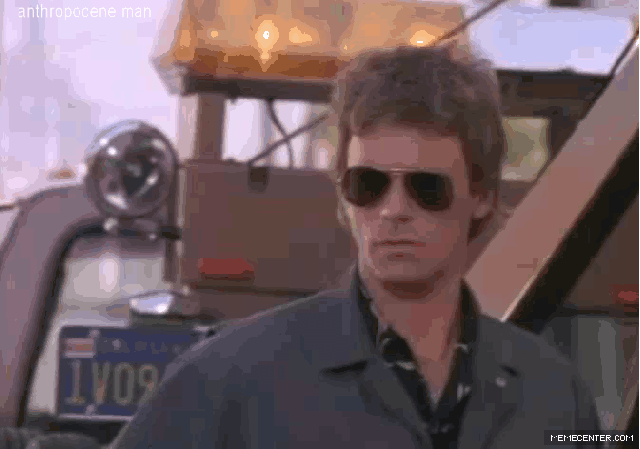-
Posts
19 -
Joined
-
Last visited
Contact Methods
-
Steam
marrolox
-
Twitter
@marrolox
Profile Information
-
Gender
Male
-
Location
Pennsylvania
-
Interests
Automotive Performance and Engineering, PC Modding, General Engineering.
-
Occupation
Mechanical Engineer
System
-
CPU
AMD Ryzen 7 2700X
-
Motherboard
ASUS Strix X570-I
-
RAM
Corsair Vengeance 2x16GB
-
GPU
MSi GTX 1080Ti Gaming X
-
Case
Cooler Master NR200
-
Storage
250GB Samsung 960 EVO NVMe SSD, WD 1TB Blue SSD
-
PSU
Cooler Master V850 SFX
-
Display(s)
Acer Predator X34
-
Cooling
Be-Quiet 280mm AIO
-
Keyboard
Corsair Strafe Mk.2 (Modded with Inks)
-
Mouse
G502
-
Sound
Hyper X Cloud Alphas, RODE NT-Mini Microphone
-
Operating System
Windows 10
Recent Profile Visitors
851 profile views
Marrolox's Achievements
-
Haha, no they probably wouldn't! Most of my cad models for computers are just passion projects. I've also made an ITX case, but I don't like it enough to share. Most of my actual CAD/career experience is based in the automotive world, which treats me well enough.
-
I'll agree, but NZXT would probably not: Put LCD screens on ram, Add clip on fans, (You got me with the RGB, but I did mention adding RGB under the hole pattern, but I really don't know how to to that with the built in SW render tool lol), Stickers, and yeah maybe some themed ram sticks would be cool. My thought process behind the design: How would a company adapt their product image to a product they do not currently offer? Is this part manufacturable? To me NZXT could stamp out these "heatsinks" in literally one process, paint them, and assemble them to the ram stick. An extra SKU to sell, and you know they would be popular for their own fan client base.
-
Sorry I haven't responded to everyone, but yes it would most likely run better without heatsinks, I was just making a product that didn't exist, with a company's existing theme. Also, as much market as NZXT consumes with prebuilts right now, I'm surprised it doesn't exist. Der8auer released a video on this topic that is pretty interesting.
-
This is a NZXT ram stick that I made in SolidWorks (more like Solid-doesn't-work) for fun, and thought I would share it with the community. I think it would look pretty nice in an NZXT motherboard or build! Maybe throw some RGB under the holes? Unsure. Anyways, enjoy :). Inb4 someone makes an airflow joke.
-
I'd say that your cpu and mobo (and I guess ram too at this point ddr4) would need to be upgraded if you're not happy with your current performance. Given that most of the applications you would be using are frequency determined (Basically the entire Autodesk suite, and Adobe suite) if your budget allows, go with an 8700 or 8700k paired with the respective 3XX intel chipset motherboard. The frequency bump to 4.5-4.7 GHz will help, and they have 4 more threads than the 4820k for rendering.
-
I've had this thought on my mind, and I thought that I should bring it to the forums because I cannot seem to make a decision. I have two somewhat built computers and listed below are the specs of each. PC #1 CPU: Intel i7-2600k Mobo: ASUS P8Z77-WS (Workstation Board) RAM: G.Skill Ripjaws 1833Mhz 32GB DDR3 Case: NZXT H440 (black and blue) That's about all this one has... haha... PC #2 CPU: Intel i3-6100 Mobo: ASUS Sabertooth z170s RAM: 16GB(4x4gb) 2400Mhz Ballstix Sport Ram (white) GPU: R9 390 8GB by Sapphire (painted white) Case: S340 White Storage: 4TB WD Blue (had an ssd array but all the drives died, rip) PSU: Corsair Hx1000i (With white cablemod cables) Cooler: Corsair H110i (My profile shows a picture of this build as the header picture) My question continues to be should I move my graphics card, psu, and hard drive into the h440 and rock that system and forget about the i3 system and sell it? Or should I do the opposite and sell the old hardware? I really don't have the need for all this computer hardware laying around. I'll be buying an SSD for either build to get them back on their feet. Both cases have many damage marks from being taken to lan parties every weekend, so I'm worried of getting rid of all the hardware for whichever route I take. And since both cases are in bad condition, I really like the Fractal Design R6 that just came out so eventually I'd move whichever hardware I choose into one of those once the money is there (my lan party days are over). Since it might be brought up, the system is going to be used mostly for Autodesk Inventor work, Vivado (Hardware Engineering) work, Adobe Photoshop and Illustrator Work, and lots of gaming of course. Should I keep the i3 system and upgrade to an 6700k? There are so many open ends to this, and with every upgrade it's just something else to get rid of. I hope someone can see a logical answer to all of this, because honestly I'm pretty confused on which direction to take.
-
Titan X is a 250W Card. As long as it has good cooling around it temperatures should be fine. As the Titan X uses the reference cooler, just make sure nothing is obstructing the fan, and all of its heat will be projected out of the back of the card (and probs a little from the back of the card).
-
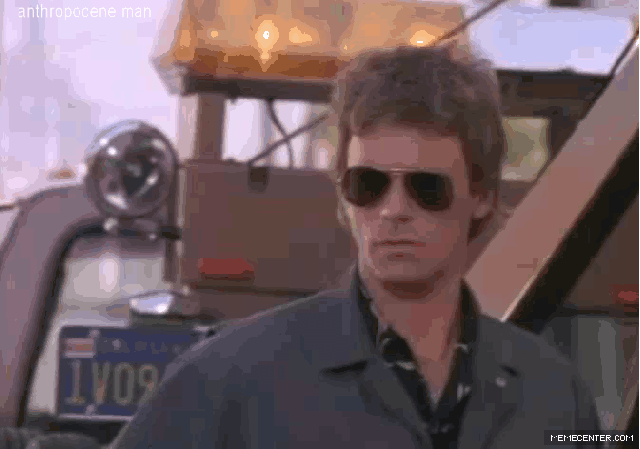
Motherboards that support 3x SLI w/ 5820K (8/8/8)
Marrolox replied to Hp7242's topic in CPUs, Motherboards, and Memory
The x99 deluxe supports it, and even lights up which pcie x16 (or x8 in this case) lanes to use in each configuration. -
I use MSI afterburner, however not sure if it will work on your current application. And it might, setting are definitely going to be pretty low. the r7 250x that you're planning on buying is definitely going to be an improvement. What resolution do you play at?
-
Most of the time need for speed games complain because they LACK that dll file. http://www.dll-files.com/dllindex/dll-files.shtml?d3dcompiler_42 Just click download zip and unzip it once downloaded.
-
http://www.performance-pcs.com/catalogsearch/result/?block_accessory_type=1836&is_ajax=1&q=ek+sli there are black ones too
-
Cooler and cpu can come out with motherboard. Just make sure everything else is unplugged. Ram can stay in too.
-
20 is definitely going to be enough. You'll need something to connect the graphics cards together though. Like an EKWB sli connector bridge.
-
If you're tubing has 1/2 inch inside diameter, and 3/4 inch outside diameter, yes. If you're wondering about flow rates, it really doesn't help that much to have huge tubes, however it does look better.
-
2 for each pump. 2 for each reservoir granted they're not attached to pump. 2 for each radiator. 2 for CPU block 2 for all graphics cards, considering you have a liquid cooling bridge between the cards. 2 for each ram block