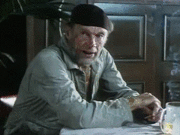-
Posts
199 -
Joined
-
Last visited
Jumals's Achievements
-
Could the 3200mhz xmp profile cause this? Didn't have issues before tho.
-
So few days ago my pc just decided to shutdown and then reboot out of nowhere. I thought nothing of it right away, was little weirded out but nothing else. Then it started to happen more frequently like once / twice a day, sometimes even more than that. So yesterday I decided to do clean install of Win 10, with the latest update 1803. Installed all of the crap I needed, drivers etc. So today I've noticed weird stutters in games, not normal ones, those last anywhere from 2-3 seconds to 5 or more and just a second ago my PC froze completely had to power off my PC to get it back up and running. No idea what could be wrong, so if anyone would have any suggestions for me, please let me know. Specs: Seasonic Focus Plus Gold 650W Asus Z370P i7 8700k @stock (Cooled with BeQuitet dark rock pro 3) Kingston HyperX Predator 3200Mhz 2x8Gb Gigabyte G1 GTX 1070 Sandisk 480GB SSD Samsung 120GB SSD Barracuda 2TB HDD WD Blue 1TB HDD E: Also my temps are normal when this is happening.
-
I'm using BeQuiet Dark Rock Pro 3. In Aida64 there are peaks that hit 84 or even 91C but only peaks, then it goes back to the 60-70C
-
Yeah I set avx to -1 but that doesn't scream stability if I underclock my cpu for a stresstest so I'd like to find a good spot and then set the avx negative. Okay so here what I've tried, I set the multiplier to 46 so I could run avx stresstests but I can't run the current version of Prime95 without getting thermal issues/shutdowns/freezes or blue screens so I decided that since I won't be ever putting my system under any other stress than gaming and watching videos so it won't be necesary IMO. As the current version has the AVX and the older 26 version doesn't and even that runs hot: 90-91C on the 0# core and rest are between 84-89C. And I'm talking about the Small FFT test, other test I can run without any issues. Aida64 runs very well, CPU hits max 80-85C. I've set the Core voltage to 1.250 and multiplier to 46, I've been hitting my head in the wall when trying to find a good spot for 4.7, I've thought that 1.30V to get 4.8Ghz Might be too much idk. I've disabled CPU Svid and left the Load Line calibrations at auto settings as I'm not too sure how does those effect, also because I'm not pushing very high voltages nor clocks, just trying to find a good spot. I've been running Prime95 version 26, Smal FFT test about 30-40 minutes now and seems to be stable as every other time it would crash under a minute or two. I'm going to run Aida64 for a longer periods to be sure and later one or two instances of prime95 in-place large FFT test. So I'd like to hear opinions about this, have I've done something wrong, what should/could I try etc. I'm complete noob when it comes to overclocking these new CPUs.
-
Prime95 max heat, tried it spiked most of the cores to 100C so had to stop it, what settings should I use in prime95? Also is intel burn test good? Intel burn test seems to run 4.8 ghz on 1.280V the core voltage and stays under 70C.
-
Actually, I've only have 1 stick of Corsair Vengeance LPX 8GB DDR4 2400MHz due that in my previous motherboard were only 2 ram slots and I was planning to upgrade the ram in the future so I had to buy 1 stick then. Anyways, I'm planning to upgrade the ram to higher speed ones in the future. I'm happy If i'm able to reach 4.7-4.8ghz on my own, what temps would you consider safe when stress testing and when in normal usage? There are so many different answers on that so I'm not sure what is true... E: Noob question: giving less voltage than the cpu needs when overclocked, is there any harm done when there isn't enough voltage? Except bluescreen and system crash obviously but can it harm the cpu? E2: Umm, so I started to mess with the bios OC settings, set the counter to 48 and set the core voltage to offset mode with +0.120, normal voltage was 1.184 I think.. But when I launched cpuz it showed that my core voltage was 1.500 D: What the hell? So which one is it?
-
Okay then, I'll do a manual OC myself, just scared a bit that I mess it up
-
Oh right yeah, my bad, I did enable the XMP that my memory would run at 2400mhz as it should. So there are 2 profiles far as I know, one at 4.7ghz and second at 5ghz, I tried the 5Ghz and got a bluescreen and temps that are too high imo. So I set it to the first setting which gave it the 4.7 and bumped the counter to 48 myself and checked the core voltage and it was set to "auto" but the motherboard claimed also that it was at 1.296V. Which I've heard that this chip should be able to handle, as well this motherboard. So only obstacle would be the cooling, which in my case should be enough for that?
-
Hello, I just got my i7 8700k and Asus z370p Prime motherboard and decided to take advantage of the OC Profiles in BIOS. I haven't overclocked cpus in a long time so I've pretty much forgot all about it, I know the basics, when increasing clock speeds, more voltage is needed and stress testing etc. But this is the first time I've used the XMPs, the XMP had 47 multiplier so I increased it to 48 to get the 4.8ghz OC, but I didn't increase the voltage. Voltage was set to 1.296 by the xmp and I saw somewhere that it's pretty much the limit of this motherboard. So I did some stress testing and under 100% load (normal usage, not stress testing) it's giving me this kinda of results: Temps are fluctuating all over the place, sometimes peaking over 80c and the VID numbers, are those normal? Those peaks I mean, hitting 1.371 So is this safe or should I drop the clocks and voltage? I haven't done any long term stress testing as I'm assuming that XMPs are tested and should work when you've good cooler ( I have BeQuiet Dark Rock Pro 3 ) E: Idk if this matters but my PSU is Seasonic Focus Plus Gold 650w.
-
Only Game Dev Tycoon so far, no flash sales anymore so steam summer sales aren't that interesting. I did buy Vampyr from g2a but that has nothing to do with the sale Good game tho.
-
Yeah I'm aware of that.. Also I was thinking that I might buy GTX 1070 Ti with that i7 8700k, should do well?
-
-
-
I do have MSI Afterburner and rivaturner installed and always on use when I'm trying to see what's what. But actually I have GTX 980Ti atm in my system, but the difference isn't huge with those two gpus. With Hitman for example, my CPU is fully used but 980Ti is at 50-60% I can get the usage higher if I tweak settings higher but my framerate is still low. Same happens with my 1060.
-
Hello all, I've two questions for you, the first one is in the topic's title and second question is that is it worth it to upgrade from i5 7600 (non K). Would I benefit from the upgrade, I would be overclocking with Be Quiet Dark 3 PRO cpu cooler but atm that is not possible with that i5. My gpu is GTX 1060 6 GB Asus Dual OC and I play my games on 1080p 120hz monitor which I'll be upgrading at some point maybe if I think it's needed. Atm I think my i5 is on its knees on cpu heavy games and I'd like to change that, examples HITMAN and AC Origins those games give me laughable framerate especially AC O which is unplayable due to that. With HITMAN 40-50 fps is "fine" because it's a slower game where you're not supposed to be running and gunning all the time. Anyways, those are just two examples, so would I benefit from the upgrade and what should I be expecting? E: Idk if this matters but the ram that I have is CORSAIR 8GB DDR4 2400MHz Dimm unbuffered 16-16-16-39 Vengeance so I have one stick of that and I'd be adding another with the upgrade.
-
Coffee Lake wasn't out yet, otherwise I would have gone with those.