
ericb0207
Member-
Posts
34 -
Joined
-
Last visited
Awards
This user doesn't have any awards
Profile Information
-
Gender
Male
-
Location
Sweden
-
Interests
Pc stuff
-
Occupation
Student
System
-
CPU
i5 9600k @5.1ghz
-
Motherboard
Asus prime z390
-
RAM
16 GB Patriot viper @3800mhz
-
GPU
GTX 1080 ASUS STRIX
-
Case
Phanteks P300
-
Storage
1TB HDD + 120 GB Samsung 840 EVO
-
PSU
Something 650W
-
Display(s)
144HZ 1080p Asus-something-display
-
Cooling
Corsair H100X AIO
-
Keyboard
Logitech g105
-
Mouse
Rival 310
-
Sound
Audio-Technica ATH M50X + Soundblaster AE-5
-
Operating System
Windows 10
Recent Profile Visitors
555 profile views
ericb0207's Achievements
-
Impeccable respone man, TY!
-
So I got a great deal on a thinkpad yoga x13 g1 for 400$, problem is that it's only equipped with a 1.4b HDMI port run by the poor UHD 620 (10thgen intel) so theres some issues connecting with my 4k reciever. However, it also has a thunderbolt 3 port so I'm wondering if buying a hub would allow me to run HDMI 2.0 and get full support A/V support? Thanks!
-
@Genwyn with pleasure
-
@Genwyn there are people with skills, and then there are those who have to lower settings to get good.
-
Something I've seen becoming increasingly popular is lowering graphical settings of your games for an competative advantage. I do not like this trend at all as people are abusing the fact that some gamers are poor and HAVE to run games at lower settings. If you are lowering the graphics even though your pc can run ultra at good frames just for an competative advantage makes you 100% a tryhard. I got a 144hz monitor but I would much rather see the game as it is meant to look then having to lower my settings to just to become "better". Just get good instead of having to rely on tricks.. One example of this is the battlefield series where I have seen many people set everything to low just because you see better. How come I almost ALWAYS lay in the top 10 of a 64 player match even though I am running the game at ultra with 30-50fps which should in theory give me the worst possible competative advantage? Git gud. It's fine if you lower the settings because you prefer the way the game looks.
-
Broken CPU thermostat/false readings?
ericb0207 replied to ericb0207's topic in CPUs, Motherboards, and Memory
@Jurrunio 70c on package pulling 70w? still seems unusually high.. -
Broken CPU thermostat/false readings?
ericb0207 replied to ericb0207's topic in CPUs, Motherboards, and Memory
-
Broken CPU thermostat/false readings?
ericb0207 replied to ericb0207's topic in CPUs, Motherboards, and Memory
@Jurrunio Whelp i restored defaults in bios, restarted and am stuck at ”Windows automatic reparation failed”, somethings wrong -
Broken CPU thermostat/false readings?
ericb0207 replied to ericb0207's topic in CPUs, Motherboards, and Memory
@Jurrunio No clue, i have changed some bios settings but i will reset it and post complete stock readings. -
I've had massive problems with my i5 4690k running waaayy to hot. First i had it cooled with a Noctua NH-U9B SE2 and liquid metal in a well ventilated case, it ran at around 80c full load @stock clock (3.6ghz) Today i bought a new cooler to see if that would be the problem, nope. 212 evo black in a case with 6 fans with the cpu pulling 115watts it is reaching 100c. I installed the new cooler making sure every step was flawless so there is no fault with the cooling itself. What is wierd is that under full load with 100c, my PWM cpu fan doesnt ramp up it's speed. I decided to check asus ai suite (which is for fan customization and overclocking). There it says my cpu is at just above 50c, which would be realistic considering the 212 is built for 150watt cooling and the good airflow i have. Ive seen the cpu peak sometimes to 110c but my system has never crashed due to cpu overheating, i just get loads and loads of throttling. What should i do?
-
@Turtle Rig Went out and bought a 212 black edition (slightly better cooling then the standard 212), installed it and made sure i did everything perfect every single step. Temps are still way to high..
-
@Turtle Rig yeah, seen it peak to 105c at times hahah. Honestly no idea why it does this
-
It's not delidded, and I don't think the liquid metal should be the problem since i used regular paste with pretty much the same thermals before As for the airflow im able to run a gtx 1080 at 2.05ghz with thermals below 80, the cpu doesnt output wattage even close so i dont understand why it heats so much
-
Bought my pc used 3 years ago and i've had issues with my CPU temps. Right now i'm cooling it with a Noctua NH-U9B SE2 running at max speed (1800rpm) with liquid metal in a well ventilated case (6 fans). The temps are still horrible. I used to run my cpu with regular thermal paste so there is no fault in the liquid metal application. I also ran it with the stock intel cooler at first with similar temps. Uploaded screenshots with the stock frequency (3.6ghz) and another one with a modest overclock i should be able to run without problem. Is my 4690k completely bonkers or am i missing something?
-
Do you consider roccat a expensive/quality brand or a budget brand?


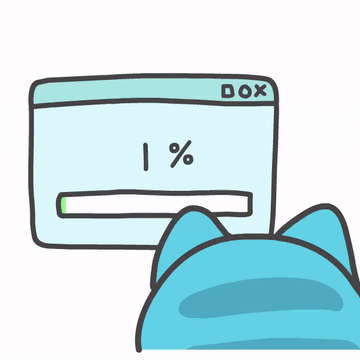

.png)
