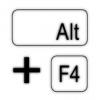-
Posts
984 -
Joined
-
Last visited
Awards
This user doesn't have any awards
Profile Information
-
Gender
Not Telling
-
Member title
Member
System
-
CPU
Intel i5-4440
-
Motherboard
ASUS B85M-E
-
RAM
8GB Kingston HyperX Blu
-
GPU
Gigabyte GTX 980 Ti G1 Gaming
-
Case
CoolerMaster N300
-
Storage
Samsung 840 EVO 120GB SSD, WD Blue 1TB, Sandisk SSD PLUS 240gb
-
PSU
Corsair CX550M
-
Display(s)
Samsung S24D590PL 1080p PLS
-
Keyboard
HyperX FPS Alloy
-
Mouse
Logitech G502
- PCPartPicker URL
Recent Profile Visitors
1,762 profile views
Killervolt's Achievements
-
unfortunately that's not possible, my motherboard only has 1 PCIe slot and I don't have inbuilt graphics so I need to use the graphics card
-
That was what I was thinking- only other issue is with the inbuilt WiFi, occasionally slows down to a crawl.
-
I'll give CrystalDiskInfo a go! Internal SSD is only about a year old and it works fine, the external devices are mixed- but they've worked fine in other PC's.
-
Happens with all USB ports.
-
Hi everyone, completed a new build a few days ago and I'm having some weird USB issues. Whenever I plug in a USB Storage device (external SSD or USB stick) the computer acts very strangely (it's different depending on what device I've plugged in). When I plug in external SSD 1, windows explorer will freeze and the "not responding" icon will flash in the task manager. This happens no matter what port I use. When I plug in external SSD 2, in ONE of the ports on my motherboard the same issue happens, but in other ports it still causes my PC to behave strangely- e.g. I can't install programs on the external drive. Possibly related to this is my internet on my PC is behaving strangely- most of the time it works fine but it sometimes randomly drops the speed to an unbelievably slow level (no it's not an issue with my internet) What's also strange is that I had similar issues on my last build, but the only thing in common with this one is my SSD (that I reused). Here's a list of things I tried: Updated the BIOS to latest version Installed AMD Chipset drivers Updated wireless card drivers Tried the external storage devices in different computers (they work fine) Uninstalled all the USB devices in task manager following instructions in this thread And here's what I'm using right now: Build I'd appreciate it if anyone has any idea what's going on. To me it seems like an issue with the bus but I'm no expert, thanks!
-
Which capacitors in particular?
-
The problem is that the PC is cycling- so when I flip the power off it still uses the last bit of power to attempt to boot one more time. Tried your method but no results thanks for the help though.
-
So my mate's PC was broken, i.e. stuck in a boot loop so we both tried to troubleshoot it. So far it appears that the motherboard is broken, but would anyone be able to offer another opinion? Here's what happens: Press power on Fans spin for a couple of seconds Fans stop spinning Repeat. No POST, No Boot. He's had this PC for 4 years now so I think the motherboard's decided to brick itself. Here's what we tried: Swapping PSU Removing GPU and running video through the onboard graphics Pulling out case power connectors and manually shorting the M/B pin to boot (same effect) Pulling out all the RAM sticks Using RAM in different slots Putting the stock cooler back on the CPU Checked the CPU and RAM by putting them into my own motherboard. Both worked fine Motherboard is an AsRock Z87m Pro4, CPU is a 4670K. Has not been overclocked. Since the issue started happening, he would try it every now and again and it actually worked once and booted up normally . . . however he has never been able to replicate that. Any advice would be appreciated, thanks!
-
Ok, thanks . . . now I booted it up this morning, and I'm having the same problem as 2 days ago- the first time I booted it up the display was funky and GPU-Z couldn't recognise the card so the I tried re-installing the Nvidia drivers. I got an error saying it could not detect the hardware. I then restarted and got the same problem as two days ago, either the chassis intrude or nothing at all. When I remove the GPU it all boots normally (except for the slow windows load time), so I'm guessing my GPU is causing the issue? Previously, I would occasionally get the chassis intrude error but the new GPU seems to have exacerbated the problem. Should I return it? Thanks! EDIT: So after leaving it for 6 hours, I have noticed the following things. When I first turn the PC on, it posts but nothing happens apart from the fans spinning. I then hit the reset button on the case, causing it to think for about 30 seconds and then posting and booting normally (with or without the weird windows load times). Any idea what could be causing this? I'll try again tomorrow morning (local time) and see how it goes. Thanks!
-
Hi mate, thanks so much for your help. I have just reseated the CPU, and it seems to have fixed the booting issue . . . you are a genius! The windows loading issue still seems to be present- It was on AHCI by default and I tried disk defrag but same boot times haven't changed. GPU fans are still incredibly loud and refuse to listen to any software even after reinstall of graphics drivers. I asked the previous owner and he said that the fans are not the OEM fans and so they don't listen to the software? This doesn't seem right but if they don't get better by themselves I'll probably try what Linus did a couple years back and stick two case fans on them. Thanks so much for your help! Seems to be pretty stable now but we'll see how it goes
-
Hey, so I'm having like 4 major problems with my PC (all at the same time yay!) It is quite old now but I'm not sure why this is occurring, any help would be greatly appreciated! POST PC just does not post. I hit the button, the fans spin but the motherboard does not beep to post. Alternatively, I hear the beep but then the BIOS screen does not flash up and my PC sits there like a brick. Pretty sure the motherboard is the issue here since I changed out the PSU today and the problem is even worse . . . Only way to fix it (sometimes) is to turn off the power at the wall, wait a couple minutes and then turn it back on. FATAL ERROR Sometimes when I boot up, I get a fatal error: Chassis intrusion and don't know why. I have to go to the solution above (turning off power at the wall) and just spamming reboot until it (maybe) boots into windows WINDOWS Very inconsistent loading times into windows- I have w10 on an SSD and sometimes it takes 10 seconds and other times it takes 2 minutes to boot. Not such a big issue but annoying nevertheless. GPU Fans Running very loud and will not respond to any custom fan curve software. A reboot fixes it (read above though . . .) but when I stress it in a game the fans spin up again and don't go back down. Only good thing is that my GPU is now at 20 degrees Celcius! Model is Gigabyte GTX 980 Ti G1. (I bought it used last week, so maybe got done with a bad card but even that would respond to fan curve software right?) I've tried afterburner and the gigabyte software. THINGS I'VE TRIED New power supply. Fresh install of windows Resetting CMOS (pulling out motherboard battery and putting it back in) Changing the motherboard battery At this point I'm pretty sure the first three things are motherboard related, but no idea about the fans. Any help would be appreciated, thanks!
-
sorry, just saw this I'm getting a corsair CX550M as I can get it for cheap- should still be able to power my system right? Also I tried powering with just the 2 6-pin connectors and got the "Plug in all power cables" error when booting up. Just for future reference
-
OK thanks for the info! I'll probably still wait for my new PSU though
-
how would I go about doing that? I only have 2 6 pin PCIes and then molex and sata cables.
-
Thanks for all the replies, I'll give it a go with just the 6 pins and let you know how it goes