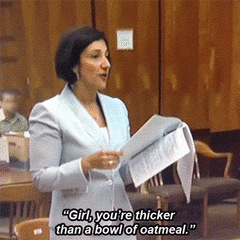-
Posts
292 -
Joined
-
Last visited
Awards
This user doesn't have any awards
About hajsveen
- Birthday May 26, 2000
Profile Information
-
Gender
Male
-
Interests
3D Printing(Own a Ultimaker2).
Cumputer building and benchmarking.
Stereo, Surround and Audio.
Cool gadgets
System
-
CPU
Intel core i7 5820k
-
Motherboard
Asus X99 Pro
-
RAM
Corsair Vengance LPX ddr4 16gb 2666mhz (4x4gb)
-
GPU
2x Asus nVidia GeForce gtx 970 Strix
-
Case
Corsair 760T
-
Storage
Seagate Barracuda 2TB
-
PSU
Corsair RM 750W
-
Display(s)
3440x1440
-
Cooling
Cooler Master Nepton 280L
-
Keyboard
Corsair K95 RGB Cherry-MX Brown
-
Mouse
Corsair M65 RGB
-
Sound
Asus Essence STX II
-
Operating System
Windows 10
Recent Profile Visitors
1,231 profile views
hajsveen's Achievements
-

WiFi to ventilation unit without wireless network
hajsveen replied to hajsveen's topic in Networking
Would something like this work? https://www.tp-link.com/us/service-provider/powerline-adapter/tl-pa4010-kit/ And if so, do you know what kind of band this is running on? Would it affect/interfere with our Wi-Fi? -
Hi everyone, I’m helping my parents with a lot of technical things while they are renovating a whole floor in their house. Now with a new ventilation system mounted, the control unit needs a network connection. Now, before I explain the issue, let me explain how the Wi-Fi system is built up in the home. A few years ago, me and my father added two Cat6 cables frow the basement where the fiber network enters their home to deliver Wi-Fi to the two uppers floor. One of the cables is going to the top floor and the other to the mid-floor. Both is connected to Ubiquiti UniFi 6 Lite access points. With this system, Wi-Fi coverage is almost perfect in every corner on every floor. We are very pleased with this. However, the ventilation unit needs network to be controlled properly. I can’t find any good reason, but the brand that makes them has decided to not implement Wi-Fi to the motherboard. It needs a wired connection! ☹ This is a Scandinavian quality product, so I’m kind of disappointed that such a respected brand and product does not have Wi-Fi. I think it’s a weird decision to do on a product that needs an app to work. Anyway, there is nothing I can change about that now. We didn’t realize this before the carpenters had closed all the walls, so the option of adding another cable down to the basement where the switch and all the other network is united is not possible. I have tried to google and read around for a bit, but this is out of my knowledge. My question is; does there exist some sort of access point I can plug in to a AC socket that has a LAN port on it? In that case, could I use this to make the ventilation unit wireless? The Wi-Fi signal is very good on the floor, so I’m not worried that stability will be an issue. Does this exist? I’m thinking some sort of repeater or access point that receives our Wi-Fi and delivers it though the LAN port to the ventilation unit. I hope this was possible to understand. Thank you in advance!
-
hajsveen changed their profile photo
-
But the system we came up with has all compatible parts. Is that right?
-
Here is the old system from Q1,2013 Case: Corsair Carbide 300R Midi Tower OEM (1 stk) PSU: Corsair CX430, 430W PSU (1 stk) CPU: Intel Core i3-3220 Processor (1 stk) MB: MSI B75MA-P45, S-1155, PC-REP (1 stk) RAM: Corsair Vengeance DDR3 1600MHz 4GB (1 stk) GPU: Sapphire Radeon HD 7750 1GB GDDR5 (1 stk) SSD: Samsung SSD 840 PROSeries 128GB BULK (1 stk)
-
It’s important to mention that a powerfull CPU is no problem since the graphics card can be upgraded easily later on. And the Hyper 212evo doesn’t cost any different from the BC one
-
Here is the old system from Q1,2013 Case: Corsair Carbide 300R Midi Tower OEM (1 stk) PSU: Corsair CX430, 430W PSU (1 stk) CPU: Intel Core i3-3220 Processor (1 stk) MB: MSI B75MA-P45, S-1155, PC-REP (1 stk) RAM: Corsair Vengeance DDR3 1600MHz 4GB (1 stk) GPU: Sapphire Radeon HD 7750 1GB GDDR5 (1 stk) SSD: Samsung SSD 840 PROSeries 128GB BULK (1 stk)
-
I’m helping my cousin upgrading his computer from 2013. Late in 2017 he bought a Asus GTX 1050 EXPEDITION OC as an upgrade. The card didn’t help at all and all games (even Minecraft is lagging). Now he wants to upgrade the machine with a budget of $800. Keep in mind that we live in Norway and all prices is usually 25% more expensive here so it is probably a less bang for the buck than usual. Anyway. He will keep the GTX 1050 and his PSU by Corsair (430W). So far we have picked this system: Ram: Ballistix Sport LT DDR4 8GB CPU: Intel Core i5-8600K processor MB: ASUS ROG STRIX Z370-F Gaming, S1151 Cooler: Be Quiet! Pure Rock CPU cooler I feel a bit rusty on this topic since I haven’t payed attention the last year to the new releases so I don’t know if there is any compatibility issues here that I have overlooked. It would be nice with some feedback and opinions if anyone here knows a better option. As mentioned earlier, things are pricy here. Thank you!
-

Some questions about new drives and OS transfers...
hajsveen replied to hajsveen's topic in Storage Devices
I didn't get this. How do i format s drive with an USB? -
So, I bought my system back in 2015 and after that, I made a big mistake. I downloaded my OS to my 2TB Seagate drive instead of the brand-new Samsung 840 Evo drive I bought to the system. Half year later I got an Adata SP920 as well, that I decided to put my OS on. But haven’t done that yet. I’m planning to reinstall W10 on the Adata, and use my other SSD (Samsung 840) to storage my modelling software and my 3d-files. The 2TB Seagate drive is filled up with 251GB so I think that a 480GB drive could take its place in the future. As you proboably understand by now, the HDD and boot time is really slow. Well, that was just an introduction. So, my plan is to go from; 2TB, Samsung SSD, Adata SSD over to 480GB SSD storage for files and programs and expansion later, Samsung SSD for work, Adata SSD with just the OS. Since I don’t have the 480GB drive that is going to kick out my hard drive yet, I will focus on the SSD and OS change. I know that it’s as simple as just installing a fresh copy of W10 to my Adata drive, but how do I delete the old OS from the Seagate? And, what is recommended to use when I will transfer all my files from the HDD to my future 480GB SSD? This ended up as a big mess of text but I hope someone can help me on my newbie beginner fails from 2015. Thanks!
-
Tried it in 3 different players now. Dosent work
-
Yes. iTunes
-
I tried in a computer. And it worked. But computers can read all sorts of media. The thing is that a CD player can only read exact wav files. Or in some cases/theese days. They can read mp3 too
-
Yes. Im pretty sure
-
Yes. I used this page suggested by google: http://online-audio-converter.com/
-
I dont have a pc with a burner. So were using the shitty iMac. So Windows /Microsoft support wont help