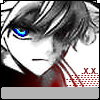-
Posts
552 -
Joined
-
Last visited
Shura's Achievements
-
As Sauron said, you can install the bundled software and options manually. Of course if you want to support the developers, you can pay for the Ultimate and get everything setup automatically from the get go.
-
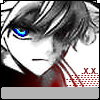
What Distro would you recommend for me?
Shura replied to Sychic's topic in Linux, macOS and Everything Not-Windows
Manjaro XFCE (Arch Based) MX Linux (Debian Based) PopOS (Ubuntu Based) Linux Mint (Ubuntu Based) I would recommend in that order, For Manjaro just install a backup kernal incase you break it during an update. Though if you do regular updates, you shouldn't have any issues. -
For an old system, my recommendation would be Arch+Cinnamon or if you feel Cinnamon is a bit slow, Arch+XFCE+Nemo File Manager. This is not noob friendly but once setup, its really responsive. My Arch+XFCE+Nemo setup uses only 260mb of RAM at idle. Arch+Cinnamon uses 590MB which is still very low compared to some other setups. One of the biggest advantages of setting up your own Arch setup is you won't have to deal with all the bloat from some Distros.
-
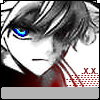
Need linux distro recommendations
Shura replied to Cyracus's topic in Linux, macOS and Everything Not-Windows
If you are willing to put some time to set it up, I would recommend Arch + XFCE. I run it on my HTPC, it's set it open Kodi at startup and then I have Kodi set it launch other things like Firefox or Youtube through Ice from Kodi. The best part is that it only uses 294mb before Kodi starts. It's very light and with XFCE+ Arc Theme, it's very clean. I find other distros to be unnecessarily bloated, Manjaro + XFCE uses 760+mb at start and Mint mate was around 700+ too. Arch takes a bit of learning to install but the experience is very good. Also once you have a desktop environment installed, Install the LTS kernal, that way you won;t have to worry about breakage as much. -
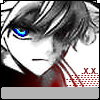
My List of Linux distros for new users!
Shura replied to MadmanRB's topic in Linux, macOS and Everything Not-Windows
Right and that's exactly my point, Most people are okay with windows or Mac and that's why those OSs are popular but it's not everyone. If you feel Windows and MacOS doesn't offer you what you need, then try Linux. But setting up the perfect Linux setup for for the user requires some time and effort by the user. It can get frustrating but the end result when done can be amazing. Vanilla Arch was so frustrating the first few times, but once you figure it out, it becomes so easy. I can clean install my perfect setup in just a couple of mins, that works for me but might not be your perfect setup. With linux, if you want the perfect setup you need to put in the time to configure it. -
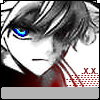
My List of Linux distros for new users!
Shura replied to MadmanRB's topic in Linux, macOS and Everything Not-Windows
Linux gives you freedom and options in areas that Windows or MacOS doesn't and this concept in general is hard for new users to understand. Don't like your overall interface? change it, don't like your file manager? change it, feel the OS is using too much memory and is low? go with a lighter environment. There is just so many options here that the other OSs don't give. Options and Choice are the keywords. The question, "Can Linux be used as a daily driver?" doesn't really apply to Linux in the same way because Linux is simply a kernel, the distros we see are whats built on top of that kernel. Windows and MacOS are also built on top of kernels, We don't really ask "Can Windows NT Kernal be used as a daily driver?"; Windows 10 is just one distribution built on that kernel, along with Windows server, windows phone, and xbox. Similarly Linux is a kernel and we have things built on top of it, such as servers, androids and the hundreds of Linux pc distributions. Is Linux a general purpose laptop/desktop OS? well that depends, which distribution of Linux are we talking about? we can't generalize everything that is Linux, is there distributions of Linux that can be used as a daily driver? yes and there has been for years. But those distributions like windows and MacOS pick out a windows manager, desktop environment, file manager and so on for you based on what they think is best for the majority of end users. But would that be the best setup for you? that depends on the user and once you have some knowledge about Linux, you can reshape your OS to best suit your needs and likes without all the extra bloat. Hence why it's always recommended to start using a distro like the three Ms mentioned above to get used to the environment. Windows and MacOS are just fine as a daily OS for most people, especially so if you don't want to think about how it works and just want it to work. If you have no issue with your current setup, there is no reason for you to change to Linux. There are Linux distributions that offer the same too like Ubuntu, Mint and others. But when you want more options, more controls, that's where Linux shines. -
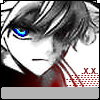
weird error everytime i open gnome software.
Shura replied to Ashleyyyy's topic in Linux, macOS and Everything Not-Windows
Have you tried using the purge command to just remove fwupd? -
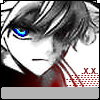
My List of Linux distros for new users!
Shura replied to MadmanRB's topic in Linux, macOS and Everything Not-Windows
I have no experience with those distros so can't say anything about them and they don't catch my interest so have no intention of trying them. Clearly someone went to the trouble of creating it so the owners clearly seem to like it. It doesn't mean its good. My point is linux gives you the freedom to set things up the way you like, As I mentioned in my previous post, I like vanilla Arch because I can customize it to the way I like. I find most popular distros too bloated for my liking. that includes Ubuntu, Mint and even Manjaro. I understand that they are targeted at the mass users and offer something for most people. For the those who know exactly what they want and need for the their system, a clean configuration is always best in my opinion. My Arch Cinnamon uses 460mb of ram, My Arch XFCE uses 290mb; Manjaro XFCE uses 1GB+, I just don't need all that bloat, it doesn't mean I think Manjaro is bad, It just doesn't suit me. For new users, It's better to go with a Distro like Mint, Manjaro or MX and get used to linux first. -
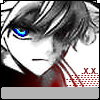
My List of Linux distros for new users!
Shura replied to MadmanRB's topic in Linux, macOS and Everything Not-Windows
Distros like any OS will have different issues on different systems. So Manjaro didn't work for you, and that's too bad but it doesn't mean any distro that doesn't work for you is trash. Manjaro is popular because it works for majority of the people who use it. Every distro has issues, as others have pointed out above, I've personally had more issues with ubuntu based distributions and refer Vanilla Arch. That doesn't mean I think Ubuntu is bad or trash, it just doesn't work for me, I still recommend Mint along with MX and Manjaro when people ask for beginner distros. For those wanting to try Arch or already on Arch and are worried about your system breaking, Install an LTS kernal so you have a backup kernal to boot into. If you don't need the latest updates, use LTS kernal as main. All my systems use Arch, and the ones that I don't update often like my servers and htpc, I run on LTS and haven't had any breakage in the last 2 years. For those on Manjaro, do your updates regularly, You increase your chance of issues by doing not updating often then doing a large update. Updating regularly is good for Arch Based distros because it usually gets the latest updates first. Also for big updates on Manjaro use, "sudo pacman -Syyuu" instead of "sudo pacman -Syu". If your new to the linux community or thinking of trying linux, just enjoy the experience. Linux gives you freedom to try many things and change things in your OS to the way you like it. I suggest you try many distros,and you'll eventually find one you like. Or you can take the bits and pieces of many different distros and customize your OS to your liking. Your journey will have issues and troubles, but once you get used to linux, you'll realize just how much more simpler and easier it is to use compared to windows or macos. -
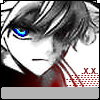
I'm a n00b and want to dual-boot Win 10 & Ubuntu
Shura replied to Abudis's topic in Linux, macOS and Everything Not-Windows
I made a mistake in my original post, I meant to say "make sure the bootloader/grub is "NOT" installed on the windows drive" Installing both OS not the same drive isn't that big of a deal, My laptop can only have one drive so I have it split for both linux and windows(need windows for some work software). The problem is, sometimes an update to grub in linux or even an update from microsoft on windows can effect the boot partition, which can make accessing either OS a problem. This isn't a common issue but it does happen, I had it happen when I installed Linux kernal 5.0; This was fixed by rebuilding initramfs and reinstalling grub but both had to be done from command line, which can be a pain for some. Since you plan to be using multiple drives, you might as well take advantage of that and install the OSs more efficiently. Based on your setup, if it was me I would, Install Linux on the 120gb, split the 500gb if you don't plan to use windows much. If you do use windows a lot and have a lot of things that take up space like steam games, leave the 500gb as it is. Once you have linux setup, install a software called ntfs-3g, this will allow you to access and write to the 500gb normally from linux. This way if for some reason you use up the 120gb on the linux drive and need more space, you can access the 500gb. -
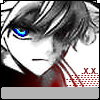
I'm a n00b and want to dual-boot Win 10 & Ubuntu
Shura replied to Abudis's topic in Linux, macOS and Everything Not-Windows
You don't need to do anything with the original ssd, if you want to do a clean install of windows, go settings > backup > recovery and just do a clean reset. Once done, install the new 500GB ssd and split the partitions if you like, something like 30/70 and install ubuntu onto the partition. You can use the 70% left over as a storage partition or for future installs of different distros. You can choose which OS to boot by going into the boot menu of your computer. One thing to note is when installing ubuntu make sure the bootloader/grub is NOT installed on the windows drive. Another suggestion is, if you want windows as default, you can install windows on the 500gb ssd and linux on the 120gb. Linux doesn't need a lot of space, unlike windows. Windows uses NTFS filesystem by default and Linux uses EXT4, Linux can read NTFS pretty well whereas Windows can't read EXT4 without third party programs. The point is, if you make the 500GB windows, you can still access the drive and use that space if need be from linux. But if you make Linux the 500GB, you can't access that space and use it from windows without workarounds. -
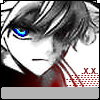
Screwed because I deleted Ubuntu??
Shura replied to cgoff117's topic in Linux, macOS and Everything Not-Windows
No if your PC is booting fine with no issues then it's okay, if you have issues like slow boot times, then go ahead and try those above methods. It's used to fix and rebuild any issues with the windows bootloarder. If you are interested in Linux, I would just using it through virtualbox or use of the the other hard drives on your computer, like that 300gb drive maybe. That way you won't have to mess with the partitions on the main drive. -
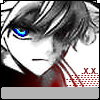
Screwed because I deleted Ubuntu??
Shura replied to cgoff117's topic in Linux, macOS and Everything Not-Windows
Are these all connected externally? if so have you tried starting with all but your main drive disconnected. If grub was installed on your 500mb partition on the maun drive, the question is how? simply putting an old hdd shouldn't overwrite the partition on the main drive, unless while in ubuntu the system was updated and grub installed somehow. To fix the MBR(Windows Bootloader), there are two steps you can try. If you are in windows, download and make a windows 10 installation USB(if you don't have one already), boot the pc using that USB, on the first screen, choose "Repair your Computer", Then from there choose, Troubleshoot > Advanced options > Command Prompt. Once in command prompt, types these in order: bootrec /fixmbr bootrec /fixboot bootrec /rebuildbcd after shutdown the pc, remove the usb and try starting it. It's best to do this with all other hard drives and storage disconnected from the pc. -
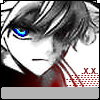
Screwed because I deleted Ubuntu??
Shura replied to cgoff117's topic in Linux, macOS and Everything Not-Windows
How many drivers do you have in this PC? i thought you said it was a laptop. For the time being don't touch anything on Disk 0. Do you have two different 1TB drives in the PC ? + a 300GB? -
If you moved from SSD to HDD, do you still have the HDD or did you format it? if you still have it, you can try going back to the HDD and make sure your data is there. If it is, just wipe the SSD and migrate it over again.