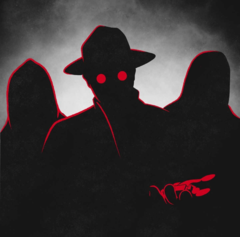-
Posts
194 -
Joined
-
Last visited
Awards
This user doesn't have any awards
About Swiebertjeee
- Birthday Sep 28, 1992
Contact Methods
-
Steam
ON DEMAND
-
Origin
ON DEMAND
-
Battle.net
ON DEMAND
-
PlayStation Network
I'm not a peasant!
-
Xbox Live
I'm not a peasant!
-
Twitch.tv
ON DEMAND
-
Twitter
https://twitter.com/king_bosman
- Website URL
Profile Information
-
Gender
Male
-
Location
Netherlands
-
Interests
Gaming, programming, Anime and stuff...
-
Occupation
Web Engineer
System
-
CPU
Intel I7 4790k
-
Motherboard
Asus Z97 Pro
-
RAM
Fury black 16 GB
-
GPU
EVGA GTX 980 superclocked acx 2.0
-
Case
Fractal arc midi R2
-
Storage
crucial MX100 (512GB) + WD Black (3TB)
-
PSU
Evga supernova 850W G2
-
Display(s)
BenQ XL2411 & Philips 247E
-
Cooling
Stock atm, watercooling in progress waiting for parts...
-
Keyboard
WASD cherry mx brown switches mechanical
-
Mouse
Steel series Sensei
-
Sound
HyperX Cloud
-
Operating System
Windows 8.1 Pro
Recent Profile Visitors
899 profile views
Swiebertjeee's Achievements
-

Full screen / windowed fullscreen blurred
Swiebertjeee replied to Swiebertjeee's topic in Graphics Cards
I first noticed it last week when I was trying to launch black desert but I was thinking it was specific to that game, and now with a game which used to run good earlier. So that made met think it might have been a driver issue or something. I turned off nvidea scaling, no effect tho. Monitor is running at native solution. -
Hi all, I haven't game in a long time but I know my issue wasn't there before. So my issue is that whenever I launch a game I immediately see that everything is super blurry. (see picture) I am not quite sure how to troubleshoot this, I have updated game drivers , I checked that FXAA is off in the nvidea control panel.
-
I have been working from home for quite a while now, however all this time I have been working from home on my personal gaming rig. The company now wants to enforce it's employees to work on laptops, however I need to implement this into current setups without having to deal with cables. I hate seeing cables so I need to be able to hide most of it. (except the one from thunderbolt laptop to dock). My keyboard / Mic and other periphals are currently plugged into a powered USB hub. In order to make it so I can switch between laptop and gaming rig. I have a cheap usb switch laying around (it has a 5v output which is optional through micro usb) Question; Can I use this device inbetween destinations , or is that bad practice to go from hub to switch to destination as in input lag etc? Switch I have:
-
Okay thanks all, I have used the gpu header and fans run fine and run the cpu fans based on cpu temp on chasis fans So I completely run without software now, I think it is the best choice based on what I've read
-
Does it? I thought it was just based on mobo temp. Never seen it based on cpu/gpu temp, or is there?
-
Thats where speedfan comes in that case the gpu will cooled based on my personal curve instead of the pre configured curve. The upside is that I have more ease working on the hardware. Because the case (ncase M1) is small, whenever I work on the inside I need to remove the GPU. It would be easy to do if no fans are attached to it so I can easy get it out and put it back later. I remember using speedfan years back when I had a full watercooled system I don't remember any issues tho. I don't think I would mind using software to control it, after all I am already using MSI afterburner for my overclocks and diffrent gpu curves anyway.
-
So basically I wanted to deshroud my gpu and put two 120mm fans in the bottom of my case instead. (sff build) I have a vga adapter which I can use to route the fans to let my gpu control their speed, but I I would much rather use one of my chasis fan headers with an Y cable to control the fans based on gpu temp through software like speedfan or something. Now is there any downside to use chasis fan headers instead of the gpu header on the card? The reason I ask this because the people online I saw do this all use this adapter so I thought maybe there is a downside to sue chasis fans which I can not come up with.
-
So basically this kind of came out of nowhere, since my system was running fine and stable for a really long time. So basically starting yesterday evening I got a random crash as in freeze where I just had to kill the computer (I was browsing Ikea website for baby stuff which shouldnt be demanding on the pc) but I was like eh whatever. So I continued my shopping spree and went to sleep. So basically today I came back from the office, and I thought you know what I launch up some game and relax , I'm done for the day (cpu intensive game). So I get into the game no issues and the moment the action begins the pc froze for a few seconds and then see bottom half of my screen black and other top half screen nothing and the pc reboots. That got me thinking, what could possibly be the issue? So I tried to look at events logs and tried to look on google for good methods to test it (crashed during reading some forum) and found nothing else than 'unexpected recovery from shutdown'. So I managed to open task manager see the cpu @ 100% and the screen freezes (no reboot). So basically I was like okay I need to test my cpu so I want to use cinebench for that. So I open hw monitor for monitoring and press start and boom freeze (no reboot) , which made me think why did it do that? on the freeze screen I don't see any heat or big cpu increase right of the bat. So after this I was like, okay let me try that again and see if I see the same result. So i boot up again and I get this message on startup: and it reboots short after. Then I boot up again run cinebench no problems without issue and I was like okay I need help. I am writing this now. So basically it started yesterday, the only thing that I can imagine that has to do anything with it is that I removed my gpu yesterday after work, and later placed it back in. On booting then my computer said new cpu installed, I was like huh what so I rebooted pc and it was normal again so I was like okay whatever weird. Could it be that I touched anything in the process which may have caused this alert and perhaps the issues I am having? cpu specs: i5 8600k (over clocked like 8 months ago has been stable ever since) RTX 3060TI Gigabyte OC , I think I have it for about 2 months, never had issues. Not overclocked, stock settings z370 asus mobo 650W PSU (evga nova series) So can someone help me find out what my issues is, and how to correctly find out what the issue is? Edit: Kept this open while reading my daughter a story for 10 mins when I came back I saw my computer rebooted.
-

Should I switch chipset, or swap out mobo?
Swiebertjeee replied to Swiebertjeee's topic in CPUs, Motherboards, and Memory
I am sorry, I won't make the same mistake again in this thread even though it is being used by the actual stores selling them. Anyway to get back on point I think I am just gonna stick with 3000 series then, so if I am correct I can just pick a z390-i right? -

Should I switch chipset, or swap out mobo?
Swiebertjeee replied to Swiebertjeee's topic in CPUs, Motherboards, and Memory
I always used the terms such as 1k, 2k and 4k. I guess they are just marketing terms, but it is a common term tho but maybe not at all correct. -

Should I switch chipset, or swap out mobo?
Swiebertjeee replied to Swiebertjeee's topic in CPUs, Motherboards, and Memory
Edited main post to 370, I was reading wrong my bad. My current cpu is not having any issues, I got it oc pretty good and don't feel the need to upgrade atm. But on the other hand I don't know if I am missing out on some fps due to cpu issues, but all other work is a walk in the park so far. But it would be a bad feel if I spent 200 euros for new mobo and in the end want to change up the mobo cpu combo becaus eits not perfomring for what I wanted. -

Should I switch chipset, or swap out mobo?
Swiebertjeee replied to Swiebertjeee's topic in CPUs, Motherboards, and Memory
Sorry edited the post, I run 370. with 2k I mean 1440p. If I switch out both motherboard and cpu intel or amd doesn't matter just put it there as example but probably amd would have the better bang for buck. I am sorry for my confusing terms -
So I want to swap to a sff build and therefore I need a new motherboard. I currently run a z370 prime from asus with an i5 8600k attached to it's middle point. So basically I see two options I either swap out the motherboard and cpu with maybe a ryzen 3700x or something or I just swap out the mobo (which would be way cheaper!) But I am not sure what I should do, because I don't want to be in a situation where I just swap out the mobo and later on I realize oh I need to swap out the motherboard again because I need a new cpu. Maybe to give a little background for what I am doing; - Running games at 2k resolution (also want to be able to run them at 2k ultra-wide) - Running virtual machines - Maybe dual boot with either hackintosh or linux ubuntu for programming. In a while I will probably switch out my 3060ti for something better to later down the road support 4k gaming. But I don't expect to achieve this in this year. So what do you guys think I should do? save up for the motherboard or just swap out my whole chipset while I'm at it? edit: I mean z370 in my current build. not 490.
-

[beginner] How to correcly test stable cpu
Swiebertjeee replied to Swiebertjeee's topic in CPUs, Motherboards, and Memory
I managed to fix it , just run 26.6 or below or better take latest version and disable avx in setting file. Now normal temp during load are giving while still stress testing the shit out of the cpu which is my purpose. I had done multiple benchmarks which would all run smoothly and fine with good results but my system was not stable for the workload I was giving to it so I needed a serious stresstest where it would help me to get better result on work load for a longer period of time. Temps I am receiving are similiar to other benchmarks but cpu gets better testing and resulting in more crashes which is nice. -

[beginner] How to correcly test stable cpu
Swiebertjeee replied to Swiebertjeee's topic in CPUs, Motherboards, and Memory
I found out when running coffee lake (such as me at i5 8600k) you need to disable avx in prime95. Hope this helps you too