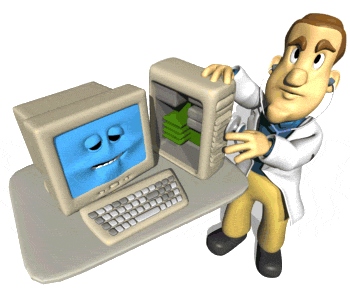-
Posts
37 -
Joined
-
Last visited
Awards
This user doesn't have any awards
Profile Information
-
Gender
Not Telling
System
-
CPU
i7 4790K
-
Motherboard
Gigabyte Gaming 3
-
RAM
16GB 1600Mz G.SKILL
-
GPU
GTX 970
-
Case
NZXT S340
-
Storage
Intel 530 Series 120GB SSD + 2TB Hybrid Drive
-
PSU
600W
-
Cooling
Water Cooling
- PCPartPicker URL
Quinn Bromley's Achievements
-
Hi, this morning I woke up and went to turn my computer on and nothing happened. The lights on my motherboard are still on so I figured maybe it had something to do with the power button. When I removed the cable for my front IO I noticed some corrosion on the pins it was connected to. Basically I'm trying to diagnose why my PCs not booting but I can't jump start it and I think the corrosion is the issue. Does anyone know any way to start an Asrock B450 motherboard any other way? Any help is much appreciated. Thank you.
-
- motherboard
- pc
-
(and 3 more)
Tagged with:
-
Ok so I'm trying to help our someone who's running a video editing business and I'm trying to gather as much information about what he's wanting to do before I meet up with him but I'm a bit in the deep end here. I'm hoping someone can help send me in the right direction with the little bit of information I've got to go off. Basically he has multiple people using multiple different programs to edit on different computers. He wants to have all of his files accessible to everyone in a way where they can easily edit together. Currently they're using dropbox which is obviously far to slow and unorganized for people to be working on large files together. What I'm thinking is that he needs to have all of his files on one local server that everyone can work on without having to download then upload each file. The first problem I'm having is I have no idea how to set something like that up and get a bit overwhelmed when researching it and the other problem is that most of the computers accessing the files will be on a wireless network and I'm worried that that might now be fast enough to be able to work on footage straight off the server. Any information or help that might nudge me in the right direction is greatly appreciated. Thank you
-
- video editing
- server
-
(and 3 more)
Tagged with:
-
So I've had my custom built PC for about a year now and have just bough a Targus Bluetooth 4 USB Receiver. Whenever I try and install the driver however, I get an error message saying "Could not start Microsoft Bluetooth Stack. Please reboot your computer and try again. I went online and looked at a bunch of forums and people have had the same issue in the past but all of the solutions involved reinstalling current Bluetooth drivers and so on but my PC has never had a Bluetooth driver installed and when I go into device manager there is no Bluetooth section. I even went all the way and reinstalled windows but still no luck. If there's any details I've missed that might be useful please let me know and i appreciate any help given. I really need to get this working. Specs: Windows 10 ASrock B450 (Bios version: P2.90, 9/11/2019) HyperX 3333Mhz 16GB GTX 980 4GB AMD Ryzen 5 3600 Photos to show some details
-
OK, so I'm about to move into a new house soon and since I'm renting, I can't make any modifications to the house. I want to be able to have my gaming setup in my room like normal but have it connect to the TV into the loung. I'm currently running a pretty typical setup with an oculus quest which I use link with a bit. I want to be able to have an hdmi input and USB 3.1 in the loung that connects to my computer in my room (about 15-20 metres away. I want to say 20 to be safe. I've looked at my options and it's easily doable by buying hdmi or USB 3.0 to ether net converters which is way too expensive). What I'm wondering is if there's a DIY option or just a cheaper alternative. I don't have too much knowledge on the subject but to far all I can think of is buying 2 raspberry pi's (one for each end). Like I said I don't know in detail how this all works but I know there must be an easier and cheaper way to accomplish this. Thank you.
- 2 replies
-
- vr
- virtual reality
- (and 4 more)
-
Hey guys. I've been wanting to build a smart mirror for a while now. I've never made anything like this and thought it'd be a good project to attempt as there's tones of tutorials and honestly smart mirrors are just cool as hell. I am having trouble with one thing though. The whole reason i'm doing this now is because my old MSI GS63VR 7RF gaming laptop has died and i'm now stripping it for parts meaning I know have a 4k IPS 15.6" Laptop screen ready to put behind some two way glass. The problem that I'm having is that I can't find a compatible LCD driver board to go between the screen and the raspberry PI. It seems to be very tricky to find a control board that will support a 40 pin connection and output 4K. Is getting 4K to run though a raspberry pi going to be too hard or am I not looking for a the right things? Here's the screen specifications anyway. If someone could please point me into the right direction I would be very appreciative. Thank you.
-
Ok so I've got an MSI GS65VR 7RF Laptop which for of those who don't know is the 2017 model of MSI's slim range of laptops. The Specs are: GTX 1060 6GB i7-7700HQ 32GB DDR4 256GB SSD 2TB HDD I've had this laptop for over a year now and have a love/hate relationship with it. I'm looking to change out to a different setup next year but for now I need help with some issues. The major thing, which i've been trying to solve since day one but gave up on until now is the LAG. Because this laptop has a 4K 60Hz Screen it is laggy. I mean just generally using windows is laggy. If i switch it down to even 1440p i notice a huge difference. I have tried many many things and have done hours of research on how to fix this but no luck. I have nailed it down to being Nvidia Optimus (The diver used to switch between onboard graphic and dedicated graphics). Because of this, whenever i'm not in a game, or doing something where optimus things I don't need a dedicated GPU. Windows thinks it has to start using my onboard GPU to do everything. I'm ok with this happening because I know that otherwise my computer would be on full ramp all the time but I would honestly rather just have a laptop that ran windows 10 smoothly. I understand that if i manage to get things working right that my battery will be crap but i'm ok with that because i'm plugged in 99% of the time anyway. I just want a way of making my laptop run smoothly. Please someone give me an answer that helps me and please don't just say "switch to gtx 1060 in nvidia control panel". It's deeper than that.
-
I've owned an MSI GS63VR Stealth pro for about 2 months now. The whole time i've had it there's been one problem with it that i've been trying to over come. Windows 10 is laggy when ran at native 4k. I've got all the drivers installed properly, i've got my GPU set as my global processor, I've made sure i'm not running in any low power modes or anything but I still can't get good performance in Windows 10. Everything just feels laggy and unresponsive which is strange because it is such a high spec laptop. Gaming's fine. As soon as I switch into a game I get good performace (not at 4k because it is just a gtx 1060) but at decent resolutions and settings. I think i've tracked the issue down to nvidia optimus and that it can't quite handle 4K. But there is no way to turn that off either. Anyone know what to do? I'm currently running the laptop at 2048x1152 because there is no stuttering or lag whatsoever. Specs: i7 7700HQ GTX 1060 6GB 16GB DDR4 256GB SSD + 2TB HDD 4k Display
-
I've owned an MSI GS63VR Stealth pro for about 2 months now. The whole time i've had it there's been one problem with it that i've been trying to over come. Windows 10 is laggy when ran at native 4k. I've got all the drivers installed properly, i've got my GPU set as my global processor, I've made sure i'm not running in any low power modes or anything but I still can't get good performance in Windows 10. Everything just feels laggy and unresponsive which is strange because it is such a high spec laptop. Gaming's fine. As soon as I switch into a game I get good performace (not at 4k because it is just a gtx 1060) but at decent resolutions and settings. I think i've tracked the issue down to nvidia optimus and that it can't quite handle 4K. But there is no way to turn that off either. Anyone know what to do? I'm currently running the laptop at 2048x1152 because there is no stuttering or lag whatsoever. Specs: i7 7700HQ GTX 1060 6GB 16GB DDR4 256GB SSD + 2TB HDD 4k Display
-
So I have two questions 1. Is it possible to use an AMD GPU as a dedicated physx card? 2. Would it be better to set up a Radeon HD 6670 1gb as a dedicated physx card along side with my GYGABYTE GTX 1070 G1? Thanks
-
Username: QuinnBromley Favorite Videos: https://www.vessel.com/videos/JemZ8O7Hy https://www.vessel.com/videos/G-DUjgUyY
-
I was just going to take it apart and spray paint it, so that's not the problem
-
I'm building a red and black pc, but the ssd i ordered (Intel 530 Series) is silver. My original plan was to take it apart and paint it but with the grooves already in it i think that'll look bad. So does anyone know if i could buy a new case to but the actual ssd in?
-
Thanks guys and yeah i will go for the 850w then
-
Can someone tell me if this build would be able to handle games like DayZ, Battlefield 4, Minecraft etc... in ultra graphics on a triple monitor surround setup at around about 60fps? Thanks The Build: http://nz.pcpartpicker.com/user/QuinnBROM/saved/vQM6Mp CPU: Intel Core i7-4790K 4.0GHz Quad-Core Processor CPU Cooler: Cooler Master Seidon 120V 86.2 CFM Liquid CPU Cooler Motherboard: Gigabyte GA-Z97X-Gaming 3 ATX LGA1150 Motherboard Memory: G.Skill Ripjaws Z Series 16GB (4 x 4GB) DDR3-1600 Memory Storage: Intel 530 Series 120GB 2.5" Solid State Drive Storage: Seagate 2TB 3.5" 7200RPM Hybrid Internal Hard Drive Video Card: Gigabyte GeForce GTX 970 4GB WINDFORCE Video Card Video Card: Gigabyte GeForce GTX 970 4GB WINDFORCE Video Card Case: NZXT S340 (Black) ATX Mid Tower Case Power Supply: Corsair VS 650W ATX Power Supply Generated by PCPartPicker 2015-01-14 19:48 NZDT+1300
-
Cool, thanks i will buy it tomorrow