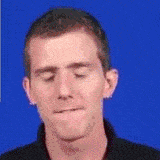-
Posts
19 -
Joined
-
Last visited
Reputation Activity
-
 Dantas reacted to spartaman64 in An Update From Corsair About The RGB Keyboards...
Dantas reacted to spartaman64 in An Update From Corsair About The RGB Keyboards...
when is the k65 blue mx rgb coming out
-
 Dantas reacted to Lays in Spotify rolls out video ads for Spotify Mobile and Desktop
Dantas reacted to Lays in Spotify rolls out video ads for Spotify Mobile and Desktop
GOOD THING I GOT PREMIUM
;D
-
 Dantas got a reaction from dwitty in An Update From Corsair About The RGB Keyboards...
Dantas got a reaction from dwitty in An Update From Corsair About The RGB Keyboards...
Did any of you all see the pictures posted by Corsair today? K65(TKL) RGB confirmed!
https://www.facebook.com/Corsair/photos/a.838167819556641.1073741949.179235105449919/838275872879169/?type=1&permPage=1
https://www.facebook.com/Corsair/photos/a.838167819556641.1073741949.179235105449919/838167926223297/?type=1&permPage=1
-
 Dantas got a reaction from smallfat in An Update From Corsair About The RGB Keyboards...
Dantas got a reaction from smallfat in An Update From Corsair About The RGB Keyboards...
Did any of you all see the pictures posted by Corsair today? K65(TKL) RGB confirmed!
https://www.facebook.com/Corsair/photos/a.838167819556641.1073741949.179235105449919/838275872879169/?type=1&permPage=1
https://www.facebook.com/Corsair/photos/a.838167819556641.1073741949.179235105449919/838167926223297/?type=1&permPage=1
-
 Dantas got a reaction from Apricity in An Update From Corsair About The RGB Keyboards...
Dantas got a reaction from Apricity in An Update From Corsair About The RGB Keyboards...
Did any of you all see the pictures posted by Corsair today? K65(TKL) RGB confirmed!
https://www.facebook.com/Corsair/photos/a.838167819556641.1073741949.179235105449919/838275872879169/?type=1&permPage=1
https://www.facebook.com/Corsair/photos/a.838167819556641.1073741949.179235105449919/838167926223297/?type=1&permPage=1
-
 Dantas got a reaction from Raichuboy17 in An Update From Corsair About The RGB Keyboards...
Dantas got a reaction from Raichuboy17 in An Update From Corsair About The RGB Keyboards...
Did any of you all see the pictures posted by Corsair today? K65(TKL) RGB confirmed!
https://www.facebook.com/Corsair/photos/a.838167819556641.1073741949.179235105449919/838275872879169/?type=1&permPage=1
https://www.facebook.com/Corsair/photos/a.838167819556641.1073741949.179235105449919/838167926223297/?type=1&permPage=1
-
 Dantas got a reaction from 7850OC in R9 285 & DX12
Dantas got a reaction from 7850OC in R9 285 & DX12
I don't follow tech news that much, so this was news to me. Thanks for the post!
-
 Dantas got a reaction from Apricity in An Update From Corsair About The RGB Keyboards...
Dantas got a reaction from Apricity in An Update From Corsair About The RGB Keyboards...
Definitely going to get the MX Blue Switch version of this when it comes out.
-
 Dantas reacted to Faceman in Best Water Cooling Kit for $100 or less?
Dantas reacted to Faceman in Best Water Cooling Kit for $100 or less?
@Dantas
One thing before you commit to the Fractal. If you are going to spend $100 on a case, this is the case you should be buying:
Phanteks Enthoo Pro
This is the absolute best case for ~$100. I own this case myself and can attest to the quality of it. The customer service is top notch also. My case arrived with a scratched up window, I received a reply in less than 12 hours, and a new window panel was sent my way that same day, no cost. The included case fans are extremely high quality, retailing for $15-18 each. The build quality and features are amazing. It has everything you could possibly want out of a case.
-
 Dantas reacted to Faceman in Best Water Cooling Kit for $100 or less?
Dantas reacted to Faceman in Best Water Cooling Kit for $100 or less?
Ok, I didn't realize how serious the video editing is to you. In that case, lets bump you up to an i7 processor. It will cost closer to $1,100, but your performance will be so much better. In the future, if you get more into gaming, you can buy a 2nd R9 280 and run Xfire to get better gaming performance. The PSU is 750W, so you will be able to upgrade to it no problem.
PCPartPicker part list: http://pcpartpicker.com/p/jQmWJx
Price breakdown by merchant: http://pcpartpicker.com/p/jQmWJx/by_merchant/
CPU: Intel Core i7-4790K 4.0GHz Quad-Core Processor ($279.99 @ Micro Center)
CPU Cooler: Cooler Master Hyper 212 EVO 82.9 CFM Sleeve Bearing CPU Cooler ($24.99 @ Newegg)
Motherboard: Asus Z97-AR ATX LGA1150 Motherboard ($89.99)
Memory: G.Skill Trident X Series 8GB (2 x 4GB) DDR3-2400 Memory ($89.99 @ Newegg)
Storage: A-Data Premier Pro SP600 256GB 2.5" Solid State Drive ($79.99 @ NCIX US)
Storage: Seagate Barracuda 2TB 3.5" 7200RPM Internal Hard Drive ($84.99 @ Newegg)
Video Card: Sapphire Radeon R9 280 3GB Dual-X Video Card ($189.99 @ Newegg)
Case: Corsair 300R ATX Mid Tower Case ($49.99 @ Micro Center)
Power Supply: EVGA SuperNOVA NEX 750W 80+ Bronze Certified Semi-Modular ATX Power Supply ($49.99 @ Micro Center)
Optical Drive: Samsung SH-224DB/BEBE DVD/CD Writer ($15.63 @ OutletPC)
Monitor: Acer H226HQLbid 60Hz 21.5" Monitor ($119.99 @ Newegg)
Total: $1060.53
Prices include shipping, taxes, and discounts when available
Generated by PCPartPicker 2014-08-17 21:59 EDT-0400
I think this looks really good.
-
 Dantas reacted to Faceman in Best Water Cooling Kit for $100 or less?
Dantas reacted to Faceman in Best Water Cooling Kit for $100 or less?
@Dantas
Here are some more videos that I think you will find informative:
I also have some good guides for Overclocking once you finally get to that stage, and I will be happy to help guide you through it.
-
 Dantas reacted to Faceman in Best Water Cooling Kit for $100 or less?
Dantas reacted to Faceman in Best Water Cooling Kit for $100 or less?
I personally own an i5-4670k + 2400Mhz 10-12-12-31, 1.65v RAM and encountered zero problems. My biggest concern was that it would interfere with my amazing overclockers, and I didn't have to change anything. I plugged in the new RAM, went to BIOS, enabled XMP and viola! No problem at all. Intel has to say that because when they do their testing, they don't test higher voltage RAM, so they won't put their warranty on it, but there is no problem whatsoever. I was also concerned about this, but after doing research, there is no issue. If there was an issue, lots of people would be complaining. The #1 issue, which was still uncommon, was that the performance RAM would interfere with overclocking results.
For gaming, performance RAM will not give you much of a performance boost, if at all:
When building my dad's rig. I decided to swap out my old 1600Mhz, 10-10-10-27, 1.5v RAM to buy some performance stuff. Namely because the performance RAM does help some in multi-GPU setups, AND mainly because the performance RAM was only $4 more expensive than the standard 1600Mhz 9-9-9-24 1.5v stuff. Go on Newegg, and keep an eye out for some cheap stuff. I paid $76 for this exact kit. There are other speeds/timings of RAM that go on sale often. Because you plan to do video editing and rendering, you will benefit greatly from performance RAM. Which is why I recommend you go with 2400Mhz stuff. For you, you want either 2133Mhz and CL9 or 2400Mhz and CL10. Don't even consider anything else. Start with 8GB, and if you need more, add more later. If you want, add me as a friend and I can check it over before you buy. Different RAM goes on sale frequently.
Here is the Microcenter Bundle Deal: http://www.microcenter.com/site/brands/intel-processor-bundles.aspx%C2'> Scroll down until you see i5-4690k. You can choose which motherboard you pair it with, The Z97-AR is one of my favorites because of its easy to use BIOS, Fan Xpert II, and great motherboard aesthetics.
-
 Dantas reacted to Faceman in Best Water Cooling Kit for $100 or less?
Dantas reacted to Faceman in Best Water Cooling Kit for $100 or less?
Ahh, thats good to hear about Windows!
I'm glad I can help you out, I recently rebuilt my computer, and the last time I did a build was around 2009 also, so yea, the re-educating is a long and arduous process. If you have any specific questions, I have a ton of articles that I can link to you for clarity and further explanation. Lots of LInus videos, JayzTwoCents Videos, and good articles from reputable sources.
The Microcenter deal does not expire! It is an in-store only promotion, so that is the only catch, has to be purchased in-store and one per household. Just make sure that they have it in stock, I have been burned by that before and had to wait an extra week for them to restock the processor I wanted.
-
 Dantas reacted to Faceman in Best Water Cooling Kit for $100 or less?
Dantas reacted to Faceman in Best Water Cooling Kit for $100 or less?
I might start to ramble and be all over the place because there is a lot to cover.
Since you do live within an hour of Microcenter, you have to get the Intel processor bundle, it is the superior product, and because you will be getting it at a much lower price. The FX 8xxx is a dead chip. It is from 2009 and has horrible single threaded performance which is what a lot of games and programs still rely on. In order for the FX to even compare to the i5, it has to be overclocked to 4.8Ghz+ In order to get to 4.8Ghz+, you have to spend a lot more money on proper motherboard and cooling. Not to mention electricity cost and heat output. You would end up spending a lot more money with an FX overclocking it just to reach the i5's stock performance. Intel doesn't have this problem. You will get the same overclock on a low end motherboard as you will with a high end motherboard because the voltage regulation is done on the chip and not the motherboard. Also, the Z97-AR is not a low end motherboard, I actually own the Asus Z97-AR + i5-4690k, well, my dad does, I bought it for him for his workstation computer, and paired with the Cooler Master 212 EVO that I picked out for you. You can get some pretty impressive overclock results with a $30 cooler, it is the best price to performance cooler out there right now.
It is a better idea to invest in your core components now, and add water cooling later if you want it. The 212 EVO is an incredible cooler for its price though, I used one for a long time with extraordinary results on my i5-4670k before handing it off to my dad. Don't get the H100i, it has a really bad problem with its mounting mechanism, and every day someone on this forum complains about their high temps with that cooler. Get the H105 if you want to stick with Corsair for water cooling. Another good option is the Cooler Master Seidon 240M for $60 on Newegg, goes on sale every other week, I own that one and it is kick ass, especially for $60. For Intel, the result of your overclock is going to be 100% dependent on the chip you get. Whereas with AMD, you have to get a super high end motherboard with lots of voltage regulation in order to adequately overclock, not to mention a much more robust cooling system because it lets off more heat. The FX processor was originally designed for servers in 2009, and was later transformed into a desktop chip. It is admirable how long it has lasted, but it is a dead socket. There is no upgrade path for the AM3+, at least with Intel, you could always upgrade to an i7, or to Broadwell with a Firmware update. Also, the FX8300 bottlenecks high end graphics cards. Not an issue when paired with an R9 280, but a testament to how poor of a chip it is for extremists.
The FX is not "future ready" more cores does not equal more performance, also, it is not a true 8 core processor because the cores share resources. For gaming, every single game on the market today runs better on an intel than an FX. Even an i3 will be better than an FX in some games because games still rely on single core performance. Game developers are not going to all of a sudden make games that are for 6+ cores when the vast majority of the market has 2-4 core processors. They aren't going to tailor their product for a small segment, they want the whole pie, which is why games are going to continue being made for 2-4 cores. The most recent example is Watch Dogs, it promised to be more multi-thread friendly, and a locked i5-4460 performs better than an overclocked FX8350. These next-gen consoles are complete and utter garbage, they are not true 8 cores either, 2 of the cores are locked for the operating system, and the poor gameplay graphics, resolution and FPS speak for themselves. The FX processors cannot play certain games very well because these games rely on strong single core performance. Games like: Skyrim, Assassin's Creed, DayZ, Any MMO, League of Legends, Indie Games, Starcraft, Diablo III, the list goes on.
I used to run an i5-4670k with a hyper 212 EVO. I achieved 4.7Ghz @ 1.275v and temperatures never exceeded 70C in games. In stress tests, yea, they were higher, but a stress test is an extreme that is not likely to ever happen in the real world. I have not played around with my dad's i5-4690k much because I set it up for him and haven't seen him in awhile, but I also didn't want to push the limits on a CPU that would be used for work. I did a quick and dirty 4.2Ghz OC @ 1.150v. I was in a hurry, so I didn't try to see if it would work with a lower voltage, but that is a good result regardless, and temperatures didn't exceed 65C during a stress test. The limit for Intel is 85C, so both processors were well below the thresh hold.
Another very important lesson when thinking about expensive CPU coolers. Make sure that temperatures are the only thing holding you back from higher overclocks. Sometimes you get a bad chip, and no matter how good your temperatures are, the chip cannot handle a high overclock, and then you just wasted $100 on a CPU cooler. This was a lot more common with Haswell than Devil's Canyon, but it is an important less none-the-less. You can always buy a CPU cooler later. First figure out what kind of chip you have on your hands before investing a lot of money on cooling.
Sorry for the ramble, I hope you made it through all of that. Reply back with any questions. Also, do you have a copy of Windows ready for use? You will need to budget for an operating system.
-
 Dantas reacted to Faceman in Best Water Cooling Kit for $100 or less?
Dantas reacted to Faceman in Best Water Cooling Kit for $100 or less?
@Dantas Do you live near a Microcenter? I am going to proceed as if you do live near a MC, because I think there are some locations in SoCal.
PCPartPicker part list: http://pcpartpicker.com/p/N3QBzy
Price breakdown by merchant: http://pcpartpicker.com/p/N3QBzy/by_merchant/
CPU: Intel Core i5-4690K 3.5GHz Quad-Core Processor ($199.99 @ Micro Center)
CPU Cooler: Cooler Master Hyper 212 EVO 82.9 CFM Sleeve Bearing CPU Cooler ($24.99 @ Newegg)
Motherboard: Asus Z97-AR ATX LGA1150 Motherboard ($89.99)
Memory: G.Skill Trident X Series 8GB (2 x 4GB) DDR3-2400 Memory ($89.99 @ Newegg)
Storage: A-Data Premier Pro SP600 256GB 2.5" Solid State Drive ($79.99 @ NCIX US)
Storage: Seagate Barracuda 2TB 3.5" 7200RPM Internal Hard Drive ($84.99 @ Newegg)
Video Card: Sapphire Radeon R9 280 3GB Dual-X Video Card ($189.99 @ Newegg)
Case: Corsair 300R ATX Mid Tower Case ($49.99 @ Micro Center)
Power Supply: EVGA SuperNOVA NEX 750W 80+ Gold Certified Fully-Modular ATX Power Supply ($86.66 @ Newegg)
Optical Drive: Samsung SH-224DB/BEBE DVD/CD Writer ($15.63 @ OutletPC)
Monitor: Acer H226HQLbid 60Hz 21.5" Monitor ($119.99 @ Newegg)
Total: $1017.20
Prices include shipping, taxes, and discounts when available
Generated by PCPartPicker 2014-08-17 19:34 EDT-0400
Yes, for video editing and rendering, the 8350 will do a little bit better than the i5. The difference is not by much though once they are both overclocked. For gaming, the i5 will do much, much better. There is a good combo deal, the i5-4690k + Asus Z97-AR for $289. You wont find a better deal anywhere else in the country. That should be the starting point for your build. I got you some performance RAM because that will help with your video editing and rendering, and you can always add a 2nd kit of 8GB in the future. The SSD I picked out for you is much better than the PNY brand, and doesn't require a MIR, it is $80. Great great price, if I was needing an SSD, I would buy it myself. Don't get more than 2TB HDDs, they are unreliable and prone to failure. The R9 280 is a very good GPU for $190, you picked the right one for your build. I went with a less expensive case so that it would all work within budget. If you are dead set on spending $100 on a case, check out the Phanteks Enthoo Pro. The PSU you selected is very good, I own the 850W version. You will love that PSU. It is overkill for what your system is, maybe you plan to go crossfire in the future? If not, then you can definitely save another $40 by going with a less expensive PSU. Optical drive, get the least expensive one that you can find that works. Good choice of monitor, IPS panels are amazing.