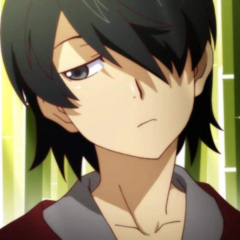-
Posts
52 -
Joined
-
Last visited
Awards
This user doesn't have any awards
About Evident
- Birthday Sep 16, 1997
Contact Methods
-
Steam
PluralizeGaming
-
Twitter
Tyler_Saari
- Website URL
Profile Information
-
Gender
Male
-
Location
Connecticut
-
Interests
Filmmaking, Video Editing, Broadcast Journalism, Computer Hardware, Motocross
-
Biography
Independent filmmaker and technology nut located in Connecticut.
-
Occupation
Independent Filmmaker
System
-
CPU
Intel i7-4790k
-
Motherboard
Asus Z97-AR
-
RAM
16GB Avexir Core Series Blue LED, 16GB generic DDR3
-
GPU
ASUS GTX 980
-
Case
NZXT H440 (Blue/Black)
-
Storage
Samsung 840 EVO 1TB SSD, Western Digital Black 4TB HDD, Western Digital Gold 8TB HDD, x8 Seagate EXOS x16 16TB HDD
-
PSU
EVGA 750w 80+ Gold Fully Modular
-
Cooling
NZXT x61 Kraken AIO Liquid Cooler
-
Operating System
Windows 10 Pro
Recent Profile Visitors
553 profile views
Evident's Achievements
-

Viewfinder on handycam not Working.
Evident replied to Potatogamer966's topic in Photography and Videography
It sounds like it could be an issue with the display flex cable in the camera, or it could be thinking it is in a different mode. Some information might help diagnose it further. What were you taking it apart for and what did you do to take it apart? As well, the error message suggests that there might be an issue with the physical lens cover. Make sure it's opening properly and fully. In some cases, it could be stuck or jammed. Try to open and close it a few times to see if the camera starts to recognize the change. There's a small sensor that detects whether the lens cover is open or closed. If this sensor is dirty or blocked, it could cause the error message. Check for this sensor (it should be near the lens cover), and gently clean it with a soft brush or compressed air. Be very careful not to damage the sensor or lens. -

Upgrade from Nikon D5300 for Budget Vids
Evident replied to ReverendTechie's topic in Photography and Videography
Hey! Happy to assist in finding the next camera for you. The Nikon D5300 is a great DSLR for 1080p video, so if we are upgrading from there I assume you want a smoother workflow and some more modern features to make everything streamlined. Also don't feel bad about your current setup, there's nothing wrong with using freeware or other hardware to achieve your end goal. A lot of people can get "gear envy" where they are constantly looking to upgrade and and chase the next big thing with the downfall of their wallet and then not learning the tools they have at their disposal. Time for some knowledge breakdown since you mentioned getting overwhelmed with the massive amount of options. These are the main things you are going to want to worry about and look into. Looking at your video samples and what you said, biggest thing to start with is knowing what lenses you have. Since you have a Nikon body, I would assume you're using at least one Nikon F mount lens (kit lens probably?). Generally lenses can get pretty expensive, a lot of the time costing significantly more than the body itself! In the video world, general rule is if you're staying with the same ecosystem, you invest in your lenses first and body second. There will always be a new camera body after yours is obsolete, but lenses you can always use as long as the mount is the same or you use an adapter. Because of this, I would recommend staying within the Nikon DX ecosystem so that you don't have to spend more money on a body AND a lens (unless you were looking to upgrade both, again only going off the information I have so far). Nikon moved over to the Z mount with their mirrorless cameras, so for DSLRs you want to stick with DX F mount lenses for your current setup. Something like the Nikon D7500 can go for as little as $350 on Ebay used or new for just under 1k. This would mean you would keep your existing lens but upgrade the body which is capable of 4K shooting. Another path you could go is instead of upgrading the body, you could upgrade your lens! Like I mentioned, the D5300 is a great 1080p video DSLR, and besides 4K shooting and a bit better low light performance, the D5300 has a lot of features that could be ideal for you (flip out screen, microphone jack, hdmi out, etc.). A lens can make a big difference in an image. Think of a lens like your camera's eye. Everything that we see goes through it, so the quality of the lens can make a direct difference in the image we see at the end. Without knowing your current lens setup I can't recommend anything specific right now, but I can provide some insight into something you talked about that is affected by the lens you use. You talked about the halo effect to blur the background. That is called bokeh and related to your depth-of-field. On your lens and screen when the camera is on you should see something called an f-stop. If it's a kit lens, it's most likely something like f/3.5-f/5.6, f/4, f/2.8, etc. Simply what that number means is how big or small the aperture/iris is on the lens, aka the size of the hole that lets light pass through the lens. The smaller the number, the more wide open and thus more light can come into the lens (think f/2.8 being a larger hole and letting more light in than f/8). I bring this up because the size of the aperture determines how deep your depth-of-field is. The more wide open your lens is (f/2.8) the thinner your depth-of-field is. This is what that halo blurry background effect is, it's a thinner depth-of-field meaning you were in focus but everything behind you was out of focus! So, if it is the kit lens like I'm assuming, it means that it most likely is a variable aperture (like f/3.5-f/5.6) meaning when your lens is at its widest focal length (ex. 24mm on a 24-55mm lens) then you will have the option of opening up to f/3.5. If you zoom in at all, your aperture range decreases so you can only open up so much (think if you zoomed in to 55mm you'd only be able to go down to an f/5.6). Your focal range can help with your depth-of-field too, which is why with your 100-300mm lens you were probably getting a lot of bokeh even though it was at f/5.6 most likely. If you were to upgrade you lens and wanted to maintain that appearance, a good place to start would be one with a wide fixed aperture like f/2.8. Zoom lenses are going to cost significantly more with a fixed aperture at that range compared to a variable one, so if you know your setup and what focal range you shoot at, it could be beneficial to get a fixed focal lens at that range. (If you look at your current setup and what the focal number on the lens is at when you're all set up, I can get a better idea and maybe recommend something more in depth). Without knowing more info, I can only broadly recommend something like a Nikon Nikkor AF-S 28-70mm f/2.8 purely because of the focal range and aperture range. Beware though, there are multiple versions of this lens and you'd want one that is compatible with Nikon F Mount, APS-C sensors. Something else that might help improve you recording is some lighting. I'm not sure what your current lighting setup is, but it actually looks relatively good! No harsh shadows, evenly lit, etc. If anything I would say it might be a bit flat on you vs. the background, so maybe moving your main light to focus primarily on one side of your face so that you have some dynamic shape with the shadows and the highlights (think something like this, aka a 2:1 ratio https://theslantedlens.com/wp-content/uploads/2017/05/Ratio-2to1-5269.jpg). If your lighting setup is currently not ideal and you're looking to upgrade, that is also something we can talk about once I know the size of the space you're dealing with. Lighting can change your entire look completely, so good lighting can go a LONG way for a video. If we are looking into further streamlining your recording setup, you said you're currently using a Blue Yeti mic for recording sound. It does sound pretty clear which is great! What would be nice though is being able to skip that step entirely, and record in camera to remove the need of syncing your sound. That doesn't mean recording using the built in mic on the camera which doesn't sound good, it means using the external mic jack on the camera though as an input for what's called a lavalier mic. This would be a mic that you put on your body, that could then go into the camera directly. Something like the RODE Wireless Go II could work well for you, as it has a wireless transmitter and receiver that you'd plug into the camera itself for audio. They have built in mics already but they can take external mics which would be a small capsule that you'd run up your shirt and pin at the top or hidden under your shirt (think what LTT uses). Once plugged in, it could avoid the need for syncing after the fact! I know that was A LOT of information dumped on you so I hope it didn't make things worse. TLDR - If upgrading your camera body, stick with something like a Nikon D7500 so you can keep your (presumed) existing lens. Alternatively if you keep the D5300, you could upgrade your lens to achieve the halo background effect you want. You could also upgrade your lighting by changing the setup and adding some lights which we can discuss once I know your space. You can also streamline your audio workflow by adding a lav mic going directly into the camera. Hope I helped, and please feel free to ask any questions!- 2 replies
-
- streaming
- nikon d5300
-
(and 1 more)
Tagged with:
-
Depending on your use case and budget, there are a ton of different options! Big thing to remember is the shape and size of your light source changes how the light will interact with your subject matter. There are different form factors ranging from panels, to tubes, to COBs (a chip on board LED), etc. From what you mentioned, you want it battery operated so it can be mobile, with adjustable color temperature and intensity with RGB being nice if available. For batteries, you could go either the built in method or the external battery method depending on preference. Both have pros and cons, (all in one package vs. being able to swap them out once they die). Below are some options in various price ranges that you could go with based on what you mentioned: <$50: VILTROX L116T: $38.00 (https://www.amazon.com/VILTROX-L116T-3300K-5600K-Temperature-Brightness/dp/B07D8TTFSR) - Panel light. Can control intensity and color temperature, requires removable battery (NP-F style battery of various capacity. I've used a ton of these if you go with this option https://www.amazon.com/Powerextra-Multifunctional-Battery-NP-F970-NP-F975/dp/B01M189SS0). Neewer Ultra-Slim LED $45.00 (https://www.amazon.com/Neewer-Ultra-Slim-Dimmable-Photography-3200-5600K/dp/B08K7LZ46H) - Panel light. Can control intensity and color temperature, has an internal USBC battery. <$100: Hagibis RGB Handheld: $54.00 (https://www.amazon.com/Hagibis-Photography-Rechargable-Adjustable-3200K-5600K/dp/B08CDN7YSM) - Light wand. Can control intensity, color temperature, and RGB value. Has internal battery. Pixel G1s: $70.00 (https://www.amazon.com/Rechargeable-Battery-Effects-2500-8500K-Aluminum/dp/B083SCPFQK/) - On camera light. Can control intensity, color temperature, and RGB value. Has internal USBC battery. I've personally used this one on my camera or as an accent light. RALENO 80W LED: $80.00 (https://www.amazon.com/RaLeno-Continuous-Brightness-Adjustable-Photography/dp/B09XXW175L) COB light. Single bright source that can be used with bowens mount modifiers. Can control intensity but not color temperature (set to 5600K) Neewer 480 Panel: $88.00 (https://www.amazon.com/Neewer-Dimmable-Professional-Photography-3200-5600K/dp/B01934RL0U) - Panel light. Can control intensity and color temperature, requires removable battery (NP-F style). I used to have a kit of 6 of these before upgrading. Nanlite PavoTube II 6C: $89.00 (https://www.amazon.com/Nanlite-PavoTube-RGBWW-Internal-Battery/dp/B097QVG7DC) Tube light. Can control intensity, color temperature, and RGB value. Has internal USBC battery. I also have a couple of these for accent lighting or close up subject lighting. <$300: GVM 80W: $128.00 (https://www.amazon.com/GVM-Video-Continuous-Photography-2700-7500K/dp/B0BMQ6S48Q) COB light. Single bright source that can be used with bowens mount modifiers. Can control intensity and color temperature. Requires removable battery (NP-F style). amaran 100x: $250.00 (https://www.amazon.com/Bi-Color-Point-Source-2700-6500k-Bluetooth-Lighting/dp/B0BSLDHMMN) COB light. Single bright source that can be used with bowens mount modifiers. Can control intensity and color temperature. Does not have a battery built in but figured I would include it as I mentioned COB sources and I have a bunch of the 200x variants (the more powerful version). Something to mention is the use of gels. If you don't know, gels are a way to modify the color of a light source. For example, let's say you got one of the lights that does not have RGB control. You could put a gel in front of it in order to change the color of the light to whatever color value you want. I mention it because RGB can come with an added cost so if you're on a budget, it could be a way to have that effect. Here is a link to a basic kit if it is something you'd want to look into more (https://www.amazon.com/WEINIDASI-Headlights-Transparent-Correction-Headlight/dp/B0B8DVT1ZV). Hope this helps! If you have any questions I'd be happy to answer.
-
There are a couple free tools that you can use for finding image duplicates. Some range from just comparing file and size names, to checksum comparison, to image analysis. Some programs would be digiKam (https://www.digikam.org/) or Czkawka (https://github.com/qarmin/czkawka). I've used digiKam myself for my photo library for this same reason after downloading everything from Google Takeout.
-

Need advice about wireless lavelier microphone system
Evident replied to MarkerDave's topic in Photography and Videography
At my job, one of the mics we use for run and gun "dangerous to gear" shoots is the RODE Wireless Go 2 set. I haven't used the DJI mics but it is something that I wanted to try out if I got the chance to see how they stack up. I can give you my extended thoughts on using RODE's system though for about 2+ years. Your pros are all certainly valid when it comes to connectivity and actual transmitter functions. Having the backup track record locally is very helpful and has actually saved us a couple of times when either the signal cuts out (more about this later) or when one time the cable we were using connecting the receiver to the camera was messed up and crackling. It can record up to 7 hours on the system before rolling over automatically to the oldest recording, which will easily be more than your battery life. Speaking of battery life, that's been a big con for us when it comes to long days. A big factor that separates these from more *traditional* wireless lav systems is the integrated battery. What this means is that when it dies, you can't just do a quick battery swap on your talent and keep going. On long shoots, it has meant buying a second set that we can use to swap out while the others charge which is significantly more expensive than a set of AAs like you'd use in something more standard like the Sennheiser G3s. They do take USB C for charging and can charge pretty quickly (a couple of hours of life from 20-30 minutes of charge) but they last in total about 4-5 hours from my experience. I know they sell 3rd party cases that you can get for charging but we do not have any of those so I can't comment on any reliability or preferred ones. The price and the form factor are some of the reasons we actually got these mics. We only use them with external lavs, but having the body be a small, light, and THIN square is a huge plus when you need to just pin it to the back of someone or a non-traditional mounting option. As I mentioned, having a two-transmitter one-receiver package go for sub $300 where I am means that if one of these were to die by being crushed or submerged or shocked, it's not as painful as some of our more expensive mics. Since I talked about external lav mic use, I should mention the wireless capabilities because they can be connected in not the best way... Unlike other mic systems, this does use 2.4 GHz for wireless transmission compared to RF. What this means is if you're in an area with a lot of devices like a factory or somewhere with a ton of interference, you can have sync or connection issues. The local recording can help in these situations UNLESS the lav you are using acts almost like an antenna for interference. We couldn't nail down what was causing it exactly, but a couple of times it has happened where depending on where we would mount our mic, a buzzing interference would occur in our recordings. As well, the units are not shielded at all for power interference so keep it at least 4-5 inches away from any battery or power cables/phones because interference will be picked up by those as well. On a more positive note, you mentioned the device needing an app to access the audio and set everything up. This is annoying and it means it's only a matter of time until these devices won't work because the software isn't updated or something.. I hate that, but I will say the software is not the worst that I have seen when it comes to dumb proprietary configuration setups. It works pretty well and allows you to configure and download all of the stored tracks on the mics/update the firmware. If you don't want to use this software, you can still use the mics like "normal" (dumb lav's maybe?) transmitter/receiver mics. Other than all of that, we had one unit die from a power surge while charging from a storm so that sucked, but other than what I mentioned I've had a pretty good experience with them and continue to actively use them for projects that need that set it and forget it setup. If you have any follow up questions, I'd be happy to answer them! Hope it helps -

Linus Tech Tips, Tech Quickie, Tech Linked channels hacked
Evident replied to betav17's topic in General Discussion
Ngl, while this sucks as a whole for everyone over at LMG, the social team on Twitter is killing it rn with the memes about it -
Budget (including currency): ~$6000 Country: USA Games, programs or workloads that it will be used for: Adobe Creative Cloud, Davinci Resolve, a couple small dockers. Will be used as the primary hot storage for a small video production company. Currently have 4 editors but will expand in the coming year to 6-7. Other details (existing parts lists, whether any peripherals are needed, what you're upgrading from, when you're going to buy, what resolution and refresh rate you want to play at, etc): My employer is looking to me to assist in expanding our current network infrastructure. We shoot currently about 40-50TB a year, primarily 4K H265 (225-400mbps) but that most likely will expand a bit by this time next year. Their goal is to just have enough storage to make it through until a year from now, when they plan on sinking more funds into a larger storage solution. We are currently working on a Synology DS1520+ which is heavily bottlenecking us in both its limited 1GbE connections and available capacity (40TB). We routinely need access to older video projects every month, which unfortunately rules out a slower archive solution. The plan would be to aggregate 4 10GbE connections and have everyone run off of the attached switch (if im understanding it correctly). Current Parts List: MikroTik CRS312-4C+8XG-RM Switch SuperMicro SuperChassis 826BE1C-R920LPB Seagate EXOS X16 14TB SATA Hard Drives (13 total, 12 drives + 1 spare) SuperMicro X10DRi-T4+ Intel® Xeon® Processor E5-4640 v4 (2 total) 128GB ECC REG PC4-2400 Micron MTA18ASF2G72PZ-2G3B1 PC4-2400 DDR4 RDIMM (Eight 16GB Sticks) SuperMicro OC-S3008L-L8e HBA Some Dual SSDs as boot drives, still undetermined I'm thinking we'd run TrueNAS Scale in a RAID Z2 configuration with 2 vdevs, 6 drives per vdev. Most of the parts except for the switch and the drives we will be getting used most likely. Would love some feedback on whether things look good or if I am missing something that I blanked on or misunderstood. Thanks!
-
Are you using Windows 10 at all? I can tell you from experience that the TL-WDN4800 does not work well with Windows 10 machines. I bought one hoping to have a wireless solution incase I could not use ethernet, it will connect for a few seconds then no data will go through despite it being connected, or it will just disconnect the wifi after 10 seconds or so. I have yet to find a fix.
-

What was the first programming language you have learned?
Evident replied to evilarceus's topic in Programming
I learned VB6 back when I was probably 9. From there I went on to learn VB.NET, Java, HTML, and some PHP, but I've been focusing on HTML solely for the past 2-3 years, and just started learning Java again a few weeks ago. It's amazing how much you will forget in just a few years. -
I mean, maybe. Some phones actually have some pretty good depth of field, you just have to really mess with it. Most likely a DSLR or similar camera with manual control.
-
It is a cool idea, but like @WaxyMaxy said since it is a job, they probably have work. However, I do believe some watch the WAN show, as whenever Linus or Luke get something wrong, someone always on the side of the camera informs them and tells them what is actually correct. It is a great idea though, would really give some more insight into Linus Media Group.
-
I REALLY wish I could have gone!
-
Are you able to boot into recovery mode?
-

[POLL]How many people have actually upgraded to windows 10?
Evident replied to Thebman712's topic in Operating Systems
I upgraded to Windows 10 Pro, turned off A LOT of the privacy concerns, and I don't use Cortana for anything other than search as I don't have a mic hooked up to my desktop constantly as I use it for like four different setups lol. -
Unless you backed the videos up somewhere, no sorry.
- 8 replies
-
- mobiles root deleted restore
- reset
-
(and 2 more)
Tagged with: