-
Posts
3,149 -
Joined
-
Last visited
Content Type
Forums
Status Updates
Blogs
Events
Gallery
Downloads
Store Home
Everything posted by AMD Lover
-
Small update, processor is installed along with RAM. I installed the Cooler Master GeminII M4 and installed the motherboard and power supply in the case. Overall not satisfied with the case. For the about of money I spent on it $300 and after waiting a year with promises to be one of the best built cases out there it doesn't quite live up. The power button is so mushy it LITERALLY feels like a marshmallow. I'm not exaggerating either, there is no discernible click whatsoever. The front panel IO is soldered onto a PCB that looks like with enough tension could pull loose and I guess they forgot that they designed the case with an inverted motherboard??? Because, the lead from the front panel button is super short. Mine runs diagonally across the back of the PSU and barely makes it to the top corner of the motherboard.... Finally, the front panel switch wires aren't even black or sleeved so you get to stare at 4 ugly colors. Also something I noticed. I believed the "Spline" and PSU Bracket which is black instead of anodized to be powercoated.... If it is it's some of the worst powdercoat I've seen. After tightening the screws once and then removing to readjust the paint under and around the screws had chipped. Overall this case "looks" super nice. By any means it is not "bad" its just not living up to the Swedish build quality that had been bragged about so much through this campaign. I could nit pick a little more. The bungs they installed in the side panels are horrible. Screws go in extremely tight and feel cross threaded as hell. Also, the biggest issue so far is how the motherboard standoffs are too small of a diameter (or motherboard has too big diameter) where when you tighten the screws finger tight to the point where they barely start to get tension it will push the motherboard down over the standoffs. Making it a pain in the ass to literally pry the motherboard back off. This may be my motherboard because I have not heard of any complaints about it yet but definitely annoying. I took a few pictures but more will come Friday or Saturday. I've got SSD's on order and the only things I'll be missing is the GPU and Sleeved PSU Cables.
-
Noctua L12, SFF Cooler but I figured at idle it would be a bit cooler
- 5 replies
-
- intel
- thermal paste
- (and 4 more)
-
So what would be the preferred application of thermal paste on a 9700K? I tried the pea method first, took the heatsink back off and because of the cooler I was using with direct attach heatpipes the paste didn't spread across the chip well at all. I cleaned and tried again using the X method, I didn't take the cooler back off but I was running around 35°C on the BIOS screen which seems too hot to me? Is the X the best method? I should've just bought IC's Graphite Pad. ?
- 5 replies
-
- intel
- thermal paste
- (and 4 more)
-
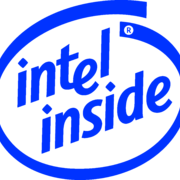
Server Slim BluRay Drive? Wrong Size
AMD Lover replied to AMD Lover's topic in Servers, NAS, and Home Lab
Will that one do UHD? I've been looking for a 12.7mm that supports 4K bluray and haven't found one. My 9.7mm does -
So I'm trying to get a DHCP and DNS server running within vSphere. Problem is there was a MikroTik device handing out DHCP and DNS before. I turned off those services on the MikroTik, spun up the VM but it can't even consistently ping the MikroTik. I'm at a loss and don't know what it is. I have a feeling it has to be with the config in vSphere. HELP
-
So I just picked up a SUPERMICRO CSE-842TQ-665B from a coworker. I'm trying to find a slim optical drive to put in it. I had a 9.5mm 4K drive but it appears too small!? What other sizes are there? Do they make adapter plates?
-
I suggest looking into MikroTik as well, theres a little bit of a setup process but its good equipment. Similar business model to Ubiquiti but I've had way better experiences with MikroTik vs. Ubiquiti. I run a crs125-24g-1s-rm which handles my PPP authentication to the ISP and also does DHCP, NAT, Firewall. You can implement IPS and IDS. They have models with Wi-Fi and built in 10Gb ports. Look into them if you're willing to learn a little bit about WinBox which is a GUI program to configure them vs. command line.
-
Multiple parts on order!!! Build update with pictures will be coming this weekend with initial CPU temp tests. Rest of the hardware will be ordered soon!! Follow thread for updates this weekend with Cooler Master GeminII M4, temporary OS will be installed on SATA SSD. Graphics card, and NVMe SSD's along with testing with Noctua L12 will follow after Christmas. Stay tuned!!
-
So I don't really have any pictures of the progress of this, its dragged on for almost a year because it was kind of a weekend project and as you can see its still not complete. I still have some wires that I need to clean up that are still running out the door and there's also a broken jack on the bottom patch panel but for the most part it is done. Everything is CAT6, I used Monoprice riser cable for all the horizontal cabling runs because believe it or not it is actually better quality cable for the price than other brands. Monoprice is solid copper, many boxes you find on Amazon or god forbid eBay are aluminum copper clad. All the patch cables and panels are CAT6 and I have a 1Gbp link all the way back to the VDSL modem. The MikroTik is handling PPP and all the DHCP, NAT, etc. So far the MikroTik has worked wonders for me, I'm still working out some kinks trying to implement IDS/IPS with snort integration with the MikroTik and also trying to set some bandwidth limits. Eventually the demarc on the outside of the house will be moved and trenched with new line all the way out to the DSLAM but for right now everything is working like a champ. All the equipment (Excluding consumer grade modem) is grounded and I've also got a dedicated ground on both the DSL and cable lines. Hope ya'll enjoy, if you have any questions or advice I'd love to learn.
-
Can you share an example of this? This would be exactly like something I would want to do. Thanks
-
So far this hasn't been working so great for me, I have a limited upload around 1Mbps that's easily maxed out so I wanted to create a queue to limit upload to something like 768k. The problem is to do this you have to disable fasttrack which I don't want to do because there're certain things such as games I want to be fasttracked through the firewall. I've also tried creating some layer 7 and mangle protocols however these are CPU intensive and tend to have a lot of overlap with certain protocols, especially web traffic coming over the same port. Any advice?
-
Opinions on accent color for cabling and possibly custom loop if air cooler can't keep the 9700K cool? I'm leaning towards a lighter blue or a kinda dark gray?
-
@1kv @King Poet @kelvinhall05 @brob @TVwazhere @Selder Opinions on water cooling using this rad in the top? Built in reservoir which would probably be better solution than Jay's. Water cooling I would go with 9900K. I think I could get a 9700K to run on a modded NH-L12 (Put 120mm slim on the bottom instead of 92mm). http://www.frozencpu.com/products/6571/ex-rad-126/Swiftech_MCR220_Quiet_Power_2_x_120mm_Radiator_w_Reservoir_MCR220-QP_Res_R2.html?tl=g30c95s160 Opinions?
-
I'm confused on the nickname?
-
Is the extended height of two large tophats worth being able to watercool? Stick with air cooling?? I don't think I will be able to run 9900K on air in that case so factor that into decision. Air: 8700K Water: 9900K
-
Part of this build log is to help other people building in the same case or similar ones so I thought I would though this website in. Good testing and lineup of low profile CPU coolers from Louqe they did in house. http://louqe.com/img/img/ext/ext/GhostS1CPUheatSinkTest.pdf EDIT: More cooler testing I've found using newer 8700K http://louqe.com/img/img/ext/ext/GhostCPUheatSinkTest.pdf
-
I ordered mine through Kickstarter almost a year ago, it was fulfilled by Amazon and shipped through USPS.
-
I might just break down and buy a couple too hats and watercool it. Trying to decide if it's worth the extra money and making the case bigger to have the hardware or just to step down the hardware.
-
UPDATE: So I have NO INTENTION of starting this build because it's done however its now my primary work desktop and I thought I would fill in the people that were interested. I switched out cases for the Corsair 600C, I'm running 4x 120GB Inland Professional ($24ea.) in a RAID 0 with a 1TB WD Se storage drive, I've got a Intel X520 that's connected up to 10Gb fiber all the way back to the ISP, Serial card, Quadro K1200 and swapped out all the fans for Noctua Industrial PPC with Cromax noise dampeners. I went ahead and took some pictures of my test and demo equipment, I've got some Meraki equipment not all of which is pictured, Mac Pro for troubleshooting all those Apple issues and a whole rack full of Cisco equip and hosts.
-
Yeah, in normal use however with games and general use it shouldn't run as hot as synthetics however is something I have been considering and also I've been looking at that video a lot and think maybe you could get a 15mm thick 120mm fan on the bottom side and still clear the RAM.
-
I would love to however I don't really want two gigantic tophats... kinda ruins the small aspect of the case. Not saying its still not insanely small even with two large tophats, its just not as small...
-
I've been wondering what the availability of the stuff on their website is too because if I go watercooling I'll have to order a tophat, I believe its second batch. Yeah I believe the NH-L12 is going to be what I go with, I might end up buying 2 or 3 different air coolers and testing performance.


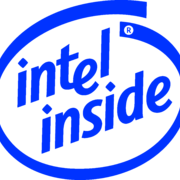


.png)