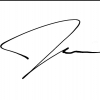-
Posts
518 -
Joined
-
Last visited
Content Type
Forums
Status Updates
Blogs
Events
Gallery
Downloads
Store Home
Everything posted by jkraghify
-
Sorry, I was lazy with my terms. Insert "if you were to extrude a plane to an object with a depth of 1 meter" Because you're right, a plane is a 2D and not a 3D object. I think my language is confusing... the object is never flat - the surfaces can be flat hypothetically. We are lazy and say "that's a flat object!" when we really mean "That object has a flat surface!" It's language, not logic. "Flat" is a property given to a surface and not an object, or you could call every object flat using basic calculus. If you want a surface to be perfectly flat, you could line the surface up with a plane. Imagine a perfectly flat surface on a cube. Now, smear it with ink and press it against a plane. are there any spots? no - it is perfectly flat. That surface can exist entirely on it's own in 2 dimensions. That's why to be flat, the surface must be able to be perfectly described by a plane in order to be perfectly flat.
-
Flat = plane because there is no change in thickness throughout the plane (in fact, they have 0 thickness!) If a plane were to have a thickness of 1 meter, the plane would still be flat because the plane is infinite - so the change in thickness is still 0. If a cube 1 x 1 x 1 meters exists, it's thickness is not uniform since it has a thickness of 0, then 1, then 0 (i.e. It does not exist, exists, then does not exist) By this logic, you can prove that truly flat surfaces do not exist because they would either have to be infinite objects in only two dimensions with top and bottom boundaries described as planes, or the object itself could be a plane. 2D objects do not exist, and infinite objects do not exist, so flat surfaces do not exist. My thought process: 1. A flat "surface" can exist entirely on a single plane - you are correct saying that a surface isn't "made of" planes. 2. A 3D object can have a flat surface theoretically, but the 3D object itself will never be "flat." Rather, it's surfaces can be "flat" as long as the surface is not an object itself. 3. A plane is 100% flat when scaled to any size. That's the object we are looking for. If you find a surface that is 100% flat, you can scale it however you want while it remains flat. In other words, the surface can be described as a portion of a plane. Unfortunately, no surface is 2D since surfaces themselves are made of physical matter, and are therefore not flat because they are 3D objects - like everything else that exists in the universe.
-
And planes do not exist in the real world. A cube is a 3D object and is not flat, the surfaces that bound the cube are flat if they are made of planes, and planes can exist completely as 2 dimensional objects. This is where you misinterpreted what I said: a surface can be flat as long as the surface is 2 dimensional. A 3D object is never flat by any definition.
-
By sheer math, a flat surface does not exist unless the surface can exist in only two dimensions. Since all matter takes up space, and space is volume = length*width*depth, it follows that all things made of matter have length, width, and depth and cannot exist in two dimensions without losing one of its properties (length, width, or depth). To find something truly flat, it cannot be made of matter. The only other thing in our universe *to my knowledge* is energy. Energy is not really "stuff," but rather something that all "stuff" has, and energy itself has no dimensions according to the accepted models of how the universe works. Nothing is perfect in real life. You can say "I have one apple" and be telling the truth, but you can't say "I am 20 years old" and not be lying in some way (really? you are 20.000000000000000000000000000000000000000000000000000000000000000000000... years old? Happy birthday!)
-
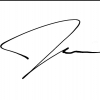
Science Fair Mineral Oil Computer!
jkraghify replied to AlexWalters08's topic in New Builds and Planning
Good point. As long as your learning, I would say it's a good investment. There is no price tag on knowledge (unless your going to college in the USA) -
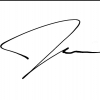
Science Fair Mineral Oil Computer!
jkraghify replied to AlexWalters08's topic in New Builds and Planning
Not to mention 10 gallons of mineral oil will have your PC at 80 lbs. You won't be taking that to any LAN parties -
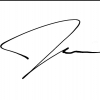
Science Fair Mineral Oil Computer!
jkraghify replied to AlexWalters08's topic in New Builds and Planning
I think your mineral oil will be in excess of $100, but I've never bought it. It is expensive from what I have seen in the past though. Last time I ever looked, it was like $15 or $20 a gallon or something crazy like that. Maybe the price has come down, but I haven't seriously looked into it for a couple years now -
I made my own modification of the rainmeter skin Simple Media. In order to get the clock to show up, you have to use Rainmeter. If you're unfamiliar with Rainmeter, it's a powerful desktop customization tool and I highly advise googling tutorials to learn the basics before trying to download things. It makes the desktop look way better (IMHO) and is fun to use! Thanks! It's a small world. I have seen one other Cal Poly guy on here but I forgot his username... I'll post a "move in" update soon. I'm not sure when the time will open up, but hopefully the first week of classes isn't too stressful. I did get the LED's behind the monitor though! Posted this to my Facebook a couple nights ago.. The "Green theme"
-
The only thing you can deduce (scientifically speaking) is that this is a container that holds water. There are no units listed with those measurements, so how are you supposed to know whether or not they are the same units?
-
UPDATE Sept 6 I have made significant progress on Atom 14. My summer internship ended last week so I have had much more time on my hands recently. Since last time I posted, I have made a power supply shroud, solved my GPU problem, installed a DIY LED lighting kit, and bought a DAC which I just realized does not show up in any of my photographs. Anyways, I got the three monitors working, so if you are not interested in the PSU shroud or how I hid the HDD with the 3D printed bay converter - keep scrolling! There are lots of improvements in this post. HDD Hiding: I removed the HDD bay for airflow and because I do not intend on using a disk drive. Power Supply Shroud: I used the table saw for this one. I cut two pieces of Lexan, then bent the larger piece 90 degrees. I attached these two pieces later on using acetone. Last Friday I bought a 980ti to put in the build! I have not found the desire to paint it, but I do want to laser cut a custom backplate from acrylic when I get back to San Luis Obispo. (I've never made a backplate before, can anyone give me some advice on getting dimensions right and what screws/spacers to use?) The screens reflected off the card here. It actually has no blue on it. LED kit: I used a house lighting kit I found on Amazon (link) that runs on 12 volts. I connected this straight to the yellow and black wires on a spare molex connector and it works like a charm. molex pinout diagram LEDs installed! Next on the to do list is to get the LEDs behind the monitors as well. I want to stencil in the build name on the side panel as well. How is this for the side panel?
-
Don't eat yellow snow
-
Good headphones won't make up for a poor quality signal. I know I need a DAC / sound card (probably the DAC) for a good analog signal. Good headphones come later I think
-
Got the EVGA one thanks http://imgur.com/3ARr4ae I'm on mobile and don't know the hotel to just show the image sorry
-
Thanks for the help im getting the EVGA card
-
Strix 980ti or EVGA acx 2.0 Same price. I don't want to think about another GPU. How is ASUS with customer support if I need to Rma?
-
My roommate gave me his old pair of turtle beach headphones. I don't know what model but I want to get something from BOSE for my birthday in four days!
-
Thank you for the info. I'll have to make the decision between the cheap route and the DACs now. Onboard audio just doesn't sound "full"... if that makes any sense. I think the deep sounds are muffled.
-
I am going to FRY's tomorrow (and shopping around on amazon tonight) I gave my old sound card (cheap $20 card) to my little brother and onboard sound is really annoying me now. Halp. Should I get a DAC or Sound Card? I have not been following audio technology recently.
-
Take a look at my post in the Corsair User Forums, it explains it all. As a TL;DR, yes - you need to remove the keycaps. You can use any two sheets of paper you want as long as it follows ANSI or ISO standards (8.5" x 11" for Americans or 210 by 297 mm for the rest of the world). I advise to use standard printing paper as the PDFs are made to be printed on two separate sheets of paper. I would not be the one to ask if you want an unbiased opinion (Corsair sponsors me sometimes and I really like them) Mechanical > Membrane any day of the week. I have been very happy with my K95s. If you want to play around with RGB, I would advise looking at the STRAFE RGB (which is yet to come out) because it has an updated LED controller and is capable of 16.8 million color keyboard animations without any flicker. (again, it's not out so please fact check this if you are interested) They K series compared to the STRAFE has a much better look to them IMO because of the brushed aluminum, dedicated media keys*, and volume wheel*. Functionally, they are the same apart from these differences. *The K65 RGB does not have dedicated media keys or a volume wheel, but the K70 and K95 do
-
I used this set from Max Keyboards (got it on a massdrop deal) and since Max Keyboard's G keys don't fit well at all, I used two sets of X-Keys Transparent Keycaps. I had to carefully paint these though since they are clear and not translucent. They feel pretty much the same as the stock keycaps.
-
I think the STRAFE RGB is going to be a big hit. I believe they fixed the keyboard flicker with that board but I'm not sure. It does have a white board underneath the keys though
-
I created the K95 RGB White Base Plate Cover Mod and Corsair really liked it. I sent them a sample of it, and I believe they used the design fin the STRAFE RGB but I am not sure (it's not out yet). They like my work and that's how I got the sponsor. I would also say that I got pretty lucky too. I may try that. I wanted to keep the weight down (more wood = more weight) to keep the desk from ever sagging. I agree that curved monitors would look awesome
-
Sponsors (Thank you!) ATOM 14 - Build Log by Jkraghify Part List: CPU: Intel Core i5-4690K 3.5GHz Quad-Core Processor CPU Cooler: Corsair H110i GT 113.0 CFM Liquid CPU Cooler - Thank You, Corsair! Motherboard: MSI Z97S SLI Krait Edition ATX LGA1150 Motherboard *Memory: G.Skill Ripjaws Series 16GB (4 x 4GB) DDR3-1600 Memory Storage: Samsung 850 EVO-Series 250GB 2.5" Solid State Drive **Storage: Samsung 850 EVO-Series 250GB 2.5" Solid State Drive Storage: Western Digital Caviar Blue 1TB 3.5" 7200RPM Internal Hard Drive ***Video Card: Gigabyte GeForce GTX 970 4GB WINDFORCE 3X Video Card Case: Corsair 450D ATX Mid Tower Case - Thank You, Corsair! Power Supply: EVGA 850W 80+ Gold Certified Fully-Modular ATX Power Supply Operating System: Microsoft Windows 10 Home OEM (64-bit) Sound Card: TBA Monitors: Asus VN248H-P 23.8" Monitor X 3 Keyboard: Corsair K95 RGB Wired Gaming Keyboard Mouse: Corsair M65 RGB Wired Laser Mouse *The ram set listed is a filler. I can't find my exact ram set for sale anymore. I have a 16 GB (4 x 4) kit of Team Group 1600 MHz DDR3 Ram ** The storage is also a filler. I cannot find the manufacturer of the second 250 GB SSD. I received it as a gift and know only the size. ***The Video Card is giving me some problems I will be adressing later in the build log. As this build is not yet finished (still in draft phase), the list of parts is subject to change. I am currently looking for a video card sponsorship for this build. Now, to start the log. The goal of this project is to create a triple monitor setup that looks awesome on my desk while maintaining my workspace. I am currently a college student at Cal Poly in San Luis Obispo studying Civil Engineering and my desk becomes cluttered if I keep my PC and my work on the desk at the same time. I ventured into triple monitor gaming back in my last apartment, and my solution for space was to velcro the monitors to the wall - which seemed like a great idea at the time. Now, I didn't think the velcro would eventually damage the wall, but it turned out that our walls were very delicate (they were even torn by poster putty and command hooks) and I damaged my walls. I want to have the same sort of design, but keep the monitors from touching the walls. One trip to Home Depot later, I had an idea - build my own wall. The benefits of this design include the looks, possibilities for cable management, places to put the keyboard, and frees space underneath the monitors for papers. I test fit my monitors on the setup using industrial grade velcro. I also found that electrical tape looks really nice on debezeled monitors. And there! All set up! I will be modifying the case soon. I wanted to finalize the placing of cables so I can take my dremel to the case and put a few cable management holes in it. I am also planning on making a PSU shroud and painting the case and case fans. I will also be doing a hardware photoshoot when I take everything out of the case. After moving, I wanted to make sure everything still worked. Unfortunately, my GPU refuses to work with three monitors. In no configuration will this GPU work with multiple monitors. I am convinced there is something wrong with the GPU and I am in contact with Gigabyte right now trying to come to a solution. For this reason, I am looking for another GPU source so I can move forward with the triple monitor setup. A close up picture of the modded K95 I went ahead and 3D printed a new PC part! Any guesses as to what it is? (I will show what it is used for in product photos coming next weekend!) And another view...
-
Sorry for taking so long to reply to this topic. I have moved this thread over to the Corsair User Forums because it received a lot more attention there. I have PDF templates available on my dropbox here. Use the correct template for the siza paper you are using and do not scale, or the cover will not fit
-
Make a cardboard platform, not a case. The cardboard walls block your airflow and add no structure to your case. I used to run a server off of a cardboard platform (so I could carry it places) and it was really easy. Just be sure to use a lot of cardboard and carry it carefully so it doesn't bend. Also, use cut toothpicks as standoffs.