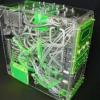-
Posts
66 -
Joined
-
Last visited
Menta's Achievements
-
Simple question is there any special procedure or bios changes to install the Samsung 960 evo pcie on the m.2 slot ?note* have two more sdd´s on the sata intel controller, No sdd´s installed on ASMEDIA
-
Never the less, i would appreciate some real input on the matter and maybe put the word out there...I know many people don't like Razer etc.....preference i guess, i actually like some of there products so i would appreciate any help i can get...
- 2 replies
-
- razer
- razer synapse 2.0
-
(and 2 more)
Tagged with:
-
So i thought i would put this out there and see what comes out....how many people might have the same issue ''PART 1 HI, I have e memory leak for some time now and have tried just about every thing i could think of and nothing seems to fix the the issue, started when i installed windows 10 and all the normal drivers including Razer synapse 2.0 i noticed the memory was climbing steady after about 15 hours i had consumed 1.3 or more of NON PAGED POOL memory usage this driver related so i started testing every thing and came down to Razer synapse turn so i uninstalled the RAZER software for about 2 days and problem fixed... PART 2 So i decided to go back to Windows 8.1 pro x64 for some reasons...clean format updated as always once again installed RAZER synapse 2.0 and the problem persists, i have been on this for weeks trying all sorts of things, clean installs, registry tweaks to some windows functions, even tried the tournament drivers everything cleaned at registry level.....the problem is real and it's there...two or three times without the razer software the memory leak goes away the NON paged pool ram used stays at 200mb normal usage even after 3 days no reboot! PART 3 So i get thinking cloud based program maybe if i create a new razer account to wipe clean all my data server settings and start fresh, so thats what i do, uninstall Razer synapse with REVO PRO UNINSTALLER WIPE every thing clean download RAZER SYNAPSE create a new account and guess what!!! the problem is there, lol after about 12 hours 1.3 GB usage of ram and always climbing ...so again uninstalled synapse and BOOM all is good! no ram leak everything is fine! any solution i just want to be able to control my keyboard and mouse as intended i have been like this for two months now contacted RAZER support they told me to do a new install, i have gone beyond this...there must be something wrong, some people have noticed maybe some have not due to shutting down the PC often, I never shut off my RIG only if i really have to...so maybe many people do not notice the leak. my system is kept very clean nothing wrong no virus , nothing ..uninstalling Razer synapse resolves the problem every single time, now i am really getting kind of fed up with this love the hardware even razer software is cool and simple nice, but this leak is driving kind of crazy now, i really hope someone notices this..thanks for reading" https://insider.razerzone.com/index.php?threads/razer-synapse-2-0-memory-leak.8807/
- 2 replies
-
- razer
- razer synapse 2.0
-
(and 2 more)
Tagged with:
-
http://www.wasdkeyboards.com/index.php/products/mechanical-keyboard/wasd-v2-87-key-barebones-mechanical-keyboard.html The problem is price wise is it worth it? I can get a ozone strike battle cherry red for 75 euros no shipping costs my only doubt is the keycaps if they are standard or have variations and hard to find... I don't know if you now the ozone model I am talking about if you could check it out and tell me you're opinion
-
Looking for a very simple good quality keyboard but not to expensive, basically the raw chassis so i can get key caps of my liking, play around and have some fun on the modding scene ... preference> CHERRY REDS... ansi ou iso.. basically a nice layout that has plenty key caps choices with easy identification single or full key sets NO back lighting or maybe just maybe white ...... stores in Europe, but US is not out of the question what do the mech gods recommend ?
-
hi. i was running a few testes stock vs OC then some benchmarking, following the logs...and noticed in the alien bech a slight variation on volts 1200mv to 1175mv and some downclocking to 1444 normal? temps are fine 50 60c, some throttling or standard ? thanks
-
http://steelseries.com/products/apparel/gaming-suit I think the WAN SHOW deserves a shot, Linus and luke would look killa
-
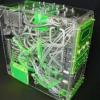
DUAL Monitor 144hz causing graphics card overheating issue
Menta replied to Menta's topic in Graphics Cards
sorry about the Hz (Hertz) mix up...you right but i think you get my point. maxwell is fresh but having the card sitting at 40 or 43c and building up while in idle is just "wrong" i have set a fan curve profile to 35% of fan rotation, helps a tad bit but nothing special. before i added the second benq monitor the card sat at 27 to 30c....bah -
Hi. so i have a 980 strix and added a benq monitor xl2720z 144hz to my setup,i have noticed that having two monitors the graphics card wont down clock to much keeping the clock at about 1100 mhz and vram at 3000mhz...so i changed the refresh rate and kept it at 120hz and that seemed to help and now downclocking to 135mhz\324 mhz but still very volatile...i had a temperature increase of about 10 to 15c Celsius ....pretty bad.......overall system temps just wont hold maybe causing heat issues. i know my case has not the best airflow nzxt 440 but still.....just wanted to track this issue with other brands like msi, evga or gigabyte...Nvidia should be aware of the issue why cant the card downclock at 144hz doing nothing or just browsing the web? on top of that some video stutter on some videos at 144hz have to change the refresh rate to 120 or 60.... find this process just really boring and consuming they could have done a better job on the firmware or driver to automate this.. any way seeking lots of feedback, i have googled the issue but seems its not really out there....
-
very cool show, Linus and Matt actually make for a good team, not that Matt is a expert but very watchable and receptive.
-
i think his running late but not cool LOL
-
where is Linus ???
-
https://www.youtube.com/watch?v=spZJrsssPA0
-
https://rog.asus.com/forum/showthread.php?57022-asus-970-strix-false-specs i am taking this to the ASUS forum IF ANY ONE IS WILLING TO SUPPORT me an possibly other users i would appreciate it very much