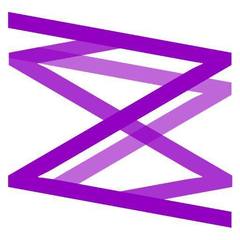-
Posts
44 -
Joined
-
Last visited
Reputation Activity
-
 Dorian_WD got a reaction from mrbeady9 in Advice on potential PC build
Dorian_WD got a reaction from mrbeady9 in Advice on potential PC build
The WD Blues spin at 7200RPM compared to 5400RPM on the WD Greens, so in case performance is important for you, then you should stick with the blue drive
Cheers, Dorian_WD
-
 Dorian_WD got a reaction from brob in Need help picking parts! $1000 gaming pc build
Dorian_WD got a reaction from brob in Need help picking parts! $1000 gaming pc build
Hey brob,
Thanks for the advice! I have updated my signature and hope it is more obvious now
Cheers, Dorian_WD
-
 Dorian_WD got a reaction from Abdulaziz in Budget simple gaming PC
Dorian_WD got a reaction from Abdulaziz in Budget simple gaming PC
Hey there, the WD Blue hard drive Deletive has selected is a very good option - it spins at 7200 RPM, has 64 MB cache, which will reduce the load times, and will fit your budget.
Cheers, Dorian_WD
-
 Dorian_WD got a reaction from EdgyVenison in €1300 Build; Feedback Please!
Dorian_WD got a reaction from EdgyVenison in €1300 Build; Feedback Please!
Hey there, if you are going to use the HDD as secondary storage, then the WD Green is a very good solution - it is quiet and uses less energy. However, if you want the hard drive to load games or photo/video editing programs then you could check the WD Black which has larger cache and will decrease the load times. It also comes with a 5-year warranty. Further info you can find here:
http://www.wdc.com/en/products/products.aspx?id=760
Cheers, Dorian_WD
-
 Dorian_WD got a reaction from Accidentx13 in Computer cannot boot
Dorian_WD got a reaction from Accidentx13 in Computer cannot boot
Hi Michael, I am sorry to hear about your issue.
There could be several reasons for this error message but in most of the cases it occurs because of the Winlogon.exe file.
In order to make sure which is the route cause you can run Drwtsn32.exe.
Here are the steps you need to follow:
Type System Root\System32\Drwtsn32.exe -I in Command Prompt and hit Enter, then type System Root\System32\Drwtsn32.exe
and then select Append to existing log file, Create crash dump, Visual Notification. After the computer restarts run Drwtsn32.exe to determine what is causing the error.
On the Microsoft Support page you can find detailed information on the different steps you can take in order to troubleshoot the 0xC000021A error.
Here is the link: http://support.microsoft.com/kb/156669
Hope this will help.
Cheers, Dorian_WD
-
 Dorian_WD got a reaction from arbie1234 in WD My Passport 0748 500gb not working on other ports
Dorian_WD got a reaction from arbie1234 in WD My Passport 0748 500gb not working on other ports
Hi, I tried to give a fast solution. Another option would be to uninstal the drivers from Device Manager by right clicking on the My Passport and then uninstall.
Once done the system can be shut down and the device unplugged. After booting the hard drive can be plugged in which will allow a new installation of the drivers.
Cheers,
Dorian_WD
-
 Dorian_WD got a reaction from arbie1234 in WD My Passport 0748 500gb not working on other ports
Dorian_WD got a reaction from arbie1234 in WD My Passport 0748 500gb not working on other ports
Hi arbie1234, I am sorry to hear about your issue.
Can you please let me know what is the model of your laptop and the OS you are running on it.
Did you try connecting the hard drive to the USB 2.0. port of another computer?
What I would suggest is that you go to Device Manager, right click Properties of usb device, Power Manager, uncheck Power off.
If this does not solve your issue I assume this could be a drivers' issue.
You can therefore check if the driver is up to date and if not, you can check the link below in order to download the latest version.
http://www.driverscape.com/download/wd-my-passport-0748-usb-device
I hope this helps. Let me know in case you have further questions.
Cheers,
Dorian_WD