VI Improved(vim) and everything wrong with it!
so after postponing for 15years i finally decided to give vim a go....
these are my issues with it most of them are applicable to the out of the box fesh installation of it.
lets start with the first couple:
- for a keyboard oriented editor (everything availeble from commands and functions without your hands needing to change positions ~ everything availeble from homerow) , to the point wer navigating a document (usually arrows) is duplicated to the keys hjkl , you do have to press the [ESC] key 2 or more times for every little thing you want to do, go a line down be sure to be in normal mode, [j]-key , -key first then type the text hit [esc]-key [v]-key select the text [y]-key to copy [ESK]navigate line down, - damn end of document -key again , hit [enter]2times ,[esc]-key , navigate one line up, [v]-key press [p] - to paste
the navigation using [h][j][k][l] is ideotic not because of it not being the arrow keys cause you can still use those but because of the choice of letters , [h][j] are index finger [k]-middle finger and [l]- ring finger and they respectivly do ←↓↑→ so in case its not clear , the keys should have been : [j][k][l][;] and more logical would have been [j:←](back in line) [k:↑] (back in docu) [l:↓]further in docu,[;: →]furter in line
]

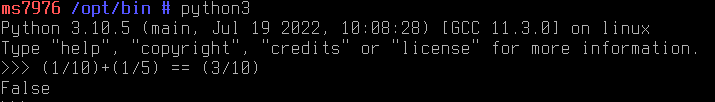

9 Comments